It looks like you're using an Ad Blocker.
Please white-list or disable AboveTopSecret.com in your ad-blocking tool.
Thank you.
Some features of ATS will be disabled while you continue to use an ad-blocker.
share:
reply to post by bigfatfurrytexan
Cool Furrydude! Is that a drop shadow in light gray on the right and black on the left? Smooth idea!
Cool Furrydude! Is that a drop shadow in light gray on the right and black on the left? Smooth idea!
Originally posted by PurpleChiten
reply to post by bigfatfurrytexan
Cool Furrydude! Is that a drop shadow in light gray on the right and black on the left? Smooth idea!
Small amount of drop shadow, small bit of inner shadow. Then bevel edge (emboss), tinker with depth/size/etc, adjust contours, etc,
Originally posted by bigfatfurrytexan
Originally posted by PurpleChiten
reply to post by bigfatfurrytexan
Cool Furrydude! Is that a drop shadow in light gray on the right and black on the left? Smooth idea!
Small amount of drop shadow, small bit of inner shadow. Then bevel edge (emboss), tinker with depth/size/etc, adjust contours, etc,
ohhhh I didn't know about inner shadows! I'll have to check those out!
The bevel is a great idea too!
I learn something new here everyday!!
reply to post by Curiousgal
So i put her in front of a pink ice cream truck. I thought that was....appropriate.
I may end up doing some rework...gotta get to the office for now.
So i put her in front of a pink ice cream truck. I thought that was....appropriate.
I may end up doing some rework...gotta get to the office for now.
reply to post by 74Templar
I have done all that but the link/file is
/files/imgwc50ac9a77.png
any ideas
I have done all that but the link/file is
/files/imgwc50ac9a77.png
any ideas
Originally posted by maryhinge
reply to post by 74Templar
I have done all that but the link/file is
/files/imgwc50ac9a77.png
any ideas
be sure to put http:// before it and it should show up. If not, we'll try an alternate approach. Let us know if that works
reply to post by bigfatfurrytexan
how do i change this to a jpg or gif
/files/imgwc50ac9a77.png any ideas
how do i change this to a jpg or gif
edit on 21/11/2012 by maryhinge because: (no reason given)
reply to post by bigfatfurrytexan
Thanks! I love her! Now to see if i can upload this from my phone, fingers crossed
Thanks! I love her! Now to see if i can upload this from my phone, fingers crossed
reply to post by maryhinge
Ok, here’s the alternative method:
First, open an additional internet window or tab so you can read these directions and also perform the steps. Go to the ATS page and click on “Tools” and “ATS uploads” then come back to this post in your other window/tab.
You’re going to right-mouse click on this image and choose “save as”.

After you have saved your image to your computer, go to the other window/tab.
You’ll see this on the left hand side of the screen:
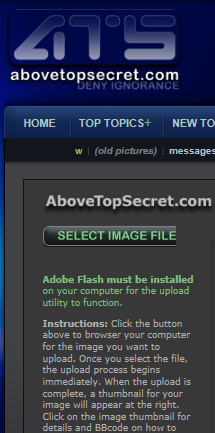
Click where it says “Select Image File”. You will then navigate to wherever you saved the image on your computer. Choose the image file and click “open”. It will then upload the image to your ATS images.
A screen will open that looks like this: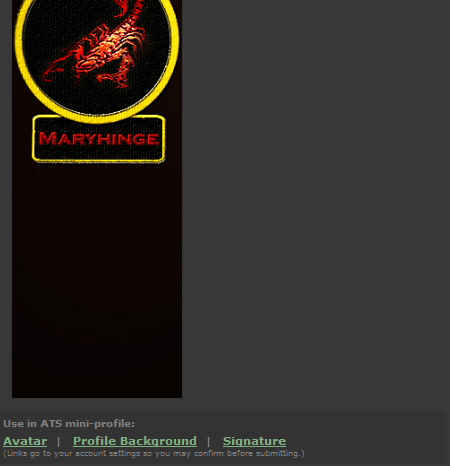
You’ll click where it says “Profile background” and another screen will pop up.
You’ll see this on the screen: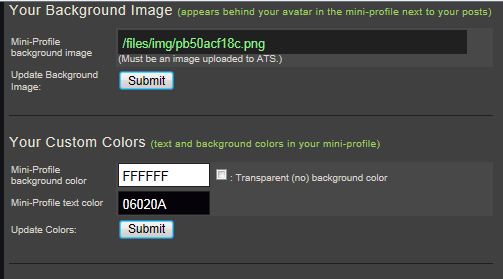
Be sure to click on “Submit” or it won’t submit the background to your mini-profile.
Now, in order to get it to “show up”, you’re going to need a transparent avatar. Here is one you can use. It really is there, it just doesn’t look like it is because It’s transparent. I’ll use dots to show where it starts and stops. You’ll do the same thing with it that you did with the other image, that is, right click, save it, then go to the upload area again and upload it to your ATS uploads
……begin transparent image….. ….end transparent image…
….end transparent image…
Instead of choosing “Profile background”, you’ll choose “Avatar” and on the next screen, click submit again for the avatar image.
After doing this, it’s going to show the long picture as your “avatar”.
You may need to adjust your color settings on your text which isn’t too difficult.
Just click on “Tools” and scroll down until you see this:
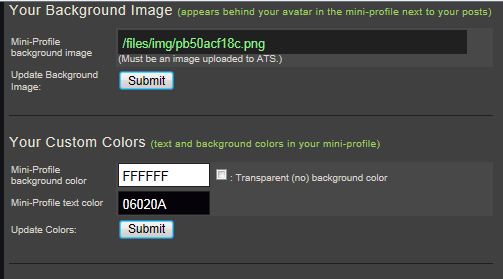
Click in the box that has the code stuff in it where the header is “mini-profile text color” and a color pallet will show up. Choose the color you want, click submit, and you’re good to go!
Ok, here’s the alternative method:
First, open an additional internet window or tab so you can read these directions and also perform the steps. Go to the ATS page and click on “Tools” and “ATS uploads” then come back to this post in your other window/tab.
You’re going to right-mouse click on this image and choose “save as”.

After you have saved your image to your computer, go to the other window/tab.
You’ll see this on the left hand side of the screen:
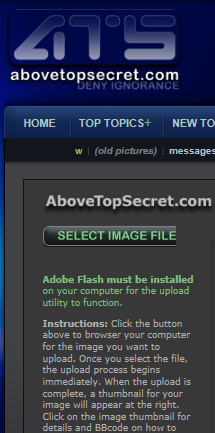
Click where it says “Select Image File”. You will then navigate to wherever you saved the image on your computer. Choose the image file and click “open”. It will then upload the image to your ATS images.
A screen will open that looks like this:
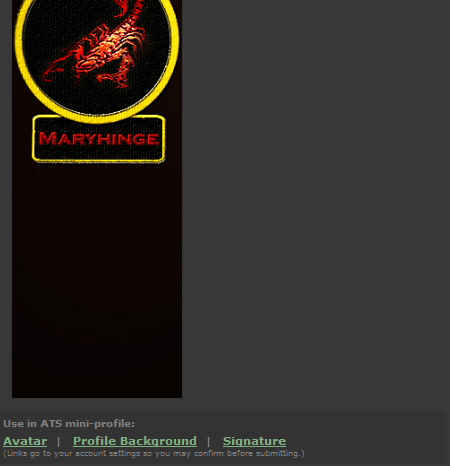
You’ll click where it says “Profile background” and another screen will pop up.
You’ll see this on the screen:
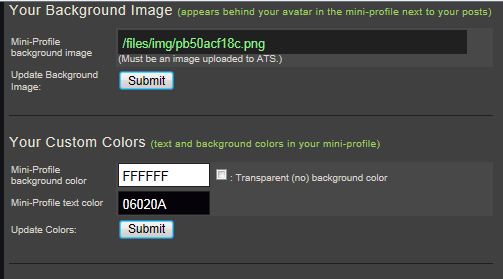
Be sure to click on “Submit” or it won’t submit the background to your mini-profile.
Now, in order to get it to “show up”, you’re going to need a transparent avatar. Here is one you can use. It really is there, it just doesn’t look like it is because It’s transparent. I’ll use dots to show where it starts and stops. You’ll do the same thing with it that you did with the other image, that is, right click, save it, then go to the upload area again and upload it to your ATS uploads
……begin transparent image…..
Instead of choosing “Profile background”, you’ll choose “Avatar” and on the next screen, click submit again for the avatar image.
After doing this, it’s going to show the long picture as your “avatar”.
You may need to adjust your color settings on your text which isn’t too difficult.
Just click on “Tools” and scroll down until you see this:
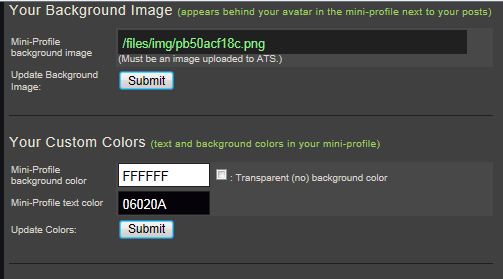
Click in the box that has the code stuff in it where the header is “mini-profile text color” and a color pallet will show up. Choose the color you want, click submit, and you’re good to go!
reply to post by PurpleChiten
hope this as worked thanks anyway P C
Here goes
big THANKS purple chiten
thanks for your time and effort
i cant thank you enough
hope this as worked thanks anyway P C
Here goes
big THANKS purple chiten
thanks for your time and effort
i cant thank you enough
edit on 21/11/2012 by maryhinge because: (no reason given)
reply to post by maryhinge
looks like i may need to size down just a touch, as it bleeds through the outside. I will do it when i get home and post a correction for you.
looks like i may need to size down just a touch, as it bleeds through the outside. I will do it when i get home and post a correction for you.
Originally posted by bigfatfurrytexan
reply to post by maryhinge
looks like i may need to size down just a touch, as it bleeds through the outside. I will do it when i get home and post a correction for you.
I've got your back bud!
Resized:

Originally posted by PurpleChiten
Originally posted by bigfatfurrytexan
reply to post by maryhinge
looks like i may need to size down just a touch, as it bleeds through the outside. I will do it when i get home and post a correction for you.
I've got your back bud!
Resized:
Originally posted by bigfatfurrytexan reply to post by maryhingelooks like i may need to size down just a touch, as it bleeds through the outside. I will do it when i get home and post a correction for you.
i honestly cant thank you both enough thank you thank you
reply to post by maryhinge
man. that looks really good.
my wife saw me working on it, and has demanded that i design her a custom patch for a hat and purse. A local crew will knit it. Perhaps I will remember to get some pictures or something.
man. that looks really good.
my wife saw me working on it, and has demanded that i design her a custom patch for a hat and purse. A local crew will knit it. Perhaps I will remember to get some pictures or something.
*** ALERT - IsaacKoi has requested a Borg version of his current
Avatar
Really hoping one of the genius talents here can do this for him - he has been advised to visit this thread.
I'm sure you are all aware of who he is - the ATS UFO Guru whom I have the utmost respect for.
Resistance is Futile...........
Really hoping one of the genius talents here can do this for him - he has been advised to visit this thread.
I'm sure you are all aware of who he is - the ATS UFO Guru whom I have the utmost respect for.
Resistance is Futile...........
edit on 21-11-2012 by Sublimecraft because: (no reason given)
reply to post by bigfatfurrytexan
thats way cool mate thanks for all your effort
ps
cant wait for the pics
by the way you are a star
in case i forgot to mention i love it
its exactly what i wanted and more
thats way cool mate thanks for all your effort
ps
cant wait for the pics
by the way you are a star
in case i forgot to mention i love it
its exactly what i wanted and more
edit on 21/11/2012 by maryhinge because: (no reason given)
reply to post by Sublimecraft
ahhhh....i have thought he could use an upgrade for a loooooooooong time.
ahhhh....i have thought he could use an upgrade for a loooooooooong time.
reply to post by bigfatfurrytexan
Well darn, the uploader needs adobe flash and adobe up and quit making versions for newer android phones guess she's gonna live in my phone until I snag hubby`s laptop for a night
Don't worry though, she will still be given a good home soon enough, and thanks again!
Gal
Well darn, the uploader needs adobe flash and adobe up and quit making versions for newer android phones guess she's gonna live in my phone until I snag hubby`s laptop for a night
Don't worry though, she will still be given a good home soon enough, and thanks again!
Gal
new topics
-
MH370 Again....
Disaster Conspiracies: 18 minutes ago -
Are you ready for the return of Jesus Christ? Have you been cleansed by His blood?
Religion, Faith, And Theology: 2 hours ago -
Chronological time line of open source information
History: 3 hours ago -
A man of the people
Diseases and Pandemics: 5 hours ago -
Ramblings on DNA, blood, and Spirit.
Philosophy and Metaphysics: 5 hours ago -
4 plans of US elites to defeat Russia
New World Order: 6 hours ago -
Thousands Of Young Ukrainian Men Trying To Flee The Country To Avoid Conscription And The War
Other Current Events: 10 hours ago
top topics
-
Israeli Missile Strikes in Iran, Explosions in Syria + Iraq
World War Three: 13 hours ago, 17 flags -
Thousands Of Young Ukrainian Men Trying To Flee The Country To Avoid Conscription And The War
Other Current Events: 10 hours ago, 7 flags -
Iran launches Retalliation Strike 4.18.24
World War Three: 13 hours ago, 6 flags -
12 jurors selected in Trump criminal trial
US Political Madness: 13 hours ago, 4 flags -
4 plans of US elites to defeat Russia
New World Order: 6 hours ago, 4 flags -
A man of the people
Diseases and Pandemics: 5 hours ago, 3 flags -
Chronological time line of open source information
History: 3 hours ago, 2 flags -
Are you ready for the return of Jesus Christ? Have you been cleansed by His blood?
Religion, Faith, And Theology: 2 hours ago, 1 flags -
Ramblings on DNA, blood, and Spirit.
Philosophy and Metaphysics: 5 hours ago, 1 flags -
MH370 Again....
Disaster Conspiracies: 18 minutes ago, 0 flags
active topics
-
Fossils in Greece Suggest Human Ancestors Evolved in Europe, Not Africa
Origins and Creationism • 67 • : strongfp -
Thousands Of Young Ukrainian Men Trying To Flee The Country To Avoid Conscription And The War
Other Current Events • 16 • : Cvastar -
Are you ready for the return of Jesus Christ? Have you been cleansed by His blood?
Religion, Faith, And Theology • 10 • : TruthJava -
Not Aliens but a Nazi Occult Inspired and then Science Rendered Design.
Aliens and UFOs • 13 • : Ophiuchus1 -
12 jurors selected in Trump criminal trial
US Political Madness • 36 • : Cvastar -
MH370 Again....
Disaster Conspiracies • 0 • : Cvastar -
So I saw about 30 UFOs in formation last night.
Aliens and UFOs • 34 • : Arbitrageur -
Israeli Missile Strikes in Iran, Explosions in Syria + Iraq
World War Three • 71 • : CarlLaFong -
4 plans of US elites to defeat Russia
New World Order • 27 • : andy06shake -
ChatGPT Beatles songs about covid and masks
Science & Technology • 22 • : iaylyan

