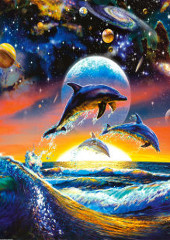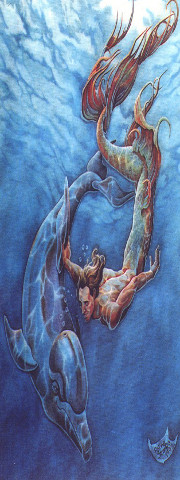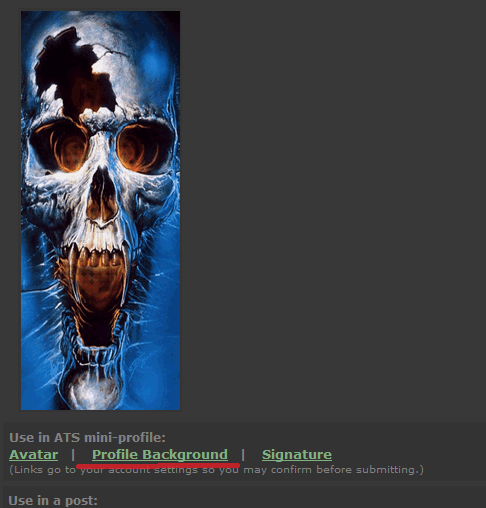It looks like you're using an Ad Blocker.
Please white-list or disable AboveTopSecret.com in your ad-blocking tool.
Thank you.
Some features of ATS will be disabled while you continue to use an ad-blocker.
share:
wanted to bump up the good instructions we had for the long photos (mini backgrounds)
Originally posted by FortAnthem
To get your pic up, find the green PROFILE BACKGROUND under the image.
Click on that and it will take you right to your profile page with the image already loaded up for you. All you have to do is hit SUBMIT and it should be set.
Good luck.
ETA: you might need a transparent image in your avatar space for the full length image to show through. Here's one:
Copy that to your files and load it up as your avatar just like the background image.
reply to post by LadyJae
I agree and this just makes my choice even more difficult! I am torn in so many different directions now, think I need to print out my favourites and play some sort of paper scissors rock game or I will never be able to make a choice!
I agree and this just makes my choice even more difficult! I am torn in so many different directions now, think I need to print out my favourites and play some sort of paper scissors rock game or I will never be able to make a choice!
Ok, just playing around at this stage, will get it right somehow someday!
reply to post by wiser3
Hi Wiser3
If you go to the witty purple birds (I call him Shellie as in Sheldon Cooper from Big bang theory because he is actually a brainiac as well) last post on this page (125) he has bumped some instructions on how to get that picture to show up in its entirety.
Give it a try and see how you go
ETA: OR go to 74Templar's post below here for screenshot instructions to achieve same.
Hi Wiser3
If you go to the witty purple birds (I call him Shellie as in Sheldon Cooper from Big bang theory because he is actually a brainiac as well) last post on this page (125) he has bumped some instructions on how to get that picture to show up in its entirety.
Give it a try and see how you go
ETA: OR go to 74Templar's post below here for screenshot instructions to achieve same.
edit on 1-11-2012 by Sublimecraft because: added 74templar's instructions into the mix
reply to post by wiser3
OK, what you've done is set it as an avatar, if you want the full image set it as a profile background. Here's how:
Firstly, if you haven't already, save the image to your computer, and go to TOOLS+ at the top of the screen. When it loads directly under it should be "ATS uploads." Upload the image first.
Copy and paste this link into your avatar secondly under the avatars box, here
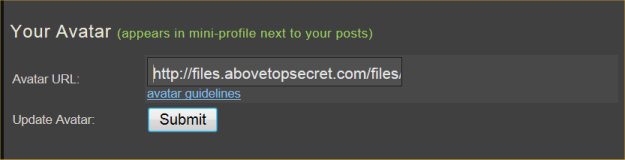
h ttp://files.abovetopsecret.com/files/img/pu4ffdf498.gif
Be sure to remove the space between the ‘h’ and the ‘t’ before using it. It is an invisible gif.
Once it is in place hit submit.
Then click on your newly uploaded avatar, it should come up with a screen like this;
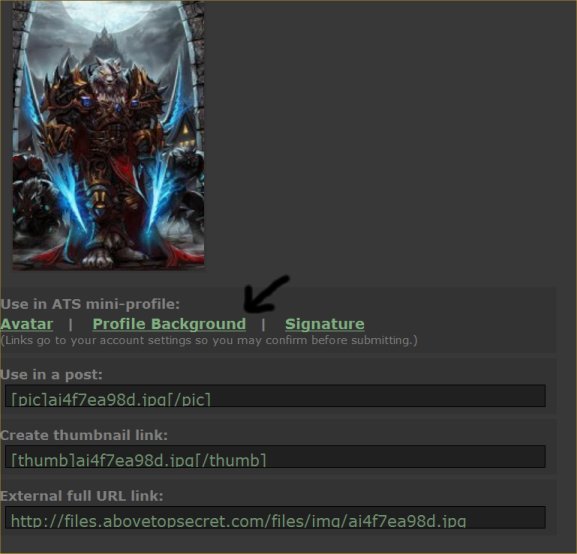
Click on the link the arrow is pointing to that say 'use as profile background.'
It should come up with a screen that looks like this;
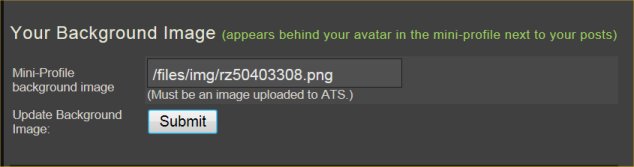
Just click submit and you should have a full sized image with an invisible image in front that fills out the space perfectly.
OK, what you've done is set it as an avatar, if you want the full image set it as a profile background. Here's how:
Firstly, if you haven't already, save the image to your computer, and go to TOOLS+ at the top of the screen. When it loads directly under it should be "ATS uploads." Upload the image first.
Copy and paste this link into your avatar secondly under the avatars box, here
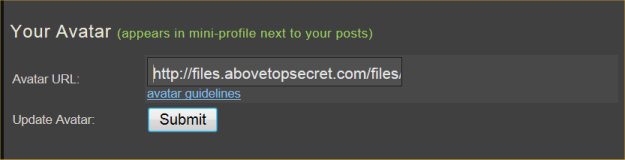
h ttp://files.abovetopsecret.com/files/img/pu4ffdf498.gif
Be sure to remove the space between the ‘h’ and the ‘t’ before using it. It is an invisible gif.
Once it is in place hit submit.
Then click on your newly uploaded avatar, it should come up with a screen like this;
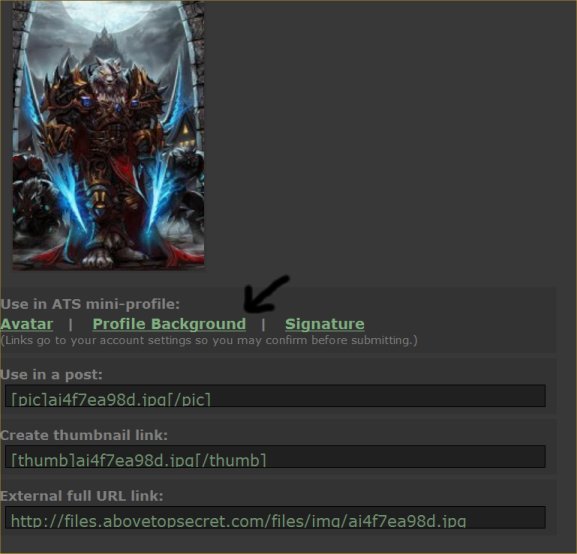
Click on the link the arrow is pointing to that say 'use as profile background.'
It should come up with a screen that looks like this;
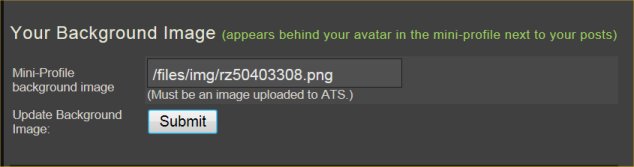
Just click submit and you should have a full sized image with an invisible image in front that fills out the space perfectly.
reply to post by Sublimecraft
Lol, you believe I do this so often I have the instructions saved into Word, in ATS bbcode on my computer?
Cheers Sub.
Lol, you believe I do this so often I have the instructions saved into Word, in ATS bbcode on my computer?
Cheers Sub.
reply to post by 74Templar
Now thats a bloody good idea - have just done the same by pinching yours from that post.
Saves me going back through the pages every time.
Cheers mate
Now thats a bloody good idea - have just done the same by pinching yours from that post.
Saves me going back through the pages every time.
Cheers mate
Thank you to all! I don't have much time on my hands today it being month-end etc but I couldn't wait to try and see if I could get it right! Just
popped in now to see whatsa happening! I will hopefully by the end of the weekend have chosen the image I want to use and sorted it all properly!
Okay, so now I sort of know how to do it, age is not on my side haha, I'LL BE BACK!
edit on 1/11/12 by wiser3 because: (no reason given)
Okay, so now I sort of know how to do it, age is not on my side haha, I'LL BE BACK!
edit on 1/11/12 by wiser3 because: (no reason
given)
reply to post by wiser3
Looks pretty good to me, although I'd change your font colour to match, maybe a blue or a purple to match the pic.
When you go into TOOLS+ there is a bit that can change the colour of your font in your avatar, like this;
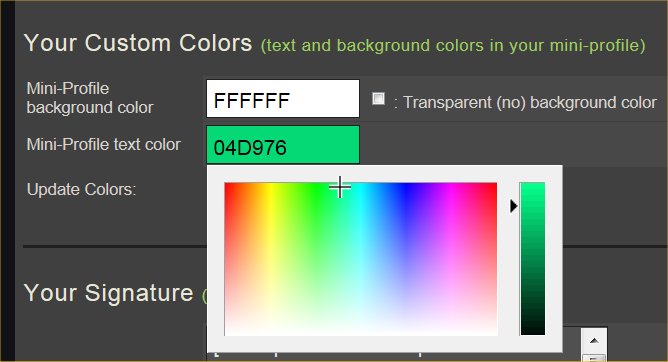
All you need to do is move the cursor around until you get the colour you need and hit submit.
ETA: As far as the avatars go, you don't need to settle on one. Many people here, myself included, change their avatars frequently, so don't just settle for one design. Put em all aside and change em up whenever the current one starts to get stale...
Looks pretty good to me, although I'd change your font colour to match, maybe a blue or a purple to match the pic.
When you go into TOOLS+ there is a bit that can change the colour of your font in your avatar, like this;
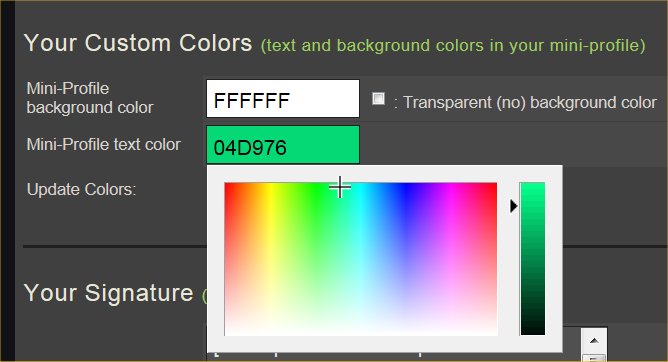
All you need to do is move the cursor around until you get the colour you need and hit submit.
ETA: As far as the avatars go, you don't need to settle on one. Many people here, myself included, change their avatars frequently, so don't just settle for one design. Put em all aside and change em up whenever the current one starts to get stale...
edit on 1-11-2012 by 74Templar
because: (no reason given)
reply to post by 74Templar
Thank you! I'm a bit technologically challenged but I'm a fighter! My biggest problem now is chosing which image I want to use, I have saved them all but at this stage I get this feeing I may want to change it daily because they are all so excellent! Thank you for all your help!
I will definitely change the font colour, am just busy giving myself a pat on the back for getting this far after three years!
Okay, back to the grindstone for me now, until I can sneak another couple of minutes!
Have a great day!
Thank you! I'm a bit technologically challenged but I'm a fighter! My biggest problem now is chosing which image I want to use, I have saved them all but at this stage I get this feeing I may want to change it daily because they are all so excellent! Thank you for all your help!
I will definitely change the font colour, am just busy giving myself a pat on the back for getting this far after three years!
Okay, back to the grindstone for me now, until I can sneak another couple of minutes!
Have a great day!
edit on 1/11/12 by wiser3 because: (no reason given)
reply to post by Agarta
Hey Agartha, so I have come to a conclusion as to what background I want after playing around with them a bit in photoshop. I would just make the .gif myself but I am nowhere proficient enough to do that.
So first off, I would totally like this one if you could get the .gif lined up perfectly with the planet, since I noticed that they were exactly the same size:

However, if that cant be lined up or you think it wouldn't look very good this one would also work:

Anyways, thanks so much for doing this, and if for any reason you don't feel like doing this anymore, I totally wouldn't mind as I realize I am being a bit difficult.
Hey Agartha, so I have come to a conclusion as to what background I want after playing around with them a bit in photoshop. I would just make the .gif myself but I am nowhere proficient enough to do that.
So first off, I would totally like this one if you could get the .gif lined up perfectly with the planet, since I noticed that they were exactly the same size:

However, if that cant be lined up or you think it wouldn't look very good this one would also work:

Anyways, thanks so much for doing this, and if for any reason you don't feel like doing this anymore, I totally wouldn't mind as I realize I am being a bit difficult.
Hey Agartha, so I was thinking about that background some more and I was wondering: Do you think that it would look weird with the first background
since the planet is mostly dark? I really couldn't tell when playing around with them on photoshop because I couldn't get the .gif to animate.
So I guess I am kinda saying use which ever of the two you think would look better. Sorry for being so picky, I just realize this will permanent and I am going to be using this site for along while so I want it to be perfect.
Anyways, thanks again.
So I guess I am kinda saying use which ever of the two you think would look better. Sorry for being so picky, I just realize this will permanent and I am going to be using this site for along while so I want it to be perfect.
Anyways, thanks again.
reply to post by Renegade2283
I just aligned the star gate to the first pic of the black planet picture. With the purple clouds around the stargate and the inside being all black except for the slight purple lighting at the bottom of the planet it doesn't look like it belongs. If the planet was smaller or the stargate larger it would make sense but as it is it does not because you can't tell its a planet behind the stargate.
I just aligned the star gate to the first pic of the black planet picture. With the purple clouds around the stargate and the inside being all black except for the slight purple lighting at the bottom of the planet it doesn't look like it belongs. If the planet was smaller or the stargate larger it would make sense but as it is it does not because you can't tell its a planet behind the stargate.
edit on 1-11-2012 by Agarta because:
Spelling
reply to post by Agarta
Awesome Avatar you've got there mate - thats next-level stuff.
Love the colours and the theme is fantastic.
Awesome Avatar you've got there mate - thats next-level stuff.
Love the colours and the theme is fantastic.
Took a sick day. Walking pneumonia and an ear infection
...now heap sympathy on me please
...now heap sympathy on me please
Originally posted by PurpleChiten
Took a sick day. Walking pneumonia and an ear infection
...now heap sympathy on me please
I got this:
World's smallest violin playing just for you.
If you stick your head close enough to the screen, you can hear the world's saddest song being played.
Originally posted by PurpleChiten
Took a sick day. Walking pneumonia and an ear infection
...now heap sympathy on me please
Ahh.........love ya like a brother, and in keeping with family tradition...........

Hope you get well soon Shellie
new topics
-
God's Righteousness is Greater than Our Wrath
Religion, Faith, And Theology: 1 hours ago -
Electrical tricks for saving money
Education and Media: 4 hours ago -
VP's Secret Service agent brawls with other agents at Andrews
Mainstream News: 6 hours ago -
Sunak spinning the sickness figures
Other Current Events: 6 hours ago -
Nearly 70% Of Americans Want Talks To End War In Ukraine
Political Issues: 7 hours ago -
Late Night with the Devil - a really good unusual modern horror film.
Movies: 9 hours ago -
Cats Used as Live Bait to Train Ferocious Pitbulls in Illegal NYC Dogfighting
Social Issues and Civil Unrest: 10 hours ago
top topics
-
VP's Secret Service agent brawls with other agents at Andrews
Mainstream News: 6 hours ago, 9 flags -
Florida man's trip overseas ends in shock over $143,000 T-Mobile phone bill
Social Issues and Civil Unrest: 17 hours ago, 8 flags -
Cats Used as Live Bait to Train Ferocious Pitbulls in Illegal NYC Dogfighting
Social Issues and Civil Unrest: 10 hours ago, 8 flags -
Electrical tricks for saving money
Education and Media: 4 hours ago, 4 flags -
Bobiverse
Fantasy & Science Fiction: 17 hours ago, 3 flags -
HORRIBLE !! Russian Soldier Drinking Own Urine To Survive In Battle
World War Three: 14 hours ago, 3 flags -
Nearly 70% Of Americans Want Talks To End War In Ukraine
Political Issues: 7 hours ago, 3 flags -
Sunak spinning the sickness figures
Other Current Events: 6 hours ago, 3 flags -
Late Night with the Devil - a really good unusual modern horror film.
Movies: 9 hours ago, 2 flags -
The Good News According to Jesus - Episode 1
Religion, Faith, And Theology: 12 hours ago, 1 flags
active topics
-
Electrical tricks for saving money
Education and Media • 4 • : Lumenari -
Cats Used as Live Bait to Train Ferocious Pitbulls in Illegal NYC Dogfighting
Social Issues and Civil Unrest • 19 • : WeMustCare -
VP's Secret Service agent brawls with other agents at Andrews
Mainstream News • 38 • : SchrodingersRat -
New whistleblower Jason Sands speaks on Twitter Spaces last night.
Aliens and UFOs • 54 • : Ophiuchus1 -
DONALD J. TRUMP - 2024 Candidate for President - His Communications to Americans and the World.
2024 Elections • 514 • : WeMustCare -
The Acronym Game .. Pt.3
General Chit Chat • 7744 • : bally001 -
Truth Social goes public, be careful not to lose your money
Mainstream News • 128 • : Astyanax -
Sunak spinning the sickness figures
Other Current Events • 5 • : glen200376 -
SETI chief says US has no evidence for alien technology. 'And we never have'
Aliens and UFOs • 44 • : MikeDeGrasseTyson -
HORRIBLE !! Russian Soldier Drinking Own Urine To Survive In Battle
World War Three • 31 • : budzprime69