It looks like you're using an Ad Blocker.
Please white-list or disable AboveTopSecret.com in your ad-blocking tool.
Thank you.
Some features of ATS will be disabled while you continue to use an ad-blocker.
share:
The Android OS based smart phone can be used as a "swiss army knife" of useful utilities, of course there are other alternatives but this is
basically about an all in one tool that uses less power than a laptop PC useful in a SHTF/survival/disaster scenario.
1. Protect your gadget with a Faraday cage, from both EMPs and tracking.
3. I need POWER!
4. Useful apps.
I am sure there is more things you can load into your Android smart phone to aid you in dire times, this site also has more apps for emergencies and disasters that you may find useful.
This is just a guide to help give you an idea on where to start when making your very own Ultimate Survival Droid.
1. Protect your gadget with a Faraday cage, from both EMPs and tracking.
- First make a Faraday Cage Wallet

- Then place it inside a 50 Cal ammo can and line it with foam like this.

- A good compass app. Of course your carrying a real compass with you but a backup wouldn't hurt. Now I am not going to tell you which
compass app is best, everyone has their own likes, desires, needs ... I will lead you to the water though.
Compass Apps
How about a little help from techshout ?
- I can't see ish ...
Flash light apps
- I need a #in map!
With an internet connection Google Maps will do.
Without, Try Mapdroyd. MapDroyd stores map files on the local storage card of your device using our highly compressed and efficient MicroMap format. You can store as many map files on your local storage card as you want. You need to download the map files before SHTF.
3. I need POWER!
- This subject is covered in the thread that influenced this thread, many
different options and ideas are posted.
4. Useful apps.
I am sure there is more things you can load into your Android smart phone to aid you in dire times, this site also has more apps for emergencies and disasters that you may find useful.
This is just a guide to help give you an idea on where to start when making your very own Ultimate Survival Droid.
So what happens when your battery finally dies, and there is no electricity available to recharge it?
first, you'll get much better and reliable regular compass than some app on your smartphone.
second, same stands for flashlight.
third, if you can't make it with regular map, smartphone won't help you when gps system dies in case of shtf scenario.
so, you're willing to use a gadget running an OS controlled by one of the most evil companies on the world, connect it to the internet, make it catch gps signal and overall let the gov track you wherever you are, while taking care of that gadget like it's the most valuable thing you've got, because if it'll fall into the river or hit the ground - with the small exception of few models that aren't as reliable as needed anyway - it will fail?
what if you don't have a free hand to recharge your smartphone while walking? what if you're running through forest and someone tries to hunt you down? you'll either:
- know how to recognize direction by looking at your surroundings while checking your (regular) compass from time to time, use your (regular) flashlight only when absolutely needed to avoid being detected, and remember what you saw on your (regular) map to know how to get to a safe place,
- or you'll keep staring at your oh-so-geeky smartphone to check where the north is (did i calibrate this app or did i not?), while flashing your flashlight app like an idiot to be seen from half a mile and constantly check your map, further draining your battery.
now, in that second scenario, even if you'll minimize your smartphone usage, it'll still be more dangerous (compass and a map screaming 'here i am' with a big bright picture), and after you'll run out of power (which won't happen with a compass nor with a map, and probably won't with a led-based flashlight either), you will need to recharge it. since you'll be running for your life, it will slow you down. wanna bet your life on some shiny toy? good luck.
second, same stands for flashlight.
third, if you can't make it with regular map, smartphone won't help you when gps system dies in case of shtf scenario.
so, you're willing to use a gadget running an OS controlled by one of the most evil companies on the world, connect it to the internet, make it catch gps signal and overall let the gov track you wherever you are, while taking care of that gadget like it's the most valuable thing you've got, because if it'll fall into the river or hit the ground - with the small exception of few models that aren't as reliable as needed anyway - it will fail?
what if you don't have a free hand to recharge your smartphone while walking? what if you're running through forest and someone tries to hunt you down? you'll either:
- know how to recognize direction by looking at your surroundings while checking your (regular) compass from time to time, use your (regular) flashlight only when absolutely needed to avoid being detected, and remember what you saw on your (regular) map to know how to get to a safe place,
- or you'll keep staring at your oh-so-geeky smartphone to check where the north is (did i calibrate this app or did i not?), while flashing your flashlight app like an idiot to be seen from half a mile and constantly check your map, further draining your battery.
now, in that second scenario, even if you'll minimize your smartphone usage, it'll still be more dangerous (compass and a map screaming 'here i am' with a big bright picture), and after you'll run out of power (which won't happen with a compass nor with a map, and probably won't with a led-based flashlight either), you will need to recharge it. since you'll be running for your life, it will slow you down. wanna bet your life on some shiny toy? good luck.
reply to post by jedi_hamster
I was just pointing out its usefulness in a disaster type scenario to do many things, not as a replacement for the tools its mimicking nor did I ever imply as much. altho, you can carry a library worth of books in your pocket ... kind of handy
As far as Google being the most evil company in existence, or however you put it. Such could be said of any company. We use devices everyday made by "evil" corporations ... for one that PC your using to read this site, it can be argued, is also using an OS made by an evil corp. Regardless of who makes it, whether it be Apple or Microsoft.
I for one root my Androids and use custom made ROMs, making mine as much a toy as a laptop, but that isn't relevant here ...
If running for your life I doubt your gonna stop and check a map regardless of what tool your using, lol
and ...
If your worried about the government tracking you, they need the cell towers and satellites to do that assuming on whether or not those are up and running. Although I am not that paranoid and never considered the fact I would be running from MIBs too Maybe thats a guide for another forum
I was just pointing out its usefulness in a disaster type scenario to do many things, not as a replacement for the tools its mimicking nor did I ever imply as much. altho, you can carry a library worth of books in your pocket ... kind of handy
As far as Google being the most evil company in existence, or however you put it. Such could be said of any company. We use devices everyday made by "evil" corporations ... for one that PC your using to read this site, it can be argued, is also using an OS made by an evil corp. Regardless of who makes it, whether it be Apple or Microsoft.
I for one root my Androids and use custom made ROMs, making mine as much a toy as a laptop, but that isn't relevant here ...
If running for your life I doubt your gonna stop and check a map regardless of what tool your using, lol
and ...
If your worried about the government tracking you, they need the cell towers and satellites to do that assuming on whether or not those are up and running. Although I am not that paranoid and never considered the fact I would be running from MIBs too Maybe thats a guide for another forum
If there is no internet service you're not going to have a radio scanner. Scanner apps are internet radios that pull audio streams from
websites.
edit on 23-5-2012 by dainoyfb because: I fixed the typo's.
Originally posted by jedi_hamster
because if it'll fall into the river or hit the ground - with the small exception of few models that aren't as reliable as needed anyway - it will fail?
Was rereading this morning and wanted to point out, with the right case these things are not as fragile as people think. My Thunderbolt looks like this ...

Few months ago it fell out of my cell phone pants pocket and hit the concrete ground, I was riding my bike at the time and ran over it with the back tire of this ...

Yup, thats a full toolbox back there , I immediately stopped picked it up and made a phone call, it was fine ... not even a scratch
Good thread concept, I have the Casio commando a tough droid and its build for the outdoors.
It comes with a stock app called G'zGEAR that includes earth compass that shows direction of parks.
A walking counter that auto calculates pace, it figured my height and weight and age by my pace and was very accurate. Also adventure training, trip memory for back tracking, also thermometer, tides, Sun/moon and finally a stargazing feature all in the Casio G'zGEAR app.
As my first android it's lasted a full year and is just like new.
I really like the app list, and advise looking at some of the TBOC APPS, their military used apps and should be useful, especially the land navigation trainer. Other great apps would be the app4army series that have 9 line medivac , and disaster/emergency response which shows nearest hospital.
As for power I use a hand crank redcross radio with USB port to charge my droid while camping.
There are so many great apps it would be worth while to post them here, especially the app2sd ones. As they are easily shared.
It would be great to put a survival series together for android. Outstanding thread.
Who else has their droid bugout ready?
It comes with a stock app called G'zGEAR that includes earth compass that shows direction of parks.
A walking counter that auto calculates pace, it figured my height and weight and age by my pace and was very accurate. Also adventure training, trip memory for back tracking, also thermometer, tides, Sun/moon and finally a stargazing feature all in the Casio G'zGEAR app.
As my first android it's lasted a full year and is just like new.
I really like the app list, and advise looking at some of the TBOC APPS, their military used apps and should be useful, especially the land navigation trainer. Other great apps would be the app4army series that have 9 line medivac , and disaster/emergency response which shows nearest hospital.
As for power I use a hand crank redcross radio with USB port to charge my droid while camping.
There are so many great apps it would be worth while to post them here, especially the app2sd ones. As they are easily shared.
It would be great to put a survival series together for android. Outstanding thread.
Who else has their droid bugout ready?
Few more I found ...
SAS Survival Guide - Lite The definitive guide to survive in the wild, in any climate, on land or at sea.
SAS Survival Lite is the FREE version of the complete SAS Survival Guide, available now in the app store. Based on the million-copy bestselling book, this fantastic free app provides you with a bare bones guide to wilderness survival. Jam-packed with basic survival tools, you'll be equipped for any expedition to the outdoors with this entry-level guide in your arsenal.
###### ABOUT THE SAS SURVIVAL GUIDE ######
For over twenty years, the SAS Survival Guide has been the definitive guide to surviving any situation, anywhere in the world. Now, for the first time ever, the million-copy bestselling book and the hugely successful iPhone/iPad app has been reinvented for the Android.
Written by former SAS soldier and instructor, John "Lofty" Wiseman, this application brings you the elite training techniques of Britain’s toughest fighting force in the most accessible version ever. Now you can take the world-class survival skills of the SAS with you anywhere in the world – from the peaks of Kilimanjaro to the deserts of Kandahar…or to your closest national park.
The Lite App Contains:
* Basic survival information including: building fires, finding water, navigating by the stars, survival kit, signals and codes
* Photo galleries of cloud spotting, night sky navigation, and more
* Video of 'Lofty' Wiseman demonstrating knife skills
* 100+ question quiz to test if you've got what it takes to survive
* Survival checklist to help you prepare for trips
* Search the app by keyword for quick reference
USMC Winter Survival Guide
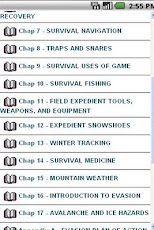
USMC Summer Survival Guide
SUMMER 2002 SURVIVAL COURSE HANDBOOK
TABLE OF CONTENTS
CHAP. CONTENTS
1. REQUIREMENTS FOR SURVIVAL
2. SURVIVAL KIT
3. WATER PROCUREMENT
4. EXPEDIENT SHELTERS & FIRES
5. CORE VALUES & MOUNTAIN LEADERSHIP CHALLENGES
6. SIGNALING & RECOVERY
7. SURVIVAL NAVIGATION
8. SURVIVAL TRAPS & SNARES
9. SURVIVAL USES OF GAME
10. EXPEDIENT TOOLS, WEAPONS AND EQUIPMENT
11. FORAGING FOR PLANTS & INSECTS FOR SURVIVAL USES
12. SURVIVAL FISHING
13. TRACKING
14. SURVIVAL MEDICINE
15. MOUNTAIN WEATHER
16. INTRO TO EVASION
Super Swiss Army Knife includes eight functions ...
1.Simple Measure: A combination of Ruler and Protractor. Ruler: Providing accurate scale in centimeters and inches on the phone screen with a calibration function, and supporting dynamic measurements. Diagonal ruler supports dynamic measurements. Protractor: Measuring angles from 0 to 180. The size of different angles can be read accurately and dynamically.
2.Flashlight: Very easy to operate and a variety of light colors to choose. New Version: Add the option to control built-in flashlight and optimize the interface to choose screen light's color .
3.Compass: Simulating a real compass with practical and precise orientation instructions and the dynamical current direction of the phone is shown.
4.Bubble level:Simulating a real bubble level to check whether the objects are level. If they are level, the bubble will remain at the center of the level; if not, the bubble will move to the higher.
5.Cross vertical measure: If open the camera, a live-action as the screen background, visually telling you whether the items or pictures are hung crooked, and the angle of deviation can be learned too. With its help, do not worry about whether the photos are hung crooked any more.
6.Plumb: Simulating the plumb to tell people whether the items are vertical and showing the angle of deviation as long as the camera is on.
7.Distance measure: Simple 3 steps, using your phone to measure the distance between any object and you as well as its height.
8.Magnifier: Turn your phone into a digital magnifying glass with built-in camera. It's helpful when you need to read tiny print or just can't be bothered to wear your glasses.
SAS Survival Guide - Lite The definitive guide to survive in the wild, in any climate, on land or at sea.
SAS Survival Lite is the FREE version of the complete SAS Survival Guide, available now in the app store. Based on the million-copy bestselling book, this fantastic free app provides you with a bare bones guide to wilderness survival. Jam-packed with basic survival tools, you'll be equipped for any expedition to the outdoors with this entry-level guide in your arsenal.
###### ABOUT THE SAS SURVIVAL GUIDE ######
For over twenty years, the SAS Survival Guide has been the definitive guide to surviving any situation, anywhere in the world. Now, for the first time ever, the million-copy bestselling book and the hugely successful iPhone/iPad app has been reinvented for the Android.
Written by former SAS soldier and instructor, John "Lofty" Wiseman, this application brings you the elite training techniques of Britain’s toughest fighting force in the most accessible version ever. Now you can take the world-class survival skills of the SAS with you anywhere in the world – from the peaks of Kilimanjaro to the deserts of Kandahar…or to your closest national park.
The Lite App Contains:
* Basic survival information including: building fires, finding water, navigating by the stars, survival kit, signals and codes
* Photo galleries of cloud spotting, night sky navigation, and more
* Video of 'Lofty' Wiseman demonstrating knife skills
* 100+ question quiz to test if you've got what it takes to survive
* Survival checklist to help you prepare for trips
* Search the app by keyword for quick reference
USMC Winter Survival Guide
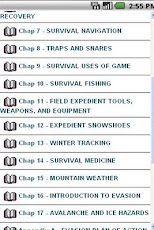
USMC Summer Survival Guide
SUMMER 2002 SURVIVAL COURSE HANDBOOK
TABLE OF CONTENTS
CHAP. CONTENTS
1. REQUIREMENTS FOR SURVIVAL
2. SURVIVAL KIT
3. WATER PROCUREMENT
4. EXPEDIENT SHELTERS & FIRES
5. CORE VALUES & MOUNTAIN LEADERSHIP CHALLENGES
6. SIGNALING & RECOVERY
7. SURVIVAL NAVIGATION
8. SURVIVAL TRAPS & SNARES
9. SURVIVAL USES OF GAME
10. EXPEDIENT TOOLS, WEAPONS AND EQUIPMENT
11. FORAGING FOR PLANTS & INSECTS FOR SURVIVAL USES
12. SURVIVAL FISHING
13. TRACKING
14. SURVIVAL MEDICINE
15. MOUNTAIN WEATHER
16. INTRO TO EVASION
Super Swiss Army Knife includes eight functions ...
1.Simple Measure: A combination of Ruler and Protractor. Ruler: Providing accurate scale in centimeters and inches on the phone screen with a calibration function, and supporting dynamic measurements. Diagonal ruler supports dynamic measurements. Protractor: Measuring angles from 0 to 180. The size of different angles can be read accurately and dynamically.
2.Flashlight: Very easy to operate and a variety of light colors to choose. New Version: Add the option to control built-in flashlight and optimize the interface to choose screen light's color .
3.Compass: Simulating a real compass with practical and precise orientation instructions and the dynamical current direction of the phone is shown.
4.Bubble level:Simulating a real bubble level to check whether the objects are level. If they are level, the bubble will remain at the center of the level; if not, the bubble will move to the higher.
5.Cross vertical measure: If open the camera, a live-action as the screen background, visually telling you whether the items or pictures are hung crooked, and the angle of deviation can be learned too. With its help, do not worry about whether the photos are hung crooked any more.
6.Plumb: Simulating the plumb to tell people whether the items are vertical and showing the angle of deviation as long as the camera is on.
7.Distance measure: Simple 3 steps, using your phone to measure the distance between any object and you as well as its height.
8.Magnifier: Turn your phone into a digital magnifying glass with built-in camera. It's helpful when you need to read tiny print or just can't be bothered to wear your glasses.
US Army Survival Manual FREE Bonus Content - Army Field Manual: Combat Skills and Military Creeds! Can be installed to device or
SD card.
Chapter 1 - Introduction
- SURVIVAL ACTIONS
- PATTERN FOR SURVIVAL
Chapter 2 - Psychology of Survival
- A LOOK AT STRESS
- NATURAL REACTIONS
- PREPARING YOURSELF
Chapter 3 - Survival Planning and Survival Kits
- IMPORTANCE OF PLANNING
- SURVIVAL KITS
Chapter 4 - Basic Survival Medicine
- REQUIREMENTS FOR MAINTENANCE OF HEALTH
- MEDICAL EMERGENCIES
- LIFESAVING STEPS
- BONE AND JOINT INJURY
- BITES AND STINGS
- WOUNDS
- ENVIRONMENTAL INJURIES
- HERBAL MEDICINES
Chapter 5 - Shelters
- SHELTER SITE SELECTION
- TYPES OF SHELTERS
Chapter 6 - Water Procurement
- WATER SOURCES
- STILL CONSTRUCTION
- WATER PURIFICATION
- WATER FILTRATION DEVICES
Chapter 7 - Firecraft
- BASIC FIRE PRINCIPLES
- SITE SELECTION AND PREPARATION
- FIRE MATERIAL SELECTION
- HOW TO BUILD A FIRE
- HOW TO LIGHT A FIRE
Chapter 8 - Food Procurement
- ANIMALS FOR FOOD
- TRAPS AND SNARES
- KILLING DEVICES
- FISHING DEVICES
- PREPARATION OF FISH AND GAME
Chapter 9 - Survival Use of Plants
- EDIBILITY OF PLANTS
- PLANTS FOR MEDICINE
Chapter 10 - Poisonous Plants
- HOW PLANTS POISON
- ALL ABOUT PLANTS
- RULES FOR AVOIDING POISONOUS PLANTS
- CONTACT DERMATITIS
- INGESTION POISONING
Chapter 11 - Dangerous Animals
- INSECTS AND ARACHNIDS
- LEECHES
- BATS
- POISONOUS SNAKES
- DANGEROUS LIZARDS
- DANGERS IN RIVERS
- DANGERS IN BAYS AND ESTUARIES
- SALTWATER DANGERS
Chapter 12 - Field-Expedient Weapons, Tools
- CLUBS
- EDGED WEAPONS
- OTHER EXPEDIENT WEAPONS
- LASHING AND CORDAGE
- RUCKSACK CONSTRUCTION
- CLOTHING AND INSULATION
- COOKING AND EATING UTENSILS
Chapter 13 - Desert Survival
- TERRAIN
- ENVIRONMENTAL FACTORS
- NEED FOR WATER
- HEAT CASUALTIES
- PRECAUTIONS
- DESERT HAZARDS
Chapter 14 - Tropical Survival
- TROPICAL WEATHER
- JUNGLE TYPES
- TRAVEL THROUGH JUNGLE AREAS
- IMMEDIATE CONSIDERATIONS
- WATER PROCUREMENT
- FOOD
- POISONOUS PLANTS
Chapter 15 - Cold Weather Survival
- COLD REGIONS AND LOCATIONS
- WINDCHILL
- BASIC PRINCIPLES OF COLD WEATHER SURVIVAL
- HYGIENE
- MEDICAL ASPECTS
- COLD INJURIES
- SHELTERS
- FIRE
- WATER
- FOOD
- TRAVEL
- WEATHER SIGNS
Chapter 16 - Sea Survival
- THE OPEN SEA
- SEASHORES
Chapter 17 - Expedient Water Crossings
- RIVERS AND STREAMS
- RAPIDS
- RAFTS
- FLOTATION DEVICES
- OTHER WATER OBSTACLES
- VEGETATION OBSTACLES
Chapter 18 - Field-Expedient Direction Finding
- USING THE SUN AND SHADOWS
- USING THE MOON
- USING THE STARS
- MAKING IMPROVISED COMPASSES
- OTHER MEANS OF DETERMINING DIRECTION
Chapter 19 - Signaling Techniques
- APPLICATION
- MEANS FOR SIGNALING
- CODES AND SIGNALS
- AIRCRAFT VECTORING PROCEDURES
Chapter 20 - Movement in Hostile Areas
- PHASES OF PLANNING
- EXECUTION
- RETURN TO FRIENDLY CONTROL
Chapter 21 - Camouflage
- PERSONAL CAMOUFLAGE
- METHODS OF STALKING
Chapter 22 - Contact With People
- CONTACT WITH LOCAL PEOPLE
- THE SURVIVOR'S BEHAVIOR
- CHANGES TO POLITICAL ALLEGIANCE
Chapter 23 - Survival in Man-Made Hazards
- THE NUCLEAR ENVIRONMENT
- BIOLOGICAL ENVIRONMENTS
- CHEMICAL ENVIRONMENTS
Appendix A - Survival Kits
Appendix B - Edible and Medicinal Plants
Appendix C - Poisonous Plants
Appendix D - Dangerous Insects and Arachnids
Appendix E - Poisonous Snakes and Lizards
Appendix F - Dangerous Fish and Mollusks
Appendix G - Clouds: Foretellers of Weather
Appendix H - Contingency Plan of Action
Chapter 1 - Introduction
- SURVIVAL ACTIONS
- PATTERN FOR SURVIVAL
Chapter 2 - Psychology of Survival
- A LOOK AT STRESS
- NATURAL REACTIONS
- PREPARING YOURSELF
Chapter 3 - Survival Planning and Survival Kits
- IMPORTANCE OF PLANNING
- SURVIVAL KITS
Chapter 4 - Basic Survival Medicine
- REQUIREMENTS FOR MAINTENANCE OF HEALTH
- MEDICAL EMERGENCIES
- LIFESAVING STEPS
- BONE AND JOINT INJURY
- BITES AND STINGS
- WOUNDS
- ENVIRONMENTAL INJURIES
- HERBAL MEDICINES
Chapter 5 - Shelters
- SHELTER SITE SELECTION
- TYPES OF SHELTERS
Chapter 6 - Water Procurement
- WATER SOURCES
- STILL CONSTRUCTION
- WATER PURIFICATION
- WATER FILTRATION DEVICES
Chapter 7 - Firecraft
- BASIC FIRE PRINCIPLES
- SITE SELECTION AND PREPARATION
- FIRE MATERIAL SELECTION
- HOW TO BUILD A FIRE
- HOW TO LIGHT A FIRE
Chapter 8 - Food Procurement
- ANIMALS FOR FOOD
- TRAPS AND SNARES
- KILLING DEVICES
- FISHING DEVICES
- PREPARATION OF FISH AND GAME
Chapter 9 - Survival Use of Plants
- EDIBILITY OF PLANTS
- PLANTS FOR MEDICINE
Chapter 10 - Poisonous Plants
- HOW PLANTS POISON
- ALL ABOUT PLANTS
- RULES FOR AVOIDING POISONOUS PLANTS
- CONTACT DERMATITIS
- INGESTION POISONING
Chapter 11 - Dangerous Animals
- INSECTS AND ARACHNIDS
- LEECHES
- BATS
- POISONOUS SNAKES
- DANGEROUS LIZARDS
- DANGERS IN RIVERS
- DANGERS IN BAYS AND ESTUARIES
- SALTWATER DANGERS
Chapter 12 - Field-Expedient Weapons, Tools
- CLUBS
- EDGED WEAPONS
- OTHER EXPEDIENT WEAPONS
- LASHING AND CORDAGE
- RUCKSACK CONSTRUCTION
- CLOTHING AND INSULATION
- COOKING AND EATING UTENSILS
Chapter 13 - Desert Survival
- TERRAIN
- ENVIRONMENTAL FACTORS
- NEED FOR WATER
- HEAT CASUALTIES
- PRECAUTIONS
- DESERT HAZARDS
Chapter 14 - Tropical Survival
- TROPICAL WEATHER
- JUNGLE TYPES
- TRAVEL THROUGH JUNGLE AREAS
- IMMEDIATE CONSIDERATIONS
- WATER PROCUREMENT
- FOOD
- POISONOUS PLANTS
Chapter 15 - Cold Weather Survival
- COLD REGIONS AND LOCATIONS
- WINDCHILL
- BASIC PRINCIPLES OF COLD WEATHER SURVIVAL
- HYGIENE
- MEDICAL ASPECTS
- COLD INJURIES
- SHELTERS
- FIRE
- WATER
- FOOD
- TRAVEL
- WEATHER SIGNS
Chapter 16 - Sea Survival
- THE OPEN SEA
- SEASHORES
Chapter 17 - Expedient Water Crossings
- RIVERS AND STREAMS
- RAPIDS
- RAFTS
- FLOTATION DEVICES
- OTHER WATER OBSTACLES
- VEGETATION OBSTACLES
Chapter 18 - Field-Expedient Direction Finding
- USING THE SUN AND SHADOWS
- USING THE MOON
- USING THE STARS
- MAKING IMPROVISED COMPASSES
- OTHER MEANS OF DETERMINING DIRECTION
Chapter 19 - Signaling Techniques
- APPLICATION
- MEANS FOR SIGNALING
- CODES AND SIGNALS
- AIRCRAFT VECTORING PROCEDURES
Chapter 20 - Movement in Hostile Areas
- PHASES OF PLANNING
- EXECUTION
- RETURN TO FRIENDLY CONTROL
Chapter 21 - Camouflage
- PERSONAL CAMOUFLAGE
- METHODS OF STALKING
Chapter 22 - Contact With People
- CONTACT WITH LOCAL PEOPLE
- THE SURVIVOR'S BEHAVIOR
- CHANGES TO POLITICAL ALLEGIANCE
Chapter 23 - Survival in Man-Made Hazards
- THE NUCLEAR ENVIRONMENT
- BIOLOGICAL ENVIRONMENTS
- CHEMICAL ENVIRONMENTS
Appendix A - Survival Kits
Appendix B - Edible and Medicinal Plants
Appendix C - Poisonous Plants
Appendix D - Dangerous Insects and Arachnids
Appendix E - Poisonous Snakes and Lizards
Appendix F - Dangerous Fish and Mollusks
Appendix G - Clouds: Foretellers of Weather
Appendix H - Contingency Plan of Action
Winter Survival Kit can be as critical as a physical winter survival
kit if you find yourself stuck or stranded in severe winter weather conditions. This app will help you find your current location, call 911, notify
your friends and family, calculate how long you can run your engine to keep warm and stay safe from carbon monoxide poisoning.
You can use the Winter Survival Kit app to store important phone and policy numbers for insurance or roadside assistance. You also can designate emergency contacts you want to alert when you become stranded.
If you become stranded, the Winter Survival Kit app will help you determine your geographic location and contact emergency services. The app's "gas calculator" will help you estimate how long you can run your engine on your remaining fuel.
Winter Survival Kit will alert you every 30 minutes to remind you to periodically turn off your engine and to check your exhaust pipe for snow buildup. These alerts are critical in helping you avoid deadly carbon monoxide poisoning.
Winter Survival Kit also provides NDSU Extension Service information on how to put together a physical winter survival kit and prepare your vehicle for winter driving, and how to stay safe when stranded in a winter storm.
This next one has ATS written all over it
Survive Pole Shift Information to help you prepare for, and survive a long-term global disaster.
The United States and other world governments are well aware of what is coming. All governments are actively making preparations for themselves! They know they won’t be able to protect and assist everyone, so they have developed self help materials and websites such as Ready.gov and FEMA.gov. These sites provide valuable information for short-term survival of isolated events such as earthquakes, tornadoes and hurricanes, but do not directly address the real dangers that await us.
The purpose of this website is to assist and provide you with the necessary resources and information to help you prepare for, and survive a long-term global disaster.
Learn about Solar Storms of 2012 and Coronal Mass Ejections, the Galactic Alignment as we head into the Dark Rift. The truth about Planet X, Niburu AKA Tyche.
Learn the truth about the Ancient Aliens, government Alien cover ups, UFO's and evidence of Alien Life on earth. The return of the Annunaki and the effects of Planet X entering our inner solar system.
Learn about the mass animal deaths and the ancient prophecies that predict the end times are near. This app will also give you a complete end times survival guide is included into the app. www.survivepoleshift.com
Get a free quote on a personal bunker, corporate bunker or shared 100 person community bunker at Fort Terra Nova.
You can use the Winter Survival Kit app to store important phone and policy numbers for insurance or roadside assistance. You also can designate emergency contacts you want to alert when you become stranded.
If you become stranded, the Winter Survival Kit app will help you determine your geographic location and contact emergency services. The app's "gas calculator" will help you estimate how long you can run your engine on your remaining fuel.
Winter Survival Kit will alert you every 30 minutes to remind you to periodically turn off your engine and to check your exhaust pipe for snow buildup. These alerts are critical in helping you avoid deadly carbon monoxide poisoning.
Winter Survival Kit also provides NDSU Extension Service information on how to put together a physical winter survival kit and prepare your vehicle for winter driving, and how to stay safe when stranded in a winter storm.
This next one has ATS written all over it
Survive Pole Shift Information to help you prepare for, and survive a long-term global disaster.
The United States and other world governments are well aware of what is coming. All governments are actively making preparations for themselves! They know they won’t be able to protect and assist everyone, so they have developed self help materials and websites such as Ready.gov and FEMA.gov. These sites provide valuable information for short-term survival of isolated events such as earthquakes, tornadoes and hurricanes, but do not directly address the real dangers that await us.
The purpose of this website is to assist and provide you with the necessary resources and information to help you prepare for, and survive a long-term global disaster.
Learn about Solar Storms of 2012 and Coronal Mass Ejections, the Galactic Alignment as we head into the Dark Rift. The truth about Planet X, Niburu AKA Tyche.
Learn the truth about the Ancient Aliens, government Alien cover ups, UFO's and evidence of Alien Life on earth. The return of the Annunaki and the effects of Planet X entering our inner solar system.
Learn about the mass animal deaths and the ancient prophecies that predict the end times are near. This app will also give you a complete end times survival guide is included into the app. www.survivepoleshift.com
Get a free quote on a personal bunker, corporate bunker or shared 100 person community bunker at Fort Terra Nova.
Originally posted by ADVISOR
I really like the app list, and advise looking at some of the TBOC APPS, their military used apps and should be useful, especially the land navigation trainer.
Full list of TBOC apps.
Originally posted by ADVISOR
Other great apps would be the app4army series that have 9 line medivac , and disaster/emergency response which shows nearest hospital.
I can not seem to locate these apps for the Android OS the Google play store has nothing, I found this article Army launches apps Marketplace but the link provided www.marketplace.army.mil gets 404ed. But in the article they say ...
Currently, the marketplace prototype supports publicly-facing apps on personal iOS devices. Soon, the marketplace will also support publicly-facing apps on Android devices. Among the apps available now are: The Soldiers Blue Book (initial entry training guide), Army Values, Army Social Media Handbook and Developing a Performance Work Statement.
BUT in the pic that is a Motorola Droid 2, I am pretty sure ... Are the apps 4 Army released yet?
Originally posted by ADVISOR
It would be great to put a survival series together for android. Outstanding thread.
Thanks
S.O.S by American Red Cross
Emergency care protocols and guides, by the American Red Cross and Dr. Oz.
Be safe, prepared and informed when a medical emergency strikes with the American Red Cross’s S.O.S. App for Android.
The American Red Cross has teamed up with Dr. Oz and Sharecare to create the ultimate emergency care application. S.O.S. provides step-by-step instructions on dealing with a variety of emergencies, including choking, broken bones, strokes, allergic reactions and more. Not sure what the problem is? We’ll help you figure that out, too.
This free app includes:
- An expansive Emergency Guide for easy access to emergency care information.
- A questionnaire to help you determine an emergency’s severity and proper treatment.
- Dozens of videos, narrated by Dr. Oz, to coach you through emergency protocols. Particularly complex techniques, such as unconscious choking and CPR also include an audio and visual counter for real-time CPR compressions.
- Quick Care factoids to help you stay ahead of the curve before an emergency strikes. These range from knowing which foods can help motion sickness to the medical use for kitty litter.
- Easy access to 9-1-1. If you’re not in the US, we’ve got you covered – the app will determine what country you’re in and dial the appropriate emergency number.
- Alerts from the Red Cross to make it easy to help out in the case of a major disaster.
Emergency care protocols were developed and reviewed by prestigious medical and educational panels from both the American Red Cross and the American College of Emergency Physicians (ACEP).
Emergency care protocols and guides, by the American Red Cross and Dr. Oz.
Be safe, prepared and informed when a medical emergency strikes with the American Red Cross’s S.O.S. App for Android.
The American Red Cross has teamed up with Dr. Oz and Sharecare to create the ultimate emergency care application. S.O.S. provides step-by-step instructions on dealing with a variety of emergencies, including choking, broken bones, strokes, allergic reactions and more. Not sure what the problem is? We’ll help you figure that out, too.
This free app includes:
- An expansive Emergency Guide for easy access to emergency care information.
- A questionnaire to help you determine an emergency’s severity and proper treatment.
- Dozens of videos, narrated by Dr. Oz, to coach you through emergency protocols. Particularly complex techniques, such as unconscious choking and CPR also include an audio and visual counter for real-time CPR compressions.
- Quick Care factoids to help you stay ahead of the curve before an emergency strikes. These range from knowing which foods can help motion sickness to the medical use for kitty litter.
- Easy access to 9-1-1. If you’re not in the US, we’ve got you covered – the app will determine what country you’re in and dial the appropriate emergency number.
- Alerts from the Red Cross to make it easy to help out in the case of a major disaster.
Emergency care protocols were developed and reviewed by prestigious medical and educational panels from both the American Red Cross and the American College of Emergency Physicians (ACEP).
Found it, they renamed it the storefront.mil, the list looks the same as it was but they added
more categories. Some of the apps wont be of much use out side the armed forces, although the idea's should be.
When I did a search on the market for compass, there were 5k+ on there so surely has to be one for everybody.
When I did a search on the market for compass, there were 5k+ on there so surely has to be one for everybody.
reply to post by ADVISOR
On my laptop I can pull up storefront.mil but on my Tbolt which is actually wifi tethering the internet to my laptop that URL just stalls, weird. On 4G I can talk, surf and use my Tbolts internet while connecting up to 8 other devices so I know that's not it.
About the Compass, because there was so many I added the most current up to date reviews of compass apps I could find in the OP via Techshout 7 Best Android Compass Apps
ED: went through my mobile browser to m.abovetopsecret.com and actually clicked the link and it still stalled. Then I decided to use Dolphin HD which acts as a real browser and it still seems to stall. For some reason my Tbolt is not liking that site
On my laptop I can pull up storefront.mil but on my Tbolt which is actually wifi tethering the internet to my laptop that URL just stalls, weird. On 4G I can talk, surf and use my Tbolts internet while connecting up to 8 other devices so I know that's not it.
About the Compass, because there was so many I added the most current up to date reviews of compass apps I could find in the OP via Techshout 7 Best Android Compass Apps
ED: went through my mobile browser to m.abovetopsecret.com and actually clicked the link and it still stalled. Then I decided to use Dolphin HD which acts as a real browser and it still seems to stall. For some reason my Tbolt is not liking that site
edit on 24-5-2012 by Tazkven
because: (no reason given)
I know that I am the one-eyed man, selling mirrors in the city of the blind, but....
Coronal Mass Ejections and Electromagnetic Pulses both affect electronics by Faraday's Law of Induction.
Generators often work my moving a coil of wire (a circuit) through a magnetic field, and thus generating current. From what I can tell, the CME/EMP scenario moves the magnetic field across the circuit. But the important rule of thumb is that the longer the circuit, the more current is generated. And it is this rogue current that can burn out or overwhelm unprotected equipment.
So, one of these events will most affect LONG circuits. Radio antennas, power lines, pipelines, that sort of thing. The individual cell phone is so small that very little current will be induced "inside" it. If it has internal safeguards built in, it may well be unaffected by the electro-magnetic apocalypse.
Meaning. It is entirely possible that many cell phones will still function after such a disaster, even without being in a Faraday cage during the event. Sure, it is better to take precuations; but it is entirely possible that they wouldn't be needed even in such a disaster.
I've posted about this in regards to motor vehicles, and tests by both the US government as well as science shows like Mythbusters; but I think survivalists prefer their own romantic fantasies of doomsday to the very real, though very different, catastrophe of an electromagnetic storm.
Your problem won't be that every car made after 1980 ceases to run. Your problem will be that 66% of all automobiles will still function, but all traffic signals will malfunction---nationwide, in the same instant.
Your problem will not be that your computer is fried. Your problem will be that every power station will lose its load simultaneously. Every coil in every transformer will fail, with some of them bursting into flames or exploding (as happened in Canada in 1989). When each power station loses it's load, it will have excess power that could damage the generator units themselves. This could mean major industrial mishaps at numerous dams, coal fired and even nuclear power plants.
But your cell phone will probably still power up.
Coronal Mass Ejections and Electromagnetic Pulses both affect electronics by Faraday's Law of Induction.
Generators often work my moving a coil of wire (a circuit) through a magnetic field, and thus generating current. From what I can tell, the CME/EMP scenario moves the magnetic field across the circuit. But the important rule of thumb is that the longer the circuit, the more current is generated. And it is this rogue current that can burn out or overwhelm unprotected equipment.
So, one of these events will most affect LONG circuits. Radio antennas, power lines, pipelines, that sort of thing. The individual cell phone is so small that very little current will be induced "inside" it. If it has internal safeguards built in, it may well be unaffected by the electro-magnetic apocalypse.
Meaning. It is entirely possible that many cell phones will still function after such a disaster, even without being in a Faraday cage during the event. Sure, it is better to take precuations; but it is entirely possible that they wouldn't be needed even in such a disaster.
I've posted about this in regards to motor vehicles, and tests by both the US government as well as science shows like Mythbusters; but I think survivalists prefer their own romantic fantasies of doomsday to the very real, though very different, catastrophe of an electromagnetic storm.
Your problem won't be that every car made after 1980 ceases to run. Your problem will be that 66% of all automobiles will still function, but all traffic signals will malfunction---nationwide, in the same instant.
Your problem will not be that your computer is fried. Your problem will be that every power station will lose its load simultaneously. Every coil in every transformer will fail, with some of them bursting into flames or exploding (as happened in Canada in 1989). When each power station loses it's load, it will have excess power that could damage the generator units themselves. This could mean major industrial mishaps at numerous dams, coal fired and even nuclear power plants.
But your cell phone will probably still power up.
edit on 24-5-2012 by tovenar because: (no reason given)
reply to post by Tazkven
Have you tried other .mil sites?
It could be the security certificate, maybe but I am not sure if browser would matter.
Did you purge cookies and retry by chance ?
I have that 3d compass app, very sweet. It's map is a great idea, and it works great while driving.
Have you tried other .mil sites?
It could be the security certificate, maybe but I am not sure if browser would matter.
Did you purge cookies and retry by chance ?
I have that 3d compass app, very sweet. It's map is a great idea, and it works great while driving.
edit on 24-5-2012 by ADVISOR because: (no
reason given)
reply to post by ADVISOR
Yea, I can pull up the www.navy.mil site rather quickly. I think it has to do with the .jsp extension on that website, for some reason my Tbolt has issues working out the java code. I use 3 different browsers, Stock GB, dolphin HD and Xscope ... they all stall so I think its the rom and java on my phone.
Yea, I can pull up the www.navy.mil site rather quickly. I think it has to do with the .jsp extension on that website, for some reason my Tbolt has issues working out the java code. I use 3 different browsers, Stock GB, dolphin HD and Xscope ... they all stall so I think its the rom and java on my phone.
reply to post by Tazkven
.jsp file extension has nothing to do with the web browser you're using, .jsp stands for java server pages - that means the java code of those is executed server-side and is supposed to generate valid html code. try opera mobile perhaps.
and when it comes to reliability, a car has driven once over my foot and i didn't even feel the pain (regular 4 wheel car, something of a size of ford sierra), so when it comes to your phone, drive over it with a hummer or throw it against the wall with as much force as you can apply and then we'll see. samsung solid phones have much better battery life than any smartphone and they can survive such accidents without a scratch. heck, they can even work under water. check samsung solid b2710 (also known as samsung xcover 271) - built in flashlight, compass, gps, fm radio, pedometer, stopwatch - what else do you need?
check this link.
you really don't want anything less than IP67 certified phone for a survival scenario. check youtube videos for b2710 and think if your current phone can withstand 10% of that. also, smartphones in this category still have large touchscreens - which i guess are more prone to damage than regular screens - and thanks to those screens (and fast cpus) - worse battery life. if you want a survival phone, at least choose a proper one - not something that will fall apart after hitting a rock or stop working after diving into a river.
.jsp file extension has nothing to do with the web browser you're using, .jsp stands for java server pages - that means the java code of those is executed server-side and is supposed to generate valid html code. try opera mobile perhaps.
and when it comes to reliability, a car has driven once over my foot and i didn't even feel the pain (regular 4 wheel car, something of a size of ford sierra), so when it comes to your phone, drive over it with a hummer or throw it against the wall with as much force as you can apply and then we'll see. samsung solid phones have much better battery life than any smartphone and they can survive such accidents without a scratch. heck, they can even work under water. check samsung solid b2710 (also known as samsung xcover 271) - built in flashlight, compass, gps, fm radio, pedometer, stopwatch - what else do you need?
check this link.
you really don't want anything less than IP67 certified phone for a survival scenario. check youtube videos for b2710 and think if your current phone can withstand 10% of that. also, smartphones in this category still have large touchscreens - which i guess are more prone to damage than regular screens - and thanks to those screens (and fast cpus) - worse battery life. if you want a survival phone, at least choose a proper one - not something that will fall apart after hitting a rock or stop working after diving into a river.
new topics
-
SETI chief says US has no evidence for alien technology. 'And we never have'
Aliens and UFOs: 49 minutes ago -
This is our Story
General Entertainment: 3 hours ago -
President BIDEN Vows to Make Americans Pay More Federal Taxes in 2025 - Political Suicide.
2024 Elections: 5 hours ago -
Ode to Artemis
General Chit Chat: 6 hours ago -
Ditching physical money
History: 9 hours ago -
One Flame Throwing Robot Dog for Christmas Please!
Weaponry: 10 hours ago -
Don't take advantage of people just because it seems easy it will backfire
Rant: 10 hours ago -
VirginOfGrand says hello
Introductions: 11 hours ago -
Should Biden Replace Harris With AOC On the 2024 Democrat Ticket?
2024 Elections: 11 hours ago
top topics
-
University student disciplined after saying veganism is wrong and gender fluidity is stupid
Education and Media: 14 hours ago, 14 flags -
Police clash with St George’s Day protesters at central London rally
Social Issues and Civil Unrest: 17 hours ago, 10 flags -
President BIDEN Vows to Make Americans Pay More Federal Taxes in 2025 - Political Suicide.
2024 Elections: 5 hours ago, 10 flags -
Should Biden Replace Harris With AOC On the 2024 Democrat Ticket?
2024 Elections: 11 hours ago, 6 flags -
One Flame Throwing Robot Dog for Christmas Please!
Weaponry: 10 hours ago, 6 flags -
Ditching physical money
History: 9 hours ago, 4 flags -
Don't take advantage of people just because it seems easy it will backfire
Rant: 10 hours ago, 4 flags -
God lived as a Devil Dog.
Short Stories: 15 hours ago, 3 flags -
VirginOfGrand says hello
Introductions: 11 hours ago, 2 flags -
Geddy Lee in Conversation with Alex Lifeson - My Effin’ Life
People: 15 hours ago, 2 flags
active topics
-
SETI chief says US has no evidence for alien technology. 'And we never have'
Aliens and UFOs • 5 • : Consvoli -
"We're All Hamas" Heard at Columbia University Protests
Social Issues and Civil Unrest • 264 • : HopeForTheFuture -
University student disciplined after saying veganism is wrong and gender fluidity is stupid
Education and Media • 30 • : KrustyKrab -
Republican Voters Against Trump
2024 Elections • 288 • : burritocat -
Police clash with St George’s Day protesters at central London rally
Social Issues and Civil Unrest • 38 • : ohahhupthera -
Spectrophilia - Women Who Have Had Affairs With Ghosts Say Spooks Are Better Lovers Than Real Men
Paranormal Studies • 29 • : burritocat -
Should Biden Replace Harris With AOC On the 2024 Democrat Ticket?
2024 Elections • 45 • : burritocat -
Ditching physical money
History • 14 • : DerBeobachter2 -
British TV Presenter Refuses To Use Guest's Preferred Pronouns
Education and Media • 129 • : KrustyKrab -
-@TH3WH17ERABB17- -Q- ---TIME TO SHOW THE WORLD--- -Part- --44--
Dissecting Disinformation • 637 • : burritocat
