It looks like you're using an Ad Blocker.
Please white-list or disable AboveTopSecret.com in your ad-blocking tool.
Thank you.
Some features of ATS will be disabled while you continue to use an ad-blocker.
share:
reply to post by Casandra
hello casandra.
i suspect my brains have dribbled out of my head. could you possibly assist in setting/re-sizing a background photo for me? seems when i have attempted this, i end up with the top left corner and not much substance.
regards fakedirt.

it's in the initial folder file, refuses to move to 1,2 or 3 and will not appear at all when a link or submit is attempted.
hello casandra.
i suspect my brains have dribbled out of my head. could you possibly assist in setting/re-sizing a background photo for me? seems when i have attempted this, i end up with the top left corner and not much substance.
regards fakedirt.

it's in the initial folder file, refuses to move to 1,2 or 3 and will not appear at all when a link or submit is attempted.
reply to post by Casandra
hello casandra,
i tried that in the last post. i don't have photobucket or the like. it seems the issue is moving the image from initial into folder 1,2 or3.
appreciate the reply.
regards fakedirt.
hello casandra,
i tried that in the last post. i don't have photobucket or the like. it seems the issue is moving the image from initial into folder 1,2 or3.
appreciate the reply.
regards fakedirt.
reply to post by fakedirt
Well, when I quote your post I can see the link:
but it gives me a 404 error when I try it.
Is this an image that I can find somewhere else? If it is, then maybe I could upload it and give you the link to my album and that way you'll get the image to show.
Well, when I quote your post I can see the link:
Originally posted by fakedirt
[ img ]http://img.abovetopsecret.com/image.php?file=dx4f6a3816.JPG[ /img ]
but it gives me a 404 error when I try it.
Is this an image that I can find somewhere else? If it is, then maybe I could upload it and give you the link to my album and that way you'll get the image to show.
reply to post by Casandra
sadly no other avenue to glean the image off. i'm virtually very nearly off-grid. this is the only site i have a subscription to and no offense i like it that way.
i will contact someone in admin to look into it for me.
for now, many thanks casandra
f.
sadly no other avenue to glean the image off. i'm virtually very nearly off-grid. this is the only site i have a subscription to and no offense i like it that way.
i will contact someone in admin to look into it for me.
for now, many thanks casandra
f.
Can someone please explain why I'm having trouble with the chosen avatar I wish to upload? It meets all the requirements so I don't understand what
the problem is. Below is the image I wish to use 

edit on 30-3-2012 by
LeaderofLostSouls because: fixed link
reply to post by LeaderofLostSouls
you need to upload the image to ats server. click 'tools+' then member uploads.
you need to upload the image to ats server. click 'tools+' then member uploads.
reply to post by LeaderofLostSouls
Well, I tried setting your image as my avatar and it works. Does it give you an error message or just doesn't show at all?
Here, try using this link (I uploaded the image to my album too): files.abovetopsecret.com...
Paste in in the avatar option in your account settings and click submit.
Well, I tried setting your image as my avatar and it works. Does it give you an error message or just doesn't show at all?
Here, try using this link (I uploaded the image to my album too): files.abovetopsecret.com...
Paste in in the avatar option in your account settings and click submit.
thank you thank you thank you!!! i've followed ever how guide on here and could never get it you rock!!!
reply to post by Casandra
my long time avatar suddenly decided to not display anymore, any thoughts on why this is? its fine in my uploads and everything.......
So thanks to an ATS mod i fixed this particular avvie, however when i try to use any of my others on upload it does the same thing, wont display........for somereason the web address under the pictures is dif from what the actual address is........any ideas why?
my long time avatar suddenly decided to not display anymore, any thoughts on why this is? its fine in my uploads and everything.......
So thanks to an ATS mod i fixed this particular avvie, however when i try to use any of my others on upload it does the same thing, wont display........for somereason the web address under the pictures is dif from what the actual address is........any ideas why?
edit on 16-5-2012
by ManBehindTheMask because: (no reason given)
I've been trying to upload an image today and it is not working. I keep receiving an error message within the "Select Image File" button area. I
can't read what the error message as is flashes and then is gone and goes back to the "Select Image File" button.
I've tried several images and they are all well below the size constraints. I'm just wondering if I am doing something seriously wrong (?) I went over the steps posted on this thread and the problem I am having is in the first step, -- or perhaps there is a problem in the system today?
By the way I do have Adobe Flash, latest version.
We've had this ATS account for over a year and I just thought it was high time to add a visual to it....there I go thinking again, lol!
Thanks for any help.
ETA: I had a tried uploading other images as well. I started thinking maybe the problem was that the images I was trying to upload were from the internet, so I tried uploading pictures from my camera and that did not work either...I re-sized them to fit the size limits...still got that fast moving error message.
I've tried several images and they are all well below the size constraints. I'm just wondering if I am doing something seriously wrong (?) I went over the steps posted on this thread and the problem I am having is in the first step, -- or perhaps there is a problem in the system today?
By the way I do have Adobe Flash, latest version.
We've had this ATS account for over a year and I just thought it was high time to add a visual to it....there I go thinking again, lol!
Thanks for any help.
ETA: I had a tried uploading other images as well. I started thinking maybe the problem was that the images I was trying to upload were from the internet, so I tried uploading pictures from my camera and that did not work either...I re-sized them to fit the size limits...still got that fast moving error message.
edit on 27-5-2012 by wevebeenassimilated because: Additional info.
reply to post by wevebeenassimilated
What browser are you using? Do you have any add-ons that could be causing the problem? I think the ones like NoScript can cause issues when trying to upload things.
If not, then try logging off, cleaning cookies then trying again.
If you'd like a temporary solution, then I could do what I did for some other members here and upload the image (if you want it as your avatar or signature) and then give you the code so you can put it in your account settings.
The image would have to be something that I can find somewhere else on the web, of course but I'll resize or whatever it needs.
That way you'll have an avatar (it will be stored in my album) until we can find the solution to the problem and you can upload it to your album.
What browser are you using? Do you have any add-ons that could be causing the problem? I think the ones like NoScript can cause issues when trying to upload things.
If not, then try logging off, cleaning cookies then trying again.
If you'd like a temporary solution, then I could do what I did for some other members here and upload the image (if you want it as your avatar or signature) and then give you the code so you can put it in your account settings.
The image would have to be something that I can find somewhere else on the web, of course but I'll resize or whatever it needs.
That way you'll have an avatar (it will be stored in my album) until we can find the solution to the problem and you can upload it to your album.
edit on 28-5-2012 by Casandra because: (no reason given)
I'm using firefox, latest version. I have cleaned everything up since posting. I have windows7 on which I have regular scheduled maintenance set
up, but about once a week I do a manual disk clean up. Something else I've notices is that I am not seeing anyone's avatars -- I got on my
husband's computer yesterday and it was the same. I will log in on IE and see if there is any difference there and report back.
OK had to do it on IE and as you can see it sort of worked, . I'm not quite sure why it's tiled like that as it was just an image of one
single Borg Cube (am I a geek or what ?) and I did figure out that the "hide avatars of members" button was engaged, so that solves that as well.
Now if I could just figure out how to sort out that tiling issue... but no biggie, at least there is something there after being a member for over a
year!
Thanks for your response!!
Thanks for your response!!
reply to post by wevebeenassimilated
The image is too big, the maximum size is 170x240 and yours is 259x194. That's why you can't see it fully.
Try this one:
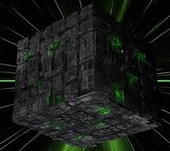
The image is too big, the maximum size is 170x240 and yours is 259x194. That's why you can't see it fully.
Try this one:
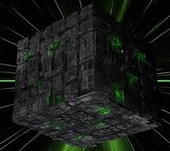
THANK YOU!! That is what I wanted! I thought the image I had was the right size, but I guess it wasn't Thanks a bunch -- again! -- I
really appreciate it. Now I feel, "moved in"!
reply to post by wevebeenassimilated
You're welcome
If you have any other doubts you can post them here or U2U me, I'll do my best to help.
You're welcome
If you have any other doubts you can post them here or U2U me, I'll do my best to help.
new topics
-
University of Texas Instantly Shuts Down Anti Israel Protests
Education and Media: 16 minutes ago -
Any one suspicious of fever promotions events, major investor Goldman Sachs card only.
The Gray Area: 2 hours ago -
God's Righteousness is Greater than Our Wrath
Religion, Faith, And Theology: 6 hours ago -
Electrical tricks for saving money
Education and Media: 9 hours ago -
VP's Secret Service agent brawls with other agents at Andrews
Mainstream News: 11 hours ago -
Sunak spinning the sickness figures
Other Current Events: 11 hours ago
top topics
-
VP's Secret Service agent brawls with other agents at Andrews
Mainstream News: 11 hours ago, 9 flags -
Cats Used as Live Bait to Train Ferocious Pitbulls in Illegal NYC Dogfighting
Social Issues and Civil Unrest: 15 hours ago, 8 flags -
Nearly 70% Of Americans Want Talks To End War In Ukraine
Political Issues: 12 hours ago, 4 flags -
Electrical tricks for saving money
Education and Media: 9 hours ago, 4 flags -
Sunak spinning the sickness figures
Other Current Events: 11 hours ago, 3 flags -
Late Night with the Devil - a really good unusual modern horror film.
Movies: 14 hours ago, 2 flags -
Any one suspicious of fever promotions events, major investor Goldman Sachs card only.
The Gray Area: 2 hours ago, 2 flags -
The Good News According to Jesus - Episode 1
Religion, Faith, And Theology: 17 hours ago, 1 flags -
God's Righteousness is Greater than Our Wrath
Religion, Faith, And Theology: 6 hours ago, 0 flags -
University of Texas Instantly Shuts Down Anti Israel Protests
Education and Media: 16 minutes ago, 0 flags
active topics
-
God's Righteousness is Greater than Our Wrath
Religion, Faith, And Theology • 24 • : randomuser2034 -
Nearly 70% Of Americans Want Talks To End War In Ukraine
Political Issues • 24 • : Consvoli -
15 Unhealthiest Sodas On The Market
Health & Wellness • 43 • : JPRCrastney -
University of Texas Instantly Shuts Down Anti Israel Protests
Education and Media • 0 • : FlyersFan -
Sunak spinning the sickness figures
Other Current Events • 9 • : Ohanka -
The Acronym Game .. Pt.3
General Chit Chat • 7748 • : bally001 -
HORRIBLE !! Russian Soldier Drinking Own Urine To Survive In Battle
World War Three • 37 • : FlyersFan -
Any one suspicious of fever promotions events, major investor Goldman Sachs card only.
The Gray Area • 3 • : seekshelter -
-@TH3WH17ERABB17- -Q- ---TIME TO SHOW THE WORLD--- -Part- --44--
Dissecting Disinformation • 662 • : F2d5thCavv2 -
SETI chief says US has no evidence for alien technology. 'And we never have'
Aliens and UFOs • 61 • : andy06shake
