It looks like you're using an Ad Blocker.
Please white-list or disable AboveTopSecret.com in your ad-blocking tool.
Thank you.
Some features of ATS will be disabled while you continue to use an ad-blocker.
0
share:
I have gotten this error message three times in the last ten minutes...so I am wondering if ATS is having some issues or if it is just on my end?
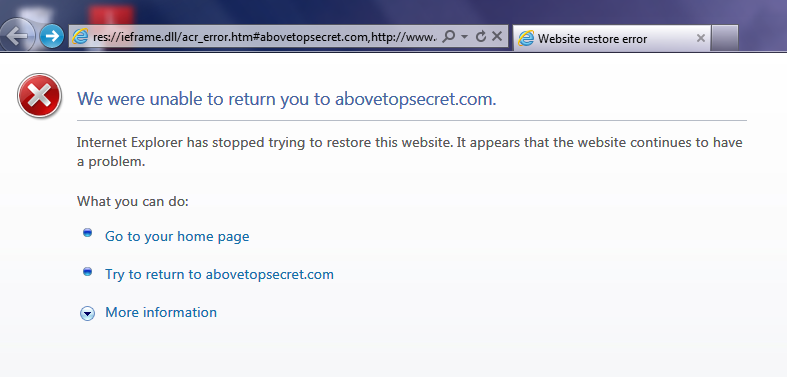
If it is on my end...any ideas on how to fix this problem?
Thanks in advance for your help!
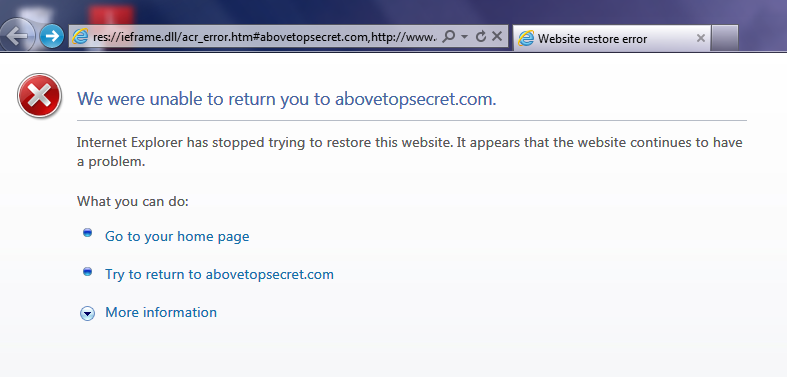
If it is on my end...any ideas on how to fix this problem?
Thanks in advance for your help!
reply to post by jerryznv
Probably has to do with you using IE. I had the same problem a while back 'till I switched to Firefox.
As an added bonus, Firefox also spell checks while you type.
www.abovetopsecret.com...
Probably has to do with you using IE. I had the same problem a while back 'till I switched to Firefox.
As an added bonus, Firefox also spell checks while you type.
www.abovetopsecret.com...
reply to post by jerryznv
I've not had any timeouts, but I am noticing some very slow page loads.
Also appears the style sheet for this page
www.abovetopsecret.com...
is a bit messed up (scroll down the page a bit)
I've not had any timeouts, but I am noticing some very slow page loads.
Also appears the style sheet for this page
www.abovetopsecret.com...
is a bit messed up (scroll down the page a bit)
Originally posted by FortAnthem
reply to post by jerryznv
Probably has to do with you using IE. I had the same problem a while back 'till I switched to Firefox.
As an added bonus, Firefox also spell checks while you type.
www.abovetopsecret.com...
Interesting...I have used IE since my start here and never had any trouble...well not much anyway.
I do see a bit of difference though between the thread you linked and this....your thread said "not found"...this one says "problems"...but I guess they could be the same.
Thanks for the input though!
reply to post by jerryznv
I was having timeout issues last night (with Firefox) but haven't had the problem today.
I was having timeout issues last night (with Firefox) but haven't had the problem today.
reply to post by LadySkadi
I have had similar problems with Firefox but, they usually turn out to be problems with my internet connection, like the wi-fi going out.
Usually shutting down Firefox and re-starting it solves the problem. Sometimes I have to re-start the whole computer to get it working right.
I have had similar problems with Firefox but, they usually turn out to be problems with my internet connection, like the wi-fi going out.
Usually shutting down Firefox and re-starting it solves the problem. Sometimes I have to re-start the whole computer to get it working right.
This is the one I get today:
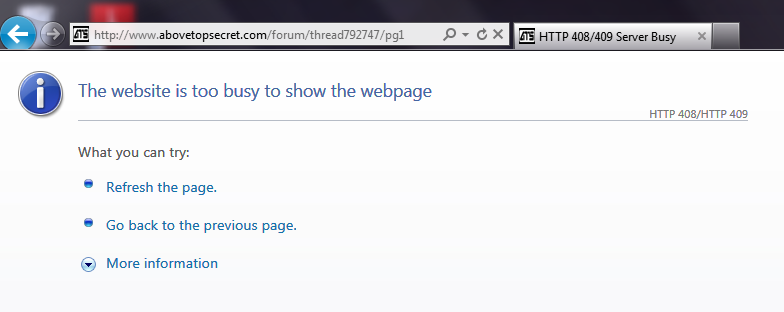
I don't know whats going on...but it doesn't seem to be getting any better.
I thought I would wait a day and see if things improved...but no luck I guess.
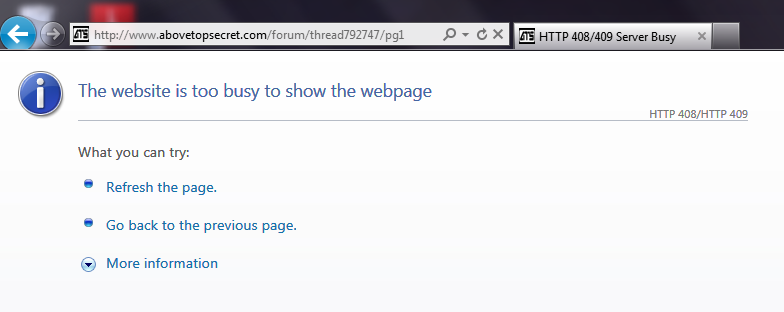
I don't know whats going on...but it doesn't seem to be getting any better.
I thought I would wait a day and see if things improved...but no luck I guess.
reply to post by jerryznv
I'd suggest checking your task manager to see if you have any other apps running that might eat up bandwidth.
Also check event logs for any errors
Task manager - press ctrl alt delete - select task manager from the list that appears
Event logs - from start menu select control panel - administrative tools - event viewer
I'd suggest checking your task manager to see if you have any other apps running that might eat up bandwidth.
Also check event logs for any errors
Task manager - press ctrl alt delete - select task manager from the list that appears
Event logs - from start menu select control panel - administrative tools - event viewer
Originally posted by vogon42
reply to post by jerryznv
I'd suggest checking your task manager to see if you have any other apps running that might eat up bandwidth.
Also check event logs for any errors
Task manager - press ctrl alt delete - select task manager from the list that appears
Event logs - from start menu select control panel - administrative tools - event viewer
I have done both and then some...nothing unusual...ATS running...1% processing...no events in the event log.
I just double checked before this post and it is the same as always.
I am not sure what is going on...but thanks for the help!
reply to post by jerryznv
Sounds like you have a pretty good grip on things techincally, so let me throw this one out.
(at least its what I will often times do)
pull up 2 dos windows and run a ping-t, one to your gateway and one to ats
from there, perhaps a tracert to ats
it will at least give you a bit of an idea as to where the latency is coming from.
Sounds like you have a pretty good grip on things techincally, so let me throw this one out.
(at least its what I will often times do)
pull up 2 dos windows and run a ping-t, one to your gateway and one to ats
from there, perhaps a tracert to ats
it will at least give you a bit of an idea as to where the latency is coming from.
reply to post by jerryznv
look at the latency on the router Denver1
Makes me wonder if some updates were made and perhaps routers are going through convergence along that route now.
did the ping -t show any serious fluctuations?
look at the latency on the router Denver1
Makes me wonder if some updates were made and perhaps routers are going through convergence along that route now.
did the ping -t show any serious fluctuations?
reply to post by vogon42
Nothing significant...I did wonder about the denver route too...but I figured that would be bresnan routing...maybe that is the culprit though!
I'll investigate further...maybe give bresnan a call real quick too!
Thanks for the help!
did the ping -t show any serious fluctuations?
Nothing significant...I did wonder about the denver route too...but I figured that would be bresnan routing...maybe that is the culprit though!
I'll investigate further...maybe give bresnan a call real quick too!
Thanks for the help!
new topics
-
I'm new here. Avid conspiracy fan.
Introductions: 9 minutes ago -
Denmark's Notre-Dame moment - 17th Century Borsen goes up in Flames
Mainstream News: 1 hours ago -
We need less laws in the UK not more
General Chit Chat: 3 hours ago -
The Baloney aka BS Detection Kit
Social Issues and Civil Unrest: 9 hours ago -
Suspected Iranian agent working for Pentagon while U.S. coordinated defense of Israel
US Political Madness: 9 hours ago
top topics
-
Suspected Iranian agent working for Pentagon while U.S. coordinated defense of Israel
US Political Madness: 9 hours ago, 15 flags -
USO 10 miles west of caladesi island, Clearwater beach Florida
Aliens and UFOs: 16 hours ago, 9 flags -
The Baloney aka BS Detection Kit
Social Issues and Civil Unrest: 9 hours ago, 6 flags -
We need less laws in the UK not more
General Chit Chat: 3 hours ago, 4 flags -
How does my computer know
Education and Media: 12 hours ago, 3 flags -
Denmark's Notre-Dame moment - 17th Century Borsen goes up in Flames
Mainstream News: 1 hours ago, 3 flags -
I'm new here. Avid conspiracy fan.
Introductions: 9 minutes ago, 0 flags
active topics
-
NYAG Letitia James Prepares to Begin Seizing TRUMP Assets Even Though There Was No Crime.
Above Politics • 281 • : xuenchen -
It has begun... Iran begins attack on Israel, launches tons of drones towards the country
World War Three • 656 • : ImagoDei -
I'm new here. Avid conspiracy fan.
Introductions • 0 • : MrMez -
Are the 'Abrahamic Religions' all Really the Worshipping the Same Abrahamic God?
Conspiracies in Religions • 182 • : Astrocometus -
Freedom from evil.
Introductions • 7 • : MrMez -
Hello Everyone, Nice To Meet You All :)
Introductions • 11 • : MrMez -
Hello from the Northern East Coast
Introductions • 13 • : MrMez -
Denmark's Notre-Dame moment - 17th Century Borsen goes up in Flames
Mainstream News • 4 • : BearDK -
DerBeobachter - Electric Boogaloo 2
Introductions • 11 • : MrMez -
-@TH3WH17ERABB17- -Q- ---TIME TO SHOW THE WORLD--- -Part- --44--
Dissecting Disinformation • 481 • : Thoughtful3
0

