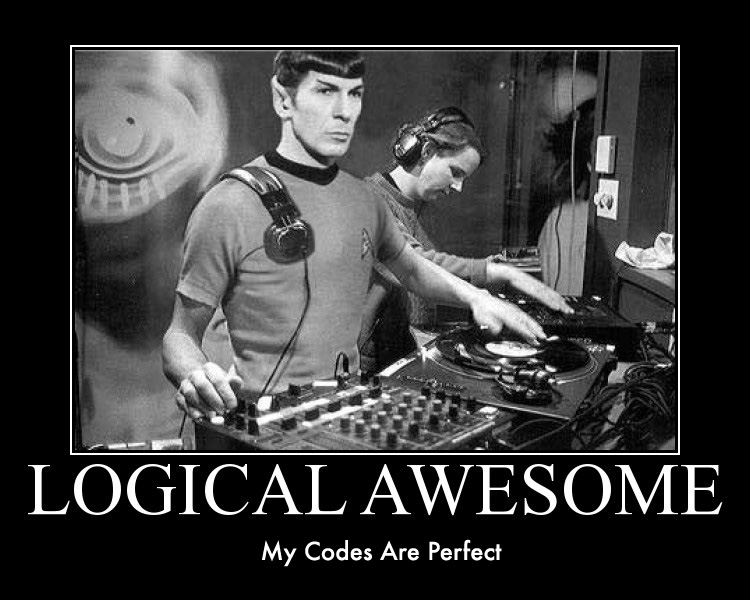It looks like you're using an Ad Blocker.
Please white-list or disable AboveTopSecret.com in your ad-blocking tool.
Thank you.
Some features of ATS will be disabled while you continue to use an ad-blocker.
share:
Finally!
I am so glad you got round to it, now ATS is complete again!
Great, i had problems in the past like not getting the 'upload' button on my page, and then instantly losing said file in the maelstrom of ATS Media, and, once the file has served it's purpose in a given thread, not being able to delete it at my discretion.This would also free up tons of server space, as i reported back then.
Thanking you in advance,since i will have to test it first sceptic that i am
Thankyou thankyou
I am so glad you got round to it, now ATS is complete again!
Great, i had problems in the past like not getting the 'upload' button on my page, and then instantly losing said file in the maelstrom of ATS Media, and, once the file has served it's purpose in a given thread, not being able to delete it at my discretion.This would also free up tons of server space, as i reported back then.
Thanking you in advance,since i will have to test it first sceptic that i am
Thankyou thankyou
I can finally delete all of those duplicate images I had on there (caused by having a hard time making the "right size" image).
Originally posted by playswithmachines
This would also free up tons of server space, as i reported back then.
There's no need to be concerned about that. We've planned to accommodate whatever is needed.
reply to post by SkepticOverlord
Great news, thanks for the improvement. Due to my limited skills and patience, the multiple
obstacles in the "old version" of upload, really interfered with my use of the option.
If I was running a Mac it would be easier. But to just resize photos and properly reduce the file size
on PC was just an annoyance. Next time I have something good, I will try it out.
Seasons Greetings!
Great news, thanks for the improvement. Due to my limited skills and patience, the multiple
obstacles in the "old version" of upload, really interfered with my use of the option.
If I was running a Mac it would be easier. But to just resize photos and properly reduce the file size
on PC was just an annoyance. Next time I have something good, I will try it out.
Seasons Greetings!
reply to post by ArMaP
I wasnt using the Upload feature. I was going to my pics and trying from there, but apparently I cant use the pics I have already uploaded?
I wasnt using the Upload feature. I was going to my pics and trying from there, but apparently I cant use the pics I have already uploaded?
reply to post by kennylee
The "old pictures" still work, we can use them in posts, but we cannot upload more images to that system.
The "old pictures" still work, we can use them in posts, but we cannot upload more images to that system.
reply to post by ArMaP
Im not able to use them at all...Thats okay though, Ill just upload them again..Thanks
Im not able to use them at all...Thats okay though, Ill just upload them again..Thanks
Words themselves cannot explain how happy I am at this moment in time, so I had to add a few pictures.....
I immediately deleted some of my duplicate pictures, something that had been annoying my OCD and I for awhile now.
Then I moved a few pictures to another folder, and checked the thread they were in, and compared file names.
I'm very impressed.
SO, and everyone at ATS who helped with the updates:
You should take this one to heart.....
Thank you so much for the update! I had cut back on uploading pictures, merely for the fact that I had to scroll down through a wall of pictures, and those duplicates haunted me to no end. Not anymore. I have a bit of sorting to do, but will do it happily, and once again, kudos for the AWESOME job!
I only have one question:
The uploader says v0.5 beta. Shouldn't it read v1.0 beta now?
I immediately deleted some of my duplicate pictures, something that had been annoying my OCD and I for awhile now.
Then I moved a few pictures to another folder, and checked the thread they were in, and compared file names.
I'm very impressed.
SO, and everyone at ATS who helped with the updates:
You should take this one to heart.....
Thank you so much for the update! I had cut back on uploading pictures, merely for the fact that I had to scroll down through a wall of pictures, and those duplicates haunted me to no end. Not anymore. I have a bit of sorting to do, but will do it happily, and once again, kudos for the AWESOME job!
I only have one question:
The uploader says v0.5 beta. Shouldn't it read v1.0 beta now?









I think I figured out how to justify right or left an image from the new upload utility.
Instead of using the code from Use in a post:, you use the code for External full URL link: like you were going to post the pic on a site outside ATS.
Then you justify right or left the exact same way we did under the old system: Inside brackets put imgr to justify right or imgl to justify left before the image code and /img inside brackets at the end of the image code.
Now we can wrap the text around our images again using the new system.
The same thing works for resizing an image same as the old system: Inside brackets put ats=200x300 or whatever size you want to make it before the image code and put /ats at the end of the image code.
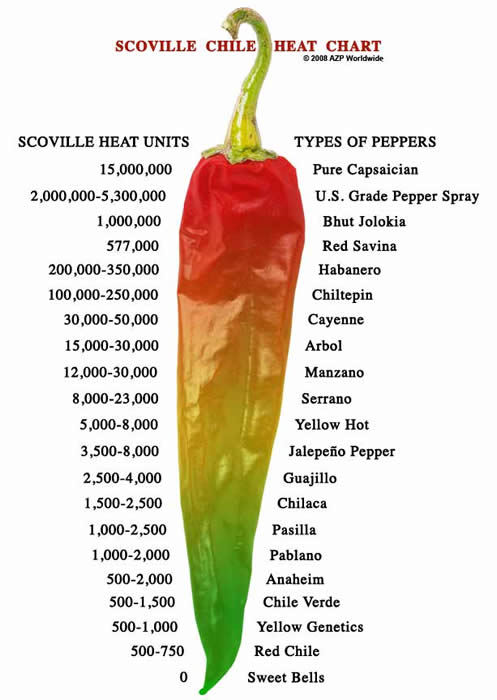
edit on 12/19/11 by FortAnthem because: [atsimg]http://files.abovetopsecret.com/images/member/402125207125.gif[/atsimg]

Whew, I just got done sorting everything, and deleting all my duplicate files. Everything works great.
Very interesting FA, have you figured out how to center images yet? BTW, you have nice taste in posteriors!
edit on 12/19/11 by Druid42 because: tried centering....it works!
reply to post by Druid42
Tothetenthpower once posted a method on how to do it. Just copy the link underneath where it says "External full URL link" and post these around it: [atsimg] (Link goes here) [/atsimg]
It centers the pic.
have you figured out how to center images yet?
Tothetenthpower once posted a method on how to do it. Just copy the link underneath where it says "External full URL link" and post these around it: [atsimg] (Link goes here) [/atsimg]
It centers the pic.
edit on 19-12-2011 by Rising Against because: Could have worded this post better lol.
reply to post by Rising Against
[atsimg]http://files.abovetopsecret.com/files/img/yj4ec46356.jpg[/atsimg]
Hey, it works.

[atsimg]http://files.abovetopsecret.com/files/img/yj4ec46356.jpg[/atsimg]
Hey, it works.

reply to post by Rising Against
Thanks, RA!
[atsimg]http://files.abovetopsecret.com/files/img/on4eefa120.gif[/atsimg]
It gets trickier trying to resize and center at the same time, though.
Thanks, RA!
[atsimg]http://files.abovetopsecret.com/files/img/on4eefa120.gif[/atsimg]
It gets trickier trying to resize and center at the same time, though.
edit on 12/19/11 by Druid42 because: added thanks.
reply to post by kennylee
You have to go into TOOLS then click ATS Uploads,
Easy step by step to posting your pics.
Once you have your pic on your computer, right click it and see what size it is, its best if its 500 pixles wide. You can see what size pics are on a post too by doing the same, right click and look at the properties.
Just change the size in your paint.
Once you have the pic at that size. Go to ATS and click the Tools button at the top
Click ATS uploads let the page load and you will see a select image file button on the left. Click it and choose your pic from your computer.
Once the button is viewable again, refresh the page, sometimes it takes you to refresh it before it shows that your pic is on there.
Then click the pic you uploaded and you’ll have a few choices. Use in post, create thumbnail or external url link.
highlight and copy the use in post code and paste that in your post the way it is.
love and harmony
Whateva
You have to go into TOOLS then click ATS Uploads,
Easy step by step to posting your pics.
Once you have your pic on your computer, right click it and see what size it is, its best if its 500 pixles wide. You can see what size pics are on a post too by doing the same, right click and look at the properties.
Just change the size in your paint.
Once you have the pic at that size. Go to ATS and click the Tools button at the top
Click ATS uploads let the page load and you will see a select image file button on the left. Click it and choose your pic from your computer.
Once the button is viewable again, refresh the page, sometimes it takes you to refresh it before it shows that your pic is on there.
Then click the pic you uploaded and you’ll have a few choices. Use in post, create thumbnail or external url link.
highlight and copy the use in post code and paste that in your post the way it is.
love and harmony
Whateva
edit on 19/12/11 by Whateva69 because: oops
reply to post by SkepticOverlord
Very nice Bill..thank you!
Now..what happened to your hair and your nose??
If you got beat up..you just let me know...
I'm here for you Bro!!!!
Very nice Bill..thank you!
Now..what happened to your hair and your nose??
If you got beat up..you just let me know...
I'm here for you Bro!!!!
Ahhh excellent, thank you
Time to go and clear a few pictures I think

Time to go and clear a few pictures I think

Great.
Thanks to the ATS team for the extra work put in to make our online time here a little easier.
Cheers.
Thanks to the ATS team for the extra work put in to make our online time here a little easier.
Cheers.
new topics
-
Bobiverse
Fantasy & Science Fiction: 15 minutes ago -
Florida man's trip overseas ends in shock over $143,000 T-Mobile phone bill
Social Issues and Civil Unrest: 20 minutes ago -
Former Labour minister Frank Field dies aged 81
People: 2 hours ago -
SETI chief says US has no evidence for alien technology. 'And we never have'
Aliens and UFOs: 4 hours ago -
This is our Story
General Entertainment: 6 hours ago -
President BIDEN Vows to Make Americans Pay More Federal Taxes in 2025 - Political Suicide.
2024 Elections: 9 hours ago -
Ode to Artemis
General Chit Chat: 10 hours ago
top topics
-
University student disciplined after saying veganism is wrong and gender fluidity is stupid
Education and Media: 17 hours ago, 14 flags -
President BIDEN Vows to Make Americans Pay More Federal Taxes in 2025 - Political Suicide.
2024 Elections: 9 hours ago, 12 flags -
Should Biden Replace Harris With AOC On the 2024 Democrat Ticket?
2024 Elections: 15 hours ago, 6 flags -
One Flame Throwing Robot Dog for Christmas Please!
Weaponry: 13 hours ago, 6 flags -
Don't take advantage of people just because it seems easy it will backfire
Rant: 13 hours ago, 4 flags -
Ditching physical money
History: 13 hours ago, 4 flags -
SETI chief says US has no evidence for alien technology. 'And we never have'
Aliens and UFOs: 4 hours ago, 4 flags -
Former Labour minister Frank Field dies aged 81
People: 2 hours ago, 3 flags -
Ode to Artemis
General Chit Chat: 10 hours ago, 3 flags -
This is our Story
General Entertainment: 6 hours ago, 2 flags
active topics
-
Russia Ukraine Update Thread - part 3
World War Three • 5725 • : BernnieJGato -
So this is what Hamas considers 'freedom fighting' ...
War On Terrorism • 248 • : network dude -
NASA Researchers Discover a Parallel Universe That Runs Backwards through Time - Alongside Us
Space Exploration • 70 • : seekshelter -
SETI chief says US has no evidence for alien technology. 'And we never have'
Aliens and UFOs • 21 • : network dude -
IDF Intel Chief Resigns Over Hamas attack
Middle East Issues • 43 • : TheWoker -
President BIDEN Vows to Make Americans Pay More Federal Taxes in 2025 - Political Suicide.
2024 Elections • 25 • : CriticalStinker -
University student disciplined after saying veganism is wrong and gender fluidity is stupid
Education and Media • 44 • : confuzedcitizen -
Who guards the guards
US Political Madness • 6 • : covent -
Remember These Attacks When President Trump 2.0 Retribution-Justice Commences.
2024 Elections • 53 • : Justoneman -
Bobiverse
Fantasy & Science Fiction • 0 • : DAVID64