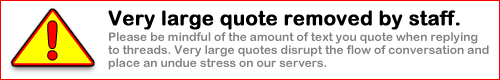It looks like you're using an Ad Blocker.
Please white-list or disable AboveTopSecret.com in your ad-blocking tool.
Thank you.
Some features of ATS will be disabled while you continue to use an ad-blocker.
share:
reply to post by LadySkadi
Yep just go to the .macromedia directory, its hidden so you will have to unhide it if your using a gui file browser like nautilus, do this by clicking on the view tab then clicking show hidden files you will find it in your user directory where you find desktop documents etc..
scroll down look for .macromedia, right click it and go to properties at the bottom,
select the permissons tab and set the file acsess to read only
im not a terminal user much i just did it with the GUI in ubuntu.
Yep just go to the .macromedia directory, its hidden so you will have to unhide it if your using a gui file browser like nautilus, do this by clicking on the view tab then clicking show hidden files you will find it in your user directory where you find desktop documents etc..
scroll down look for .macromedia, right click it and go to properties at the bottom,
select the permissons tab and set the file acsess to read only
im not a terminal user much i just did it with the GUI in ubuntu.
Thanks for such an educational thread, while we are on the topic is there any other little secret locations or files on a computer that can be deleted
or blocked?
I dont mean obviousl things like temp files or cookies either, i mean things that an average/mediocre PC user would not know?
I dont mean obviousl things like temp files or cookies either, i mean things that an average/mediocre PC user would not know?
I've been using all these precautions for some time now (Better Privacy, emptying directories, locking them down, etc.).
But you know what worries me? Now that so many people have discovered these secrets the bad guys will have to come up with something newer and better. Make it your business to search and find out these things, instead of waiting for someone to tell you. Marketers and anti-privacy forces are dangerously and criminally demented when it comes to tracking and following their marks (that is, us). There's no level to which they will not stoop in their endless desperate quest for that almighty dollar. (Or, in the case of government, to snoop for the sake of snooping.)
And if you think I overdramatize....
Privacy Activism
But you know what worries me? Now that so many people have discovered these secrets the bad guys will have to come up with something newer and better. Make it your business to search and find out these things, instead of waiting for someone to tell you. Marketers and anti-privacy forces are dangerously and criminally demented when it comes to tracking and following their marks (that is, us). There's no level to which they will not stoop in their endless desperate quest for that almighty dollar. (Or, in the case of government, to snoop for the sake of snooping.)
And if you think I overdramatize....
Privacy Activism
reply to post by LadySkadi
Do some reading on VPN's there a good way to get around DPI
www.osattack.com...
www.inputoutput.io...
Do some reading on VPN's there a good way to get around DPI
www.osattack.com...
www.inputoutput.io...
Originally posted by Itop1
Thanks for such an educational thread, while we are on the topic is there any other little secret locations or files on a computer that can be deleted or blocked?
I dont mean obviousl things like temp files or cookies either, i mean things that an average/mediocre PC user would not know?
You are very welcome. I will try to do some more threads like these.
Don't forget to star and flag! (My ego needs it for nutrition, lol)
We have a Apple/Mac, and I was able to click on the "Finder" and type ".SOL" in the "Finder" search, and then I simply moved all
of those ".SOL" files to the "Trash"; and then I emptied the trash.
Hopefully there wasn't anything that my laptop needed amongst all 1,502 of those ".SOL" files.
Hopefully there wasn't anything that my laptop needed amongst all 1,502 of those ".SOL" files.
edit on 28-3-2011 by Tamahu because: punctuation
P2p?
You're saying there is some sort of distributed file shAring going on?
Ive not noticed this with flashplayer.
Sites normally should not be allowed access to cookies from other sites.
That's cross site scripting. And it's bad.
You're saying there is some sort of distributed file shAring going on?
Ive not noticed this with flashplayer.
Sites normally should not be allowed access to cookies from other sites.
That's cross site scripting. And it's bad.
I hope you'll forgive a simple-minded, technologically handicapped imbecile, but I have no idea whatsoever where to begin. If you have the time,
would you mind giving some simple, easy to follow instructions? Preferably with little helpful tidbits like if you type this incorrectly your
computer will explode, or something along those lines. Again, preferably with less explody-things and more computery-fixy-things.
reply to post by BunnyBeHoppy
trust me, your online - your on ATS, your being watched, we are considered smart and dangerous.
trust me, your online - your on ATS, your being watched, we are considered smart and dangerous.
Originally posted by Forsakenthinker
I hope you'll forgive a simple-minded, technologically handicapped imbecile, but I have no idea whatsoever where to begin. If you have the time, would you mind giving some simple, easy to follow instructions? Preferably with little helpful tidbits like if you type this incorrectly your computer will explode, or something along those lines. Again, preferably with less explody-things and more computery-fixy-things.
A good place to start is with the links. Then when you get your cookies cleared, link this thread out to whomever you can, get the word out, it will help more people.
Quick question while I'm on here. My computer screen flashes to black often, things get messed with without my touching them, and the mouse
lags/moves without my clicking anything. Spy ware? Or is it just really, really old?
The headline is a little misleading because you can delete them obviously and others have responded to that effect, the issue is that they are related
to flash and not the browser itself.. I already have extensions in place to take care of these things..
Still, most people don't know about them so .. S&F
Still, most people don't know about them so .. S&F
Thanks...this took care of about 80 folders with los files for me...
reply to post by woghd
Thanks for the Advice Man , I Finally got that Gawd Dammn GOOGLE Spyware off my Comp ! .........
Thanks for the Advice Man , I Finally got that Gawd Dammn GOOGLE Spyware off my Comp ! .........
reply to post by Zanti Misfit
Trust me googles the least of your worry's..
At least there spyware helps target on site ad's to your likes and tastes.. i would be more worried about "free" toolbars etc
Trust me googles the least of your worry's..
At least there spyware helps target on site ad's to your likes and tastes.. i would be more worried about "free" toolbars etc
reply to post by sprocket2cog
Ever since Google MADE Me Link my Youtube Account to my Google E-Mail Account , my Browsers Google Search Window would Freeze Up when I typed in a search Word . Now , it dosen't do that anymore . That alone makes me feel better .
As for Free " Toolbars " , I knew they were Trouble way back in 01' . No Thanks ! .....LOL
Ever since Google MADE Me Link my Youtube Account to my Google E-Mail Account , my Browsers Google Search Window would Freeze Up when I typed in a search Word . Now , it dosen't do that anymore . That alone makes me feel better .
As for Free " Toolbars " , I knew they were Trouble way back in 01' . No Thanks ! .....LOL
edit on 28-3-2011 by Zanti Misfit because: (no
reason given)
tl;dr
thanks for the tip on LSOs.
I D/L'd the gui for win7, but it came up with no hits.
My money is on Firefox deleting them for me.
Great to learn new stuff like this.
thanks for the tip on LSOs.
I D/L'd the gui for win7, but it came up with no hits.
My money is on Firefox deleting them for me.
Great to learn new stuff like this.
new topics
-
Geddy Lee in Conversation with Alex Lifeson - My Effin’ Life
People: 19 minutes ago -
God lived as a Devil Dog.
Short Stories: 35 minutes ago -
Happy St George's day you bigots!
Breaking Alternative News: 2 hours ago -
TLDR post about ATS and why I love it and hope we all stay together somewhere
General Chit Chat: 3 hours ago -
Hate makes for strange bedfellows
US Political Madness: 5 hours ago -
Who guards the guards
US Political Madness: 7 hours ago -
Has Tesla manipulated data logs to cover up auto pilot crash?
Automotive Discussion: 9 hours ago
top topics
-
Hate makes for strange bedfellows
US Political Madness: 5 hours ago, 14 flags -
whistleblower Captain Bill Uhouse on the Kingman UFO recovery
Aliens and UFOs: 14 hours ago, 11 flags -
Who guards the guards
US Political Madness: 7 hours ago, 10 flags -
1980s Arcade
General Chit Chat: 16 hours ago, 7 flags -
Deadpool and Wolverine
Movies: 17 hours ago, 4 flags -
TLDR post about ATS and why I love it and hope we all stay together somewhere
General Chit Chat: 3 hours ago, 3 flags -
Has Tesla manipulated data logs to cover up auto pilot crash?
Automotive Discussion: 9 hours ago, 2 flags -
Happy St George's day you bigots!
Breaking Alternative News: 2 hours ago, 2 flags -
God lived as a Devil Dog.
Short Stories: 35 minutes ago, 1 flags -
Geddy Lee in Conversation with Alex Lifeson - My Effin’ Life
People: 19 minutes ago, 0 flags
active topics
-
God lived as a Devil Dog.
Short Stories • 1 • : FlyersFan -
Republican Voters Against Trump
2024 Elections • 285 • : Annee -
Happy St George's day you bigots!
Breaking Alternative News • 13 • : BedevereTheWise -
"We're All Hamas" Heard at Columbia University Protests
Social Issues and Civil Unrest • 243 • : FlyersFan -
Candidate TRUMP Now Has Crazy Judge JUAN MERCHAN After Him - The Stormy Daniels Hush-Money Case.
Political Conspiracies • 725 • : Justoneman -
SC Jack Smith is Using Subterfuge Tricks with Donald Trumps Upcoming Documents Trial.
Dissecting Disinformation • 108 • : Threadbarer -
So this is what Hamas considers 'freedom fighting' ...
War On Terrorism • 226 • : FlyersFan -
-@TH3WH17ERABB17- -Q- ---TIME TO SHOW THE WORLD--- -Part- --44--
Dissecting Disinformation • 616 • : cherokeetroy -
Geddy Lee in Conversation with Alex Lifeson - My Effin’ Life
People • 0 • : gortex -
British TV Presenter Refuses To Use Guest's Preferred Pronouns
Education and Media • 114 • : Annee