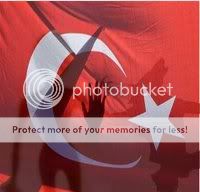It looks like you're using an Ad Blocker.
Please white-list or disable AboveTopSecret.com in your ad-blocking tool.
Thank you.
Some features of ATS will be disabled while you continue to use an ad-blocker.
share:
Hi Folks,
Couldn't figure out which section to put this post, hope this is the right place.
I need someone with skills to crete me an avatar to be used in these forums. Avatar should include a Turkish flag coupled with a warewolf's head and maybe a grey Alien head put in the mix.
I shall be grateful for the helpers...
Thanx in advance.
Couldn't figure out which section to put this post, hope this is the right place.
I need someone with skills to crete me an avatar to be used in these forums. Avatar should include a Turkish flag coupled with a warewolf's head and maybe a grey Alien head put in the mix.
I shall be grateful for the helpers...
Thanx in advance.
edit on 19-3-2011 by MoonandStar because: Corrected spelling
Mmmmmmm. I'm not an expert, but I will see what I can do......just give me a little time.
I cant help you on yours but I need help reducing mine to fit (it comes in at ~5/8 width x ~13/16 length in the space provided of what it should be).
The avatars (not just mine) do not auto size to fit the space provided and it my avatar is a square while the space is a tall rectangle hence it
comes in cropped and makes it asymmetrical and as such detracts from its meaning). So if anyone know how I can go back and reduce the size (pixels)
please let me know.
This is just a quick one....just trying to get an idea what you want....I can change it....
[atsimg]http://files.abovetopsecret.com/images/member/fcbb020923a7.jpg[/atsimg]
[atsimg]http://files.abovetopsecret.com/images/member/fcbb020923a7.jpg[/atsimg]
Here's what I came up with. If ya like it, then feel free to use it.
[atsimg]http://files.abovetopsecret.com/images/member/fdd504c57a3d.jpg[/atsimg]
reply to post by StealthyKat
I like your style.
One thing to note, the one you created would make a really good mini-profile background image (with no avatar needed over the top of it). Avatars themselves are limited to 170x240, while mini-profile background images can be 180x400 (sometimes up to 480 tall depending on various factors in your mini-profile).
[atsimg]http://files.abovetopsecret.com/images/member/fdd504c57a3d.jpg[/atsimg]
reply to post by StealthyKat
I like your style.
One thing to note, the one you created would make a really good mini-profile background image (with no avatar needed over the top of it). Avatars themselves are limited to 170x240, while mini-profile background images can be 180x400 (sometimes up to 480 tall depending on various factors in your mini-profile).
edit on 3/19/11 by redmage because: (no reason given)
Originally posted by CosmicCitizen
I cant help you on yours but I need help reducing mine to fit (it comes in at ~5/8 width x ~13/16 length in the space provided of what it should be). The avatars (not just mine) do not auto size to fit the space provided and it my avatar is a square while the space is a tall rectangle hence it comes in cropped and makes it asymmetrical and as such detracts from its meaning). So if anyone know how I can go back and reduce the size (pixels) please let me know.
You will have to resize it in a photo edit program or even MSPaint. Since it is square it will always look
"off" for your background, even when resized.
Perhaps try setting it as your avatar
edit on 19-3-2011 by donatellanator because: (no reason given)
reply to post by CosmicCitizen
simply save as then upload as usual
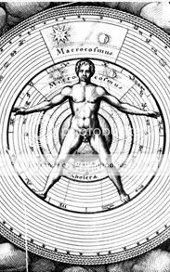
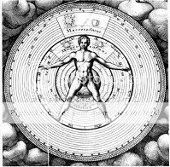
simply save as then upload as usual
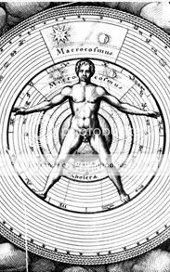
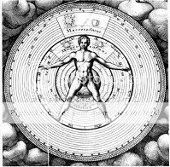
edit on 19-3-2011 by Agarta because: (no reason given)
reply to post by redmage
Thank you! I didn't have much time, so I just put that together real fast....do you know how to make the complete avatar show? I mean on mine, it cuts of half the pic (the bottom) and I wanted the whole thing to show.
Thank you! I didn't have much time, so I just put that together real fast....do you know how to make the complete avatar show? I mean on mine, it cuts of half the pic (the bottom) and I wanted the whole thing to show.
edit on 20-3-2011 by StealthyKat because: (no reason
given)
edit on 20-3-2011 by StealthyKat because: I shouldn't type before I have coffee LOL!
reply to post by StealthyKat
As for making a complete avatar show, the best way is to keep a close eye on the size. The original avatar guidelines are still stickied, and suggest that maximum dimensions of 160 pixels wide, by 320 pixels tall are allowed; however, ATS has changed a lot since 11/02. The latest guidelines that I remember reading have dimensions limited to 170 pixels wide by 240 pixels tall; so I'd keep dimensions within the 170x240 pixel range to be safe. The way I normally achieve this is to scale the image I've used down to 240 pixels tall, then crop the image to 170 pixels wide while maintaining the 240 height (this works for images that are wider than they are tall). If your original image is taller than it is wide, simply scale it to 170 pixels wide, then crop a section that's 240 pixels tall.
If you have an image that's substantially taller than it is wide (such as your original Catwoman avatar), the best bet is to simply go without an "avatar" at all, and instead use the desired image as a "Mini-Profile background image". As a Mini-Profile background image you can get away with 180x400 (sometimes even taller).
Edit: I've never actually used a background image before, but you may need to check the box for "Transparent (no) background color" in "Your Custom Colors" to make the image appear properly. Also note that the "url" format used for background images is much shorter. Instead of "http://...." they simply start with "/member...".
As for making a complete avatar show, the best way is to keep a close eye on the size. The original avatar guidelines are still stickied, and suggest that maximum dimensions of 160 pixels wide, by 320 pixels tall are allowed; however, ATS has changed a lot since 11/02. The latest guidelines that I remember reading have dimensions limited to 170 pixels wide by 240 pixels tall; so I'd keep dimensions within the 170x240 pixel range to be safe. The way I normally achieve this is to scale the image I've used down to 240 pixels tall, then crop the image to 170 pixels wide while maintaining the 240 height (this works for images that are wider than they are tall). If your original image is taller than it is wide, simply scale it to 170 pixels wide, then crop a section that's 240 pixels tall.
If you have an image that's substantially taller than it is wide (such as your original Catwoman avatar), the best bet is to simply go without an "avatar" at all, and instead use the desired image as a "Mini-Profile background image". As a Mini-Profile background image you can get away with 180x400 (sometimes even taller).
Edit: I've never actually used a background image before, but you may need to check the box for "Transparent (no) background color" in "Your Custom Colors" to make the image appear properly. Also note that the "url" format used for background images is much shorter. Instead of "http://...." they simply start with "/member...".
edit on 3/20/11 by redmage because: (no reason given)
IF I may jump in...I only yesterday (thought) I had, in my own ham-fisted, poor-computer-skilled way managed t get my avatar to my liking....and,
inexplicably just now, I noticed it has altered (itself?).
I used the primary image, as the "background", with the "transparent gif" as avatar....suddenly, the "background" has gone to black......
(Of course, I thought it was an ATS coding thing....but I see others' are still as before....)???
I used the primary image, as the "background", with the "transparent gif" as avatar....suddenly, the "background" has gone to black......
(Of course, I thought it was an ATS coding thing....but I see others' are still as before....)???
reply to post by weedwhacker
Hmmm, whatever you did it appears to be working now.
reply to post by StealthyKat
Glad to help.
I like the effect you've created using the animated stars for your background now.
Hmmm, whatever you did it appears to be working now.
reply to post by StealthyKat
Glad to help.
I like the effect you've created using the animated stars for your background now.
edit on 3/20/11 by redmage because: (no reason
given)
reply to post by CosmicCitizen
These are both 170 wide. I tested the square one as my avatar and it fits. Sorry for the back and forth.
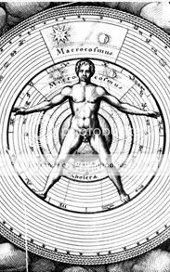
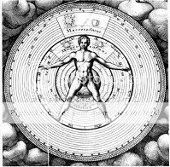
These are both 170 wide. I tested the square one as my avatar and it fits. Sorry for the back and forth.
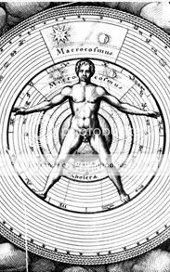
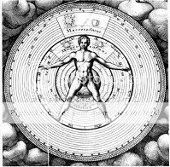
reply to post by redmage
Thanks to you I'm just learning all this....I really wanted the entire pic to show, but the member center is not functioning, so I guess I'll have to wait until it's fixed. From what the instruction video says, you need to go there to do it the way I wanted to. Glad you like though!
Thanks to you I'm just learning all this....I really wanted the entire pic to show, but the member center is not functioning, so I guess I'll have to wait until it's fixed. From what the instruction video says, you need to go there to do it the way I wanted to. Glad you like though!
reply to post by redmage
Nope.....I had it much "taller" before.
AND....here's the odd thing....it was fine yesterday....and this morning. I haven't changed any settings, but just noticed a change about three hours ago. (Maybe I should reboot/signoff and on again?? Trying that)....
...nope, same.
Weird....update. Time now, 16:20 EDT.....less than an hour elapsed, and my avatar back to normal...very odd....and, still, I altered none of my settings......
Nope.....I had it much "taller" before.
AND....here's the odd thing....it was fine yesterday....and this morning. I haven't changed any settings, but just noticed a change about three hours ago. (Maybe I should reboot/signoff and on again?? Trying that)....
...nope, same.
Weird....update. Time now, 16:20 EDT.....less than an hour elapsed, and my avatar back to normal...very odd....and, still, I altered none of my settings......
edit on 20 March 2011 by weedwhacker because: (no reason given)
reply to post by weedwhacker
Yeah, I kept having trouble so I just left it as is for now. I wanted the full length pic on mine, but not "repeating" the image.....I finally gave up for awhile until the member center is back....what's up with that? There isn't even a member center button up there anymore!
Yeah, I kept having trouble so I just left it as is for now. I wanted the full length pic on mine, but not "repeating" the image.....I finally gave up for awhile until the member center is back....what's up with that? There isn't even a member center button up there anymore!
new topics
-
Comparing the theology of Paul and Hebrews
Religion, Faith, And Theology: 17 minutes ago -
Pentagon acknowledges secret UFO project, the Kona Blue program | Vargas Reports
Aliens and UFOs: 1 hours ago -
Boston Dynamics say Farewell to Atlas
Science & Technology: 1 hours ago -
I hate dreaming
Rant: 2 hours ago -
Is the origin for the Eye of Horus the pineal gland?
Philosophy and Metaphysics: 3 hours ago -
Man sets himself on fire outside Donald Trump trial
Mainstream News: 4 hours ago -
Biden says little kids flip him the bird all the time.
2024 Elections: 4 hours ago -
The Democrats Take Control the House - Look what happened while you were sleeping
US Political Madness: 4 hours ago -
Sheetz facing racial discrimination lawsuit for considering criminal history in hiring
Social Issues and Civil Unrest: 4 hours ago -
In an Historic First, In N Out Burger Permanently Closes a Location
Mainstream News: 6 hours ago
top topics
-
In an Historic First, In N Out Burger Permanently Closes a Location
Mainstream News: 6 hours ago, 14 flags -
The Democrats Take Control the House - Look what happened while you were sleeping
US Political Madness: 4 hours ago, 11 flags -
Thousands Of Young Ukrainian Men Trying To Flee The Country To Avoid Conscription And The War
Other Current Events: 17 hours ago, 8 flags -
A man of the people
Medical Issues & Conspiracies: 12 hours ago, 8 flags -
Man sets himself on fire outside Donald Trump trial
Mainstream News: 4 hours ago, 7 flags -
Biden says little kids flip him the bird all the time.
2024 Elections: 4 hours ago, 6 flags -
4 plans of US elites to defeat Russia
New World Order: 13 hours ago, 4 flags -
Pentagon acknowledges secret UFO project, the Kona Blue program | Vargas Reports
Aliens and UFOs: 1 hours ago, 4 flags -
Is the origin for the Eye of Horus the pineal gland?
Philosophy and Metaphysics: 3 hours ago, 4 flags -
Sheetz facing racial discrimination lawsuit for considering criminal history in hiring
Social Issues and Civil Unrest: 4 hours ago, 3 flags
active topics
-
The defamation of Mary Magdalene
Religion, Faith, And Theology • 15 • : Solvedit -
A man of the people
Medical Issues & Conspiracies • 9 • : tarantulabite1 -
Silent Moments --In Memory of Beloved Member TDDA
Short Stories • 47 • : Naftalin -
Thousands Of Young Ukrainian Men Trying To Flee The Country To Avoid Conscription And The War
Other Current Events • 38 • : DBCowboy -
George Knapp AMA on DI
Area 51 and other Facilities • 28 • : theshadowknows -
Pentagon acknowledges secret UFO project, the Kona Blue program | Vargas Reports
Aliens and UFOs • 4 • : Ophiuchus1 -
Comparing the theology of Paul and Hebrews
Religion, Faith, And Theology • 0 • : DISRAELI2 -
12 jurors selected in Trump criminal trial
US Political Madness • 107 • : Xtrozero -
Man sets himself on fire outside Donald Trump trial
Mainstream News • 30 • : HatesFreshAir -
The Democrats Take Control the House - Look what happened while you were sleeping
US Political Madness • 36 • : DBCowboy