It looks like you're using an Ad Blocker.
Please white-list or disable AboveTopSecret.com in your ad-blocking tool.
Thank you.
Some features of ATS will be disabled while you continue to use an ad-blocker.
0
share:
i am sorry if this is not the place to post this, and of course if you are not sitting at my computer it may be very hard to tell me how... but i am
just wondering, i have found a couple avatars that slightly change, like an invader zim one where gir is laughing, and another of brandon lee in the
crow, also laughing...
but i can't for the life of me figure out how to make it my avatar... i have seen a lot of member avatars moving, and just wanted to know if anyone could walk me through it... thanks in advance!
oh and by the way, i found these animated avatars on photobucket in which i do have an account... don't know if that helps
but i can't for the life of me figure out how to make it my avatar... i have seen a lot of member avatars moving, and just wanted to know if anyone could walk me through it... thanks in advance!
oh and by the way, i found these animated avatars on photobucket in which i do have an account... don't know if that helps
edit on 20-1-2011 by
schitzoandro because: add info
animated avatars are against the T&C....not to mention annoying as hell. i wish there were some way for me to block them from my end.
please do not pursue this.
please do not pursue this.
reply to post by tgidkp
Isn't that just for background images??
From SO:
See, Animated backgrounds are what's not allowed although I'm not sure if new rules have been put in place. Can someone please enlighten?
Anyway, OP, I don't know much about images but lots of people on this site do so I'm sure someone who can help you will be along soon.
EDIT TO ADD: And a little tip, if you want to block animated avatars, simply hit ESC and they will stop working.
Isn't that just for background images??
From SO:
(Source)
A common method used by many members to "workaround" the avatar size limitation is to use a mini-profile background image, and a clear-GIF avatar. We will continue to encourage this level of creativity in conjunction with the new avatar limitations.
Pixel Space: The new "visible" space for background images is 180 pixels wide and 400-480 pixels tall (depending on other factors in your mini-profile).
Maximum Pixel Dimensions: Maximum allowable mini-profile backgrounds will be 200 pixels wide by 700 pixels tall. Smaller images are repeated in the background space.
Maximum File Size: Maximum file size for mini-profile backgrounds is 100k if you're using a clear-GIF as your avatar, if not, the combined file size of your avatar and background image cannot exceed 150k.
Animated backgrounds are not allowed.
Background colors and imagery that obscure your member name are not allowed.
See, Animated backgrounds are what's not allowed although I'm not sure if new rules have been put in place. Can someone please enlighten?
Anyway, OP, I don't know much about images but lots of people on this site do so I'm sure someone who can help you will be along soon.
EDIT TO ADD: And a little tip, if you want to block animated avatars, simply hit ESC and they will stop working.
edit on 20-1-2011 by
Rising Against because: (no reason given)
Originally posted by tgidkp
animated avatars are against the T&C....
He's right. We don't allow animated avvys.
Just kidding. No they're allowed, as long as they fit the size requirements.
....Animated backgrounds are not allowed...
oh my bad.
well, that doesnt change the fact that they are distracting.....and IMO should be against T&C.
thank you all, i was going to say... if they are 'outlawed', then we have a lot of rebels here, which i am sure we do anyways...
i am not having any issues with the size or the pixel, i guess it's the embedding it.. i have selected the image and when i go to save it, it of course stops being animated and just shows the 1st image without movement to any following images...
i am not having any issues with the size or the pixel, i guess it's the embedding it.. i have selected the image and when i go to save it, it of course stops being animated and just shows the 1st image without movement to any following images...
Originally posted by intrepid
Originally posted by tgidkp
animated avatars are against the T&C....
He's right. We don't allow animated avvys.
Just kidding. No they're allowed, as long as they fit the size requirements.
TPTB killed mine.
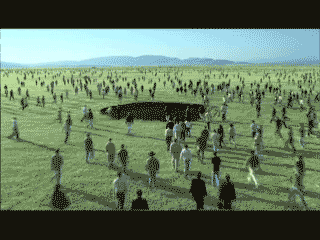
blamethegreys Soul Rebel ProtoGeologist Member posted on 18-1-2011 @ 10:42 PM this post reply to post by RRokkyy
OMG that animation is WIN beyond measure!
edit on 20-1-2011 by RRokkyy because: (no reason given)
Please read the following in regards to Avatars, backgrounds and signatures:
Avatar and Signature Guidelines...
New rules for Avatars and Backgrounds
Avatar & Media FAQ
Avatar and Signature Guidelines...
New rules for Avatars and Backgrounds
Avatar & Media FAQ
Originally posted by MemoryShock
reply to post by RRokkyy
And the escape key trick can't be mentioned enough...
Ha! After 2 years I've never utilized this function...till now. Thank you!! I will be using it now...
edit on 20-1-2011 by Wookiep
because: (no reason given)
reply to post by Wookiep
If you go into your account settings (Tools-Account) you can also hide member avatars and backgrounds, but you might not want to go that extreme. Esc is cool for stopping those annoying animated avatars in their tracks
If you go into your account settings (Tools-Account) you can also hide member avatars and backgrounds, but you might not want to go that extreme. Esc is cool for stopping those annoying animated avatars in their tracks
reply to post by schitzoandro
You put in an animated avatar in the same way as the normal one.
It's really hard to make an animation that fits in with the size regs though which is why the movement in mine is very subtle, to keep the frame numbers and file size small
You put in an animated avatar in the same way as the normal one.
It's really hard to make an animation that fits in with the size regs though which is why the movement in mine is very subtle, to keep the frame numbers and file size small
Don't forget that your animated avitar has to be saved as a .gif file and not a .jpg file. If all you are getting is the first image I suspect this
might be your problem.
new topics
-
Supreme Court Oral Arguments 4.25.2024 - Are PRESIDENTS IMMUNE From Later Being Prosecuted.
Above Politics: 30 minutes ago -
Krystalnacht on today's most elite Universities?
Social Issues and Civil Unrest: 39 minutes ago -
Chris Christie Wishes Death Upon Trump and Ramaswamy
Politicians & People: 1 hours ago -
University of Texas Instantly Shuts Down Anti Israel Protests
Education and Media: 3 hours ago -
Any one suspicious of fever promotions events, major investor Goldman Sachs card only.
The Gray Area: 5 hours ago -
God's Righteousness is Greater than Our Wrath
Religion, Faith, And Theology: 9 hours ago
top topics
-
VP's Secret Service agent brawls with other agents at Andrews
Mainstream News: 14 hours ago, 11 flags -
Nearly 70% Of Americans Want Talks To End War In Ukraine
Political Issues: 15 hours ago, 5 flags -
Sunak spinning the sickness figures
Other Current Events: 15 hours ago, 5 flags -
Electrical tricks for saving money
Education and Media: 13 hours ago, 4 flags -
Late Night with the Devil - a really good unusual modern horror film.
Movies: 17 hours ago, 3 flags -
Krystalnacht on today's most elite Universities?
Social Issues and Civil Unrest: 39 minutes ago, 3 flags -
Any one suspicious of fever promotions events, major investor Goldman Sachs card only.
The Gray Area: 5 hours ago, 2 flags -
University of Texas Instantly Shuts Down Anti Israel Protests
Education and Media: 3 hours ago, 2 flags -
Supreme Court Oral Arguments 4.25.2024 - Are PRESIDENTS IMMUNE From Later Being Prosecuted.
Above Politics: 30 minutes ago, 1 flags -
Chris Christie Wishes Death Upon Trump and Ramaswamy
Politicians & People: 1 hours ago, 0 flags
active topics
-
University of Texas Instantly Shuts Down Anti Israel Protests
Education and Media • 49 • : Vermilion -
Nearly 70% Of Americans Want Talks To End War In Ukraine
Political Issues • 68 • : FlyersFan -
Candidate TRUMP Now Has Crazy Judge JUAN MERCHAN After Him - The Stormy Daniels Hush-Money Case.
Political Conspiracies • 744 • : Threadbarer -
Truth Social goes public, be careful not to lose your money
Mainstream News • 129 • : matafuchs -
Krystalnacht on today's most elite Universities?
Social Issues and Civil Unrest • 2 • : marg6043 -
Remember These Attacks When President Trump 2.0 Retribution-Justice Commences.
2024 Elections • 56 • : WeMustCare -
British TV Presenter Refuses To Use Guest's Preferred Pronouns
Education and Media • 148 • : Consvoli -
VP's Secret Service agent brawls with other agents at Andrews
Mainstream News • 44 • : ByeByeAmericanPie -
New whistleblower Jason Sands speaks on Twitter Spaces last night.
Aliens and UFOs • 59 • : baablacksheep1 -
1980s Arcade
General Chit Chat • 27 • : alwaysbeenhere2
0
