It looks like you're using an Ad Blocker.
Please white-list or disable AboveTopSecret.com in your ad-blocking tool.
Thank you.
Some features of ATS will be disabled while you continue to use an ad-blocker.
0
share:
I have a question regarding the images in my avatar thread:
When I use the 'image' button and insert the url and I do this multiple times to post several images, it places all the images on a new line.
Is it possible to have 2 or 3 images next to eachother (with a space between them) by inserting extra code, or other way?
it would make the posts less long and easier to overview.
When I use the 'image' button and insert the url and I do this multiple times to post several images, it places all the images on a new line.
Is it possible to have 2 or 3 images next to eachother (with a space between them) by inserting extra code, or other way?
it would make the posts less long and easier to overview.
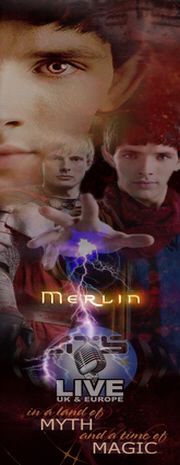

This might widen the page or mess up the text, ive tried two but not three yet.
The code is [ imgl][ /img] for left (remove spaces)
and [ imgr][ /img] for right (remove spaces)
Edit: yep, the text went between the two pics, although I quite like that.
edit on 12-10-2010 by John Q because: (no reason given)
reply to post by John Q
Thanks for that!
having two images on one line will at least shorten my posts a bit
Thanks for that!
having two images on one line will at least shorten my posts a bit
Originally posted by GypsK
reply to post by John Q
Thanks for that!
having two images on one line will at least shorten my posts a bit
No worries.
It does look quite good having two together.
Nice to see you getting into background avys, ive always liked your artwork.
Laters.
reply to post by John Q
thanks
do you make them as well? I only saw your resises but haven't seen a thread of yours?
btw, your background is repeating about 15 px, if you make it 475 in hight it won't do the repeat thing and it will align nicely with the post frame (just a hint)
thanks
do you make them as well? I only saw your resises but haven't seen a thread of yours?
btw, your background is repeating about 15 px, if you make it 475 in hight it won't do the repeat thing and it will align nicely with the post frame (just a hint)
edit on 12/10/2010 by GypsK because: (no reason given)
Originally posted by GypsK
reply to post by John Q
thanks
do you make them as well? I only saw your resises but haven't seen a thread of yours?
btw, your background is repeating about 15 px, if you make it 475 in hight it won't do the repeat thing and it will align nicely with the post frame (just a hint)edit on 12/10/2010 by GypsK because: (no reason given)
I did have an avatar thread but some images have been deleted and now with the size changes there doesnt seem much point bringing it back to life. Maybe I will make a new thread.
I dont see my avatar repeating at the bottom. I see the waterfall going into a black background. Are you seeing the light top part of my avatar underneath.
(sigh) I dont think im ever going to get this size thing right.
I will try 475 like you said, its probably the only number that I havent tried.
Thanks,
JQ.
reply to post by John Q
Yes, I see the light bg from the top repeating at the bottom
what browser are you using? I'm using IE... maybe it's different for firefox?
grrr... that means that my backgrounds may as well look different for anyone else then they do for me
Yes, I see the light bg from the top repeating at the bottom
what browser are you using? I'm using IE... maybe it's different for firefox?
grrr... that means that my backgrounds may as well look different for anyone else then they do for me
reply to post by GypsK
Im on IE8, ive done a screen grab of what I see.
[atsimg]http://files.abovetopsecret.com/images/member/58fd98571666.jpg[/atsimg]
Hope this helps.
Im on IE8, ive done a screen grab of what I see.
[atsimg]http://files.abovetopsecret.com/images/member/58fd98571666.jpg[/atsimg]
Hope this helps.
reply to post by GypsK
Just to add another point of view, I see the same thing on my browser, Slimbrowser, as you.
Just to add another point of view, I see the same thing on my browser, Slimbrowser, as you.
reply to post by GypsK
Oh... that is interesting. Not much good if we want to make avatars for others though.
If anyone else reads this thread please post what you see just like wayno did.
Helps to see if this is a problem across the board ( or maybe its just me )
Oh... that is interesting. Not much good if we want to make avatars for others though.
If anyone else reads this thread please post what you see just like wayno did.
Helps to see if this is a problem across the board ( or maybe its just me )
@john
on firefox 3.6.10 on a mac - you are repeating
[atsimg]http://files.abovetopsecret.com/images/member/873edef0ebc2.jpg[/atsimg]
on firefox 3.6.10 on a mac - you are repeating
[atsimg]http://files.abovetopsecret.com/images/member/873edef0ebc2.jpg[/atsimg]
reply to post by John Q
Is your screen zoomed in or out by any chance? Noticed that causes differences as well..
Is your screen zoomed in or out by any chance? Noticed that causes differences as well..
Thanks Orange.
Yep, my fault. Ive fixed it. Went to the page menu on my toolbar and clicked on compatibility view. I now see avatars in full. yay.
But mine is wrong... looks like more resizing for me then. oh joy.
Thanks everyone for your help.
Yep, my fault. Ive fixed it. Went to the page menu on my toolbar and clicked on compatibility view. I now see avatars in full. yay.
But mine is wrong... looks like more resizing for me then. oh joy.
Thanks everyone for your help.
reply to post by John Q
pfew I'm glad that's sorted, was afraid for all my bg's, LOL
go 475 with the lenght, works like a charm for me!
pfew I'm glad that's sorted, was afraid for all my bg's, LOL
go 475 with the lenght, works like a charm for me!
reply to post by GypsK
Thanks, I will change the height to 475 but probably tomorrow now. Had enough now. lol.
It also means I will have resize all the other avatars ive made for ATS members... again.
One day I will look back on this and laugh...
one day.
Cheers,
JQ.
Thanks, I will change the height to 475 but probably tomorrow now. Had enough now. lol.
It also means I will have resize all the other avatars ive made for ATS members... again.
One day I will look back on this and laugh...
one day.
Cheers,
JQ.
new topics
-
Las Vegas UFO Spotting Teen Traumatized by Demon Creature in Backyard
Aliens and UFOs: 3 hours ago -
2024 Pigeon Forge Rod Run - On the Strip (Video made for you)
Automotive Discussion: 3 hours ago -
Gaza Terrorists Attack US Humanitarian Pier During Construction
Middle East Issues: 4 hours ago -
The functionality of boldening and italics is clunky and no post char limit warning?
ATS Freshman's Forum: 5 hours ago -
Meadows, Giuliani Among 11 Indicted in Arizona in Latest 2020 Election Subversion Case
Mainstream News: 5 hours ago -
Massachusetts Drag Queen Leads Young Kids in Free Palestine Chant
Social Issues and Civil Unrest: 6 hours ago -
Weinstein's conviction overturned
Mainstream News: 7 hours ago -
Supreme Court Oral Arguments 4.25.2024 - Are PRESIDENTS IMMUNE From Later Being Prosecuted.
Above Politics: 9 hours ago -
Krystalnacht on today's most elite Universities?
Social Issues and Civil Unrest: 9 hours ago -
Chris Christie Wishes Death Upon Trump and Ramaswamy
Politicians & People: 9 hours ago
top topics
-
Krystalnacht on today's most elite Universities?
Social Issues and Civil Unrest: 9 hours ago, 9 flags -
Supreme Court Oral Arguments 4.25.2024 - Are PRESIDENTS IMMUNE From Later Being Prosecuted.
Above Politics: 9 hours ago, 8 flags -
Weinstein's conviction overturned
Mainstream News: 7 hours ago, 7 flags -
University of Texas Instantly Shuts Down Anti Israel Protests
Education and Media: 11 hours ago, 6 flags -
Gaza Terrorists Attack US Humanitarian Pier During Construction
Middle East Issues: 4 hours ago, 5 flags -
Meadows, Giuliani Among 11 Indicted in Arizona in Latest 2020 Election Subversion Case
Mainstream News: 5 hours ago, 5 flags -
Massachusetts Drag Queen Leads Young Kids in Free Palestine Chant
Social Issues and Civil Unrest: 6 hours ago, 4 flags -
Las Vegas UFO Spotting Teen Traumatized by Demon Creature in Backyard
Aliens and UFOs: 3 hours ago, 3 flags -
Chris Christie Wishes Death Upon Trump and Ramaswamy
Politicians & People: 9 hours ago, 2 flags -
2024 Pigeon Forge Rod Run - On the Strip (Video made for you)
Automotive Discussion: 3 hours ago, 2 flags
active topics
-
-@TH3WH17ERABB17- -Q- ---TIME TO SHOW THE WORLD--- -Part- --44--
Dissecting Disinformation • 682 • : daskakik -
Supreme Court Oral Arguments 4.25.2024 - Are PRESIDENTS IMMUNE From Later Being Prosecuted.
Above Politics • 78 • : chr0naut -
Meadows, Giuliani Among 11 Indicted in Arizona in Latest 2020 Election Subversion Case
Mainstream News • 11 • : YourFaceAgain -
University of Texas Instantly Shuts Down Anti Israel Protests
Education and Media • 199 • : Irishhaf -
The Acronym Game .. Pt.3
General Chit Chat • 7750 • : bally001 -
Chris Christie Wishes Death Upon Trump and Ramaswamy
Politicians & People • 20 • : chr0naut -
Las Vegas UFO Spotting Teen Traumatized by Demon Creature in Backyard
Aliens and UFOs • 7 • : rickymouse -
University student disciplined after saying veganism is wrong and gender fluidity is stupid
Education and Media • 50 • : watchitburn -
VP's Secret Service agent brawls with other agents at Andrews
Mainstream News • 55 • : CarlLaFong -
Cats Used as Live Bait to Train Ferocious Pitbulls in Illegal NYC Dogfighting
Social Issues and Civil Unrest • 23 • : Ravenwatcher
0
