It looks like you're using an Ad Blocker.
Please white-list or disable AboveTopSecret.com in your ad-blocking tool.
Thank you.
Some features of ATS will be disabled while you continue to use an ad-blocker.
share:
Hi and thanx for your answer (*_*)
Originally posted by LadySkadi
reply to post by blocula
[thumb]zw4e80eaaa.png[/thumb
If you don't see the button then you may have to update Flash and Java
edit on 14-10-2011 by
blocula because: (no reason given)
sorry wrong post
edit on 10/22/2011 by Drezden because: (no reason given)

testing
edit on 29-11-2011 by k1k1to because: (no reason given)
if there is a link with a picture on it and i place the link on here can i circle the pic on the link on here with image shack???or photo bucket...In
all how to i put a circle around something in a picture...Not my own pics...
Originally posted by eeks4
I did it >>>is it ok to practice on this forum..????
Originally posted by eeks4
Originally posted by eeks4
I did it >>>is it ok to practice on this forum..????
Now it came up 2 times???
lets see if i did it again,but hope fully just one this time..

Originally posted by eeks4
lets see if i did it again,but hope fully just one this time..
ok now is this legal??is this picture to big>???if so how do i get it smaller???
reply to post by eeks4

Greetings:
Open the pic in Preview and in Tools, select Adjust Size and change width to 580, which is the largest size to fit without slide bar.
With "proportional" as the default, the vertical will auto-adjust.
Save your pic with a different name (or not) if you want to not alter the original.
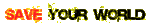 Peace Love Light
Peace Love Light
tfw
[align=center][color=magenta]Liberty & Equality or Revolution[/align]

Greetings:
Open the pic in Preview and in Tools, select Adjust Size and change width to 580, which is the largest size to fit without slide bar.
With "proportional" as the default, the vertical will auto-adjust.
Save your pic with a different name (or not) if you want to not alter the original.
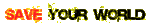
tfw
[align=center][color=magenta]Liberty & Equality or Revolution[/align]
Originally posted by eeks4
It came up now 3 times how did this happen..i only posted it 1 or two times??
reply to post by thorfourwinds

Greetings:
More to your exact question, merely change the number to whatever size you want... 290 will be one-half the size of the 580.
Example: The Control Room graphic above is 100. (Click it.)
Example: Save Your World graphic below is 150. (Click it.)
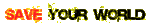
Peace Love Light
tfw
[align=center][color=magenta]Liberty & Equality or Revolution[/align]

Greetings:
More to your exact question, merely change the number to whatever size you want... 290 will be one-half the size of the 580.
Example: The Control Room graphic above is 100. (Click it.)
Example: Save Your World graphic below is 150. (Click it.)
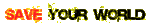
Peace Love Light
tfw
[align=center][color=magenta]Liberty & Equality or Revolution[/align]
edit on 7/12/2011 by thorfourwinds because: above&below
Originally posted by thorfourwinds
reply to post by eeks4
It appears you are quoting your posts...
Yea getting frustrated with what im trying to do..LOL...Thank you..Still cant reduce size
could find the adjust size???
Originally posted by thorfourwinds
reply to post by eeks4
Greetings:
Open the pic in Preview and in Tools, select Adjust Size and change width to 580, which is the largest size to fit without slide bar.
With "proportional" as the default, the vertical will auto-adjust.
Save your pic with a different name (or not) if you want to not alter the original.
Peace Love Light
tfw
[align=center][color=magenta]Liberty & Equality or Revolution[/align]
reply to post by eeks4
Greetings:
We'll stick with you and figure this out.
Isn't this the second time we met like this?
What system are you on and what graphic programs do you have?
tfw
Greetings:
We'll stick with you and figure this out.
Isn't this the second time we met like this?
What system are you on and what graphic programs do you have?
tfw
new topics
-
Intro once again
Introductions: 44 minutes ago -
University student disciplined after saying veganism is wrong and gender fluidity is stupid
Education and Media: 1 hours ago -
Geddy Lee in Conversation with Alex Lifeson - My Effin’ Life
People: 2 hours ago -
God lived as a Devil Dog.
Short Stories: 3 hours ago -
Police clash with St George’s Day protesters at central London rally
Social Issues and Civil Unrest: 4 hours ago -
TLDR post about ATS and why I love it and hope we all stay together somewhere
General Chit Chat: 5 hours ago -
Hate makes for strange bedfellows
US Political Madness: 7 hours ago -
Who guards the guards
US Political Madness: 10 hours ago
top topics
-
Hate makes for strange bedfellows
US Political Madness: 7 hours ago, 15 flags -
Who guards the guards
US Political Madness: 10 hours ago, 13 flags -
whistleblower Captain Bill Uhouse on the Kingman UFO recovery
Aliens and UFOs: 17 hours ago, 12 flags -
Police clash with St George’s Day protesters at central London rally
Social Issues and Civil Unrest: 4 hours ago, 8 flags -
TLDR post about ATS and why I love it and hope we all stay together somewhere
General Chit Chat: 5 hours ago, 5 flags -
University student disciplined after saying veganism is wrong and gender fluidity is stupid
Education and Media: 1 hours ago, 4 flags -
Has Tesla manipulated data logs to cover up auto pilot crash?
Automotive Discussion: 12 hours ago, 2 flags -
God lived as a Devil Dog.
Short Stories: 3 hours ago, 2 flags -
Geddy Lee in Conversation with Alex Lifeson - My Effin’ Life
People: 2 hours ago, 2 flags -
Intro once again
Introductions: 44 minutes ago, 2 flags
active topics
-
University student disciplined after saying veganism is wrong and gender fluidity is stupid
Education and Media • 9 • : TzarChasm -
-@TH3WH17ERABB17- -Q- ---TIME TO SHOW THE WORLD--- -Part- --44--
Dissecting Disinformation • 628 • : cherokeetroy -
Intro once again
Introductions • 1 • : Encia22 -
Terrifying Encounters With The Black Eyed Kids
Paranormal Studies • 61 • : Consvoli -
Hate makes for strange bedfellows
US Political Madness • 33 • : DBCowboy -
Breaking Baltimore, ship brings down bridge, mass casualties
Other Current Events • 466 • : IndieA -
Remember These Attacks When President Trump 2.0 Retribution-Justice Commences.
2024 Elections • 45 • : TzarChasm -
My wife just had a very powerful prophetic dream - massive war in Israel...
The Gray Area • 13 • : BukkaWukka -
Mandela Effect - It Happened to Me!
The Gray Area • 114 • : ArMaP -
Silent Moments --In Memory of Beloved Member TDDA
Short Stories • 69 • : Naftalin



