It looks like you're using an Ad Blocker.
Please white-list or disable AboveTopSecret.com in your ad-blocking tool.
Thank you.
Some features of ATS will be disabled while you continue to use an ad-blocker.
share:
I am going to inform you of an extreme security breach in the Google Toolbar that may be used by friends, criminals, data thieves or your kids.
I do not trust Google as much as I did.
The Google Toolbar has a scan and search and don't forget the data function that has already caused me extreme distress upon discovering what it was doing.
I was at a friends place, and his computer had the Google Toolbar installed.
I had brought over some software on a memory peg for him, I put the memory peg into his computer and transferred the file.
I then removed the memory peg. An hour or so later, I did an internet search for myself and some other data, using good old Google.
You can imagine my surprise, when all my user names and passwords popped up in front of my face.
Apparently the Google Toolbar does a scan of all text files, webpages and other data on your hard drive and whatever else gets connected to it. The data is there for all to see, if they do a search.
This can be turned off with difficulty but is all ON by default. So, by the time you figure out what is happening, someone may already have a nice list of ALL your personal data and see pages you have viewed on the internet.
Really good huh?
I think not.
I recommend and advise all NOT to install the Google Toolbar, and if it is in your computer, to remove it immediately.
This is a SEVERE breach of privacy and IMO borders on designed theft of personal information and property.
Do a GOOGLE (I've gone to Alta Vista) search for "Google Toolbar Bad"
You'll see some very good descriptions of this (they all agree with the BAD GOOGLE, HOW DARE THEY, impression I got), written by security experts around the world.
Why have Google done nothing about this yet.
I can only think the worst.
Are they clandestinely reading and storing it all themselves for themselves or Big Gov Brother.
If the cops in Europe and the UK can snoop on your computer without you knowing, who might have taught them.
I do not trust Google as much as I did.
The Google Toolbar has a scan and search and don't forget the data function that has already caused me extreme distress upon discovering what it was doing.
I was at a friends place, and his computer had the Google Toolbar installed.
I had brought over some software on a memory peg for him, I put the memory peg into his computer and transferred the file.
I then removed the memory peg. An hour or so later, I did an internet search for myself and some other data, using good old Google.
You can imagine my surprise, when all my user names and passwords popped up in front of my face.
Apparently the Google Toolbar does a scan of all text files, webpages and other data on your hard drive and whatever else gets connected to it. The data is there for all to see, if they do a search.
This can be turned off with difficulty but is all ON by default. So, by the time you figure out what is happening, someone may already have a nice list of ALL your personal data and see pages you have viewed on the internet.
Really good huh?
I think not.
I recommend and advise all NOT to install the Google Toolbar, and if it is in your computer, to remove it immediately.
This is a SEVERE breach of privacy and IMO borders on designed theft of personal information and property.
Do a GOOGLE (I've gone to Alta Vista) search for "Google Toolbar Bad"
You'll see some very good descriptions of this (they all agree with the BAD GOOGLE, HOW DARE THEY, impression I got), written by security experts around the world.
Why have Google done nothing about this yet.
I can only think the worst.
Are they clandestinely reading and storing it all themselves for themselves or Big Gov Brother.
If the cops in Europe and the UK can snoop on your computer without you knowing, who might have taught them.
reply to post by NotDeadYet
Thanks for the heads up.
I use a mac but I'm sure this is important news for pc users.
Thanks for the heads up.
I use a mac but I'm sure this is important news for pc users.
2OP:
What you're talking about is pretty impossible, in the way you've described it, that is. Could you be more specific as to how these search results looked on Google? The information you're talking about should have been hosted on some website for Google to index... A few screenshots would be appreciated.
I use IE7's built-in Google Search, and have tried searching for my name - didn't really get anything...
Tell us more, please.
What you're talking about is pretty impossible, in the way you've described it, that is. Could you be more specific as to how these search results looked on Google? The information you're talking about should have been hosted on some website for Google to index... A few screenshots would be appreciated.
I use IE7's built-in Google Search, and have tried searching for my name - didn't really get anything...
Tell us more, please.
Most I got is a old rancher in Texas.
We have the same name. Nothing in regards of my online persona except when I searched for my user names. Couldn't find my passwords anywhere.
We have the same name. Nothing in regards of my online persona except when I searched for my user names. Couldn't find my passwords anywhere.
Download Firefox.
Problems solved. World saved. Holocaust aborted. Ascension reached.
Yes I love Firefox that much.
Problems solved. World saved. Holocaust aborted. Ascension reached.
Yes I love Firefox that much.
The only way I can think of this happening is if the OP installed Google Desktop Search and Google Toolbar for IE/Firefox. And saved his/her login
names and passwords in a text file on the pc.
It seems most of you are not reading or understanding what I said.
??
(edit)
Apologies, I failed to mention Google Toolbar and its desktop search function, if this is disabled, the results will not be as per mine.
First, please do a search on the net for "Google Toolbar bad", using various search engines for several pages worth of search each.
Find someone else's computer that has the Google toolbar installed.
Then read the articles that relate to Google Toolbar Bad, not the other bits that are offered.
Right then, now get a memory peg.
Put a couple of text files on it, with your name and some ficticious passwords in the text of that file.
Go to a computer that has Google Toolbar installed.
Put your memory peg in their computer, you will see a little bit of a scan happen, normal for windows, it will then ask if you want to play the movie files or audio files on the peg, maybe open some doc file if that's all that it on it.
Click cancel, have a look at the peg using explorer.
Yes that's all normal yes?
Remove the memory peg. Put it in your pocket.
Now, bring up a browser window with Google on it.
Do a search for the name that you used in the test text file on your memory peg, and some other text that is on your memory peg.
Which should, bye the way, be sitting in your pocket, not still plugged into the PC.
Now, because the Google Toolbar has also scanned your peg AND remembered ALL the text and other files on it, the results are now in your face.
If you had a text file on that peg with, say "Frederick" somewhere in it, and a string that says, "password ghret574yh".
That will be in your face also, if you searched for "Frederick password".
Where is your data really, in your pocket, why is it on the screen so you or anyone else can see it.
I did have a list of ALL the types of files that Google Toolbar scans and remembers, I'll post it as soon as I find it again.
It all appears as a normal Google search.
The contents found relating to what has ever been found on your computer, whether it is there now or not (It was once, Google saw it),
are listed at the top, internet results are below waht is in your computer.
The information is hosted IN YOUR COMPUTER, NOT ONLINE.
There is much more sad reaearch about this, I will document, but you can find it yourself by researching.
Have a think about varying words from bad to spyware, malware, suspicious. Anything someone might write trying to desribe being upset about it.
How are you all now?
[edit on 3-2-2009 by NotDeadYet]
??
(edit)
Apologies, I failed to mention Google Toolbar and its desktop search function, if this is disabled, the results will not be as per mine.
First, please do a search on the net for "Google Toolbar bad", using various search engines for several pages worth of search each.
Find someone else's computer that has the Google toolbar installed.
Then read the articles that relate to Google Toolbar Bad, not the other bits that are offered.
Right then, now get a memory peg.
Put a couple of text files on it, with your name and some ficticious passwords in the text of that file.
Go to a computer that has Google Toolbar installed.
Put your memory peg in their computer, you will see a little bit of a scan happen, normal for windows, it will then ask if you want to play the movie files or audio files on the peg, maybe open some doc file if that's all that it on it.
Click cancel, have a look at the peg using explorer.
Yes that's all normal yes?
Remove the memory peg. Put it in your pocket.
Now, bring up a browser window with Google on it.
Do a search for the name that you used in the test text file on your memory peg, and some other text that is on your memory peg.
Which should, bye the way, be sitting in your pocket, not still plugged into the PC.
Now, because the Google Toolbar has also scanned your peg AND remembered ALL the text and other files on it, the results are now in your face.
If you had a text file on that peg with, say "Frederick" somewhere in it, and a string that says, "password ghret574yh".
That will be in your face also, if you searched for "Frederick password".
Where is your data really, in your pocket, why is it on the screen so you or anyone else can see it.
I did have a list of ALL the types of files that Google Toolbar scans and remembers, I'll post it as soon as I find it again.
It all appears as a normal Google search.
The contents found relating to what has ever been found on your computer, whether it is there now or not (It was once, Google saw it),
are listed at the top, internet results are below waht is in your computer.
The information is hosted IN YOUR COMPUTER, NOT ONLINE.
There is much more sad reaearch about this, I will document, but you can find it yourself by researching.
Have a think about varying words from bad to spyware, malware, suspicious. Anything someone might write trying to desribe being upset about it.
How are you all now?
[edit on 3-2-2009 by NotDeadYet]
reply to post by toreishi
I went to a friends PC.
I poked in my memory peg into his PC. It then appears as another HD and scans it.
I have nothing to do with logins and passwords on his machine.
Local HD and memory devices results are listed at the top of a normal Google search and Internet results are below them.
You are correct about it relating more with the Desktop search function, which as far as I know is default ON.
[edit on 3-2-2009 by NotDeadYet]
I went to a friends PC.
I poked in my memory peg into his PC. It then appears as another HD and scans it.
I have nothing to do with logins and passwords on his machine.
Local HD and memory devices results are listed at the top of a normal Google search and Internet results are below them.
You are correct about it relating more with the Desktop search function, which as far as I know is default ON.
[edit on 3-2-2009 by NotDeadYet]
that's why I don't install unnecessary software on any of my computers
what do you need google toolbar for? and google desktop search?
what do you need google toolbar for? and google desktop search?
Originally posted by NotDeadYet
reply to post by toreishi
Local HD and memory devices results are listed at the top of a normal Google search and Internet results are below them.
[edit on 3-2-2009 by NotDeadYet]
That explains everything, and does NOT mean that Google stores all your files on their servers and lets other users search and look at your files. Read their EULA sometime. Indexing a file/page takes up to 96 hours online. Google Toolbar builds local indices for your files, just like Win XP does with Hard Drive information (right-click any hard-drive and de-tick ALLOW FILE INDEXING)...
Google is evil, but not so evil to keep your mail passwords and pornsite membership passwords stored and available for the whole world to search for and read...
2OP: P.S. Give us some links to articles that you mention that say that Google is bad.. "google toolbar bad" turns up some webmaster talk forums, about PageRank gadgets, and all other sorts of SEO stuff. Links please..
Originally posted by fooffstarr
Download Firefox.
Problems solved. World saved. Holocaust aborted. Ascension reached.
Yes I love Firefox that much.
Yeah firefox is great, but you'll never have toolbar problems in Lynx:
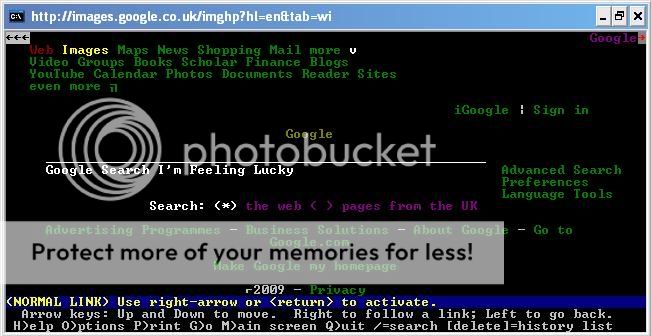
A request for some links relating to others that have jumped when they found out about this,
Google admits Desktop security risk
news.zdnet.co.uk...
Google desktop delivers 'unacceptable risk'
www.webmasterworld.com...
Google as Big Brother
www.google-watch.org...
The Dangers of Desktop Search- Google Tool as Spyware
www.spywareguide.com...
The Security Risks Of Desktop Searches
www.windowsecurity.com...
It will find and cache the contents of these file types.
Outlook email
Outlook Express email
AOL chats
Word Documents
Excel Spreadsheets
PowerPoint Presentations
Web History
And even HTTPS (secure pages) in web history
And all text and Rich Text documents.
Allowing nearly anyone to search them for info when you're not there.
Google admits Desktop security risk
news.zdnet.co.uk...
Google desktop delivers 'unacceptable risk'
www.webmasterworld.com...
Google as Big Brother
www.google-watch.org...
The Dangers of Desktop Search- Google Tool as Spyware
www.spywareguide.com...
The Security Risks Of Desktop Searches
www.windowsecurity.com...
It will find and cache the contents of these file types.
Outlook email
Outlook Express email
AOL chats
Word Documents
Excel Spreadsheets
PowerPoint Presentations
Web History
And even HTTPS (secure pages) in web history
And all text and Rich Text documents.
Allowing nearly anyone to search them for info when you're not there.
So what do you use Google Desktop Search for? Why install it if it bothers you that it might help other people search your files on your PC? If you
don't want your house burglarized, you don't leave a sketch of your entire house and all the rooms out in the front yard do you?
Simple solution: Don't install just about anything you can download on the internet for free without bothering to read up on it beforehand.
Simple solution: Don't install just about anything you can download on the internet for free without bothering to read up on it beforehand.
Originally posted by toreishi
So what do you use Google Desktop Search for? Why install it if it bothers you that it might help other people search your files on your PC? If you don't want your house burglarized, you don't leave a sketch of your entire house and all the rooms out in the front yard do you?
Simple solution: Don't install just about anything you can download on the internet for free without bothering to read up on it beforehand.
Did you read what I wrote?
I went to a friends computer and this happened to me, completely unexpected. So, I had to find out why, what was on my memory peg in my pocket was doing on his screen.
reply to post by fooffstarr
firefox is good, but i prefer the opera browser, much faster than firefox
firefox is good, but i prefer the opera browser, much faster than firefox
reply to post by apex
I tried Lynx, wow it is difficult to drive.
Click, what's that?
But it does what is says, text only, no crap.
I found another good browser called No Trax, I have a copy on disc somewhere if it has vanished from the NET.
An old guy in the UK got arrested for searching UK gov websites using this so be warned, it left no trax, which instigated a "Hacker" search by UK gov.
The arrested old guy was perplexed, but they let him go after searching further through ISP records to make sure he was not a terrorist hacker.
I tried Lynx, wow it is difficult to drive.
Click, what's that?
But it does what is says, text only, no crap.
I found another good browser called No Trax, I have a copy on disc somewhere if it has vanished from the NET.
An old guy in the UK got arrested for searching UK gov websites using this so be warned, it left no trax, which instigated a "Hacker" search by UK gov.
The arrested old guy was perplexed, but they let him go after searching further through ISP records to make sure he was not a terrorist hacker.
reply to post by apex
Used Lynx, difficult to drive at first.
I found No Trax. A guy seems to have been arrested for using it though.
In UK, old guy was arrested for using No Tracks type browser while they sorted out his surfing to see if he was hacking.
They let him go.
Used Lynx, difficult to drive at first.
I found No Trax. A guy seems to have been arrested for using it though.
In UK, old guy was arrested for using No Tracks type browser while they sorted out his surfing to see if he was hacking.
They let him go.
new topics
-
The good, the Bad and the Ugly!
Diseases and Pandemics: 54 minutes ago -
Russian intelligence officer: explosions at defense factories in the USA and Wales may be sabotage
Weaponry: 3 hours ago -
African "Newcomers" Tell NYC They Don't Like the Free Food or Shelter They've Been Given
Social Issues and Civil Unrest: 4 hours ago -
Russia Flooding
Other Current Events: 5 hours ago -
MULTIPLE SKYMASTER MESSAGES GOING OUT
World War Three: 6 hours ago -
Two Serious Crimes Committed by President JOE BIDEN that are Easy to Impeach Him For.
US Political Madness: 7 hours ago -
911 emergency lines are DOWN across multiple states
Breaking Alternative News: 7 hours ago -
Former NYT Reporter Attacks Scientists For Misleading Him Over COVID Lab-Leak Theory
Education and Media: 9 hours ago -
Why did Phizer team with nanobot maker
Medical Issues & Conspiracies: 9 hours ago -
Pro Hamas protesters at Columbia claim hit with chemical spray
World War Three: 9 hours ago
top topics
-
Go Woke, Go Broke--Forbes Confirms Disney Has Lost Money On Star Wars
Movies: 14 hours ago, 13 flags -
Pro Hamas protesters at Columbia claim hit with chemical spray
World War Three: 9 hours ago, 11 flags -
Elites disapearing
Political Conspiracies: 12 hours ago, 9 flags -
Freddie Mercury
Paranormal Studies: 14 hours ago, 7 flags -
African "Newcomers" Tell NYC They Don't Like the Free Food or Shelter They've Been Given
Social Issues and Civil Unrest: 4 hours ago, 7 flags -
A Personal Cigar UFO/UAP Video footage I have held onto and will release it here and now.
Aliens and UFOs: 12 hours ago, 5 flags -
Two Serious Crimes Committed by President JOE BIDEN that are Easy to Impeach Him For.
US Political Madness: 7 hours ago, 5 flags -
Russian intelligence officer: explosions at defense factories in the USA and Wales may be sabotage
Weaponry: 3 hours ago, 4 flags -
911 emergency lines are DOWN across multiple states
Breaking Alternative News: 7 hours ago, 4 flags -
Former NYT Reporter Attacks Scientists For Misleading Him Over COVID Lab-Leak Theory
Education and Media: 9 hours ago, 4 flags
active topics
-
Elites disapearing
Political Conspiracies • 22 • : CitizenB -
I Guess Cloud Seeding Works
Fragile Earth • 22 • : Degradation33 -
Russian intelligence officer: explosions at defense factories in the USA and Wales may be sabotage
Weaponry • 43 • : FlyersFan -
African "Newcomers" Tell NYC They Don't Like the Free Food or Shelter They've Been Given
Social Issues and Civil Unrest • 6 • : Hecate666 -
Russia Flooding
Other Current Events • 3 • : theatreboy -
-@TH3WH17ERABB17- -Q- ---TIME TO SHOW THE WORLD--- -Part- --44--
Dissecting Disinformation • 520 • : cherokeetroy -
Former NYT Reporter Attacks Scientists For Misleading Him Over COVID Lab-Leak Theory
Education and Media • 3 • : Hakaiju -
Two Serious Crimes Committed by President JOE BIDEN that are Easy to Impeach Him For.
US Political Madness • 9 • : Myhandle -
MULTIPLE SKYMASTER MESSAGES GOING OUT
World War Three • 15 • : cherokeetroy -
A Personal Cigar UFO/UAP Video footage I have held onto and will release it here and now.
Aliens and UFOs • 10 • : Hakaiju
