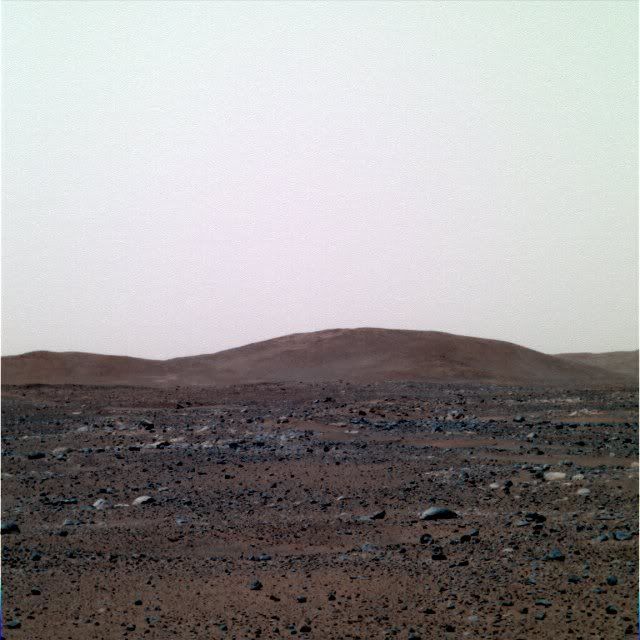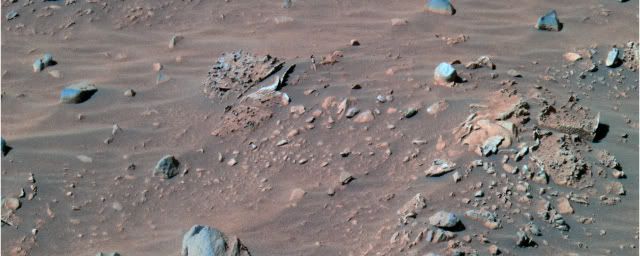It looks like you're using an Ad Blocker.
Please white-list or disable AboveTopSecret.com in your ad-blocking tool.
Thank you.
Some features of ATS will be disabled while you continue to use an ad-blocker.
share:
reply to post by Yoda411
Here is a good explanation and reference for your reading..and learning enjoyment. It is in PDF file format and contains all the relevant information you need.
Oh pay close attention to the image at the bottom of the report. Look very very closely, then come back and tell us what you think!
Article HERE.
Cheers!!!!
Here is a good explanation and reference for your reading..and learning enjoyment. It is in PDF file format and contains all the relevant information you need.
Oh pay close attention to the image at the bottom of the report. Look very very closely, then come back and tell us what you think!
Article HERE.
Cheers!!!!
Please post all L4 L5 and L6 filtered images.
Then post all L4 L5 and L6 images with applied RGB with their respective filters.
Then post the final product, a combination of L4, L5, and L6.
Then I might take your graphic seriously. However, I do not see all 3 available filters on the link you provided to the NASA website.
Edit: Or just post all L4 L5 and L6 raw images and I will do the RGB myself.
[edit on 12/14/08 by Yoda411]
Then post all L4 L5 and L6 images with applied RGB with their respective filters.
Then post the final product, a combination of L4, L5, and L6.
Then I might take your graphic seriously. However, I do not see all 3 available filters on the link you provided to the NASA website.
Edit: Or just post all L4 L5 and L6 raw images and I will do the RGB myself.
[edit on 12/14/08 by Yoda411]
Originally posted by Yoda411
reply to post by RFBurns
I asked for the source of the color information, rather than some image you created and posted on your own hosting space.
Still insist I created that chart?
Your requested info is HERE.
Now as to the process. I simply take the available filter layer images from the source website, which are all official NASA published, publicly available to anyone, and download each image for each filter they used. Then using their steps, I apply the appropriate color shade to each filter image. Then I simply combine those layers into a single image, and there you go, a color composite image.
I have even posted an image that demonstrates that process, no adjustments, no adding nothing, and it doesnt come out black and white nor all red. It comes out exactly as it should directly from their data.
Please try to understand the process first before accuising someone of something they are obviously not doing. You should however, accuse NASA of deliberately making many of these images red saturated when clearly you can take their raw data of said images and find that they are not so red afterall.
Cheers!!!!
In case you overlooked my post...
Please post all L4 L5 and L6 raw filtered images. I see only one type of image available on the NASA website.
Edit: This is your original scientific process, which is completely BUNK.
[edit on 12/14/08 by Yoda411]
Please post all L4 L5 and L6 raw filtered images. I see only one type of image available on the NASA website.
Edit: This is your original scientific process, which is completely BUNK.
Ya it is pretty easy to reclaim the color on their images if there is something white in the image. Just adjust the rgb channels appropriately for white balance and you pretty much got the right color. It might not be exact down to the millionth nth decimal points that some would claim it must be at to be valid, but if its close, and represents at least a proper white color on something that is white, then thats good enough.
Cheers!!!!
[edit on 12/14/08 by Yoda411]
Here's a sample I randomly picked (actually had to look through to find L4,L5,L6 filters)
L4: marsrovers.jpl.nasa.gov...
L5: marsrovers.jpl.nasa.gov...
L6: marsrovers.jpl.nasa.gov...
L4: marsrovers.jpl.nasa.gov...
L5: marsrovers.jpl.nasa.gov...
L6: marsrovers.jpl.nasa.gov...
So, I'm going to post this just to show your altering these images at your will.
You need all 3 filters L-4, L-5, and L-6 to even begin to re-create these back to RGB color. You do not have all 3 filters as NASA only provides the one. Additionally, even NASA points out that the colors are a gross estimation of what would be the perception of the human eye.
Here is the actual process:

If you can show us where you obtained all 3 filtered images I will put my foot in my mouth.
You need all 3 filters L-4, L-5, and L-6 to even begin to re-create these back to RGB color. You do not have all 3 filters as NASA only provides the one. Additionally, even NASA points out that the colors are a gross estimation of what would be the perception of the human eye.
Here is the actual process:

If you can show us where you obtained all 3 filtered images I will put my foot in my mouth.
Originally posted by Deaf Alien
Here's a sample I randomly picked (actually had to look through to find L4,L5,L6 filters)
L4: marsrovers.jpl.nasa.gov...
L5: marsrovers.jpl.nasa.gov...
L6: marsrovers.jpl.nasa.gov...
Thank you very much Deaf Alien. I revoke my last statement about putting my foot in my mouth however. Here is what the filtered process reveals with your provided image. Let's see what Burns turns up (blue sky?) .
Filtered By Me Personally
reply to post by Yoda411
Ewww, L4 has to be set as background and L5 and L6 set as layers above the background. Then L4 has to be colorify with red, L5 with green, and L6 with blue.
This is my result:
Ewww, L4 has to be set as background and L5 and L6 set as layers above the background. Then L4 has to be colorify with red, L5 with green, and L6 with blue.
This is my result:
reply to post by Deaf Alien
hahaha! You have blue rocks! Nice try though. I will clarify however that I am indeed a college accredited graphic designer. That's why I'm totally calling him on his BS. Thanks again Deaf Alien. Oh, and I think mine is more accurate (no offense!) .
hahaha! You have blue rocks! Nice try though. I will clarify however that I am indeed a college accredited graphic designer. That's why I'm totally calling him on his BS. Thanks again Deaf Alien. Oh, and I think mine is more accurate (no offense!) .
Originally posted by Yoda411
Please post all L4 L5 and L6 filtered images.
Then post all L4 L5 and L6 images with applied RGB with their respective filters.
Then post the final product, a combination of L4, L5, and L6.
Then I might take your graphic seriously. However, I do not see all 3 available filters on the link you provided to the NASA website.
Edit: Or just post all L4 L5 and L6 raw images and I will do the RGB myself.
[edit on 12/14/08 by Yoda411]
You got it.
Source material used for this online tutorial can be found HERE.
Now note that the source does not have an L3 or L4 filter image. So we will use exactly what they have, which is L2, L5 and L7. The image is of the tracks behind the rover showing horizon and sky. I will do simple color shade applying and combine them into one, no other adjustments or further enhancements.
First image is the L2 data found HERE.
Second image is the L5 data found HERE.
Third image is the L7 data found HERE.
Now lets take these 3 filter datasets and apply their respective color shade according to the offical NASA color filter chart.
L2 data with RED color shade applied:
L5 data with GREEN color shade applied:
L7 data with BLUE color shade applied:
And now...the result from combining the above 3 color layers.
As you can see, that image is definately not all red. No special enhancements, no altering of the colors, no brightness ajustments, nothing. Nothing but adding one layer over another and another and saving the 3 into one image file.
Now before you go off and say "well the others have more color or whatever"..I did note in any of them where I turned up the color to give them more presence is noted as such.
So....are you satisfied?
If not it doesnt matter, you can duplicate these steps yourself and get the exact same results.
Cheers!!!!
reply to post by Deaf Alien
Come on Deaf Alien.
Also from the website. Without the L4, L5, and L6 filter it's going to be nonsense. If you want to tweak it, which seems to be the gist of what you fellers are getting at, at least be honest and add a disclaimer like NASA does.
[edit on 12/15/2008 by Phage]
Come on Deaf Alien.
Also from the website. Without the L4, L5, and L6 filter it's going to be nonsense. If you want to tweak it, which seems to be the gist of what you fellers are getting at, at least be honest and add a disclaimer like NASA does.
This false-color image taken by the panoramic camera on the Mars Exploration Rover Spirit shows the rock dubbed "Pot of Gold"
[edit on 12/15/2008 by Phage]
Originally posted by Yoda411
reply to post by Deaf Alien
hahaha! You have blue rocks! Nice try though. I will clarify however that I am indeed a college accredited graphic designer. That's why I'm totally calling him on his BS. Thanks again Deaf Alien. Oh, and I think mine is more accurate (no offense!) .
Heh, perhaps you need to go back and learn about how to properly set backgrounds and then apply layers.
Oh and being a graphics designer has nothing to do with working with filter layer images. They are not graphics, they are raw data images my friend.
Cheers!!!!
reply to post by Phage
Are you disputing what NASA calls them from their own website article or disputing DA's simple 3 layering per NASA's own instructions that result in the blue colored rocks?
So which is it your disputing? Surely NASA couldnt be wrong on both counts.....could they?
Cheers!!!!
Are you disputing what NASA calls them from their own website article or disputing DA's simple 3 layering per NASA's own instructions that result in the blue colored rocks?
So which is it your disputing? Surely NASA couldnt be wrong on both counts.....could they?
Cheers!!!!
reply to post by RFBurns
Key words "false color". I know, I know. You can make it look so much prettier.
Key words "false color". I know, I know. You can make it look so much prettier.
reply to post by RFBurns
Why does your landscape turn colors as it goes back into the distance? Let's look at it with the real filtering process applied.
Oh, and about being a graphic designer - we actually know how to use graphic software unlike someone who is not a graphic designer.

So the question remains, are you altering these images for your own popularity? To win the argument? Or did you really fool yourself into believing it?
Why does your landscape turn colors as it goes back into the distance? Let's look at it with the real filtering process applied.
Oh, and about being a graphic designer - we actually know how to use graphic software unlike someone who is not a graphic designer.

So the question remains, are you altering these images for your own popularity? To win the argument? Or did you really fool yourself into believing it?
Originally posted by Phage
reply to post by Deaf Alien
Come on Deaf Alien.
Also from the website. Without the L4, L5, and L6 filter it's going to be nonsense. If you want to tweak it, which seems to be the gist of what you fellers are getting at, at least be honest and add a disclaimer like NASA does.
This false-color image taken by the panoramic camera on the Mars Exploration Rover Spirit shows the rock dubbed "Pot of Gold"
[edit on 12/15/2008 by Phage]
Sheesh..ok for about the 25 time..it seems like, no where are we attempting to get true color from non true color sources. You cannot get true color from hardware that cannot produce the true color in the first place, of all people you should know that one Phage.
And what is wrong with taking their filters, and creating new filter layers based on their filter layers and applying an approximation of what the extended filters represent to fill in the gaps on the color chart so that the "eye candy" looks a little more appealing? It doesnt alter anything, nor does it alter any of their official published data.
And I think ol yoda there misses the whole point in all this..all together. Instead of attacking NASA and the undenible proof that they purposely saturate images in red from their own filter datasets, he bounces in here and attacks me when even he cannot understand how NASA gets image data and how NASA has them split up into seperate filter range images and how to do simple color application to each one per NASA's own instructions, and how to combine them to produce a picture.
Well no matter. Its all right there for anyone to be able to do it. And its all right there for anyone to clearly see that our point is a valid one, that NASA has in fact taken alot of their color images from these filter data sets and saturated them with RED.
Cheers!!!!
Originally posted by Yoda411
reply to post by RFBurns
Why does your landscape turn colors as it goes back into the distance? Let's look at it with the real filtering process applied.
Oh, and about being a graphic designer - we actually know how to use graphic software unlike someone who is not a graphic designer.
So the question remains, are you altering these images for your own popularity? To win the argument? Or did you really fool yourself into believing it?
You dont even have the layering correct for one. L2 is your base layer. Put L2 as your base layer, which is NASA's own process if you simply go look it up, then apply your other layers and their appropriate color shading.
And once more, this isnt graphics designing. It is raw image data processing, two completely different things, completely different.
Oh and to the different color shading as the distance increases. Thats becasue we are not looking at a perfectly level surface. Thus the light on the surface will vary, especially as distance increases. Thats a basic 101 knowledge fact in photography. But then again, I wouldnt expect a graphic designer to know much about photography. And if you were doing it right in the first place, your image would look alot more like NASA's famous Mars red than your clearly incorrect red to begin with!
Try again.
Cheers!!!!
[edit on 15-12-2008 by RFBurns]
reply to post by RFBurns
Seriously though can anybody think of any idea why someone would intentionally lie about these images being modified so drastically? I mean seriously RFBurns it's called the red planet for a reason. Your pictures it's blue .
Edit: Better yet, what could possibly be NASA's intention by altering the photographs? To prevent disclosure? HIGHLY doubtful.
[edit on 12/15/08 by Yoda411]
Seriously though can anybody think of any idea why someone would intentionally lie about these images being modified so drastically? I mean seriously RFBurns it's called the red planet for a reason. Your pictures it's blue .
Edit: Better yet, what could possibly be NASA's intention by altering the photographs? To prevent disclosure? HIGHLY doubtful.
[edit on 12/15/08 by Yoda411]
reply to post by Phage
True. That is why I provided the link. I am not trying to hide anything. I am merely demonstrating how to merge the RGB filters as per NASA instructions.
I know this is not accurate and the "RGB" filters provided by the rovers are not even additive.
That is why I want to finish my software that uses all 6 filters and interpolate them to give more accurate colors. This will settle the argument once and for all. If the results show that there are not much red hue in the pictures, then the question WHY still remain. If the results are the same, then it is 100% debunked until later mission which, hopefully, will result in true color photos, or best of all, send a man up there.
A group of people have already done this with their own software and posted their results on their website. I just want to try for myself and see the results for myself, and perhaps create a thread to explain the process in depth. This will be the pivotal point for any future posts or threads claiming that NASA has changed the colors of Mars, whether debunking them or supporting them.
Key words "false color". I know, I know. You can make it look so much prettier.
True. That is why I provided the link. I am not trying to hide anything. I am merely demonstrating how to merge the RGB filters as per NASA instructions.
I know this is not accurate and the "RGB" filters provided by the rovers are not even additive.
That is why I want to finish my software that uses all 6 filters and interpolate them to give more accurate colors. This will settle the argument once and for all. If the results show that there are not much red hue in the pictures, then the question WHY still remain. If the results are the same, then it is 100% debunked until later mission which, hopefully, will result in true color photos, or best of all, send a man up there.
A group of people have already done this with their own software and posted their results on their website. I just want to try for myself and see the results for myself, and perhaps create a thread to explain the process in depth. This will be the pivotal point for any future posts or threads claiming that NASA has changed the colors of Mars, whether debunking them or supporting them.
new topics
-
Thousands Of Young Ukrainian Men Trying To Flee The Country To Avoid Conscription And The War
Other Current Events: 2 hours ago -
12 jurors selected in Trump criminal trial
US Political Madness: 5 hours ago -
Iran launches Retalliation Strike 4.18.24
World War Three: 5 hours ago -
Israeli Missile Strikes in Iran, Explosions in Syria + Iraq
World War Three: 5 hours ago -
George Knapp AMA on DI
Area 51 and other Facilities: 11 hours ago -
Not Aliens but a Nazi Occult Inspired and then Science Rendered Design.
Aliens and UFOs: 11 hours ago
top topics
-
George Knapp AMA on DI
Area 51 and other Facilities: 11 hours ago, 25 flags -
Israeli Missile Strikes in Iran, Explosions in Syria + Iraq
World War Three: 5 hours ago, 14 flags -
Louisiana Lawmakers Seek to Limit Public Access to Government Records
Political Issues: 13 hours ago, 7 flags -
So I saw about 30 UFOs in formation last night.
Aliens and UFOs: 17 hours ago, 6 flags -
Iran launches Retalliation Strike 4.18.24
World War Three: 5 hours ago, 6 flags -
Not Aliens but a Nazi Occult Inspired and then Science Rendered Design.
Aliens and UFOs: 11 hours ago, 5 flags -
12 jurors selected in Trump criminal trial
US Political Madness: 5 hours ago, 4 flags -
The Tories may be wiped out after the Election - Serves them Right
Regional Politics: 15 hours ago, 3 flags -
Thousands Of Young Ukrainian Men Trying To Flee The Country To Avoid Conscription And The War
Other Current Events: 2 hours ago, 3 flags
active topics
-
Fossils in Greece Suggest Human Ancestors Evolved in Europe, Not Africa
Origins and Creationism • 60 • : whereislogic -
Scarface does Tiny Desk Concert
Music • 7 • : sitrose -
The Acronym Game .. Pt.3
General Chit Chat • 7727 • : F2d5thCavv2 -
Russia Ukraine Update Thread - part 3
World War Three • 5697 • : F2d5thCavv2 -
Do we live in a simulation similar to The Matrix 1999?
ATS Skunk Works • 22 • : SchrodingersRat -
Iran launches Retalliation Strike 4.18.24
World War Three • 15 • : semperfortis -
President BIDEN Warned IRAN Not to Attack ISRAEL - Iran Responded with a Military Attack on Israel.
World War Three • 43 • : WeMustCare -
Israeli Missile Strikes in Iran, Explosions in Syria + Iraq
World War Three • 52 • : WeMustCare -
Mandela Effect - It Happened to Me!
The Gray Area • 107 • : inflaymes69 -
Terrifying Encounters With The Black Eyed Kids
Paranormal Studies • 45 • : daskakik