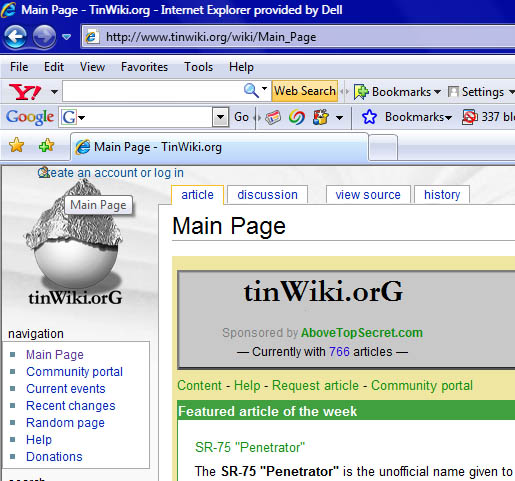It looks like you're using an Ad Blocker.
Please white-list or disable AboveTopSecret.com in your ad-blocking tool.
Thank you.
Some features of ATS will be disabled while you continue to use an ad-blocker.
0
share:
I cannot click on the "create an account or login" section
it is covered up, partially, by the tinwiki.org logo
any suggestions? i've looked for other links, but this is the only one i can find.
it is covered up, partially, by the tinwiki.org logo
any suggestions? i've looked for other links, but this is the only one i can find.
reply to post by Andrew E. Wiggin
Edited for stupidity and nearsitedness.
[edit on 22-6-2008 by RuneSpider]
Edited for stupidity and nearsitedness.
[edit on 22-6-2008 by RuneSpider]
Actually I've experienced this problem, too. But I'm not sure what resolution and/or browser I used when it happened. Normally I don't have the
problem. I use the Firefox browser right now and my resolution is 1024x768.
Perhaps there should be some 'backup' link on the Main Page?
Optimist
Perhaps there should be some 'backup' link on the Main Page?
Optimist
yes it does take a rather higher pc educated person
to get it right the first time
but we don`t expect everyone to be an intellectual here..
no shame there...
to get it right the first time
but we don`t expect everyone to be an intellectual here..
no shame there...
Originally posted by Andrew E. Wiggin
I cannot click on the "create an account or login" section
it is covered up, partially, by the tinwiki.org logo
folks, the problem with this member is not his inability to creat an account. it seems he's got a button overlap or something.
can you give us a screen shot of the issue?
the screenshot button does not pick up my cursor, but my mouse hand is over the "create an account or login" text
and the alt information for "main page" pops up from the tinwiki logo
im running windows vista IE 7.0.6
Resolution: 1680x1050
Yer i had that problem alot when i first went on it. if you postion your mouse really carefuly yu should be able to just get the linl, i think theres
about 2mm out in the open. Or go to the site via Mozilla Fire fox site works perfectly using that browser.
Fox
Fox
Wow, Maya, Really? I fail to see how anything you just said is called for, being as how my knowledge of a computer, and/or the internet, plays no
role in the issue at hand.
As the wonderful Crakuer has beat me to pointing out - it has nothing to do with my capability and everything to do with IE or the website its self.
I feel like i have my own paparatzi with you following me around from thread to thread. Good to have fans i suppose
so does anyone have an idea as to what is happening?
In the meanwhile i can just use my link, but it also appaers this way to me on my laptop and my work PC
As the wonderful Crakuer has beat me to pointing out - it has nothing to do with my capability and everything to do with IE or the website its self.
I feel like i have my own paparatzi with you following me around from thread to thread. Good to have fans i suppose
so does anyone have an idea as to what is happening?
In the meanwhile i can just use my link, but it also appaers this way to me on my laptop and my work PC
Andrew, I think it is because transparent parts of the image there over - lap some of the links there. I usually do not have a problem with it though,
because it displays my ip over the image and the links then get moved over to the right. The only person who can fix it is SkepticOverlord, and he may
not have the time to give it his attention for a while. What I am going to do is place a link to log - in lower on the page for now. Sorry that you
have been having this trouble.
new topics
-
VP's Secret Service agent brawls with other agents at Andrews
Mainstream News: 29 minutes ago -
Sunak spinning the sickness figures
Other Current Events: 1 hours ago -
Nearly 70% Of Americans Want Talks To End War In Ukraine
Political Issues: 1 hours ago -
Late Night with the Devil - a really good unusual modern horror film.
Movies: 3 hours ago -
Cats Used as Live Bait to Train Ferocious Pitbulls in Illegal NYC Dogfighting
Social Issues and Civil Unrest: 4 hours ago -
The Good News According to Jesus - Episode 1
Religion, Faith, And Theology: 6 hours ago -
HORRIBLE !! Russian Soldier Drinking Own Urine To Survive In Battle
World War Three: 8 hours ago -
Bobiverse
Fantasy & Science Fiction: 11 hours ago -
Florida man's trip overseas ends in shock over $143,000 T-Mobile phone bill
Social Issues and Civil Unrest: 11 hours ago
top topics
-
Florida man's trip overseas ends in shock over $143,000 T-Mobile phone bill
Social Issues and Civil Unrest: 11 hours ago, 8 flags -
SETI chief says US has no evidence for alien technology. 'And we never have'
Aliens and UFOs: 15 hours ago, 7 flags -
Cats Used as Live Bait to Train Ferocious Pitbulls in Illegal NYC Dogfighting
Social Issues and Civil Unrest: 4 hours ago, 7 flags -
Former Labour minister Frank Field dies aged 81
People: 13 hours ago, 4 flags -
Bobiverse
Fantasy & Science Fiction: 11 hours ago, 3 flags -
HORRIBLE !! Russian Soldier Drinking Own Urine To Survive In Battle
World War Three: 8 hours ago, 2 flags -
Nearly 70% Of Americans Want Talks To End War In Ukraine
Political Issues: 1 hours ago, 2 flags -
Late Night with the Devil - a really good unusual modern horror film.
Movies: 3 hours ago, 2 flags -
VP's Secret Service agent brawls with other agents at Andrews
Mainstream News: 29 minutes ago, 1 flags -
Sunak spinning the sickness figures
Other Current Events: 1 hours ago, 0 flags
active topics
-
SETI chief says US has no evidence for alien technology. 'And we never have'
Aliens and UFOs • 38 • : SchrodingersRat -
VP's Secret Service agent brawls with other agents at Andrews
Mainstream News • 10 • : theatreboy -
15 Unhealthiest Sodas On The Market
Health & Wellness • 42 • : ThatSmellsStrange -
Breaking Baltimore, ship brings down bridge, mass casualties
Other Current Events • 483 • : KrustyKrab -
President BIDEN Vows to Make Americans Pay More Federal Taxes in 2025 - Political Suicide.
2024 Elections • 120 • : ImagoDei -
Truth Social goes public, be careful not to lose your money
Mainstream News • 126 • : Zanti Misfit -
Nearly 70% Of Americans Want Talks To End War In Ukraine
Political Issues • 6 • : budzprime69 -
HORRIBLE !! Russian Soldier Drinking Own Urine To Survive In Battle
World War Three • 25 • : Freeborn -
Definitive 9.11 Pentagon EVIDENCE.
9/11 Conspiracies • 422 • : Zanti Misfit -
How ageing is" immune deficiency"
Medical Issues & Conspiracies • 30 • : annonentity
0