It looks like you're using an Ad Blocker.
Please white-list or disable AboveTopSecret.com in your ad-blocking tool.
Thank you.
Some features of ATS will be disabled while you continue to use an ad-blocker.
share:
I THINK I FOUND SOMETHING!!!
I saw this on another thread on ATS about how humans are designed not to eat meat. This graphic has the EXACT same type of digital artifacts as the black laser lettering on Obama's Certificate of Birth.
Check it out!
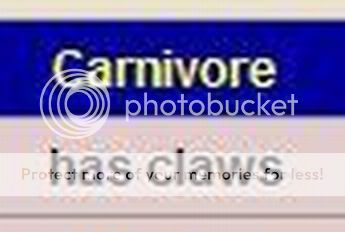
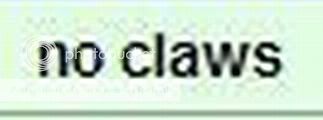
Here's the original ATS Thread Where I got this graphic
This image was clearly created in some sort of digital editor, and it shows the EXACT same type of pixelation and distortion as the Obama CoB.
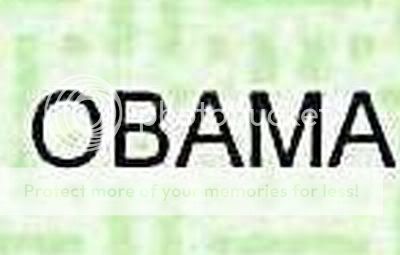
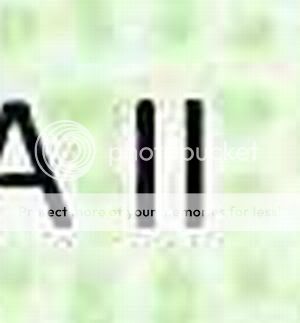
Now here are REAL scans that do not have digital artifacts:
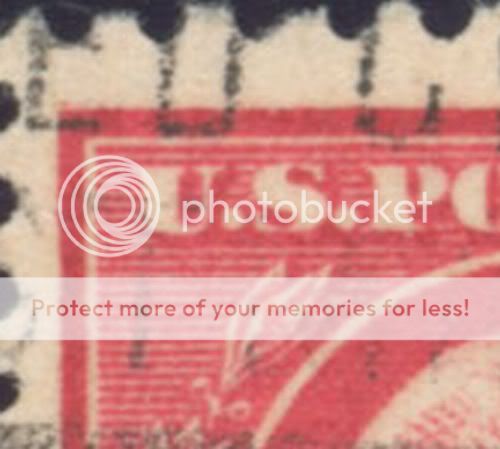
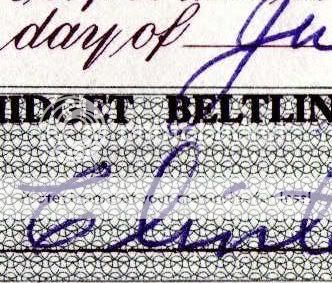
Which one of these images is not like the other? The images created with a digital editor have artifacts, e.g., Obama's CoB, and the clean scans have NO artifacts.
Unless somebody can come up with a pretty convincing explanation, I'm taking this as strong evidence that the lettering in the Obama CoB was created in digital editor and not from being scanned!!!
I saw this on another thread on ATS about how humans are designed not to eat meat. This graphic has the EXACT same type of digital artifacts as the black laser lettering on Obama's Certificate of Birth.
Check it out!
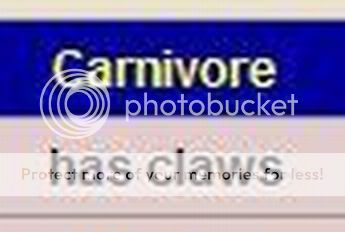
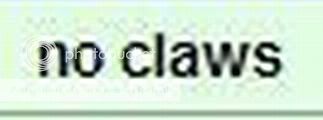
Here's the original ATS Thread Where I got this graphic
This image was clearly created in some sort of digital editor, and it shows the EXACT same type of pixelation and distortion as the Obama CoB.
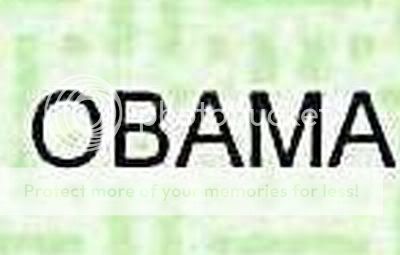
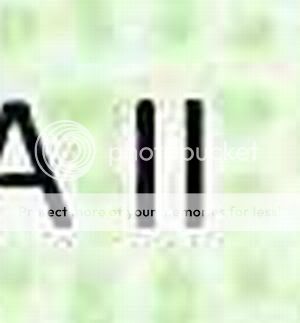
Now here are REAL scans that do not have digital artifacts:
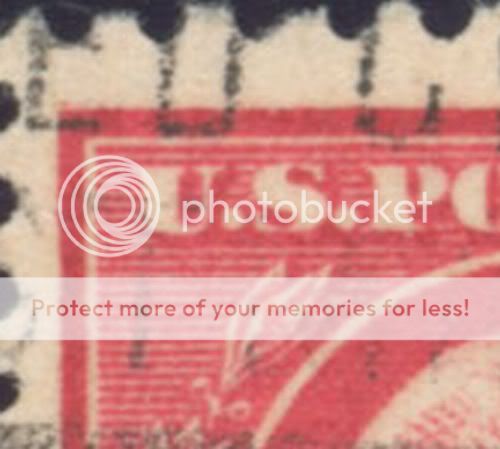
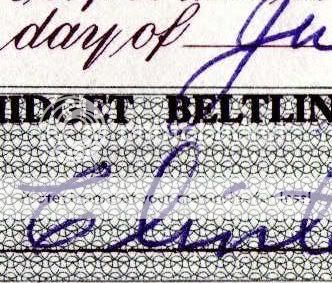
Which one of these images is not like the other? The images created with a digital editor have artifacts, e.g., Obama's CoB, and the clean scans have NO artifacts.
Unless somebody can come up with a pretty convincing explanation, I'm taking this as strong evidence that the lettering in the Obama CoB was created in digital editor and not from being scanned!!!
Hate to burst your bubble, but I happen to work in graphic design and this does not mean anything.
The artifacts are present throughout the entire document. If a scan was done of a digital document, then this occurs.
Come on guys. I know you hate Obama, but this is getting ridiculous.
The artifacts are present throughout the entire document. If a scan was done of a digital document, then this occurs.
Come on guys. I know you hate Obama, but this is getting ridiculous.
Here is my attempt at "photoshopping" the original certificate.

And here is t full res but cropped.

if you look close, no "halo effect."

And here is t full res but cropped.

if you look close, no "halo effect."
Originally posted by TruthWithin
The artifacts are present throughout the entire document. If a scan was done of a digital document, then this occurs.
I'm not sure what you say makes any sense. What do you mean if a scan was done of a digital document this occurs? What exactly do you mean of a scan of a digital document? How do you scan a digital document?
And the artifacts are not throughout the entire document. There are no artifacts in the section where the date is on the document:
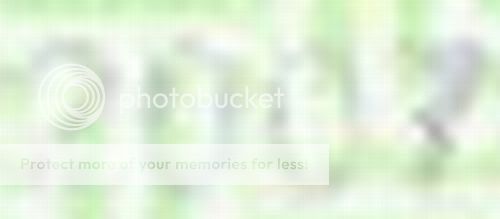
See? No artifacts. Only a smooth gradient, totally unlike this:
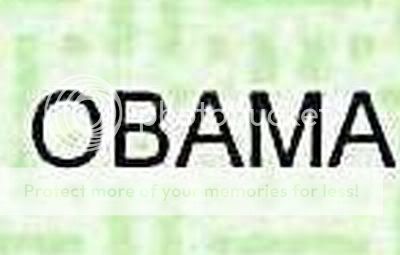
Rather than try to throw out your credentials and give a lame explanation followed by an insult, please try giving an understandable explanation for the above anomalies.
Thanks.
Originally posted by AnOldFriend
Here is my attempt at "photoshopping" the original certificate.
if you look close, no "halo effect."
What point are you trying to make? How does your photoshopped document give additional information about the Obama CoB?
I'm not sure how you adding letters without the artifacts proves anything, or what you're even trying to show.
Well, I happen to work with graphic editors quite often as well, and think Jamie points out that this was definitely created with Photoshop. The
images show it with and so do the image signatures.
You can't scan a digital document. Digital documents are already digital. The whole idea of scanning is taking a paper document or image, and scanning them to make them digital.
It is easy to say, "Well, I can tell you this is common etc. etc.". It is because digital imaging and corrections are done everyday. These "Halo-like" Pixilization affects occur while working with a digital image (or manipulating it).
As Jamie shows you, the other scans are pixilization free. It is because they were not changed or enhanced with new text in Photoshop.
In this situation, the Birth Certificate was scanned, and the text changed. This is why the Text etc. have the Pixilization and the Seal is left untouched.
You can't scan a digital document. Digital documents are already digital. The whole idea of scanning is taking a paper document or image, and scanning them to make them digital.
It is easy to say, "Well, I can tell you this is common etc. etc.". It is because digital imaging and corrections are done everyday. These "Halo-like" Pixilization affects occur while working with a digital image (or manipulating it).
As Jamie shows you, the other scans are pixilization free. It is because they were not changed or enhanced with new text in Photoshop.
In this situation, the Birth Certificate was scanned, and the text changed. This is why the Text etc. have the Pixilization and the Seal is left untouched.
Originally posted by jamie83
Originally posted by TruthWithin
The artifacts are present throughout the entire document. If a scan was done of a digital document, then this occurs.
I'm not sure what you say makes any sense. What do you mean if a scan was done of a digital document this occurs? What exactly do you mean of a scan of a digital document? How do you scan a digital document?
And the artifacts are not throughout the entire document. There are no artifacts in the section where the date is on the document:
Rather than try to throw out your credentials and give a lame explanation followed by an insult, please try giving an understandable explanation for the above anomalies.
Thanks.
OK. When you print out an image of something that was scanned digitally and then scan this image (which is what I believe has happened) you will get these artifacts throughout. They are there throughout.
reply to post by jamie83
Well firstly that stamp is probably on the other side of the doc. And the effect is persistent throughout the doc.
And the point is that this was not done in PS as you seem to suggest. If you look at the "State of Hawaii" text and then look at where i added mine you can clearly see the effect does not exist.
Well firstly that stamp is probably on the other side of the doc. And the effect is persistent throughout the doc.
And the point is that this was not done in PS as you seem to suggest. If you look at the "State of Hawaii" text and then look at where i added mine you can clearly see the effect does not exist.
Originally posted by TruthWithin
Note the important difference between the example you just posted and Obama's CoB.
In the example you posted, the edges of the text "bleed" over into the background with a gradient of the same color as the ink. The Obama CoB has a totally different effect. Instead of the ink color "bleeding" onto the background, the letters on the CoB have a white ring around them:

reply to post by jetxnet
If this is certainly a PS job then please have a go at recreating this. As you are a graphic designer and i am but an amateur perhaps you can show us how it was done?
If this is certainly a PS job then please have a go at recreating this. As you are a graphic designer and i am but an amateur perhaps you can show us how it was done?
Originally posted by AnOldFriend
And the point is that this was not done in PS as you seem to suggest. If you look at the "State of Hawaii" text and then look at where i added mine you can clearly see the effect does not exist.
I'm pretty sure you are mistaken about this. The black box that was placed over the certificate no. was done in photoshop. At least that's what another blog said in referencing some sort of photoshop signature in the file. There was some word, I think "ducky", that was in the file that is only from photoshop.
Anybody have the link to this info?
Here's the black box that was put over the cert. no.
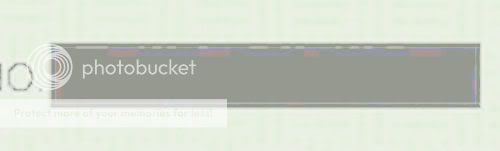
[edit on 15-6-2008 by jamie83]
Color bleeding occurs because when zooming in, the graphics editor uses an algorithm in detecting where to group the larger pixels per square inch (to
create the larger image). The untampered scan shows this.
Obama's scan doesn't show color bleeding, but pixilization. It is because the new text placed on this image wasn't part of the original image to begin with.
Obama's scan doesn't show color bleeding, but pixilization. It is because the new text placed on this image wasn't part of the original image to begin with.
Originally posted by SavageHenry planets...
Although you may have proven that life exists on
Please save us from the REAL threat...
Dude, quit derailing the thread. If you've got nothing to offer go bother somebody else.
reply to post by jamie83
Yes i concede, the doc was edited in PS but it wasn't put together in PS. And the blacked out area doesn't have the "halo effect" either does it?
Yes i concede, the doc was edited in PS but it wasn't put together in PS. And the blacked out area doesn't have the "halo effect" either does it?
reply to post by jetxnet
Please Jet show us how it was done. If you can duplicate this in the manner in which you speak i will believe you.
Please Jet show us how it was done. If you can duplicate this in the manner in which you speak i will believe you.
Originally posted by AnOldFriend
reply to post by jamie83
Yes i concede, the doc was edited in PS but it wasn't put together in PS. And the blacked out area doesn't have the "halo effect" either does it?
How can you say it was edited in photoshop but not created in photoshop?
And the black area has a different photoshop artifact. Look at the parallel white lines inside the rectangle. I adjusted the gamma correction to make these appear.
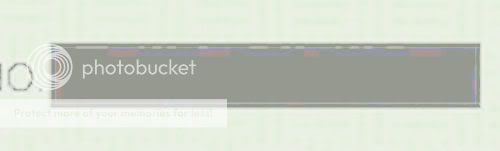
Now look at the parallel line artifacts in the black Obama CoB lettering:

Again, this is with the gamma correction adjusted to make the artifacts more visible.
Why would these artifacts appear on a scan???
reply to post by jamie83
Because the doc was clearly edited as is evident with the black rectangle, and if the text was done in PS as well then why wouldn't they have the same effect?
Because the doc was clearly edited as is evident with the black rectangle, and if the text was done in PS as well then why wouldn't they have the same effect?
new topics
-
God's Righteousness is Greater than Our Wrath
Religion, Faith, And Theology: 20 minutes ago -
Electrical tricks for saving money
Education and Media: 3 hours ago -
VP's Secret Service agent brawls with other agents at Andrews
Mainstream News: 4 hours ago -
Sunak spinning the sickness figures
Other Current Events: 5 hours ago -
Nearly 70% Of Americans Want Talks To End War In Ukraine
Political Issues: 5 hours ago -
Late Night with the Devil - a really good unusual modern horror film.
Movies: 7 hours ago -
Cats Used as Live Bait to Train Ferocious Pitbulls in Illegal NYC Dogfighting
Social Issues and Civil Unrest: 8 hours ago -
The Good News According to Jesus - Episode 1
Religion, Faith, And Theology: 10 hours ago
top topics
-
Florida man's trip overseas ends in shock over $143,000 T-Mobile phone bill
Social Issues and Civil Unrest: 15 hours ago, 8 flags -
Cats Used as Live Bait to Train Ferocious Pitbulls in Illegal NYC Dogfighting
Social Issues and Civil Unrest: 8 hours ago, 8 flags -
VP's Secret Service agent brawls with other agents at Andrews
Mainstream News: 4 hours ago, 8 flags -
Bobiverse
Fantasy & Science Fiction: 15 hours ago, 3 flags -
HORRIBLE !! Russian Soldier Drinking Own Urine To Survive In Battle
World War Three: 12 hours ago, 3 flags -
Electrical tricks for saving money
Education and Media: 3 hours ago, 3 flags -
Nearly 70% Of Americans Want Talks To End War In Ukraine
Political Issues: 5 hours ago, 3 flags -
Sunak spinning the sickness figures
Other Current Events: 5 hours ago, 3 flags -
Late Night with the Devil - a really good unusual modern horror film.
Movies: 7 hours ago, 2 flags -
The Good News According to Jesus - Episode 1
Religion, Faith, And Theology: 10 hours ago, 1 flags
active topics
-
SETI chief says US has no evidence for alien technology. 'And we never have'
Aliens and UFOs • 44 • : MikeDeGrasseTyson -
HORRIBLE !! Russian Soldier Drinking Own Urine To Survive In Battle
World War Three • 31 • : budzprime69 -
How ageing is" immune deficiency"
Medical Issues & Conspiracies • 33 • : rickymouse -
VP's Secret Service agent brawls with other agents at Andrews
Mainstream News • 32 • : ThatSmellsStrange -
The Reality of the Laser
Military Projects • 46 • : Zaphod58 -
God's Righteousness is Greater than Our Wrath
Religion, Faith, And Theology • 0 • : randomuser2034 -
President BIDEN Vows to Make Americans Pay More Federal Taxes in 2025 - Political Suicide.
2024 Elections • 136 • : ImagoDei -
Electrical tricks for saving money
Education and Media • 3 • : Mike72 -
TLDR post about ATS and why I love it and hope we all stay together somewhere
General Chit Chat • 10 • : theshadowknows -
Why to avoid TikTok
Education and Media • 20 • : 5thHead

