It looks like you're using an Ad Blocker.
Please white-list or disable AboveTopSecret.com in your ad-blocking tool.
Thank you.
Some features of ATS will be disabled while you continue to use an ad-blocker.
share:
Notice: We have received many emails about the random image rotation function in the previous software, we are working on having this function built into our new software. If you registered before the 10th Aug then you will need to create another account, our new software has many new functions which we are sure you will be happy with. We apologize for any inconvenience caused.
well thats why my avies are now x's so anyone else who is using this might find this of intrest.
randomimage.net...
hollah
[edit on 10-8-2006 by Lysergic]
Odd...
Mine still appears to work...
EDIT:
So it looks like it only impacts some of them.
[edit on 10-8-2006 by loam]
Mine still appears to work...
EDIT:
PLEASE NOTE - Due to software issues, we are working on a new system. Some old rotations may no longer work. Contact us if you require assistance at help[AT]randomimage.net
So it looks like it only impacts some of them.
[edit on 10-8-2006 by loam]
no yours in an x
i had to reupload all mine
also i'm not sure how to make them alternate now, it only gives me to link to a single img
i've had some beers
so maybe i'm not glooking right spot?
halp me loami-wan ken loamy, you are my only hope
i had to reupload all mine
also i'm not sure how to make them alternate now, it only gives me to link to a single img
i've had some beers
so maybe i'm not glooking right spot?
halp me loami-wan ken loamy, you are my only hope
Wait a minute....what do you mean mine is an X? I see my avatars just fine....and ten minutes ago YOURS were fine too.
well i use to be able to see mine then they turned x's on me, someone said they were x's in avy thread i was thinking to myself lawl n00bz refresh
but i just got back from zucchis and now mine are x's but NOW i am using one from photobucket.
However yours are missing to me as well.
i reuploaded all mine to randomimages but no clue how to rotate them and even then the code it gave me wouldnt work for a single img, it worked in mem center but not in posts....
i tried davatar.com/net not sure but they suck it resized them ultra tiny and imo to hell with that if you're going to avawhore it up like i loves to do
However yours are missing to me as well.
i reuploaded all mine to randomimages but no clue how to rotate them and even then the code it gave me wouldnt work for a single img, it worked in mem center but not in posts....
i tried davatar.com/net not sure but they suck it resized them ultra tiny and imo to hell with that if you're going to avawhore it up like i loves to do
See???
I can now see yours again.... AND mine...
Do you still see Xs?
I can now see yours again.... AND mine...
Do you still see Xs?
Originally posted by Lysergic
well i use to be able to see mine then they turned x's on me, someone said they were x's in avy thread i was thinking to myself lawl n00bz refresh but i just got back from zucchis and now mine are x's but NOW i am using one from photobucket.
However yours are missing to me as well.
i reuploaded all mine to randomimages but no clue how to rotate them and even then the code it gave me wouldnt work for a single img, it worked in mem center but not in posts....
i tried davatar.com/net not sure but they suck it resized them ultra tiny and imo to hell with that if you're going to avawhore it up like i loves to do
OK, let me go see what I can find out...
OK... How about now????
And you better have the right answer!!
BTW:
I wrote these instructions:
1) Create system name
2) Create New Rotation Name
3) Click on images tab
4) Upload images
5) Click on Rotations tab
6) Click on your rotation name edit hyperlink
7) Select Images
8) Click Update Rotation
[edit on 10-8-2006 by loam]
Anyone else interested see GradyPhilpott's post here, with the full email he just recieved regarding RandomImage accounts: (16th post, on the first
page)
www.belowtopsecret.com...
[edit on 8/10/2006 by Mechanic 32]
www.belowtopsecret.com...
[edit on 8/10/2006 by Mechanic 32]
No sorry loam, it's still not there. You might be seeing it on your end because your browser might be loading it from cache.
Not Found
The requested URL /rotations/11508.jpg was not found on this server.
Additionally, a 404 Not Found error was encountered while trying to use an ErrorDocument to handle the request.
Sorry. I don't know why you would still see it. Hmmmmm..........
Also I tried accessing RandomImage at randomimage.net... and also get the 404 error there.
[edit on 8/11/2006 by Mechanic 32]
Maybe the DNS hasn't fully populated like they said... Let's see if that changes tomorrow for you.
I have no problem with the link and another member U2Ud me with the same.
Originally posted by loam
Maybe the DNS hasn't fully populated like they said... Let's see if that changes tomorrow for you.
I have no problem with the link and another member U2Ud me with the same.
Hmmm.... That's interesting. I'm going to try accessing the site with the ip address.
64.202.124.244...
ip works okay, now I have to see if my account is still there.
[edit on 8/11/2006 by Mechanic 32]
Using the IP addres, gets me to RandomImage, but my username and password are no longer valid.
I still have the original information in my browsers password cache, and I even double checked to make sure I had'nt made a mistake. Darn them, anyway.
Login Failed
The login information you have provided is invalid. Please check your information and try again.
I still have the original information in my browsers password cache, and I even double checked to make sure I had'nt made a mistake. Darn them, anyway.
new topics
-
Las Vegas UFO Spotting Teen Traumatized by Demon Creature in Backyard
Aliens and UFOs: 2 hours ago -
2024 Pigeon Forge Rod Run - On the Strip (Video made for you)
Automotive Discussion: 3 hours ago -
Gaza Terrorists Attack US Humanitarian Pier During Construction
Middle East Issues: 3 hours ago -
The functionality of boldening and italics is clunky and no post char limit warning?
ATS Freshman's Forum: 4 hours ago -
Meadows, Giuliani Among 11 Indicted in Arizona in Latest 2020 Election Subversion Case
Mainstream News: 5 hours ago -
Massachusetts Drag Queen Leads Young Kids in Free Palestine Chant
Social Issues and Civil Unrest: 5 hours ago -
Weinstein's conviction overturned
Mainstream News: 6 hours ago -
Supreme Court Oral Arguments 4.25.2024 - Are PRESIDENTS IMMUNE From Later Being Prosecuted.
Above Politics: 8 hours ago -
Krystalnacht on today's most elite Universities?
Social Issues and Civil Unrest: 8 hours ago -
Chris Christie Wishes Death Upon Trump and Ramaswamy
Politicians & People: 8 hours ago
top topics
-
Krystalnacht on today's most elite Universities?
Social Issues and Civil Unrest: 8 hours ago, 9 flags -
Weinstein's conviction overturned
Mainstream News: 6 hours ago, 7 flags -
Supreme Court Oral Arguments 4.25.2024 - Are PRESIDENTS IMMUNE From Later Being Prosecuted.
Above Politics: 8 hours ago, 7 flags -
University of Texas Instantly Shuts Down Anti Israel Protests
Education and Media: 11 hours ago, 6 flags -
Massachusetts Drag Queen Leads Young Kids in Free Palestine Chant
Social Issues and Civil Unrest: 5 hours ago, 4 flags -
Meadows, Giuliani Among 11 Indicted in Arizona in Latest 2020 Election Subversion Case
Mainstream News: 5 hours ago, 4 flags -
Gaza Terrorists Attack US Humanitarian Pier During Construction
Middle East Issues: 3 hours ago, 3 flags -
Chris Christie Wishes Death Upon Trump and Ramaswamy
Politicians & People: 8 hours ago, 2 flags -
Any one suspicious of fever promotions events, major investor Goldman Sachs card only.
The Gray Area: 13 hours ago, 2 flags -
2024 Pigeon Forge Rod Run - On the Strip (Video made for you)
Automotive Discussion: 3 hours ago, 1 flags
active topics
-
Meadows, Giuliani Among 11 Indicted in Arizona in Latest 2020 Election Subversion Case
Mainstream News • 10 • : chr0naut -
Supreme Court Oral Arguments 4.25.2024 - Are PRESIDENTS IMMUNE From Later Being Prosecuted.
Above Politics • 75 • : Vermilion -
University student disciplined after saying veganism is wrong and gender fluidity is stupid
Education and Media • 50 • : watchitburn -
VP's Secret Service agent brawls with other agents at Andrews
Mainstream News • 55 • : CarlLaFong -
Cats Used as Live Bait to Train Ferocious Pitbulls in Illegal NYC Dogfighting
Social Issues and Civil Unrest • 23 • : Ravenwatcher -
-@TH3WH17ERABB17- -Q- ---TIME TO SHOW THE WORLD--- -Part- --44--
Dissecting Disinformation • 680 • : 777Vader -
Is there a hole at the North Pole?
ATS Skunk Works • 40 • : Oldcarpy2 -
Fossils in Greece Suggest Human Ancestors Evolved in Europe, Not Africa
Origins and Creationism • 89 • : whereislogic -
University of Texas Instantly Shuts Down Anti Israel Protests
Education and Media • 197 • : NorthOS -
Candidate TRUMP Now Has Crazy Judge JUAN MERCHAN After Him - The Stormy Daniels Hush-Money Case.
Political Conspiracies • 790 • : Oldcarpy2



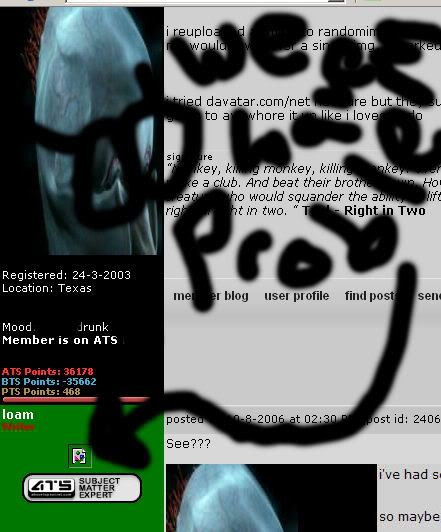
 www.vegatransports.com.au..." border=0>
www.vegatransports.com.au..." border=0>