It looks like you're using an Ad Blocker.
Please white-list or disable AboveTopSecret.com in your ad-blocking tool.
Thank you.
Some features of ATS will be disabled while you continue to use an ad-blocker.
share:
Man, we get this on a weekly basis, "I spent X amount of time creating a thread/post and when I went to post, I lost it all." That frickin hurts. I
know. To save yourselves unwarrented grief there are a couple of ways to avoid this that I know of, there may be more, I'm not a techie.
1- Use a document program(Word) to create large posts. That way they can't be lost if something goes wrong.
2- The easy way, ie: mine, copy your post before posting. If something goes wrong, like the name you chose for a thread has already been used, you still have it saved.
An extra minutes effort can save you the loss of a half an hours work. And the subsequent frustration.
I hope this helps guys.
Happy posting.
1- Use a document program(Word) to create large posts. That way they can't be lost if something goes wrong.
2- The easy way, ie: mine, copy your post before posting. If something goes wrong, like the name you chose for a thread has already been used, you still have it saved.
An extra minutes effort can save you the loss of a half an hours work. And the subsequent frustration.
I hope this helps guys.
Happy posting.
edit on 18-4-2013 by intrepid because: (no reason given)
edit on 11-12-2014 by intrepid because: (no reason
given)
That's the only way I prepare large posts. Use Word or Notepad. Learn how the tags work and incorporate them into your text...feels strange at
first, but stick with it. SAVE YOUR WORK.
Copy and paste everything to your post...then preview and edit as needed.
NC
Copy and paste everything to your post...then preview and edit as needed.
NC
To add to Intrepid's advice . . .
A good habit to get into is:
CTRL + A / CTRL + C prior to pressing submit. Select All, Copy
Two quick and easy keystrokes, taking only a second, which will save you a lot of frustration in the end.
A good habit to get into is:
CTRL + A / CTRL + C prior to pressing submit. Select All, Copy
Two quick and easy keystrokes, taking only a second, which will save you a lot of frustration in the end.
I keep a shortcut to "Notepad" in my task bar so that I can write some posts in it.
I just enter the proper bbcode and paste in the necessary links to sites or uploaded pictures, etc...
I save it to an ATS folder as a .txt file for back-up, and then just cut and paste it into the reply box.
I've only lost a couple posts in over a 1000, but it's worth the time to have a safety net to fall back on when your contructing a large post with multiple links, sources and pictures.
I just enter the proper bbcode and paste in the necessary links to sites or uploaded pictures, etc...
I save it to an ATS folder as a .txt file for back-up, and then just cut and paste it into the reply box.
I've only lost a couple posts in over a 1000, but it's worth the time to have a safety net to fall back on when your contructing a large post with multiple links, sources and pictures.
Originally posted by 12m8keall2c
To add to Intrepid's advice . . .
A good habit to get into is:
CTRL + A / CTRL + C prior to pressing submit. Select All, Copy
Two quick and easy keystrokes, taking only a second, which will save you a lot of frustration in the end.
This is what I do ALL the time, but if the post gets quite long I'll open notepad and save it in a txt file just in case my browser or the system crashes... you can never be too careful with Windows.
invaluable advice there intrepid. I always try to remember to copy paste my posts somewhere. I've slipped up a couple of times though , and I have
lost something that took me ages to construct. Glad nobody was around to see my tantrums after. The air all around, blue with expletives , feet
stamping on the floor, tears of frustration welling in my eyes, all because you just know that you're never going to be able to re-produce the word
perfect post that you put so much thought and effort into. It's never as good the second time round is it?
(edit because my word perfect post had a spelling mistake in it. )
[edit on 19-3-2006 by pantha]
(edit because my word perfect post had a spelling mistake in it. )
[edit on 19-3-2006 by pantha]
Originally posted by pantha
(edit because my word perfect post had a spelling mistake in it. )
[edit on 19-3-2006 by pantha]
Could it be all the tinfoil you're wearing?
I guarantee that any post I do over a couple paragraphs is first a word doc.... Especially for those of us around during the times of "issues",
hehe.... Sound advice... BTW, I even add all the image tags, bolds, etc., but you should STILL preview the post before clicking, as it has a
tendancy to put spaces between tags, etc.
Good advice, but now that leaves me with a question:
How do you incorporate tags using bb code??
edit = typo
[edit on 3/19/2006 by larry994]
How do you incorporate tags using bb code??
edit = typo
[edit on 3/19/2006 by larry994]
Just remember not to use your word processor as a preview. Your post will not appear like it does in Word (or whatever you´re using). Use the preview
window in ats to see how your bbcodes turn out (italic/bold, etc.). I suggest using a word processor which does not add weird formatting to your post,
fancy fonts, italic/bold, etc. Use i.e. notepad to store a backup of your text so you don´t have to type it all over again.
edit: Beachcoma´s post says it all. This is the way I do it as well.
[edit on 2006/3/19 by Hellmutt]
edit: Beachcoma´s post says it all. This is the way I do it as well.
[edit on 2006/3/19 by Hellmutt]
OH I too learned this lesson the hard way. I would be somewhere around the tenth paragraph and my computer would just reboot itself, for no reason
other than to hear me scream in agony.
Or I might spend some time writing a long reply and when I post it the page isn't loading and I start praying and pleading and then it comes up, "Page not found" or something like that.
If I write a long post you can rest assured its a Word document first.
This is solid advice. It keeps you from shorting out your keyboard with tears.
Wupy
Or I might spend some time writing a long reply and when I post it the page isn't loading and I start praying and pleading and then it comes up, "Page not found" or something like that.
If I write a long post you can rest assured its a Word document first.
This is solid advice. It keeps you from shorting out your keyboard with tears.
Wupy
Had this happen a few times as well. For some reason though, I can't type as well in Word/Notepad as I can in this little ATS box. The ATS "Post
Reply" form somehow greatly enhances my creativity and typing skills .
Haha, I thought this post was going to be about not going on ATS at work or you'll get fired or something. I can imagine there will eventually be a board about that too.
Haha, I thought this post was going to be about not going on ATS at work or you'll get fired or something. I can imagine there will eventually be a board about that too.
I actually just lost a post, about 5 minutes ago. Though not as lengthy a post as some have lost before me, it still made me want to hit my
computer.
Though I ave been getting into the habit of copying everything before I click post. Even for u2u's. Good habit to get into, and it's not hard at all.
Excellent advice, Intrepid.
--Kit.
Though I ave been getting into the habit of copying everything before I click post. Even for u2u's. Good habit to get into, and it's not hard at all.
Excellent advice, Intrepid.
--Kit.
Luckily I've only had this happen to me once. But it was HUGE post. I swear when I re-opened the now empty text box a part of me died inside
.
I ended up posting a version which was a lot shorter.
But anyway, great advice intrepid!
I ended up posting a version which was a lot shorter.
But anyway, great advice intrepid!
Good advice, Intrepid.
And for those who are serious about long posts and "notepadding" their work, you should get the freeware text file prog EditPad Lite:
www.editpadpro.com...
You will not look back.
And for those who are serious about long posts and "notepadding" their work, you should get the freeware text file prog EditPad Lite:
www.editpadpro.com...
You will not look back.
Sure, now you tell us Intrepid!
But yeah losing a post is devastating. Personally, what I do now is just open a new email and type in there and then use SPELLCHECK before C&P into text box so spittincobra doesn't have to u2u me 2 seconds after I post and say "Your new post has 42 spelling errors"
(they were really just typos from typing faster than I can think when "writing on the fly"...which poses other problems of not thinking before speaking I wont get into here....but am working on! )
But yeah losing a post is devastating. Personally, what I do now is just open a new email and type in there and then use SPELLCHECK before C&P into text box so spittincobra doesn't have to u2u me 2 seconds after I post and say "Your new post has 42 spelling errors"
(they were really just typos from typing faster than I can think when "writing on the fly"...which poses other problems of not thinking before speaking I wont get into here....but am working on! )
Originally posted by think2much
Sure, now you tell us Intrepid!
But yeah losing a post is devastating. Personally, what I do now is just open a new email and type in there and then use SPELLCHECK before C&P into text box so spittincobra doesn't have to u2u me 2 seconds after I post and say "Your new post has 42 spelling errors"
(they were really just typos from typing faster than I can think when "writing on the fly"...which poses other problems of not thinking before speaking I wont get into here....but am working on! )
LMAO... My U2U must have worked.
Yeah and I think that was before you were a mod even! You ate-up ATSer you!
But it was a good lesson to learn-thanks.
But it was a good lesson to learn-thanks.
Nice thread. I figured this might help also.
Easiest way to get to notepad:
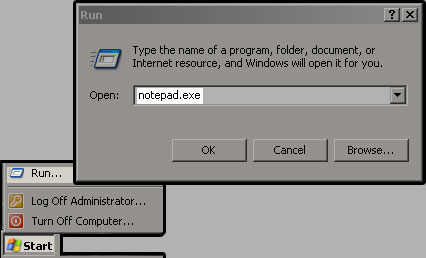
You can type lots of stuff in the run window to quickly open it. Photoshop.exe, Wordpad.exe...
Easiest way to get to notepad:
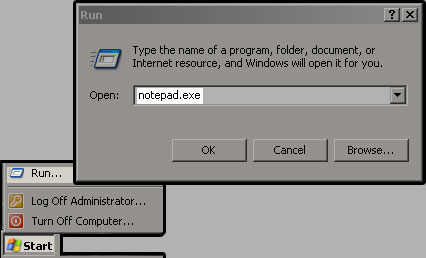
You can type lots of stuff in the run window to quickly open it. Photoshop.exe, Wordpad.exe...
I enjoy using Word myself. It is wonderful to write any documents in. Its good so that you can use sysnonyms so you arent using the same boring words
so often. you don't realize how bad your grammar is until you copy a long post into word. Of course many of it is just honest mistakes.
new topics
-
Maestro Benedetto
Literature: 5 minutes ago -
Is AI Better Than the Hollywood Elite?
Movies: 14 minutes ago -
Las Vegas UFO Spotting Teen Traumatized by Demon Creature in Backyard
Aliens and UFOs: 3 hours ago -
2024 Pigeon Forge Rod Run - On the Strip (Video made for you)
Automotive Discussion: 4 hours ago -
Gaza Terrorists Attack US Humanitarian Pier During Construction
Middle East Issues: 4 hours ago -
The functionality of boldening and italics is clunky and no post char limit warning?
ATS Freshman's Forum: 6 hours ago -
Meadows, Giuliani Among 11 Indicted in Arizona in Latest 2020 Election Subversion Case
Mainstream News: 6 hours ago -
Massachusetts Drag Queen Leads Young Kids in Free Palestine Chant
Social Issues and Civil Unrest: 6 hours ago -
Weinstein's conviction overturned
Mainstream News: 8 hours ago -
Supreme Court Oral Arguments 4.25.2024 - Are PRESIDENTS IMMUNE From Later Being Prosecuted.
Above Politics: 9 hours ago
top topics
-
Krystalnacht on today's most elite Universities?
Social Issues and Civil Unrest: 9 hours ago, 9 flags -
Supreme Court Oral Arguments 4.25.2024 - Are PRESIDENTS IMMUNE From Later Being Prosecuted.
Above Politics: 9 hours ago, 8 flags -
Weinstein's conviction overturned
Mainstream News: 8 hours ago, 7 flags -
University of Texas Instantly Shuts Down Anti Israel Protests
Education and Media: 12 hours ago, 6 flags -
Massachusetts Drag Queen Leads Young Kids in Free Palestine Chant
Social Issues and Civil Unrest: 6 hours ago, 6 flags -
Gaza Terrorists Attack US Humanitarian Pier During Construction
Middle East Issues: 4 hours ago, 6 flags -
Meadows, Giuliani Among 11 Indicted in Arizona in Latest 2020 Election Subversion Case
Mainstream News: 6 hours ago, 5 flags -
Las Vegas UFO Spotting Teen Traumatized by Demon Creature in Backyard
Aliens and UFOs: 3 hours ago, 3 flags -
2024 Pigeon Forge Rod Run - On the Strip (Video made for you)
Automotive Discussion: 4 hours ago, 2 flags -
Any one suspicious of fever promotions events, major investor Goldman Sachs card only.
The Gray Area: 14 hours ago, 2 flags
active topics
-
British TV Presenter Refuses To Use Guest's Preferred Pronouns
Education and Media • 164 • : Annee -
VP's Secret Service agent brawls with other agents at Andrews
Mainstream News • 56 • : CarlLaFong -
University of Texas Instantly Shuts Down Anti Israel Protests
Education and Media • 209 • : cherokeetroy -
Maestro Benedetto
Literature • 0 • : BrotherKinsMan -
Massachusetts Drag Queen Leads Young Kids in Free Palestine Chant
Social Issues and Civil Unrest • 11 • : marg6043 -
Electrical tricks for saving money
Education and Media • 7 • : chr0naut -
Definitive 9.11 Pentagon EVIDENCE.
9/11 Conspiracies • 424 • : Zanti Misfit -
Is AI Better Than the Hollywood Elite?
Movies • 0 • : 5thHead -
Las Vegas UFO Spotting Teen Traumatized by Demon Creature in Backyard
Aliens and UFOs • 8 • : Macenroe82 -
SHORT STORY WRITERS CONTEST -- April 2024 -- TIME -- TIME2024
Short Stories • 23 • : DontTreadOnMe
