It looks like you're using an Ad Blocker.
Please white-list or disable AboveTopSecret.com in your ad-blocking tool.
Thank you.
Some features of ATS will be disabled while you continue to use an ad-blocker.
share:
reply to post by Hellmutt
That's not the answer I was looking for. Anyone else?
Thank you Hellmutt
That's not the answer I was looking for. Anyone else?
Thank you Hellmutt
edit on 30-5-2011 by randyvs because: (no reason given)
reply to post by pantha
Well the image is the same size but the file size is smaller, correct?
How do w actually reduce the size of the image?
Look at how big this this thing is but it doesn always appear this large on other forums:

Well the image is the same size but the file size is smaller, correct?
How do w actually reduce the size of the image?
Look at how big this this thing is but it doesn always appear this large on other forums:

If you just want a simple way to resize an image, this site isn't all that bad:
www.shrinkpictures.com...
www.shrinkpictures.com...
Originally posted by gladtobehere
reply to post by pantha
Well the image is the same size but the file size is smaller, correct?
How do w actually reduce the size of the image?
Look at how big this this thing is but it doesn always appear this large on other forums:
This is how I do it. First I find out the dimensions of the image I want to resize, in this case 960x313. Then I calculate what dimensions I want. Let's say I want it 50% of the original, that's 480x156,5. I then use the code (ats=480x156,5)image url(/ats) to post it. Remember to replace the (parenthesis) with [brackets]. Like so.

edit on 16/9/2012 by cripmeister because: (no
reason given)
reply to post by gladtobehere
You can resize an image you already have in your album right here on ATS without having to go through that other stuff.
It all revolves around using the last code choice to make your posts. The External full URL link code.

In order to resize a pic that’s way too big, or, if you just don’t want the scroll bar appearing under it when you post (The scroll bar appears when an image is over 600 pixels wide although the ATS post box can accommodate pics up to 640 pixels wide with no problems) you use the
[ ats=600x480]code[ /img] BB code.
600x480 works best for most demotivator posters.
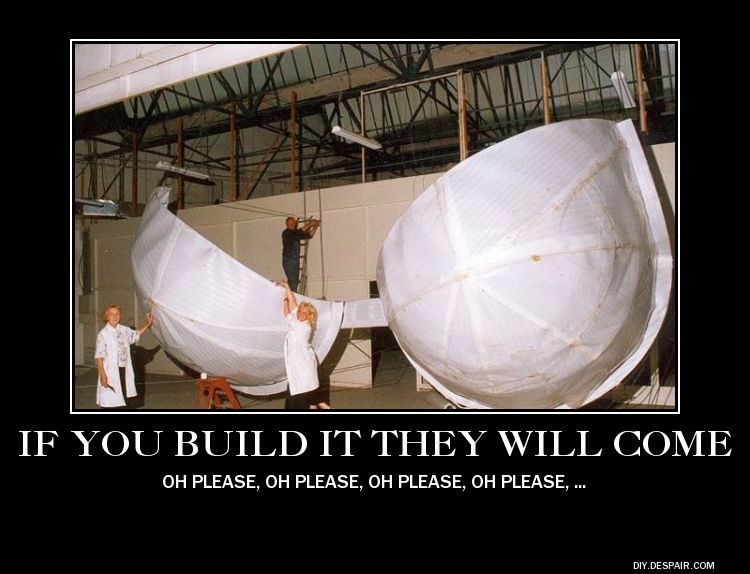
For other pics, it is best to right click on the pic and click View Image Info to find out the dimensions of the pic and try to resize it proportionally to the original pic’s dimensions, otherwise, the pic could show up stretched out of shape or distorted.
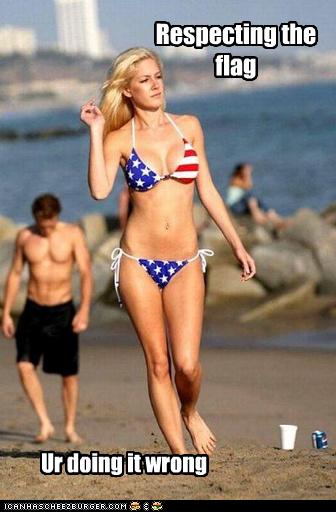
With some pics, that can be a crime against humanity IMHO.
For more fun things you can do with your ATS pics, see this thread: Fun with Pictures
You can resize an image you already have in your album right here on ATS without having to go through that other stuff.
It all revolves around using the last code choice to make your posts. The External full URL link code.

In order to resize a pic that’s way too big, or, if you just don’t want the scroll bar appearing under it when you post (The scroll bar appears when an image is over 600 pixels wide although the ATS post box can accommodate pics up to 640 pixels wide with no problems) you use the
[ ats=600x480]code[ /img] BB code.
600x480 works best for most demotivator posters.
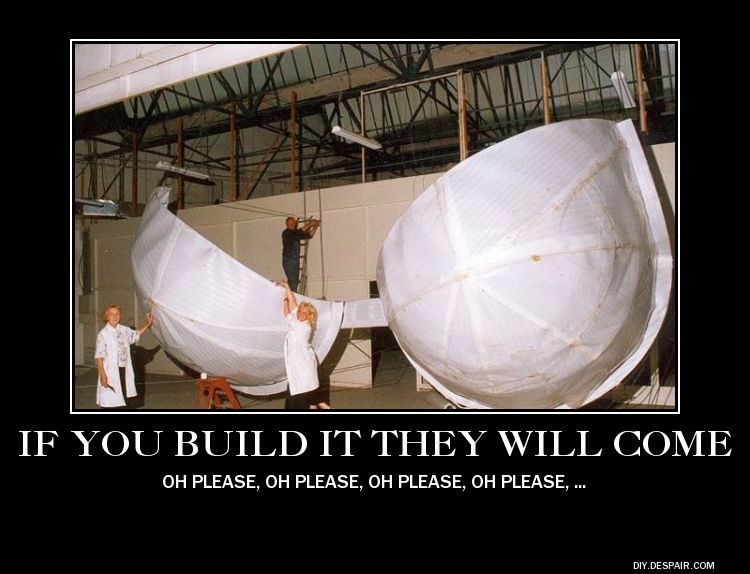
For other pics, it is best to right click on the pic and click View Image Info to find out the dimensions of the pic and try to resize it proportionally to the original pic’s dimensions, otherwise, the pic could show up stretched out of shape or distorted.
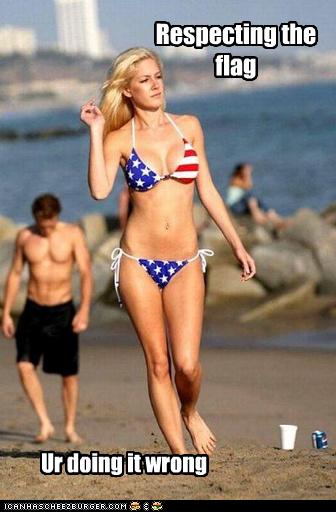
With some pics, that can be a crime against humanity IMHO.
For more fun things you can do with your ATS pics, see this thread: Fun with Pictures
new topics
-
Pentagon acknowledges secret UFO project, the Kona Blue program | Vargas Reports
Aliens and UFOs: 11 minutes ago -
Boston Dynamics say Farewell to Atlas
Science & Technology: 19 minutes ago -
I hate dreaming
Rant: 1 hours ago -
Is the origin for the Eye of Horus the pineal gland?
Philosophy and Metaphysics: 2 hours ago -
Man sets himself on fire outside Donald Trump trial
Mainstream News: 2 hours ago -
Biden says little kids flip him the bird all the time.
2024 Elections: 3 hours ago -
The Democrats Take Control the House - Look what happened while you were sleeping
US Political Madness: 3 hours ago -
Sheetz facing racial discrimination lawsuit for considering criminal history in hiring
Social Issues and Civil Unrest: 3 hours ago -
In an Historic First, In N Out Burger Permanently Closes a Location
Mainstream News: 5 hours ago -
MH370 Again....
Disaster Conspiracies: 6 hours ago
top topics
-
In an Historic First, In N Out Burger Permanently Closes a Location
Mainstream News: 5 hours ago, 14 flags -
The Democrats Take Control the House - Look what happened while you were sleeping
US Political Madness: 3 hours ago, 10 flags -
Thousands Of Young Ukrainian Men Trying To Flee The Country To Avoid Conscription And The War
Other Current Events: 16 hours ago, 8 flags -
A man of the people
Medical Issues & Conspiracies: 11 hours ago, 8 flags -
Man sets himself on fire outside Donald Trump trial
Mainstream News: 2 hours ago, 7 flags -
Biden says little kids flip him the bird all the time.
2024 Elections: 3 hours ago, 6 flags -
4 plans of US elites to defeat Russia
New World Order: 12 hours ago, 4 flags -
Is the origin for the Eye of Horus the pineal gland?
Philosophy and Metaphysics: 2 hours ago, 4 flags -
Sheetz facing racial discrimination lawsuit for considering criminal history in hiring
Social Issues and Civil Unrest: 3 hours ago, 3 flags -
Are you ready for the return of Jesus Christ? Have you been cleansed by His blood?
Religion, Faith, And Theology: 8 hours ago, 3 flags

