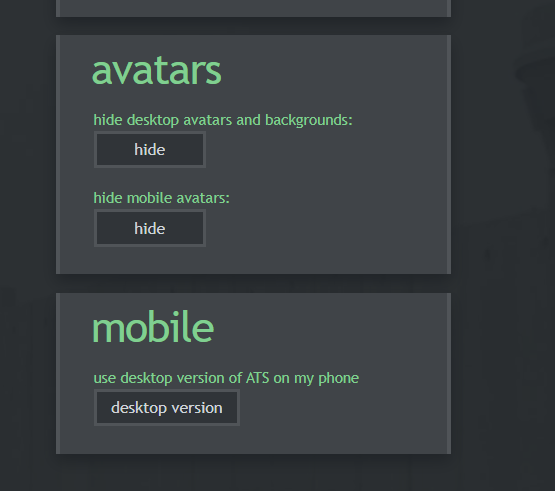It looks like you're using an Ad Blocker.
Please white-list or disable AboveTopSecret.com in your ad-blocking tool.
Thank you.
Some features of ATS will be disabled while you continue to use an ad-blocker.
share:
I have been trying to figure out how to add an avatar to my profile, and in the process ALL avatars on ATS disappeared.
I finally got an avatar uploaded to my profile, but they are still missing from all of the other members profile.
Does anybody have any idea how I can fix this problem? I miss seeing all of the creative avatars here!
I finally got an avatar uploaded to my profile, but they are still missing from all of the other members profile.
Does anybody have any idea how I can fix this problem? I miss seeing all of the creative avatars here!
Oh, dear; I see mine doesn't show either. I think I have broken ATS!
:
:
Are you in mobile mode?
You may have to request the desktop.
You may have to request the desktop.
edit on 4-2-2020 by TheAlleghenyGentleman because: (no reason given)
Mine is showing.
It is a close-up of the lower right corner of the flag of China.
It is a close-up of the lower right corner of the flag of China.
originally posted by: TheAlleghenyGentleman
Are you in mobile mode?
You may have to request the desktop.
I am in desktop mode.
a reply to: semperfortis
I have it set at 'show avatars'. I don't have a mobile phone, but have tried that setting both ways.
I have it set at 'show avatars'. I don't have a mobile phone, but have tried that setting both ways.
originally posted by: mysterioustranger
a reply to: nugget1
Zoom in or out. Screen size is off. Stuffs there off screen...try zoomin in and/or using desktop version.
Sizing. Both pgs and web-browser(s)
Doesn't make a difference.
Try changing the background from white to black or vice versus up above on that half moon icon. It seemed to fix the problem for this past poster in
their Thread request
If not, the thread has other advice and screen shots too. Hope this helps or better yet, works for you.
If not, the thread has other advice and screen shots too. Hope this helps or better yet, works for you.
originally posted by: TheAlleghenyGentleman
Are you in mobile mode?
You may have to request the desktop.
I'm on mobile. How do I request desktop mode?
a reply to: TheGoondockSaint
You can find screenshots and instructions on the linked thread I posted above.
You can find screenshots and instructions on the linked thread I posted above.
a reply to: TheGoondockSaint
You can find the button under your account or im using an iphone and I can simply press the aA icon on the search bar on the phones search bar and request it that way
You can find the button under your account or im using an iphone and I can simply press the aA icon on the search bar on the phones search bar and request it that way
edit on 4-2-2020 by TheAlleghenyGentleman because: (no reason given)
Same here, no avatars for months.
I gave up and accepted the fact I dont get to see nifty little pics anymore.
Life goes on, things could be worse.
I gave up and accepted the fact I dont get to see nifty little pics anymore.
Life goes on, things could be worse.
originally posted by: nugget1
a reply to: semperfortis
I have it set at 'show avatars'. I don't have a mobile phone, but have tried that setting both ways.
I missed this post details!!!
Are you saying the avatar settings on your account actually say, 'show avatars'?
If so, that is the problem. When you look at your account page...you should see the word 'hide' under both options as the new button option. Seems kind of reverse, but when you wish to hide avatars you click on the word hide...when you want to show avatars...you click on those words.
Edit add: Cheers to the Mod post above me!
edit on 2 4 2020 by CynConcepts because: (no reason given)
new topics
-
Any one suspicious of fever promotions events, major investor Goldman Sachs card only.
The Gray Area: 27 minutes ago -
God's Righteousness is Greater than Our Wrath
Religion, Faith, And Theology: 4 hours ago -
Electrical tricks for saving money
Education and Media: 8 hours ago -
VP's Secret Service agent brawls with other agents at Andrews
Mainstream News: 9 hours ago -
Sunak spinning the sickness figures
Other Current Events: 10 hours ago -
Nearly 70% Of Americans Want Talks To End War In Ukraine
Political Issues: 10 hours ago
top topics
-
VP's Secret Service agent brawls with other agents at Andrews
Mainstream News: 9 hours ago, 9 flags -
Cats Used as Live Bait to Train Ferocious Pitbulls in Illegal NYC Dogfighting
Social Issues and Civil Unrest: 13 hours ago, 8 flags -
Electrical tricks for saving money
Education and Media: 8 hours ago, 4 flags -
HORRIBLE !! Russian Soldier Drinking Own Urine To Survive In Battle
World War Three: 17 hours ago, 3 flags -
Sunak spinning the sickness figures
Other Current Events: 10 hours ago, 3 flags -
Nearly 70% Of Americans Want Talks To End War In Ukraine
Political Issues: 10 hours ago, 3 flags -
Late Night with the Devil - a really good unusual modern horror film.
Movies: 12 hours ago, 2 flags -
The Good News According to Jesus - Episode 1
Religion, Faith, And Theology: 15 hours ago, 1 flags -
Any one suspicious of fever promotions events, major investor Goldman Sachs card only.
The Gray Area: 27 minutes ago, 1 flags -
God's Righteousness is Greater than Our Wrath
Religion, Faith, And Theology: 4 hours ago, 0 flags
active topics
-
SETI chief says US has no evidence for alien technology. 'And we never have'
Aliens and UFOs • 54 • : andy06shake -
Russia Ukraine Update Thread - part 3
World War Three • 5728 • : F2d5thCavv2 -
Electrical tricks for saving money
Education and Media • 5 • : BeyondKnowledge3 -
Nearly 70% Of Americans Want Talks To End War In Ukraine
Political Issues • 14 • : FlyersFan -
God's Righteousness is Greater than Our Wrath
Religion, Faith, And Theology • 2 • : randomuser2034 -
Terrifying Encounters With The Black Eyed Kids
Paranormal Studies • 74 • : Consvoli -
-@TH3WH17ERABB17- -Q- ---TIME TO SHOW THE WORLD--- -Part- --44--
Dissecting Disinformation • 658 • : F2d5thCavv2 -
Any one suspicious of fever promotions events, major investor Goldman Sachs card only.
The Gray Area • 0 • : Cavemannick -
Sunak spinning the sickness figures
Other Current Events • 7 • : xWorldxGonexMadx -
HORRIBLE !! Russian Soldier Drinking Own Urine To Survive In Battle
World War Three • 33 • : Degradation33