It looks like you're using an Ad Blocker.
Please white-list or disable AboveTopSecret.com in your ad-blocking tool.
Thank you.
Some features of ATS will be disabled while you continue to use an ad-blocker.
4
share:
I'd like to convert some .srt subtitle files from various UFO documentaries into searchable PDFs (either directly or via some other file format),
retaining the text and time codes but not the colour/color tags or special fonts.
The colour tags just mess up the appearance of the text (as below).
Is anyone familiar with SubtitleEdit (or other means of editing .srt files) and know a file format to save as if I want to achieve this goal? (SubtitleEdit allows the .srt file to be saved in about 200 different formats, so one of them must do this but I'd rather not continue trying them all out to find the best option here...).
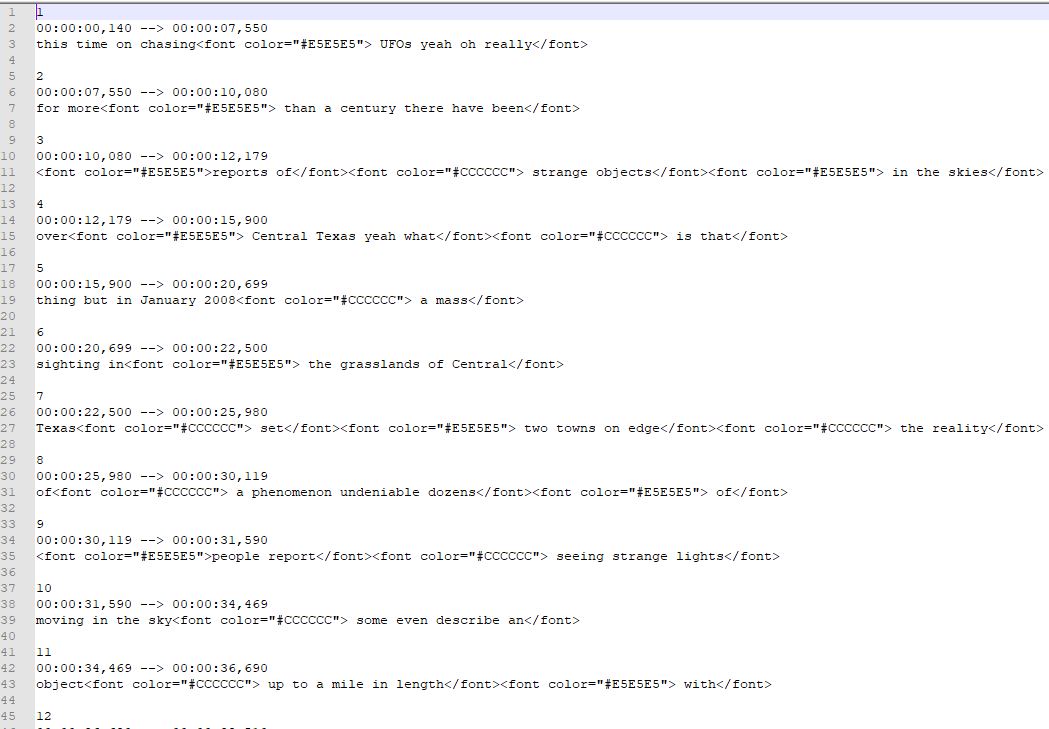
I've seen an online tool (at the link below) which may allow the text between various brackets to be removed (which would improve the appearance), but I would prefer to know a relevant "save as" option within SubtitleEdit since I can then batch process dozens/hundreds of .srt files.
subtitletools.com...
The colour tags just mess up the appearance of the text (as below).
Is anyone familiar with SubtitleEdit (or other means of editing .srt files) and know a file format to save as if I want to achieve this goal? (SubtitleEdit allows the .srt file to be saved in about 200 different formats, so one of them must do this but I'd rather not continue trying them all out to find the best option here...).
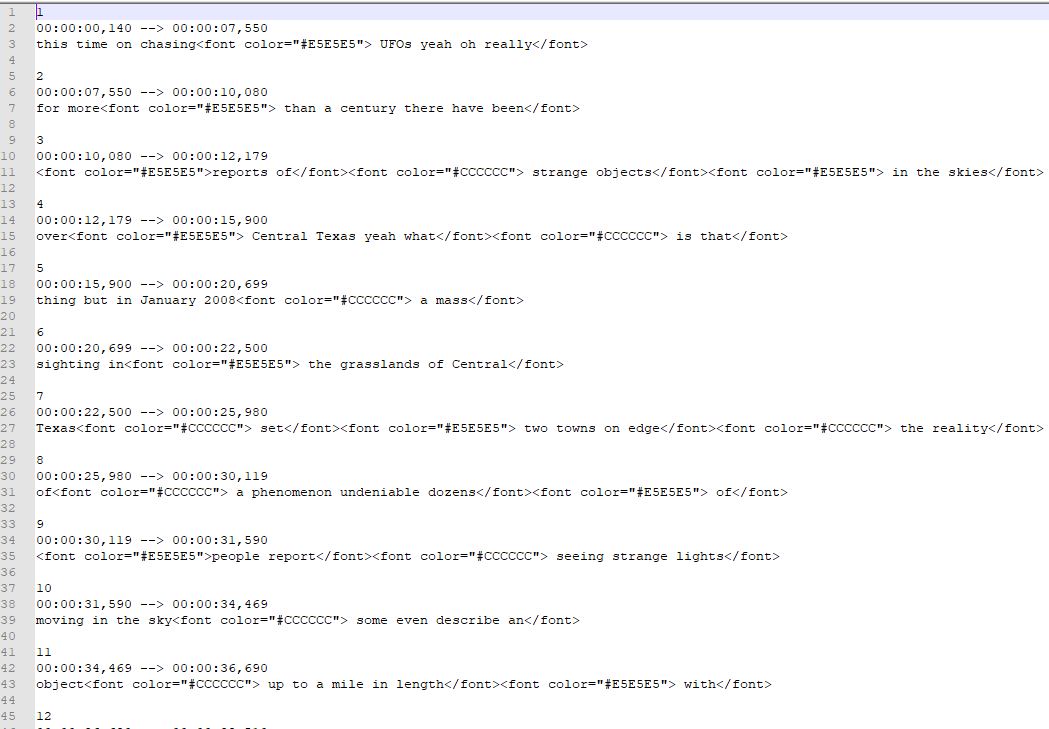
I've seen an online tool (at the link below) which may allow the text between various brackets to be removed (which would improve the appearance), but I would prefer to know a relevant "save as" option within SubtitleEdit since I can then batch process dozens/hundreds of .srt files.
subtitletools.com...
edit on 1-5-2019 by IsaacKoi because: (no reason given)
a reply to: IsaacKoi
Any decent text editor (on windows notepad++ for example) should be able to do that for you.
Find in files the regular expression (remove the spaces from the expression, had to add them to show it correctly): < [ ^ > ] * >
Replace it with nothing.
Any decent text editor (on windows notepad++ for example) should be able to do that for you.
Find in files the regular expression (remove the spaces from the expression, had to add them to show it correctly): < [ ^ > ] * >
Replace it with nothing.
edit on 1-5-2019 by moebius because: (no reason given)
a reply to: moebius
Many thanks Moebius.
I hadn't tried regular expressions to replace the relevant colour tags since I wanted to batch convert .srt files (since I potentially want to do dozens/hundreds of files) - BUT trying out your suggestion in Notepad++ I see that there is an option for running the relevant find and replace in all opened files, so I could do a type of batch processing within Notepad++.
In other words, thanks - job done.
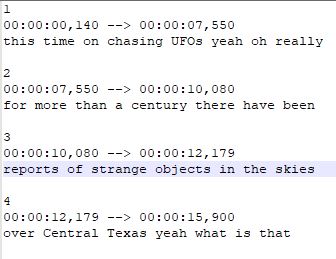
Many thanks Moebius.
I hadn't tried regular expressions to replace the relevant colour tags since I wanted to batch convert .srt files (since I potentially want to do dozens/hundreds of files) - BUT trying out your suggestion in Notepad++ I see that there is an option for running the relevant find and replace in all opened files, so I could do a type of batch processing within Notepad++.
In other words, thanks - job done.
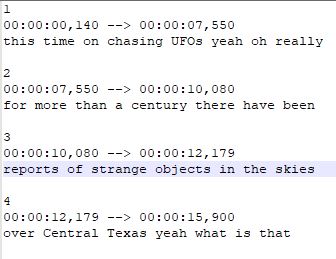
edit on 1-5-2019 by IsaacKoi because: (no reason given)
new topics
-
4 plans of US elites to defeat Russia
New World Order: 56 minutes ago -
Thousands Of Young Ukrainian Men Trying To Flee The Country To Avoid Conscription And The War
Other Current Events: 4 hours ago -
12 jurors selected in Trump criminal trial
US Political Madness: 7 hours ago -
Iran launches Retalliation Strike 4.18.24
World War Three: 7 hours ago -
Israeli Missile Strikes in Iran, Explosions in Syria + Iraq
World War Three: 7 hours ago
top topics
-
George Knapp AMA on DI
Area 51 and other Facilities: 13 hours ago, 25 flags -
Israeli Missile Strikes in Iran, Explosions in Syria + Iraq
World War Three: 7 hours ago, 16 flags -
Louisiana Lawmakers Seek to Limit Public Access to Government Records
Political Issues: 15 hours ago, 7 flags -
Iran launches Retalliation Strike 4.18.24
World War Three: 7 hours ago, 6 flags -
Not Aliens but a Nazi Occult Inspired and then Science Rendered Design.
Aliens and UFOs: 13 hours ago, 5 flags -
12 jurors selected in Trump criminal trial
US Political Madness: 7 hours ago, 4 flags -
Thousands Of Young Ukrainian Men Trying To Flee The Country To Avoid Conscription And The War
Other Current Events: 4 hours ago, 4 flags -
The Tories may be wiped out after the Election - Serves them Right
Regional Politics: 17 hours ago, 3 flags -
4 plans of US elites to defeat Russia
New World Order: 56 minutes ago, 1 flags
4
