It looks like you're using an Ad Blocker.
Please white-list or disable AboveTopSecret.com in your ad-blocking tool.
Thank you.
Some features of ATS will be disabled while you continue to use an ad-blocker.
2
share:
Hi. I've been trying to learn my way around mostly by doing and sometimes searching has helped me. I've made a couple mistakes.
Lately, I've been wondering about this small icon at the beginning of the title for some posts in the "new" section. It looks like a square with an inverted v cut into the bottom of it. Would someone explain this to me? Have had no luck so far with searching.
Lately, I've been wondering about this small icon at the beginning of the title for some posts in the "new" section. It looks like a square with an inverted v cut into the bottom of it. Would someone explain this to me? Have had no luck so far with searching.
I believe you are talking about the icon that shows up when you personally post in a thread.
originally posted by: Vasa Croe
I believe you are talking about the icon that shows up when you personally post in a thread.
No, on others. This thread has one when I see the title in the "new" section.
And it also appears at the beginning and end of this thread page too. Under it is the word "subscribe", which describes its function. If you click on
it, you will be "subscribed to that thread, and it will then appear in your "MyATS" page (see main menu for that).
originally posted by: toms54
originally posted by: Vasa Croe
I believe you are talking about the icon that shows up when you personally post in a thread.
No, on others. This thread has one when I see the title in the "new" section.
Then you must be referring to the image of the two thumbs down?
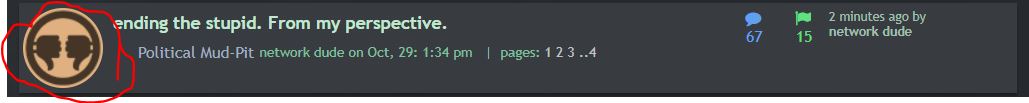
Or this one (which is the aforementioned "subscribed" indicator.

If it's the latter, then that indicates you either posted in that thread, or subscribed to it at some time.
edit on 10/29/2018 by Krakatoa because: (no reason given)
Thank you. until now I didn't even know it was possible to subscribe or bookmark without posting.
originally posted by: toms54
Thank you. until now I didn't even know it was possible to subscribe or bookmark without posting.
And if you go to myATS page, you will see all the ones you are subscribed to at that time. TO unsubscribe, just click the "x" icon at the start of the thread title there.
Here's one more about threads, the OP's subsequent posts in the thread will have a darker green border on the top an bottom of each post so you can
identify them.
originally posted by: toms54
originally posted by: Vasa Croe
I believe you are talking about the icon that shows up when you personally post in a thread.
No, on others. This thread has one when I see the title in the "new" section.
I do believe you are talking about the "subscribe" icon, as others have stated. At the top and bottom of this page, you will see it, on the right side. It will be filled in. Under it, it will say "unsubscribe"
angeldoll said it wonderfully by calling it a 'bookmark'
Why do you see it next to some icons as you're scrolling through forums?
You have either gone to that thread before and clicked on the subscribe icon manually (it will be an unfilled outline of the rectangle with the upside down "v" cut out of the bottom and say 'subscribe' underneath until you click it)
OR
It will show up next to the icon if you have commented on that thread. Once you comment, you are automatically 'subscribed' to the thread. I noticed on the thread that you linked to that you had commented on it, so I am assuming that is how you got subscribed to it.
I also assume that it shows up on the forums pages so that you can easily find a thread you had already commented on or had subscribed to.
In my opinion, it makes things easier when you want to find something quickly.
If you want to Unsubscribe from a thread, either go to the thread and click on the icon at the top or bottom of the page. It will then go from being a filled in icon to just the outline. It will no longer show that symbol next to the icon for you and you won't get any notifications about the thread either.
a reply to: AugustusMasonicus
Oh, c'mon!
We all know it is a Freemason apron!
It is a conspiracy site after all...
@OP, just having fun with you! "Subscribe" and you go to "MyATS" to see what you have subscribed to. And unsubscribe there too.
Oh, c'mon!
We all know it is a Freemason apron!
It is a conspiracy site after all...
@OP, just having fun with you! "Subscribe" and you go to "MyATS" to see what you have subscribed to. And unsubscribe there too.
originally posted by: toms54
a reply to: Tanga36
Thanks. This will come in handy now that I know about it.
I'm fairly new to the posting aspect of this site as well. You'd think that after reading the threads for the last 10+ years (like me) that there wouldn't be much to figure out once becoming a member but there is an awful lot of fun and nifty things to figure out once you become a contributing member to the site. Glad that you asked the question and also glad to have you around!
new topics
-
Former NYT Reporter Attacks Scientists For Misleading Him Over COVID Lab-Leak Theory
Education and Media: 27 minutes ago -
Why did Phizer team with nanobot maker
Medical Issues & Conspiracies: 42 minutes ago -
Pro Hamas protesters at Columbia claim hit with chemical spray
World War Three: 1 hours ago -
Elites disapearing
Political Conspiracies: 3 hours ago -
A Personal Cigar UFO/UAP Video footage I have held onto and will release it here and now.
Aliens and UFOs: 3 hours ago -
Go Woke, Go Broke--Forbes Confirms Disney Has Lost Money On Star Wars
Movies: 5 hours ago -
Freddie Mercury
Paranormal Studies: 5 hours ago -
Nirvana - Immigrant Song
Music: 9 hours ago -
British TV Presenter Refuses To Use Guest's Preferred Pronouns
Education and Media: 10 hours ago
top topics
-
British TV Presenter Refuses To Use Guest's Preferred Pronouns
Education and Media: 10 hours ago, 16 flags -
Go Woke, Go Broke--Forbes Confirms Disney Has Lost Money On Star Wars
Movies: 5 hours ago, 12 flags -
Pro Hamas protesters at Columbia claim hit with chemical spray
World War Three: 1 hours ago, 9 flags -
Trump To Hold Dinner with President of Poland At Trump Tower Tonight
2024 Elections: 13 hours ago, 8 flags -
Tucker Carlson interviews Christian pastor from Bethlehem.
Middle East Issues: 12 hours ago, 7 flags -
Elites disapearing
Political Conspiracies: 3 hours ago, 7 flags -
A family from Kansas with six children moved to the Moscow region
Other Current Events: 16 hours ago, 6 flags -
Freddie Mercury
Paranormal Studies: 5 hours ago, 6 flags -
A Personal Cigar UFO/UAP Video footage I have held onto and will release it here and now.
Aliens and UFOs: 3 hours ago, 5 flags -
Nirvana - Immigrant Song
Music: 9 hours ago, 4 flags
active topics
-
Elites disapearing
Political Conspiracies • 13 • : AwakeNotWoke -
Trump To Hold Dinner with President of Poland At Trump Tower Tonight
2024 Elections • 32 • : ImagoDei -
Why did Phizer team with nanobot maker
Medical Issues & Conspiracies • 1 • : AwakeNotWoke -
Pro Hamas protesters at Columbia claim hit with chemical spray
World War Three • 6 • : DBCowboy -
Former NYT Reporter Attacks Scientists For Misleading Him Over COVID Lab-Leak Theory
Education and Media • 1 • : Dandandat3 -
Gold and silver prices....woo hoo
History • 75 • : SchrodingersRat -
-@TH3WH17ERABB17- -Q- ---TIME TO SHOW THE WORLD--- -Part- --44--
Dissecting Disinformation • 512 • : cherokeetroy -
A Personal Cigar UFO/UAP Video footage I have held onto and will release it here and now.
Aliens and UFOs • 9 • : Ophiuchus1 -
Terrifying Encounters With The Black Eyed Kids
Paranormal Studies • 42 • : daskakik -
Candidate TRUMP Now Has Crazy Judge JUAN MERCHAN After Him - The Stormy Daniels Hush-Money Case.
Political Conspiracies • 318 • : matafuchs
2
