It looks like you're using an Ad Blocker.
Please white-list or disable AboveTopSecret.com in your ad-blocking tool.
Thank you.
Some features of ATS will be disabled while you continue to use an ad-blocker.
1
share:
hi - i has 2 NAS drives on my home network
and i cannot access the file tree for either
both are buffalo [ one link station single drive , one terrastation raid 5 ]
yes - both are switched on and connected via good cables
they both respond to MOST of the commands from the buffalo NAS navigator // client utility
but will not show thier files // folders tree
i suspect its some idiocy in windows 10 thats " blocking " them
HELP ?????????????????
screenshot :
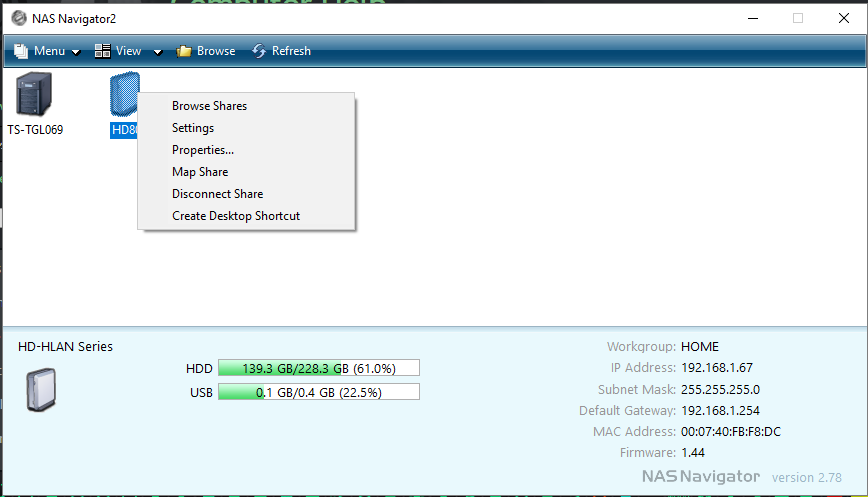
" broswe shares " does nothing
MMOST other commands get correct or limited response
and i cannot access the file tree for either
both are buffalo [ one link station single drive , one terrastation raid 5 ]
yes - both are switched on and connected via good cables
they both respond to MOST of the commands from the buffalo NAS navigator // client utility
but will not show thier files // folders tree
i suspect its some idiocy in windows 10 thats " blocking " them
HELP ?????????????????
screenshot :
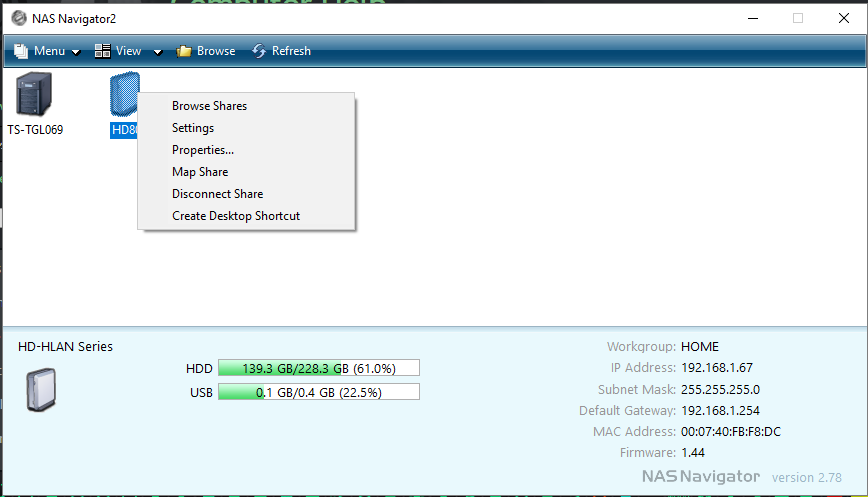
" broswe shares " does nothing
MMOST other commands get correct or limited response
Have you tried turning your Firewall off?
The other option is Simply changing the network location to private, as Windows 10 sometimes changes it to public for no reason which means you wont be able to locate files
The other option is Simply changing the network location to private, as Windows 10 sometimes changes it to public for no reason which means you wont be able to locate files
edit on 11-4-2018 by Briles1207 because: (no reason given)
Standard procedure is to reboot PC, and if possible reboot the NAS drives(probably those first before PC reboot).
Rebooting fixes most problems like these, for the NAS drives, do a soft reboot(do not unplug or flip off main power switch) by pressing their power buttons on front of the device(if present, if not might have to do as mentioned above).
Rebooting fixes most problems like these, for the NAS drives, do a soft reboot(do not unplug or flip off main power switch) by pressing their power buttons on front of the device(if present, if not might have to do as mentioned above).
Seeing that you can contact them to some point shows the network link is fine and for two units to die at the same time is pretty rare to say the
least.
My goto at this point would be a linux usb drive and boot to that and see if that works (check for anthing required to be installed from the NAS site first) and if everything looks ok then you know the drives are OK and thus we're looking at windows and how it chats with the drives and quite often if you read the NAS forums someone else will of had something similar and worked it out.
My goto at this point would be a linux usb drive and boot to that and see if that works (check for anthing required to be installed from the NAS site first) and if everything looks ok then you know the drives are OK and thus we're looking at windows and how it chats with the drives and quite often if you read the NAS forums someone else will of had something similar and worked it out.
a reply to: ignorant_ape
You can access them web ui and see the files there from the device, but not over the network?
It is configured as shares for sure, and not configured as an iscsi lun, where you might need to kick off the iscsi initiator?
Might be a windows issue. Maybe a patch for server message blocks. Or could be a firewall issue (windows or network hardware, or antivirus) TCP 445, or if by netbios name (udp) 137, 138, 139.
If you have stored creds for shares in windows key ring you might try removing them and authenticating by IP (clear creds again), and then by Hostname of the device to see if one works but not the other. That may tell you which ports are blocked, if any.
You can access them web ui and see the files there from the device, but not over the network?
It is configured as shares for sure, and not configured as an iscsi lun, where you might need to kick off the iscsi initiator?
Might be a windows issue. Maybe a patch for server message blocks. Or could be a firewall issue (windows or network hardware, or antivirus) TCP 445, or if by netbios name (udp) 137, 138, 139.
If you have stored creds for shares in windows key ring you might try removing them and authenticating by IP (clear creds again), and then by Hostname of the device to see if one works but not the other. That may tell you which ports are blocked, if any.
edit on 11-4-2018 by
drewlander because: (no reason given)
originally posted by: Briles1207
Have you tried turning your Firewall off?
The other option is Simply changing the network location to private, as Windows 10 sometimes changes it to public for no reason which means you wont be able to locate files
This is true. If the connection is marked as public the firewall is much more strict. Stupid NLA. You'd think rfc1918 would be enough to identify public vs private networks, and whether the computer is a member of a domain, but I suppose with all the hotspots around town private addressing is technically used in publicly accessible networks where you may not want to open your computer up to the wrong nerd sitting at Starbucks all night. Microsoft has a long history of struggling with drawing a line between security and accessibility. I think NLA doesn't solve any more problems than it creates.
a reply to: drewlander
no - using the web interface [ copy // paste IP address into browser ] - i still cannot see the file tree // folders
but i can see all the " control panel " for both devices
no - using the web interface [ copy // paste IP address into browser ] - i still cannot see the file tree // folders
but i can see all the " control panel " for both devices
new topics
-
Hurt my hip; should I go see a Doctor
General Chit Chat: 6 minutes ago -
Israel attacking Iran again.
Middle East Issues: 1 hours ago -
Michigan school district cancels lesson on gender identity and pronouns after backlash
Education and Media: 1 hours ago -
When an Angel gets his or her wings
Religion, Faith, And Theology: 2 hours ago -
Comparing the theology of Paul and Hebrews
Religion, Faith, And Theology: 2 hours ago -
Pentagon acknowledges secret UFO project, the Kona Blue program | Vargas Reports
Aliens and UFOs: 3 hours ago -
Boston Dynamics say Farewell to Atlas
Science & Technology: 4 hours ago -
I hate dreaming
Rant: 4 hours ago -
Man sets himself on fire outside Donald Trump trial
Mainstream News: 6 hours ago -
Biden says little kids flip him the bird all the time.
Politicians & People: 6 hours ago
top topics
-
The Democrats Take Control the House - Look what happened while you were sleeping
US Political Madness: 7 hours ago, 17 flags -
In an Historic First, In N Out Burger Permanently Closes a Location
Mainstream News: 9 hours ago, 15 flags -
A man of the people
Medical Issues & Conspiracies: 14 hours ago, 10 flags -
Biden says little kids flip him the bird all the time.
Politicians & People: 6 hours ago, 8 flags -
Man sets himself on fire outside Donald Trump trial
Mainstream News: 6 hours ago, 7 flags -
Pentagon acknowledges secret UFO project, the Kona Blue program | Vargas Reports
Aliens and UFOs: 3 hours ago, 6 flags -
Michigan school district cancels lesson on gender identity and pronouns after backlash
Education and Media: 1 hours ago, 4 flags -
4 plans of US elites to defeat Russia
New World Order: 16 hours ago, 4 flags -
Sheetz facing racial discrimination lawsuit for considering criminal history in hiring
Social Issues and Civil Unrest: 7 hours ago, 3 flags -
Israel attacking Iran again.
Middle East Issues: 1 hours ago, 3 flags
active topics
-
A man of the people
Medical Issues & Conspiracies • 13 • : chr0naut -
Israel attacking Iran again.
Middle East Issues • 15 • : Boogerpicker -
Hurt my hip; should I go see a Doctor
General Chit Chat • 0 • : Dandandat3 -
Are you ready for the return of Jesus Christ? Have you been cleansed by His blood?
Religion, Faith, And Theology • 21 • : visitedbythem -
The Acronym Game .. Pt.3
General Chit Chat • 7733 • : CCoburn -
Post A Funny (T&C Friendly) Pic Part IV: The LOL awakens!
General Chit Chat • 7128 • : baddmove -
Michigan school district cancels lesson on gender identity and pronouns after backlash
Education and Media • 5 • : MetalThunder -
Thousands Of Young Ukrainian Men Trying To Flee The Country To Avoid Conscription And The War
Other Current Events • 52 • : TheMisguidedAngel -
-@TH3WH17ERABB17- -Q- ---TIME TO SHOW THE WORLD--- -Part- --44--
Dissecting Disinformation • 547 • : 777Vader -
The Democrats Take Control the House - Look what happened while you were sleeping
US Political Madness • 64 • : KrustyKrab
1
