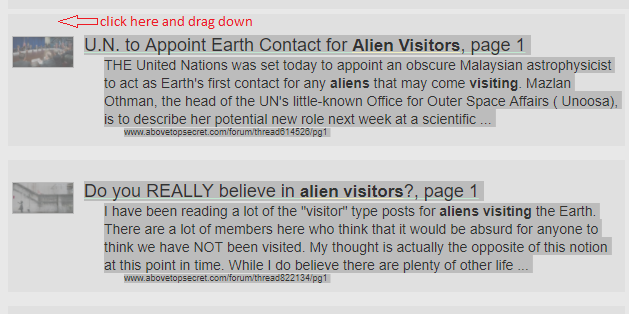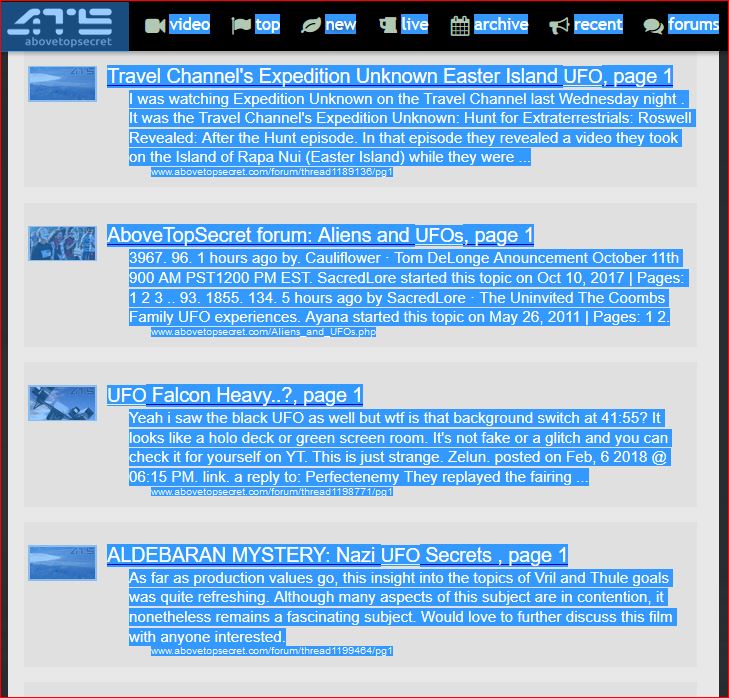It looks like you're using an Ad Blocker.
Please white-list or disable AboveTopSecret.com in your ad-blocking tool.
Thank you.
Some features of ATS will be disabled while you continue to use an ad-blocker.
5
share:
The search results are illegible in the "dark theme" due to lack of contrast between text and background, resulting in a poor user experience. Just
wanted to pass it on.


a reply to: LesMisanthrope
Really glad you brought this up, as I would like to add the question:
Why are the search results even coming up 'light' like that, instead of 'dark', if I'm in the 'dark mode' when I do the search?
It truly is beyond frustrating...
Really glad you brought this up, as I would like to add the question:
Why are the search results even coming up 'light' like that, instead of 'dark', if I'm in the 'dark mode' when I do the search?
It truly is beyond frustrating...
a reply to: LesMisanthrope
Just float over each and it gets highlighted.
It is not a good feature though. I would prefer the same color scheme throughout.
Also, an LCARS type interface would be awesome. (Star trek type menus)
Just float over each and it gets highlighted.
It is not a good feature though. I would prefer the same color scheme throughout.
Also, an LCARS type interface would be awesome. (Star trek type menus)
edit on 2 15 2018 by tadaman because: (no reason given)
a reply to: LesMisanthrope
This complaint has come up before, and on January the fourth a Mod wrote;
This complaint has come up before, and on January the fourth a Mod wrote;
originally posted by: Zarniwoop
a reply to: UpsideDownWorld
This is a known condition which occurred after Search was completely broken (by provider changes) a few weeks ago. I'm not sure where it is on the priority list, but rest assured it is somewhere on a list (at least search is working )
In the interim, the work-around I use is to highlight the results with your cursor, like this...
originally posted by: Blaine91555
a reply to: LesMisanthrope
Right click and select all.
I tried but it doesn’t help. I suppose I’ll switch themes.
Stupid question - where do I find the search feature? I see one at the right hand top of my screen but it yields google searches. How can I search
just this site? TIA and sorry for the dumb question - I am probably blind.
originally posted by: CCKP72
Stupid question - where do I find the search feature? I see one at the right hand top of my screen but it yields google searches. How can I search just this site? TIA and sorry for the dumb question - I am probably blind.
You were right. That is the site search feature. It only searches the site.
All the workarounds using a mouse are useless on my Android tablet.
new topics
-
The Good News According to Jesus - Episode 1
Religion, Faith, And Theology: 1 hours ago -
HORRIBLE !! Russian Soldier Drinking Own Urine To Survive In Battle
World War Three: 3 hours ago -
Bobiverse
Fantasy & Science Fiction: 6 hours ago -
Florida man's trip overseas ends in shock over $143,000 T-Mobile phone bill
Social Issues and Civil Unrest: 6 hours ago -
Former Labour minister Frank Field dies aged 81
People: 8 hours ago -
SETI chief says US has no evidence for alien technology. 'And we never have'
Aliens and UFOs: 10 hours ago
top topics
-
President BIDEN Vows to Make Americans Pay More Federal Taxes in 2025 - Political Suicide.
2024 Elections: 15 hours ago, 17 flags -
Florida man's trip overseas ends in shock over $143,000 T-Mobile phone bill
Social Issues and Civil Unrest: 6 hours ago, 8 flags -
SETI chief says US has no evidence for alien technology. 'And we never have'
Aliens and UFOs: 10 hours ago, 7 flags -
Former Labour minister Frank Field dies aged 81
People: 8 hours ago, 4 flags -
Ode to Artemis
General Chit Chat: 16 hours ago, 3 flags -
This is our Story
General Entertainment: 13 hours ago, 3 flags -
Bobiverse
Fantasy & Science Fiction: 6 hours ago, 3 flags -
HORRIBLE !! Russian Soldier Drinking Own Urine To Survive In Battle
World War Three: 3 hours ago, 1 flags -
The Good News According to Jesus - Episode 1
Religion, Faith, And Theology: 1 hours ago, 0 flags
active topics
-
The Good News According to Jesus - Episode 1
Religion, Faith, And Theology • 1 • : andy06shake -
HORRIBLE !! Russian Soldier Drinking Own Urine To Survive In Battle
World War Three • 18 • : watchitburn -
Florida man's trip overseas ends in shock over $143,000 T-Mobile phone bill
Social Issues and Civil Unrest • 13 • : Consvoli -
British TV Presenter Refuses To Use Guest's Preferred Pronouns
Education and Media • 137 • : Annee -
Remember These Attacks When President Trump 2.0 Retribution-Justice Commences.
2024 Elections • 54 • : Asher47 -
LaBTop is back at last.
Introductions • 15 • : LaBTopOld -
Russia Ukraine Update Thread - part 3
World War Three • 5727 • : YourFaceAgain -
So this is what Hamas considers 'freedom fighting' ...
War On Terrorism • 259 • : SourGrapes -
Breaking Baltimore, ship brings down bridge, mass casualties
Other Current Events • 479 • : ArMaP -
Lawsuit Seeks to ‘Ban the Jab’ in Florida
Diseases and Pandemics • 31 • : Thefineblackharm
5