It looks like you're using an Ad Blocker.
Please white-list or disable AboveTopSecret.com in your ad-blocking tool.
Thank you.
Some features of ATS will be disabled while you continue to use an ad-blocker.
1
share:
I'm trying to use my old Xbox 360 Kinect as a webcam with Windows 10 Pro 64bit, Skype and/or Manycam but cannot seem to get it to function correctly.
I can get the Microphone audio to work fine but all i can see in the likes of Manycam or skype is white noise.

Windows is completely upto date I have the latest Kinect SDK, Kinectcam.ax files installed and in the proper place and have also enabled the Kinectcam.ax file via CMD window and DOS command applicable.
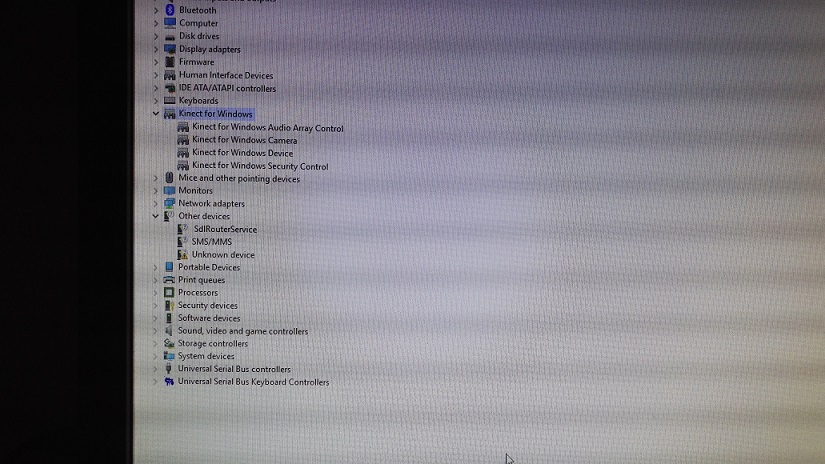
Can anyone help or are experiencing similar issue? Last time i set the thing up as a webcam was with Windows 7 and if memory serves it worked just fine.

Windows is completely upto date I have the latest Kinect SDK, Kinectcam.ax files installed and in the proper place and have also enabled the Kinectcam.ax file via CMD window and DOS command applicable.
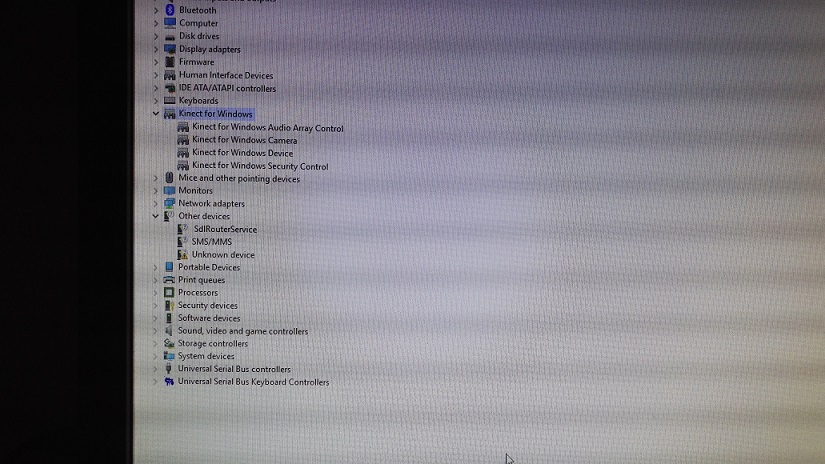
Can anyone help or are experiencing similar issue? Last time i set the thing up as a webcam was with Windows 7 and if memory serves it worked just fine.
a reply to: andy06shake
If you check out google you will find some good write ups on how to use the Kinect as a webcam...or even as a laser scanner for 3d modelling.
Type it in and see what uncle google has to say
Edit: my bad, I thought you were looking how to get it going for the first time.
But it seems like you know what you are doing.
All I can offer is the generic support lines questions:
Did you try unplugging it and plugging it back in?
Try resetting your router - unplug it for 30 seconds to 1 minute.
Did that work?
If you check out google you will find some good write ups on how to use the Kinect as a webcam...or even as a laser scanner for 3d modelling.
Type it in and see what uncle google has to say
Edit: my bad, I thought you were looking how to get it going for the first time.
But it seems like you know what you are doing.
All I can offer is the generic support lines questions:
Did you try unplugging it and plugging it back in?
Try resetting your router - unplug it for 30 seconds to 1 minute.
Did that work?
edit on 13-11-2017 by Macenroe82 because: (no reason given)
a reply to: Macenroe82
Thanx for responding.
I've been using Google and Youtube but not having much luck. Which is why im on here really.
www.youtube.com...
www.youtube.com...
www.youtube.com...
Tried following the above fixes and solutions but not having any joy and still white noise.
I'm thinking it may have something to do with the video codex but still cannot resolve the issue, Skype and Manycan being updated to the latest version, same with the other applicable software.
Wondering if it might be a Windows 10 issue on there end?
It's not the router and i have reset the system after all applicable updates just in case.
Thanx for responding.
I've been using Google and Youtube but not having much luck. Which is why im on here really.
www.youtube.com...
www.youtube.com...
www.youtube.com...
Tried following the above fixes and solutions but not having any joy and still white noise.
I'm thinking it may have something to do with the video codex but still cannot resolve the issue, Skype and Manycan being updated to the latest version, same with the other applicable software.
Wondering if it might be a Windows 10 issue on there end?
It's not the router and i have reset the system after all applicable updates just in case.
edit on 13-11-2017 by andy06shake because: (no
reason given)
a reply to: andy06shake
I'm literally shooting in the dark but maybe it will help someone else find the resolution.
It shouldn't be plug and play as it is made for the Xbox 360 which already has firmware for it. Try finding a 3rd party firmware as Microsoft made the kinect open sourced. (cool background story, they had a big project to control computers with your hands, the end result being the computers portrayed in minority report).
The kinect maps rooms first by default, so the first function it will try to do is cast the lasers to map what it's looking at, the video sharing services may be displaying that as white noise.
Again, just shots in the dark.
I'm literally shooting in the dark but maybe it will help someone else find the resolution.
It shouldn't be plug and play as it is made for the Xbox 360 which already has firmware for it. Try finding a 3rd party firmware as Microsoft made the kinect open sourced. (cool background story, they had a big project to control computers with your hands, the end result being the computers portrayed in minority report).
The kinect maps rooms first by default, so the first function it will try to do is cast the lasers to map what it's looking at, the video sharing services may be displaying that as white noise.
Again, just shots in the dark.
a reply to: CriticalStinker
Shots in the dark are probably what is required really, as i think i have covered the basics.
I think Microsoft pretty much included all the necessary firmware and drivers when the updated to SDK 2.0, and it is, after all, a Microsoft device, but i suppose you could be right.
Think i need to find some other software that can see the thing as Skype won't even let me select any Kinect option as the video source yet is fine to let me select "Kinect USB audio" as an audio source.
Anyone any suggestion as to webcam software that can utilize the 360 Kinect and works with Windows 10?
Shots in the dark are probably what is required really, as i think i have covered the basics.
I think Microsoft pretty much included all the necessary firmware and drivers when the updated to SDK 2.0, and it is, after all, a Microsoft device, but i suppose you could be right.
Think i need to find some other software that can see the thing as Skype won't even let me select any Kinect option as the video source yet is fine to let me select "Kinect USB audio" as an audio source.
Anyone any suggestion as to webcam software that can utilize the 360 Kinect and works with Windows 10?
edit on 13-11-2017 by andy06shake
because: (no reason given)
a reply to: andy06shake
What about running a virtual win 7 off you comp?
I know a lot of windows compatible devices became useless as soon as win 10 was introduced to their comps.
I do a lot of aerial survey and rely on the windows mobile app on my comp, to communicate with my Trimble tsc3.
It worked like a dream with win 7. But as soon as win 10 downloaded itself onto my computer, it stopped working.
Took them 3 months to come out with a real fix asides from running a virtual win 7 OS off my comp.
What about running a virtual win 7 off you comp?
I know a lot of windows compatible devices became useless as soon as win 10 was introduced to their comps.
I do a lot of aerial survey and rely on the windows mobile app on my comp, to communicate with my Trimble tsc3.
It worked like a dream with win 7. But as soon as win 10 downloaded itself onto my computer, it stopped working.
Took them 3 months to come out with a real fix asides from running a virtual win 7 OS off my comp.
a reply to: andy06shake
Xbox 360 was windows 7 platform.
Xbox one however is windows 10.
I'd suggest getting a Xbox one line to (they're incredible) but the connector is specific to the Xbox one. The things you can do with it are incredible if you dive deep.
Xbox 360 was windows 7 platform.
Xbox one however is windows 10.
I'd suggest getting a Xbox one line to (they're incredible) but the connector is specific to the Xbox one. The things you can do with it are incredible if you dive deep.
a reply to: andy06shake
Is this any good?
social.msdn.microsoft.com...
Please see this thread on using kinect camera with skype:
social.msdn.microsoft.com...
Is this any good?
social.msdn.microsoft.com...
Please see this thread on using kinect camera with skype:
social.msdn.microsoft.com...
The thread owner talks about using it with skype and has updated the file for beta 2. Skim through it to the 10th post and follow all instructions and updates up to 10th post and you should be good to go! resvr32 is a program for registering dlls and filters and makes his filter in the thread above make the kinect appear as a camera.
a reply to: Macenroe82
Never thought of running a shell of virtual Windows, might try that tomorrow and see if it produces any better results.
Cheers.
Never thought of running a shell of virtual Windows, might try that tomorrow and see if it produces any better results.
Cheers.
a reply to: CriticalStinker
Ive got a PS4, so i dont really need an Xbox one, or can afford one with Xmas on the horizon.
The drivers for the Xbox 360 Kinect are included in the SDK 2.0. So Windows 10 is indeed recognizing the device, reporting driver upto date and no conflicts.
I think it could be a software issue, can anyone recommend a webcam utility that covers just about any video format, aside from Manycam?
Ive got a PS4, so i dont really need an Xbox one, or can afford one with Xmas on the horizon.
The drivers for the Xbox 360 Kinect are included in the SDK 2.0. So Windows 10 is indeed recognizing the device, reporting driver upto date and no conflicts.
I think it could be a software issue, can anyone recommend a webcam utility that covers just about any video format, aside from Manycam?
a reply to: TheConstruKctionofLight
That's pretty much exactly what i have done TheConstruKctionofLight. Still no joy, AMcap will let me select Kinect Cam from the devices menu but still display white noise, same with Skye and Manycam except they won't let me select Kinect Cam as input.
I cant seem to find any Beta versions of Skype, my version is 12.8.487.0, which i think is now way ahead of the version mentioned in the fix in the links.
Cheers for the input all the same.
That's pretty much exactly what i have done TheConstruKctionofLight. Still no joy, AMcap will let me select Kinect Cam from the devices menu but still display white noise, same with Skye and Manycam except they won't let me select Kinect Cam as input.
I cant seem to find any Beta versions of Skype, my version is 12.8.487.0, which i think is now way ahead of the version mentioned in the fix in the links.
Cheers for the input all the same.
a reply to: andy06shake
Update, decided to remove any and all trace of Kinect SDK 2.0 and go with the SDK 1.8.0 with applicable Kinect studio 1.8.0
Now i can select accept Kinect as a source with Manycam, AMcap and OBS32bit but still no joy with Skype or OBS64bit.
Update, decided to remove any and all trace of Kinect SDK 2.0 and go with the SDK 1.8.0 with applicable Kinect studio 1.8.0
Now i can select accept Kinect as a source with Manycam, AMcap and OBS32bit but still no joy with Skype or OBS64bit.
a reply to: Macenroe82
No need, it's working now, aside from Skype and a couple of other apps which all seem to be 64bit.
Possibly a driver issue on Microsofts end.
I know there are 64bit drivers available for the Kinect 2.0 included in the SDK 2.0.
No need, it's working now, aside from Skype and a couple of other apps which all seem to be 64bit.
Possibly a driver issue on Microsofts end.
I know there are 64bit drivers available for the Kinect 2.0 included in the SDK 2.0.
new topics
-
Las Vegas UFO Spotting Teen Traumatized by Demon Creature in Backyard
Aliens and UFOs: 40 minutes ago -
2024 Pigeon Forge Rod Run - On the Strip (Video made for you)
Automotive Discussion: 1 hours ago -
Gaza Terrorists Attack US Humanitarian Pier During Construction
Middle East Issues: 1 hours ago -
The functionality of boldening and italics is clunky and no post char limit warning?
ATS Freshman's Forum: 3 hours ago -
Meadows, Giuliani Among 11 Indicted in Arizona in Latest 2020 Election Subversion Case
Mainstream News: 3 hours ago -
Massachusetts Drag Queen Leads Young Kids in Free Palestine Chant
Social Issues and Civil Unrest: 3 hours ago -
Weinstein's conviction overturned
Mainstream News: 5 hours ago -
Supreme Court Oral Arguments 4.25.2024 - Are PRESIDENTS IMMUNE From Later Being Prosecuted.
Above Politics: 6 hours ago -
Krystalnacht on today's most elite Universities?
Social Issues and Civil Unrest: 6 hours ago -
Chris Christie Wishes Death Upon Trump and Ramaswamy
Politicians & People: 7 hours ago
top topics
-
Krystalnacht on today's most elite Universities?
Social Issues and Civil Unrest: 6 hours ago, 8 flags -
Weinstein's conviction overturned
Mainstream News: 5 hours ago, 6 flags -
University of Texas Instantly Shuts Down Anti Israel Protests
Education and Media: 9 hours ago, 6 flags -
Supreme Court Oral Arguments 4.25.2024 - Are PRESIDENTS IMMUNE From Later Being Prosecuted.
Above Politics: 6 hours ago, 5 flags -
Massachusetts Drag Queen Leads Young Kids in Free Palestine Chant
Social Issues and Civil Unrest: 3 hours ago, 4 flags -
Meadows, Giuliani Among 11 Indicted in Arizona in Latest 2020 Election Subversion Case
Mainstream News: 3 hours ago, 4 flags -
Chris Christie Wishes Death Upon Trump and Ramaswamy
Politicians & People: 7 hours ago, 2 flags -
Any one suspicious of fever promotions events, major investor Goldman Sachs card only.
The Gray Area: 11 hours ago, 2 flags -
Gaza Terrorists Attack US Humanitarian Pier During Construction
Middle East Issues: 1 hours ago, 2 flags -
2024 Pigeon Forge Rod Run - On the Strip (Video made for you)
Automotive Discussion: 1 hours ago, 1 flags
active topics
-
Las Vegas UFO Spotting Teen Traumatized by Demon Creature in Backyard
Aliens and UFOs • 5 • : FlyersFan -
Thousands Of Young Ukrainian Men Trying To Flee The Country To Avoid Conscription And The War
Other Current Events • 139 • : Consvoli -
Is there a hole at the North Pole?
ATS Skunk Works • 39 • : Athetos -
Supreme Court Oral Arguments 4.25.2024 - Are PRESIDENTS IMMUNE From Later Being Prosecuted.
Above Politics • 61 • : WeMustCare -
Candidate TRUMP Now Has Crazy Judge JUAN MERCHAN After Him - The Stormy Daniels Hush-Money Case.
Political Conspiracies • 786 • : Annee -
University of Texas Instantly Shuts Down Anti Israel Protests
Education and Media • 189 • : CriticalStinker -
The functionality of boldening and italics is clunky and no post char limit warning?
ATS Freshman's Forum • 11 • : JonnyC555 -
Nearly 70% Of Americans Want Talks To End War In Ukraine
Political Issues • 89 • : Xtrozero -
Gaza Terrorists Attack US Humanitarian Pier During Construction
Middle East Issues • 19 • : Consvoli -
Sunak spinning the sickness figures
Other Current Events • 21 • : Xtrozero
1
