It looks like you're using an Ad Blocker.
Please white-list or disable AboveTopSecret.com in your ad-blocking tool.
Thank you.
Some features of ATS will be disabled while you continue to use an ad-blocker.
2
share:
hey - as above
how do i re-arrange the program icons on the " apps by name list "" :
see :
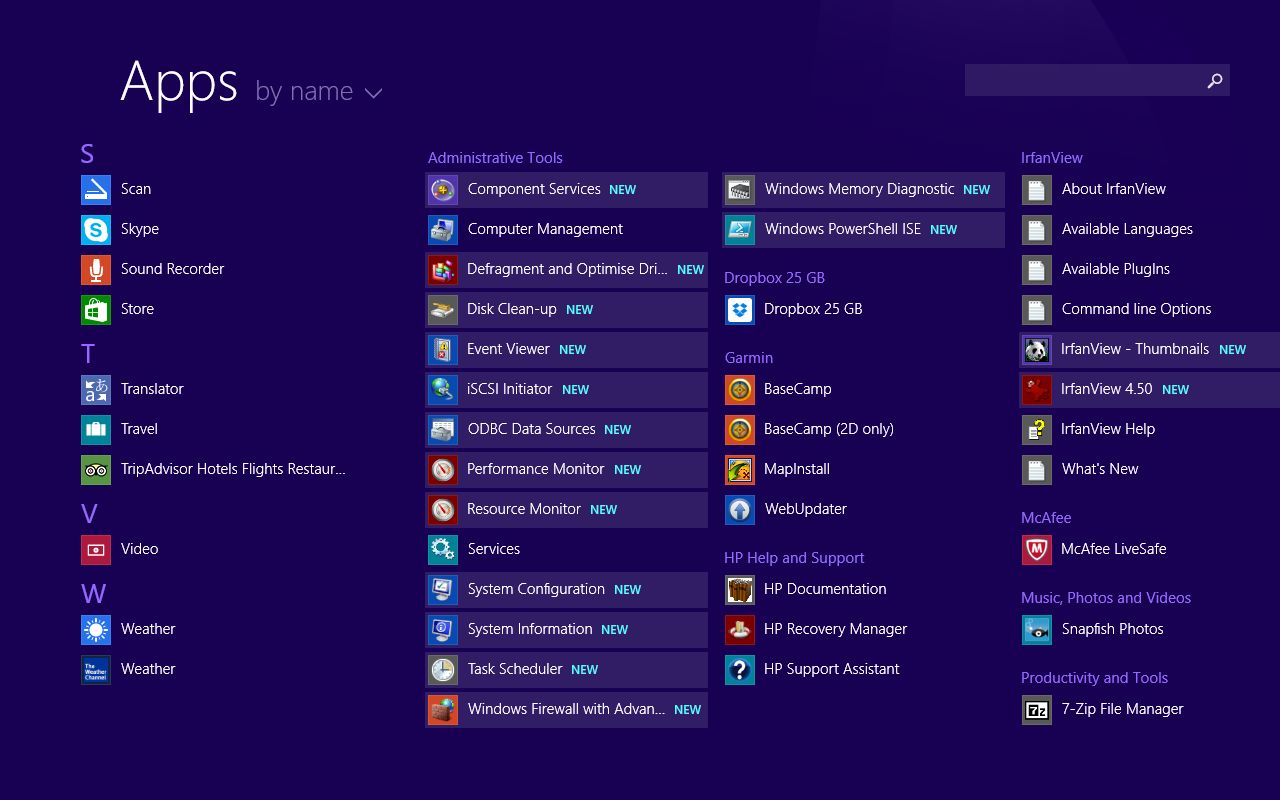
i want " dropbox " and " garmin basecamp " to be filed under "D " and "G" respectivly
the computer help is not helping and reading micheal prices " windows 8.1 in easy steps " even less so
ATS experts - please help me you are my only hope
how do i re-arrange the program icons on the " apps by name list "" :
see :
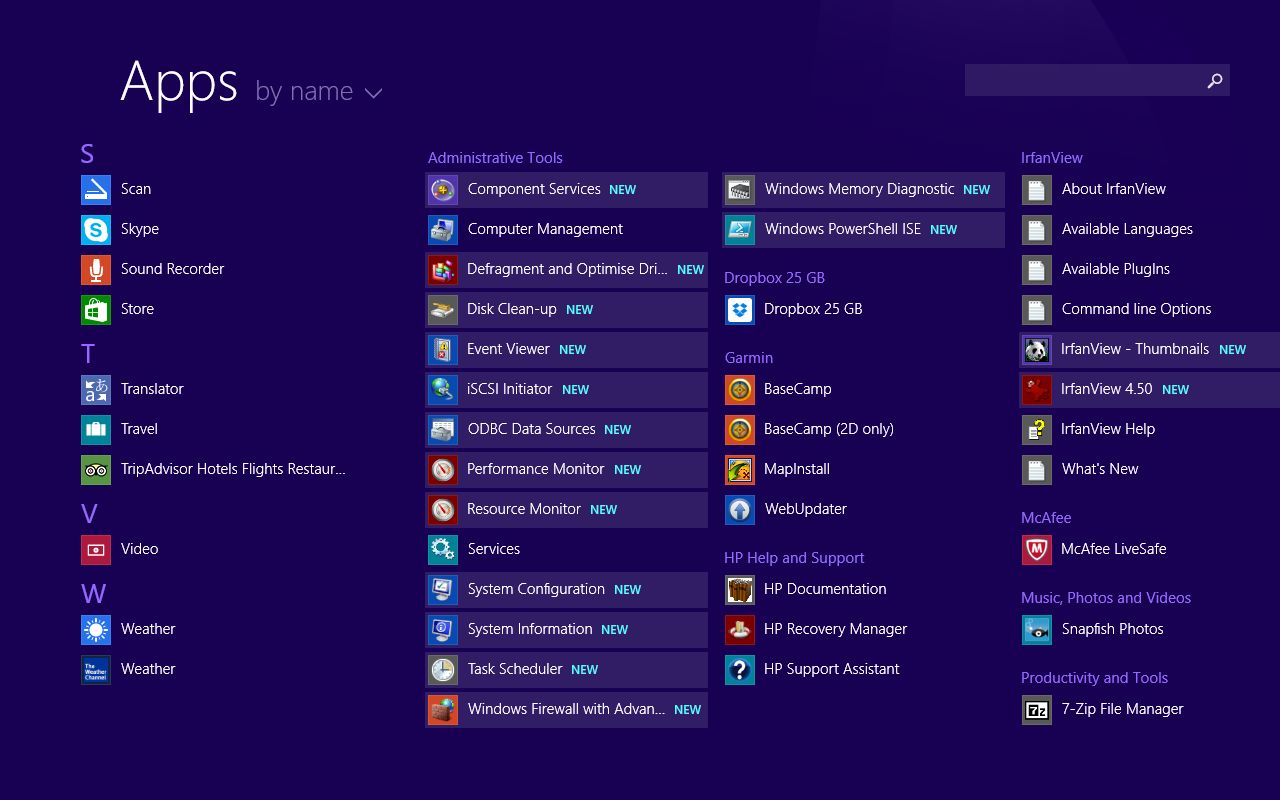
i want " dropbox " and " garmin basecamp " to be filed under "D " and "G" respectivly
the computer help is not helping and reading micheal prices " windows 8.1 in easy steps " even less so
ATS experts - please help me you are my only hope
edit on 13-10-2017 by ignorant_ape because: (no reason given)
a reply to: ignorant_ape
I don't have Windows 8.1 anymore so I cannot check on how to move the icons around but this website might help.
www.howtogeek.com...
I don't have Windows 8.1 anymore so I cannot check on how to move the icons around but this website might help.
www.howtogeek.com...
a reply to: ignorant_ape
Here is another handy tutorial if you want :
What is the Apps View & How to Use It
Here is another handy tutorial if you want :
What is the Apps View & How to Use It
a reply to: ignorant_ape
Get an app to make it look like older windows.
Solved.
Dont upgrade from win 7.
Get an app to make it look like older windows.
Solved.
Dont upgrade from win 7.
edit on 10 13 2017 by tadaman because: (no reason given)
a reply to: ignorant_ape
I hate Windows 8. Microsoft sucks. I am about to buy new computers and I may switch to Apple.
I hate Windows 8. Microsoft sucks. I am about to buy new computers and I may switch to Apple.
He is correct as long as all you do is chat and check email windows 8 and ten are great .
If you want to accutly program well that is another matter .
as for windows 8 download a program called classic shell in a mint windows 7 start minu will be back .
and if you just don't like it a simple uninstall and windows 8 nightmare will return .
Windows ten has windows vistas security issues when teh ADIM them self can not make basic changes to programs unless you go to file security and spend a hour changing primishions .
spent hours online with a dude tryng to text him how to fix it unless you do programming forget it lol .
8 is ok but a few old windows programs no longer work on it and some of them are still in major use
anyway classic shell and all your programs will be once again listed neatly
If you want to accutly program well that is another matter .
as for windows 8 download a program called classic shell in a mint windows 7 start minu will be back .
and if you just don't like it a simple uninstall and windows 8 nightmare will return .
Windows ten has windows vistas security issues when teh ADIM them self can not make basic changes to programs unless you go to file security and spend a hour changing primishions .
spent hours online with a dude tryng to text him how to fix it unless you do programming forget it lol .
8 is ok but a few old windows programs no longer work on it and some of them are still in major use
anyway classic shell and all your programs will be once again listed neatly
a reply to: midnightstar
Wasn't there a way... (I don't know as much as other members for sure)... that one could create their own page.. a duplicate so to speak, enable all the links to programs there... and just use that as primary program page in a newly created order?????
I know once upon a time..…may have been XP... I thought that was possible...
Wasn't there a way... (I don't know as much as other members for sure)... that one could create their own page.. a duplicate so to speak, enable all the links to programs there... and just use that as primary program page in a newly created order?????
I know once upon a time..…may have been XP... I thought that was possible...
edit on 13-10-2017 by mysterioustranger because: Friday night......
new topics
-
whistleblower Captain Bill Uhouse on the Kingman UFO recovery
Aliens and UFOs: 3 hours ago -
1980s Arcade
General Chit Chat: 5 hours ago -
Deadpool and Wolverine
Movies: 6 hours ago -
Teenager makes chess history becoming the youngest challenger for the world championship crown
Other Current Events: 7 hours ago -
CIA botched its handling of sexual assault allegations, House intel report says
Breaking Alternative News: 8 hours ago -
Lawsuit Seeks to ‘Ban the Jab’ in Florida
Diseases and Pandemics: 10 hours ago
top topics
-
Lawsuit Seeks to ‘Ban the Jab’ in Florida
Diseases and Pandemics: 10 hours ago, 20 flags -
Starburst galaxy M82 - Webb Vs Hubble
Space Exploration: 12 hours ago, 12 flags -
The Superstition of Full Moons Filling Hospitals Turns Out To Be True!
Medical Issues & Conspiracies: 14 hours ago, 8 flags -
CIA botched its handling of sexual assault allegations, House intel report says
Breaking Alternative News: 8 hours ago, 8 flags -
whistleblower Captain Bill Uhouse on the Kingman UFO recovery
Aliens and UFOs: 3 hours ago, 6 flags -
15 Unhealthiest Sodas On The Market
Health & Wellness: 13 hours ago, 5 flags -
Teenager makes chess history becoming the youngest challenger for the world championship crown
Other Current Events: 7 hours ago, 3 flags -
Deadpool and Wolverine
Movies: 6 hours ago, 3 flags -
1980s Arcade
General Chit Chat: 5 hours ago, 3 flags
active topics
-
They Killed Dr. Who for Good
Rant • 61 • : Cymru -
How ageing is" immune deficiency"
Medical Issues & Conspiracies • 26 • : RookQueen2 -
The Democrats Take Control the House - Look what happened while you were sleeping
US Political Madness • 105 • : SchrodingersRat -
Starburst galaxy M82 - Webb Vs Hubble
Space Exploration • 4 • : SchrodingersRat -
Non-Human Operate Within The Visual Spectrum 'We Cannot See' - ULTRATERRESTRIALS EXIST!
Paranormal Studies • 136 • : burritocat -
New whistleblower Jason Sands speaks on Twitter Spaces last night.
Aliens and UFOs • 39 • : RookQueen2 -
23,000 Dead People Registered Within a Two Week Period In One State
US Political Madness • 39 • : Audreagassulke -
1980s Arcade
General Chit Chat • 7 • : Freeborn -
Europe declares war on Russia?
World War Three • 59 • : Freeborn -
George Knapp AMA on DI
Area 51 and other Facilities • 38 • : theshadowknows
2
