It looks like you're using an Ad Blocker.
Please white-list or disable AboveTopSecret.com in your ad-blocking tool.
Thank you.
Some features of ATS will be disabled while you continue to use an ad-blocker.
1
share:
This is weird to me.
So, I got a "new" (used iMac), upgraded to Sierra.
There's this one website I go to every few months. I can get to the home page, but when I click "login" and it attempts to redirect to the login page, I get the Cloudflare browser check (which it always does). This time, however, the check constantly reloads. I sits on this one check page, reloading and reloading: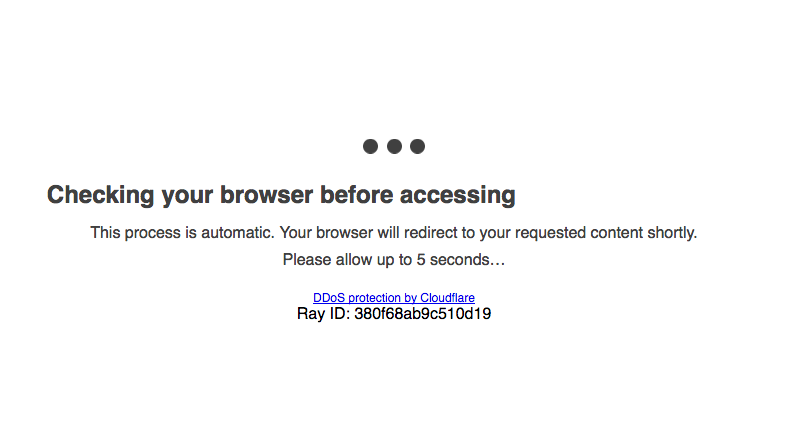
My default browser is Firefox, but I even tried accessing the site using Safari, and it happens with both browsers. I can access the site fine from my laptop, which also runs sierra using Firefox, and both computers connect wirelessly to the same DSL modem. There is no firewall on the iMac, so I have no idea. I don't see a way to add an exception to the browser since it seems to be on Cloudflare's end. I cleared what few cookies were there and still the same.
I read that it could be the IP has been blacklisted due to a static vs dynamic IP issue. Nevertheless, I have no idea how to resolve this and access that website from the iMac.
Ideas?
So, I got a "new" (used iMac), upgraded to Sierra.
There's this one website I go to every few months. I can get to the home page, but when I click "login" and it attempts to redirect to the login page, I get the Cloudflare browser check (which it always does). This time, however, the check constantly reloads. I sits on this one check page, reloading and reloading:
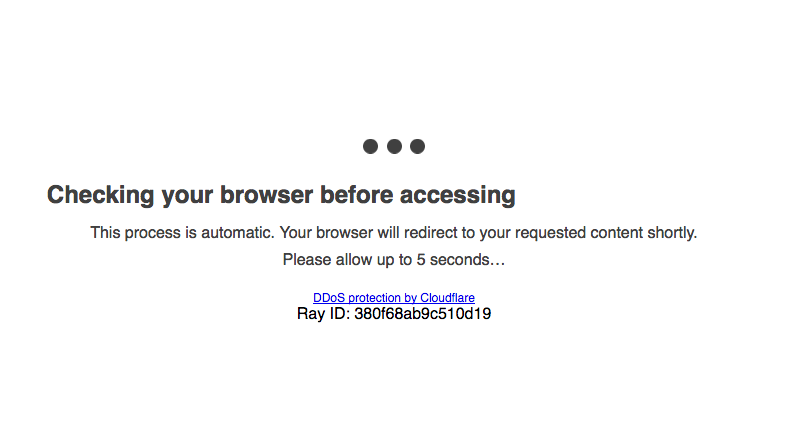
My default browser is Firefox, but I even tried accessing the site using Safari, and it happens with both browsers. I can access the site fine from my laptop, which also runs sierra using Firefox, and both computers connect wirelessly to the same DSL modem. There is no firewall on the iMac, so I have no idea. I don't see a way to add an exception to the browser since it seems to be on Cloudflare's end. I cleared what few cookies were there and still the same.
I read that it could be the IP has been blacklisted due to a static vs dynamic IP issue. Nevertheless, I have no idea how to resolve this and access that website from the iMac.
Ideas?
I don't even know how their system would know your laptops were using static vs. DHCP addresses, so I doubt it's a blacklist thing.. which is very
uncommon anyway. It's usually your provider that is blacklisted, because their site received a bunch O' spam from it. Usually that clears up in a day
or so. Doubt it is that however.
You could always try:
- Using their IP address vs. the site name in case a weird DNS thing is going on.
- Try a third browser - Chrome is becoming more popular and works more often than others.
- Does their site require Silverlight perhaps? Java? Firefox versions - newest has Silverlight disabled by default. Older versions have it enabled. You can download the ESR here: Firefox ESR
- I find when people's browsers have issues, add as a trusted site, and in Java, add as a trusted site as well.
- Here is how you can add as a trusted site: Trusted Site Settings
- In Firefox, turn off popup blocking.
Usually I find the reason someone can't get into a site is because of popup blockers, Java, Silverlight, DNS issues (less likely).. RARELY blacklisted being an issue. Because they are spinning going your direction, it is looking for something to finish the check to make sure you are not a pirate-y site trying to hacketh them. So it's probably a setting on your side.
You could always try:
- Using their IP address vs. the site name in case a weird DNS thing is going on.
- Try a third browser - Chrome is becoming more popular and works more often than others.
- Does their site require Silverlight perhaps? Java? Firefox versions - newest has Silverlight disabled by default. Older versions have it enabled. You can download the ESR here: Firefox ESR
- I find when people's browsers have issues, add as a trusted site, and in Java, add as a trusted site as well.
- Here is how you can add as a trusted site: Trusted Site Settings
- In Firefox, turn off popup blocking.
Usually I find the reason someone can't get into a site is because of popup blockers, Java, Silverlight, DNS issues (less likely).. RARELY blacklisted being an issue. Because they are spinning going your direction, it is looking for something to finish the check to make sure you are not a pirate-y site trying to hacketh them. So it's probably a setting on your side.
(post by Davidmenk3 removed for a serious terms and conditions violation)
new topics
-
2024 Pigeon Forge Rod Run - On the Strip (Video made for you)
Automotive Discussion: 39 minutes ago -
Gaza Terrorists Attack US Humanitarian Pier During Construction
Middle East Issues: 1 hours ago -
The functionality of boldening and italics is clunky and no post char limit warning?
ATS Freshman's Forum: 2 hours ago -
Meadows, Giuliani Among 11 Indicted in Arizona in Latest 2020 Election Subversion Case
Mainstream News: 2 hours ago -
Massachusetts Drag Queen Leads Young Kids in Free Palestine Chant
Social Issues and Civil Unrest: 3 hours ago -
Weinstein's conviction overturned
Mainstream News: 4 hours ago -
Supreme Court Oral Arguments 4.25.2024 - Are PRESIDENTS IMMUNE From Later Being Prosecuted.
Above Politics: 5 hours ago -
Krystalnacht on today's most elite Universities?
Social Issues and Civil Unrest: 5 hours ago -
Chris Christie Wishes Death Upon Trump and Ramaswamy
Politicians & People: 6 hours ago -
University of Texas Instantly Shuts Down Anti Israel Protests
Education and Media: 8 hours ago
1
