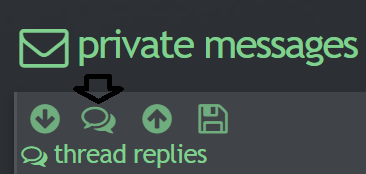It looks like you're using an Ad Blocker.
Please white-list or disable AboveTopSecret.com in your ad-blocking tool.
Thank you.
Some features of ATS will be disabled while you continue to use an ad-blocker.
share:
Even when I have lots of responses and replies, the window says I have none. Ditto with mail. And no way can I scoot around checking every thread. So
sorry if I seemed to diss anyone.
Is it just me? Does anyone get notifications?
Is it just me? Does anyone get notifications?
edit on 8/2/17 by soficrow because: (no reason given)
I don't know if the system does the notices anymore. They have a feature in your profile though where you can sort out all the direct replies to your
posts.
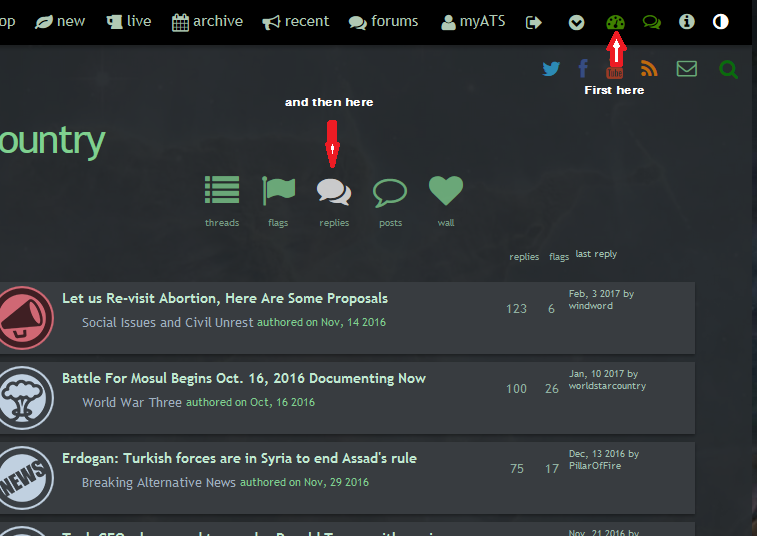
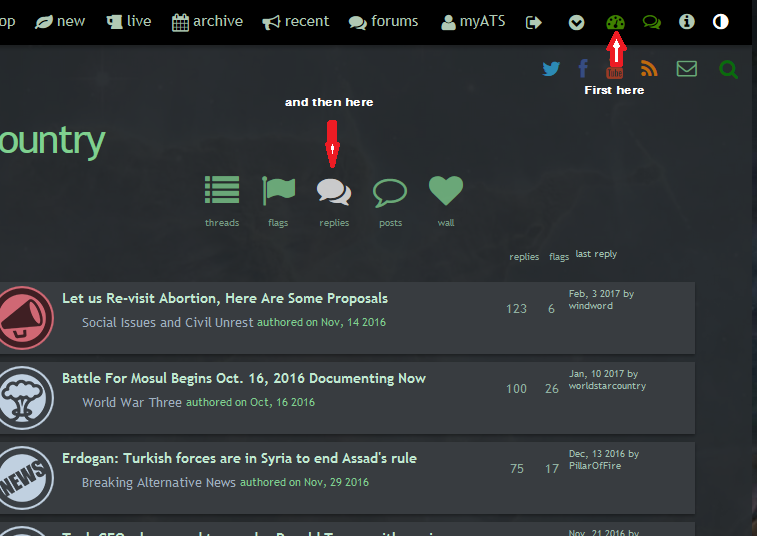
edit on 2-8-2017 by worldstarcountry because: (no reason given)
a reply to: soficrow
Same, when I log in each morning I get a different number of 'new topics' each time (which is what I expect) BUT it ALWAYS says zero / zero for replies and messages.
Always........and then I go to my profile and there are replies and messages????
posts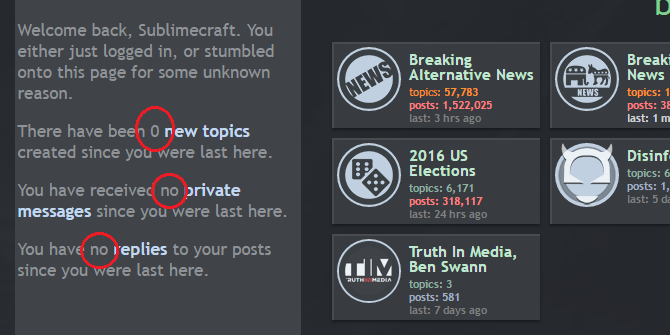
Same, when I log in each morning I get a different number of 'new topics' each time (which is what I expect) BUT it ALWAYS says zero / zero for replies and messages.
Always........and then I go to my profile and there are replies and messages????
posts
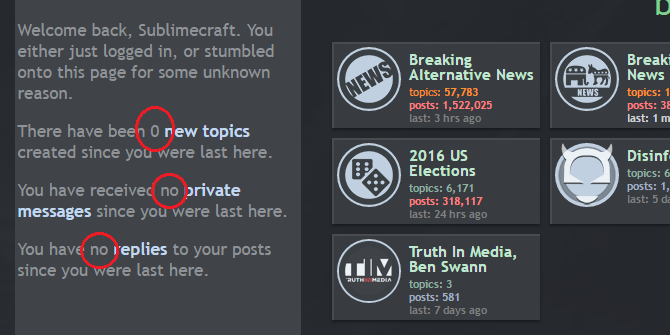
a reply to: Sublimecraft
perhaps it is only counting between your log off/on cycle. So if your always logged in, maybe it does not update??
perhaps it is only counting between your log off/on cycle. So if your always logged in, maybe it does not update??
originally posted by: worldstarcountry
a reply to: Sublimecraft
perhaps it is only counting between your log off/on cycle. So if your always logged in, maybe it does not update??
Not so - the screenshot in my post was indeed a quick log-out / log back in test just to make sure I got it right as to what the OP was referring to.
HOWEVER, multiple time over the past year of so I have not logged in, in well over 24 hours, sometimes days, and when I do finally log in, the message still reads the same (except the counter for the number of posts).
It's a weird one.
originally posted by: worldstarcountry
I don't know if the system does the notices anymore. They have a feature in your profile though where you can sort out all the direct replies to your posts.
I think the actual effect of that feature is to sort out your own threads in order of the number of replies they have received. I've just checked it.
edit on 9-2-2017 by DISRAELI because: (no reason given)
a reply to: soficrow
I remain permanantly logged in, so I don't go by the notification in the log-in window.
I use the "replies" icon on the top line, which is a short-cut to the procedure suggested by Zarniwoop. That icon is misleadingly modest. It identifies itself as "replies to your threads", but it actually shows replies to all your posts.
I remain permanantly logged in, so I don't go by the notification in the log-in window.
I use the "replies" icon on the top line, which is a short-cut to the procedure suggested by Zarniwoop. That icon is misleadingly modest. It identifies itself as "replies to your threads", but it actually shows replies to all your posts.
edit on 9-2-2017 by DISRAELI because: (no reason given)
originally posted by: soficrow
Even when I have lots of responses and replies, the window says I have none. Ditto with mail. And no way can I scoot around checking every thread. So sorry if I seemed to diss anyone.
Is it just me? Does anyone get notifications?
It never worked since I've been here.
I just punch the 'no replies' to find all the replies right there!
What do you want for free?
Simple workaround, though.
Sign in, press on 'replies' (no matter it says 'no') and voila'! *__-
This has been an ongoing issue because my replies don't always show up. I have to go into a thread and see if someone replied.
originally posted by: AugustusMasonicus
This has been an ongoing issue because my replies don't always show up. I have to go into a thread and see if someone replied.
Agreed - same here.
Have you tried Zarniwoop's method? www.abovetopsecret.com...
Seems to work great. Definitely a little nugget of ATS gold there today...
a reply to: Riffrafter
That's what I'm referring to, it isn't working all the time. I just had someone reply to a post and no message when I hit that button.
Yours did not alert me also.
That's what I'm referring to, it isn't working all the time. I just had someone reply to a post and no message when I hit that button.
Yours did not alert me also.
edit on 9-2-2017 by AugustusMasonicus because: Zazz 2020!
originally posted by: AugustusMasonicus
a reply to: Riffrafter
That's what I'm referring to, it isn't working all the time. I just had someone reply to a post and no message when I hit that button.
Yours did not alert me also.
Well....sh#t...
Back to the drawing board I guess...
originally posted by: AugustusMasonicus
This has been an ongoing issue because my replies don't always show up. I have to go into a thread and see if someone replied.
I have a theory- I did a Board Questions thread on it once- that a glitch sometimes diverts reply notifications to the wrong user. This idea originated from occasionally getting directed to alleged "replies" which were actually responding to somebody else's post.
new topics
-
2024 Pigeon Forge Rod Run - On the Strip (Video made for you)
Automotive Discussion: 29 minutes ago -
Gaza Terrorists Attack US Humanitarian Pier During Construction
Middle East Issues: 55 minutes ago -
The functionality of boldening and italics is clunky and no post char limit warning?
ATS Freshman's Forum: 2 hours ago -
Meadows, Giuliani Among 11 Indicted in Arizona in Latest 2020 Election Subversion Case
Mainstream News: 2 hours ago -
Massachusetts Drag Queen Leads Young Kids in Free Palestine Chant
Social Issues and Civil Unrest: 2 hours ago -
Weinstein's conviction overturned
Mainstream News: 4 hours ago -
Supreme Court Oral Arguments 4.25.2024 - Are PRESIDENTS IMMUNE From Later Being Prosecuted.
Above Politics: 5 hours ago -
Krystalnacht on today's most elite Universities?
Social Issues and Civil Unrest: 5 hours ago -
Chris Christie Wishes Death Upon Trump and Ramaswamy
Politicians & People: 6 hours ago -
University of Texas Instantly Shuts Down Anti Israel Protests
Education and Media: 8 hours ago
top topics
-
Krystalnacht on today's most elite Universities?
Social Issues and Civil Unrest: 5 hours ago, 8 flags -
Weinstein's conviction overturned
Mainstream News: 4 hours ago, 6 flags -
University of Texas Instantly Shuts Down Anti Israel Protests
Education and Media: 8 hours ago, 5 flags -
Supreme Court Oral Arguments 4.25.2024 - Are PRESIDENTS IMMUNE From Later Being Prosecuted.
Above Politics: 5 hours ago, 5 flags -
Meadows, Giuliani Among 11 Indicted in Arizona in Latest 2020 Election Subversion Case
Mainstream News: 2 hours ago, 4 flags -
Massachusetts Drag Queen Leads Young Kids in Free Palestine Chant
Social Issues and Civil Unrest: 2 hours ago, 3 flags -
Any one suspicious of fever promotions events, major investor Goldman Sachs card only.
The Gray Area: 10 hours ago, 2 flags -
Chris Christie Wishes Death Upon Trump and Ramaswamy
Politicians & People: 6 hours ago, 2 flags -
Gaza Terrorists Attack US Humanitarian Pier During Construction
Middle East Issues: 55 minutes ago, 2 flags -
God's Righteousness is Greater than Our Wrath
Religion, Faith, And Theology: 15 hours ago, 1 flags
active topics
-
Gaza Terrorists Attack US Humanitarian Pier During Construction
Middle East Issues • 11 • : JAY1980 -
Chris Christie Wishes Death Upon Trump and Ramaswamy
Politicians & People • 18 • : FlyersFan -
2024 Pigeon Forge Rod Run - On the Strip (Video made for you)
Automotive Discussion • 3 • : TheInvisibleRedneck -
Breaking Baltimore, ship brings down bridge, mass casualties
Other Current Events • 488 • : xuenchen -
Krystalnacht on today's most elite Universities?
Social Issues and Civil Unrest • 3 • : StudioNada -
Candidate TRUMP Now Has Crazy Judge JUAN MERCHAN After Him - The Stormy Daniels Hush-Money Case.
Political Conspiracies • 772 • : matafuchs -
University of Texas Instantly Shuts Down Anti Israel Protests
Education and Media • 178 • : theatreboy -
The functionality of boldening and italics is clunky and no post char limit warning?
ATS Freshman's Forum • 8 • : grey580 -
Fossils in Greece Suggest Human Ancestors Evolved in Europe, Not Africa
Origins and Creationism • 84 • : whereislogic -
Ditching physical money
History • 21 • : SprocketUK