It looks like you're using an Ad Blocker.
Please white-list or disable AboveTopSecret.com in your ad-blocking tool.
Thank you.
Some features of ATS will be disabled while you continue to use an ad-blocker.
share:
I have tried to post this once on ATS and it went into a black hole, so I will try again. Here we go!!
I commented on a youtube video and seconds later I got this.
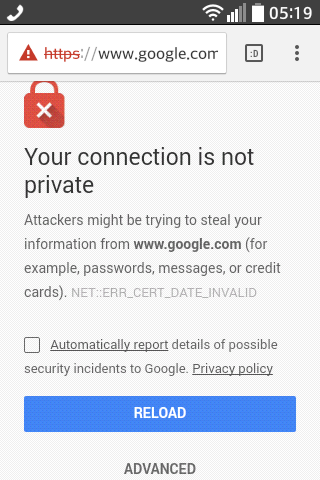
Can anyone tell me what this is? I have never seen this in my "internet life." The comment I made was "The truth hurts." Can I get some closure here?
I commented on a youtube video and seconds later I got this.
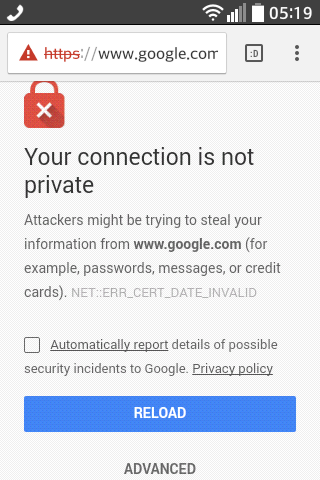
Can anyone tell me what this is? I have never seen this in my "internet life." The comment I made was "The truth hurts." Can I get some closure here?
If your running Windows - it looks like Malware/Virus activity. DO NOT click stuff like that. If you want to check your certificates go to Internet
Explorer's Options under the tool gear, then click the Content Tab and you will see a radio button for Certificates. Click it... Do a search from root
for Google Certificate... Actually, does Google have a cert? - yet another question... Anyway, you can drill down in any certificate and verify
expiration dates. If your worried you may have changed something, can out of it (cancel cancel cancel).
Hmm, not sure then, I mean what it seems like is a browser hijack.
Look into any options menu, maybe you can reset the browser?
Reinstall?
Sorry man.
Look into any options menu, maybe you can reset the browser?
Reinstall?
Sorry man.
a reply to: Tundra
Could be a man-in-the-middle attack where someone is sitting between you and Google (or any other site for that matter). You think you are connecting to google when in fact you are connected to something else posing as Google. The attacker sets up an encrypted connection with you and either infects you when you get to the site, or reads data you are trying to send securely to Google. If you get this going to other sites, check your DNS settings and run an AV scan
Could be a man-in-the-middle attack where someone is sitting between you and Google (or any other site for that matter). You think you are connecting to google when in fact you are connected to something else posing as Google. The attacker sets up an encrypted connection with you and either infects you when you get to the site, or reads data you are trying to send securely to Google. If you get this going to other sites, check your DNS settings and run an AV scan
originally posted by: Lysergic
Hmm, not sure then, I mean what it seems like is a browser hijack.
Look into any options menu, maybe you can reset the browser?
Reinstall?
Sorry man.
I am not bad with tech. It is something that freaked me out though. Thats why I have asked the people here.
Rethought : a firewall reporting a phishing website.
edit on 1/14/17 by Gothmog because: (no reason given)
originally posted by: intrptr
a reply to: Tundra
Do not, I repeat, Do Not click on anything inside that window, even the red x to close it.
Its a trap!
Force quit your browser, restart your system, clear cache and cookies. Do a virus check.
You have just avoided another hack-nario...
If it happens, yes i do restart. And thank you intrptr!!
edit on 1/14/2017 by Tundra because: Had to spell intrptr the
right way!
a reply to: Tundra
I'd suspect you are behind a firewall whose system date/time/timezone is not correct, or your mobile device date/time/timezone is not correct and you are using the Chrome browser. The error says it is date related.
While this could be indicating a man-in-the-middle type compromise, it could also be a misconfigured top-end firewall device, which could be at your ISP or on the corporate network through which you are connecting to the Internet, or on your device.
If you were accessing google via HTTP there would be no issue but since you are using HTTPS, the certification of the connection (which requires that certificates have not timed-out) is part of the security. An invalid date/time/timezone somewhere will disqualify the certificate/s.
Google seems to be enforcing HTTPS connections now for most of their services and also on the Chrome browser, which means greater security between your browser and their servers but can occasionally cause issues.
Check the date, time and timezone on your device are correct, then retry browsing to Google search. If the problem persists, you could download another browser app. I'd suggest the free TOR Browser which combines normal browser security with the added security of the TOR VPN. This will also effectively prevent any man-in-the-middle type attck too.
I'd suspect you are behind a firewall whose system date/time/timezone is not correct, or your mobile device date/time/timezone is not correct and you are using the Chrome browser. The error says it is date related.
While this could be indicating a man-in-the-middle type compromise, it could also be a misconfigured top-end firewall device, which could be at your ISP or on the corporate network through which you are connecting to the Internet, or on your device.
If you were accessing google via HTTP there would be no issue but since you are using HTTPS, the certification of the connection (which requires that certificates have not timed-out) is part of the security. An invalid date/time/timezone somewhere will disqualify the certificate/s.
Google seems to be enforcing HTTPS connections now for most of their services and also on the Chrome browser, which means greater security between your browser and their servers but can occasionally cause issues.
Check the date, time and timezone on your device are correct, then retry browsing to Google search. If the problem persists, you could download another browser app. I'd suggest the free TOR Browser which combines normal browser security with the added security of the TOR VPN. This will also effectively prevent any man-in-the-middle type attck too.
edit on 14/1/2017 by chr0naut because: (no reason given)
a reply to: chr0naut
I had the same thing happen recently, unfortunately it's malware. It hijacks every browser, and will write a script to the registry, and 4 or 5 other places. Extremely malicious too. Unless everything is removed it will replicate, again and again.
It's a DNS malware.
Here's an article that may help.
www.quora.com...
www.bleepingcomputer.com...
Doesn't matter what settings are changed, how many times browsers are uninstalled and reinstalled.
Any time someone types google.com in it will give and error that the certificate is fake, or expired.
It was a pain-in-the ass to get rid of, but Hitman pro really helped.
I had the same thing happen recently, unfortunately it's malware. It hijacks every browser, and will write a script to the registry, and 4 or 5 other places. Extremely malicious too. Unless everything is removed it will replicate, again and again.
It's a DNS malware.
Here's an article that may help.
www.quora.com...
www.bleepingcomputer.com...
Doesn't matter what settings are changed, how many times browsers are uninstalled and reinstalled.
Any time someone types google.com in it will give and error that the certificate is fake, or expired.
It was a pain-in-the ass to get rid of, but Hitman pro really helped.
edit on 14-1-2017 by Realtruth because: (no reason given)
Safe mode without networking, CCleaner, Malwarebytes, Hitman pro, Hijack this. Run each 1 and then immediately restart back into safe mode and then
run the next one. Rinse and repeat. Register with Bleeping Computer if you can't get rid of it and people there will help with it and running Hitman
Pro and interpreting Hijack This. I used to be 1 of them. Its a good place.
And stop using anything Google related. Amazes me how many people worry about their Privacy and don't trust our Govt and then use Chrome, Android, and everything else that is Google related. A company that is essentially the 2nd branch of our Govt.
And stop using anything Google related. Amazes me how many people worry about their Privacy and don't trust our Govt and then use Chrome, Android, and everything else that is Google related. A company that is essentially the 2nd branch of our Govt.
new topics
-
Russian intelligence officer: explosions at defense factories in the USA and Wales may be sabotage
Weaponry: 17 minutes ago -
African "Newcomers" Tell NYC They Don't Like the Free Food or Shelter They've Been Given
Social Issues and Civil Unrest: 1 hours ago -
Russia Flooding
Other Current Events: 2 hours ago -
MULTIPLE SKYMASTER MESSAGES GOING OUT
World War Three: 3 hours ago -
Two Serious Crimes Committed by President JOE BIDEN that are Easy to Impeach Him For.
US Political Madness: 4 hours ago -
911 emergency lines are DOWN across multiple states
Breaking Alternative News: 4 hours ago -
Former NYT Reporter Attacks Scientists For Misleading Him Over COVID Lab-Leak Theory
Education and Media: 6 hours ago -
Why did Phizer team with nanobot maker
Medical Issues & Conspiracies: 6 hours ago -
Pro Hamas protesters at Columbia claim hit with chemical spray
World War Three: 6 hours ago -
Elites disapearing
Political Conspiracies: 9 hours ago
top topics
-
British TV Presenter Refuses To Use Guest's Preferred Pronouns
Education and Media: 16 hours ago, 17 flags -
Go Woke, Go Broke--Forbes Confirms Disney Has Lost Money On Star Wars
Movies: 11 hours ago, 13 flags -
Pro Hamas protesters at Columbia claim hit with chemical spray
World War Three: 6 hours ago, 11 flags -
Elites disapearing
Political Conspiracies: 9 hours ago, 8 flags -
Freddie Mercury
Paranormal Studies: 11 hours ago, 7 flags -
Nirvana - Immigrant Song
Music: 15 hours ago, 5 flags -
A Personal Cigar UFO/UAP Video footage I have held onto and will release it here and now.
Aliens and UFOs: 9 hours ago, 5 flags -
African "Newcomers" Tell NYC They Don't Like the Free Food or Shelter They've Been Given
Social Issues and Civil Unrest: 1 hours ago, 4 flags -
Two Serious Crimes Committed by President JOE BIDEN that are Easy to Impeach Him For.
US Political Madness: 4 hours ago, 4 flags -
Former NYT Reporter Attacks Scientists For Misleading Him Over COVID Lab-Leak Theory
Education and Media: 6 hours ago, 4 flags
active topics
-
Two Serious Crimes Committed by President JOE BIDEN that are Easy to Impeach Him For.
US Political Madness • 7 • : Disgusted123 -
Russian intelligence officer: explosions at defense factories in the USA and Wales may be sabotage
Weaponry • 2 • : RussianTroll -
Russia Flooding
Other Current Events • 1 • : ksihkahe -
Running Through Idiot Protestors Who Block The Road
Rant • 107 • : FlyersFan -
The Acronym Game .. Pt.3
General Chit Chat • 7721 • : F2d5thCavv2 -
Russia Ukraine Update Thread - part 3
World War Three • 5694 • : F2d5thCavv2 -
-@TH3WH17ERABB17- -Q- ---TIME TO SHOW THE WORLD--- -Part- --44--
Dissecting Disinformation • 518 • : Guyfriday -
British TV Presenter Refuses To Use Guest's Preferred Pronouns
Education and Media • 50 • : sine.nomine -
African "Newcomers" Tell NYC They Don't Like the Free Food or Shelter They've Been Given
Social Issues and Civil Unrest • 2 • : ToneD -
MULTIPLE SKYMASTER MESSAGES GOING OUT
World War Three • 12 • : Zaphod58
