It looks like you're using an Ad Blocker.
Please white-list or disable AboveTopSecret.com in your ad-blocking tool.
Thank you.
Some features of ATS will be disabled while you continue to use an ad-blocker.
0
share:
Hello. For some reason liveleak displays odd in my firefox browser?
Firefox is up to date and so is flash. But for some reason videos don'y play on LL and it displays as if I am on dailup?
I have a very hi speed connection and Flash is also up to date, works on other sites. I have no problems on any other sites far as displaying properly?
Here is a screenshot of what LL looks like to me and the flash error messages also get there and only there.
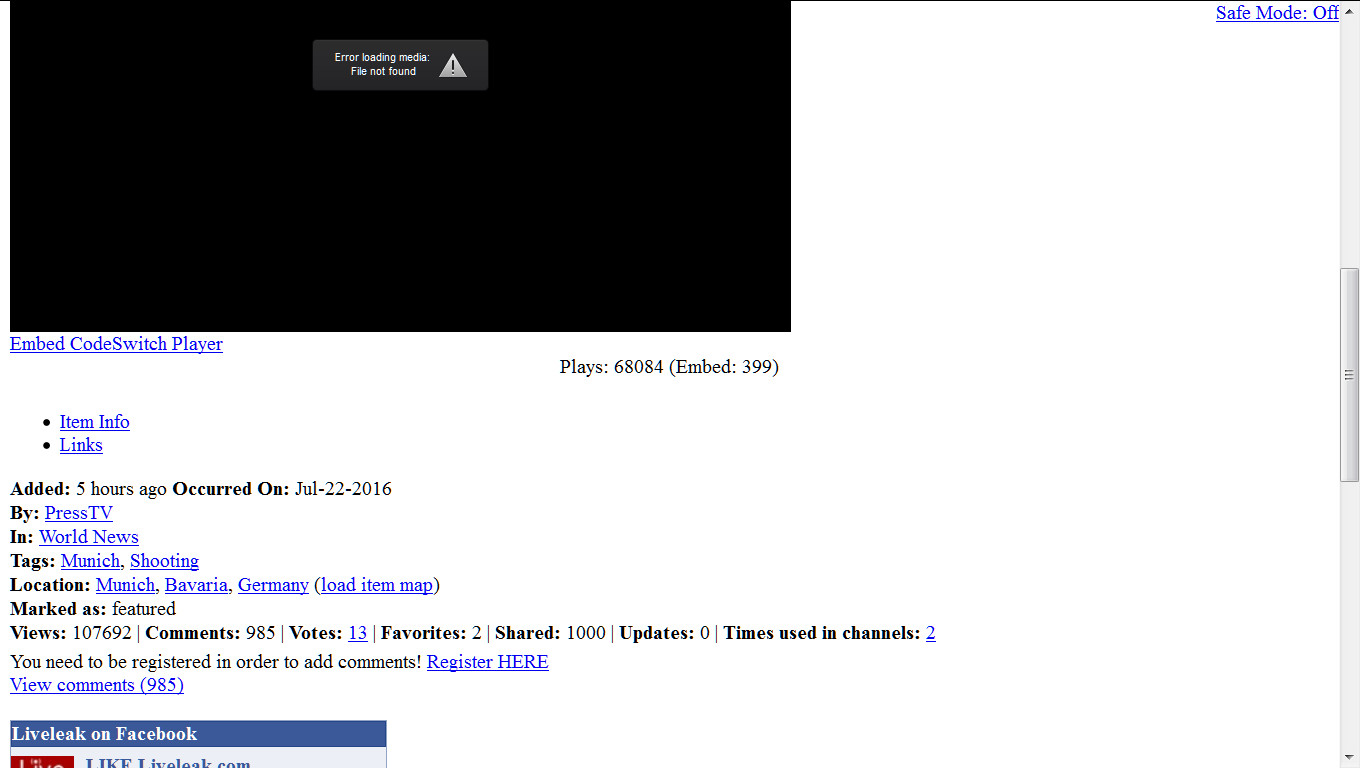
I recently wanted to use LL because of the video's of the recent story out of the Germany shooting. I am in the US also if this helps?
Just curious if anyone else has this problem and if they know a fix?
Thank you in advance for any help.
Firefox is up to date and so is flash. But for some reason videos don'y play on LL and it displays as if I am on dailup?
I have a very hi speed connection and Flash is also up to date, works on other sites. I have no problems on any other sites far as displaying properly?
Here is a screenshot of what LL looks like to me and the flash error messages also get there and only there.
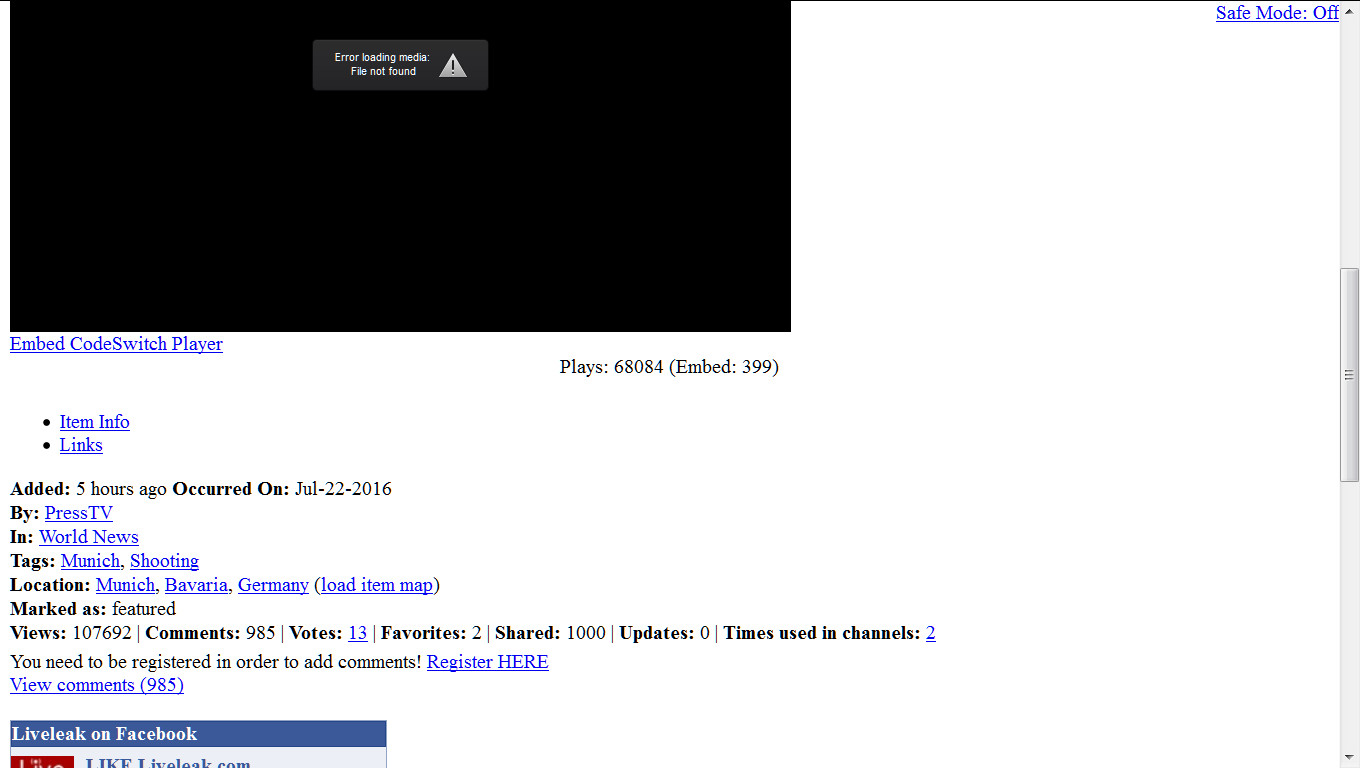
I recently wanted to use LL because of the video's of the recent story out of the Germany shooting. I am in the US also if this helps?
Just curious if anyone else has this problem and if they know a fix?
Thank you in advance for any help.
Yep still loads blue and white like my pic for me. I really do not know why this is this way? Also all videos do this for me. Only on this site too?
originally posted by: intrptr
The message displayed reads, "Error loading media, file not found". Maybe they took it down.
This works for me-- Liveleak
edit on 22-7-2016 by Naturallywired because: (no reason
given)
Well yea that worked. Hmm I wonder why though? I haven't been on LL in a while and just used CC last week. Ran it just now and all is good. Thanks that did the trick.
originally posted by: Mianeye
Try running the registry fixer in CCleaner.
CCLEANER
Much appreciated too. thank you!
ETA:Well damn it did work but after replying to you I wen back and its the same? I'm stumped?
edit on 22-7-2016 by Naturallywired because: (no
reason given)
Tried ccleaner and other registry cleaners? Still does not display correctly?
a reply to: Naturallywired
Try a different browser like Chrome. If it worked and then it doesn't, you likely have some other adware, malware going on disabling your browser.
Also, I've noticed that after some Firefox updates, the browser gets "corrupted" and doesn't work properly. It might be a good idea to save your bookmarks, uninstall the browser, and reinstall.
Try a different browser like Chrome. If it worked and then it doesn't, you likely have some other adware, malware going on disabling your browser.
Also, I've noticed that after some Firefox updates, the browser gets "corrupted" and doesn't work properly. It might be a good idea to save your bookmarks, uninstall the browser, and reinstall.
I figured it out finally. I turned off adblock for the site and now it displays properly. ATS should get that code and use it.
BTW ATS is whitelisted on my adblocker as requested by the sites owner.
ETA: Thanks everyone again for the help suggestions.
BTW ATS is whitelisted on my adblocker as requested by the sites owner.
ETA: Thanks everyone again for the help suggestions.
edit on 23-7-2016 by Naturallywired because: (no reason given)
new topics
-
Meadows, Giuliani Among 11 Indicted in Arizona in Latest 2020 Election Subversion Case
Mainstream News: 13 minutes ago -
Massachusetts Drag Queen Leads Young Kids in Free Palestine Chant
Social Issues and Civil Unrest: 28 minutes ago -
Weinstein's conviction overturned
Mainstream News: 1 hours ago -
Supreme Court Oral Arguments 4.25.2024 - Are PRESIDENTS IMMUNE From Later Being Prosecuted.
Above Politics: 3 hours ago -
Krystalnacht on today's most elite Universities?
Social Issues and Civil Unrest: 3 hours ago -
Chris Christie Wishes Death Upon Trump and Ramaswamy
Politicians & People: 3 hours ago -
University of Texas Instantly Shuts Down Anti Israel Protests
Education and Media: 6 hours ago -
Any one suspicious of fever promotions events, major investor Goldman Sachs card only.
The Gray Area: 8 hours ago
top topics
-
VP's Secret Service agent brawls with other agents at Andrews
Mainstream News: 17 hours ago, 11 flags -
Krystalnacht on today's most elite Universities?
Social Issues and Civil Unrest: 3 hours ago, 7 flags -
Nearly 70% Of Americans Want Talks To End War In Ukraine
Political Issues: 17 hours ago, 6 flags -
Weinstein's conviction overturned
Mainstream News: 1 hours ago, 6 flags -
Sunak spinning the sickness figures
Other Current Events: 17 hours ago, 5 flags -
Electrical tricks for saving money
Education and Media: 15 hours ago, 5 flags -
Supreme Court Oral Arguments 4.25.2024 - Are PRESIDENTS IMMUNE From Later Being Prosecuted.
Above Politics: 3 hours ago, 5 flags -
University of Texas Instantly Shuts Down Anti Israel Protests
Education and Media: 6 hours ago, 3 flags -
Any one suspicious of fever promotions events, major investor Goldman Sachs card only.
The Gray Area: 8 hours ago, 2 flags -
Chris Christie Wishes Death Upon Trump and Ramaswamy
Politicians & People: 3 hours ago, 1 flags
active topics
-
Candidate TRUMP Now Has Crazy Judge JUAN MERCHAN After Him - The Stormy Daniels Hush-Money Case.
Political Conspiracies • 754 • : Threadbarer -
Massachusetts Drag Queen Leads Young Kids in Free Palestine Chant
Social Issues and Civil Unrest • 2 • : RazorV66 -
Supreme Court Oral Arguments 4.25.2024 - Are PRESIDENTS IMMUNE From Later Being Prosecuted.
Above Politics • 46 • : network dude -
Meadows, Giuliani Among 11 Indicted in Arizona in Latest 2020 Election Subversion Case
Mainstream News • 1 • : IndieA -
University of Texas Instantly Shuts Down Anti Israel Protests
Education and Media • 128 • : PorkChop96 -
Nearly 70% Of Americans Want Talks To End War In Ukraine
Political Issues • 84 • : DontTreadOnMe -
VP's Secret Service agent brawls with other agents at Andrews
Mainstream News • 48 • : 5thHead -
-@TH3WH17ERABB17- -Q- ---TIME TO SHOW THE WORLD--- -Part- --44--
Dissecting Disinformation • 673 • : Thoughtful3 -
SETI chief says US has no evidence for alien technology. 'And we never have'
Aliens and UFOs • 66 • : SchrodingersRat -
Weinstein's conviction overturned
Mainstream News • 14 • : Encia22
0
