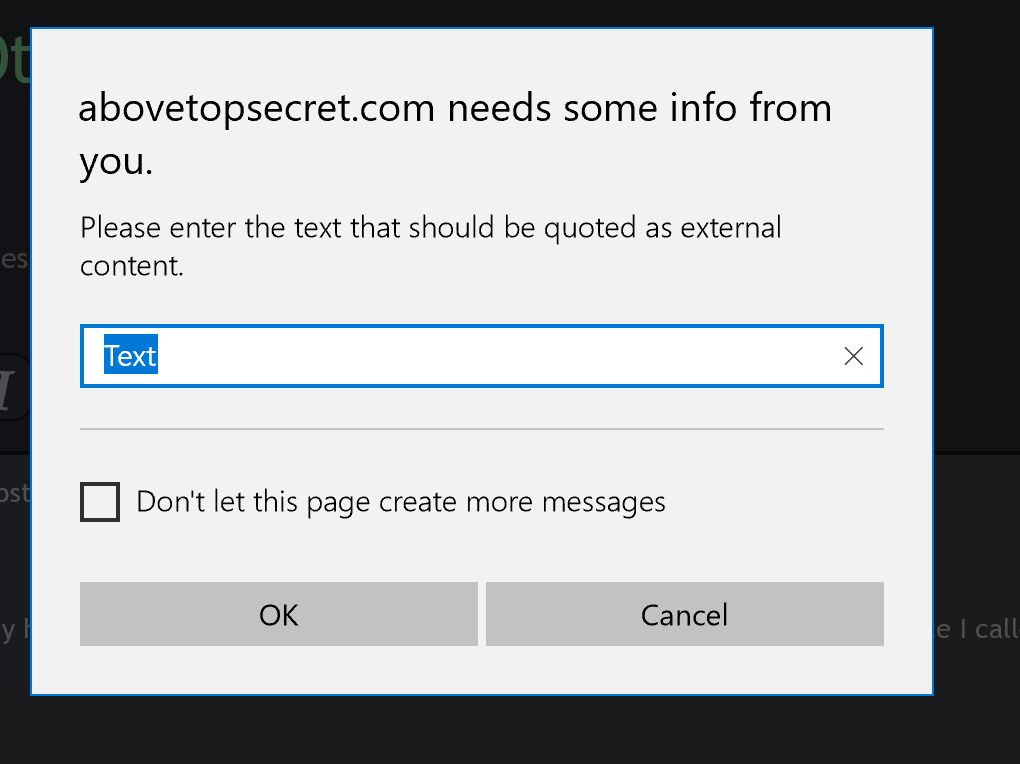It looks like you're using an Ad Blocker.
Please white-list or disable AboveTopSecret.com in your ad-blocking tool.
Thank you.
Some features of ATS will be disabled while you continue to use an ad-blocker.
share:
I keep getting a pop up that states .....ATS needs more text from you. You click and check the box and hit cancel and it goes away. I try to imbed
pictures and it will pop up one again. I will click between pages and it will pop up. Please help me. Thank you in advance it is greatly appreciated.
P.S. I don't know how to do screen shots yet.
a reply to: Tarzan the apeman.
It doesn't. You've picked up maleware. Most of us? Got no such issue....
It doesn't. You've picked up maleware. Most of us? Got no such issue....
a reply to: Tarzan the apeman.
Must be a glitch in the cookie or something that governs the External Content button.
Just clear your cache/cookies and that should fix it.
~Tenth
Must be a glitch in the cookie or something that governs the External Content button.
Just clear your cache/cookies and that should fix it.
~Tenth
a reply to: tothetenthpower
Where and what are cache cookies. I just ran a scan on pc and it checks out good.
Where and what are cache cookies. I just ran a scan on pc and it checks out good.
a reply to: Tarzan the apeman.
What browser are you running?
Just google, how to clear cache and cookies in 'insert browser name here"
~Tenth
What browser are you running?
Just google, how to clear cache and cookies in 'insert browser name here"
~Tenth
originally posted by: mysterioustranger
a reply to: Tarzan the apeman.
It doesn't. You've picked up maleware. Most of us? Got no such issue....
A simple ATS search shows that this happens from time to time and the fix is just what tenth said. It is not maleware.
a reply to: tothetenthpower
I googled and it said do ctrl+shift+del for windows and a browser history screen popped up and I cleared my history. I did it again and it said history was clear. I had to log back in. I tried loading a picture and my friend the pop up was back. So I am wondering if I have to many meme/ pictures in my galleries. If so how do I get rid of those?
I googled and it said do ctrl+shift+del for windows and a browser history screen popped up and I cleared my history. I did it again and it said history was clear. I had to log back in. I tried loading a picture and my friend the pop up was back. So I am wondering if I have to many meme/ pictures in my galleries. If so how do I get rid of those?
a reply to: Tarzan the apeman.
Text
I figured out how to delete the pictures in my gallery. I will see what happens after that.
I just replied to myself.
edit on 1-5-2016 by Tarzan the apeman. because: (no reason given)
originally posted by: Tarzan the apeman.
a reply to: Tarzan the apeman.
Text
I figured out how to delete the pictures in my gallery. I will see what happens after that.
I just replied to myself.
I don't know if you cleared cache and cookies that way. In Chrome and maxthon, you should be able to click in the upper right corner of your browser and find 'clear browsing data' In chrome it is 3 stacked lines in the uppper right. In Maxthon it is __ _____ 3 linesstacked that look sort of like that.
It is recommended to me that I select only 'browsing data' 'download histor' and 'cache files'. It recmmends I do not clear cookies (I think maxthon uses them for cloud purposes), but chrome will pobably not care either way on the cookies.
FF should be very similar to both of those.
In Microsoft Edge, there are 3 dots in the upper right. Click that, then click settings and you will see 'clear browsing data' and 'pick what to choose' in the middle of that drop down box.
edit on 1-5-2016 by reldra because: (no reason given)
edit on 1-5-2016 by reldra
because: (no reason given)
a reply to: Tarzan the apeman.
Are you deleting photos on your ATS gallery?
If you delete photos in the ATS gallery it will remove them from the post you uploaded the photos to!
Are you deleting photos on your ATS gallery?
If you delete photos in the ATS gallery it will remove them from the post you uploaded the photos to!
I had that box appear from time to time, and Malware or no, I just leave the page, and make no attempt to enter any imput at all.
As for the CPU, that happens often enough, a few here have mentioned it too, browsers tend to be blamed, but I don't think they are the catalyst.
As for the CPU, that happens often enough, a few here have mentioned it too, browsers tend to be blamed, but I don't think they are the catalyst.
a reply to: Tarzan the apeman.
A few weeks ago I started deleting photos in my gallery. Someone PM me my posted photos were gone lol
A few weeks ago I started deleting photos in my gallery. Someone PM me my posted photos were gone lol
new topics
-
Electrical tricks for saving money
Education and Media: 1 hours ago -
VP's Secret Service agent brawls with other agents at Andrews
Mainstream News: 2 hours ago -
Sunak spinning the sickness figures
Other Current Events: 3 hours ago -
Nearly 70% Of Americans Want Talks To End War In Ukraine
Political Issues: 3 hours ago -
Late Night with the Devil - a really good unusual modern horror film.
Movies: 5 hours ago -
Cats Used as Live Bait to Train Ferocious Pitbulls in Illegal NYC Dogfighting
Social Issues and Civil Unrest: 6 hours ago -
The Good News According to Jesus - Episode 1
Religion, Faith, And Theology: 8 hours ago -
HORRIBLE !! Russian Soldier Drinking Own Urine To Survive In Battle
World War Three: 10 hours ago
top topics
-
SETI chief says US has no evidence for alien technology. 'And we never have'
Aliens and UFOs: 17 hours ago, 8 flags -
Cats Used as Live Bait to Train Ferocious Pitbulls in Illegal NYC Dogfighting
Social Issues and Civil Unrest: 6 hours ago, 8 flags -
Florida man's trip overseas ends in shock over $143,000 T-Mobile phone bill
Social Issues and Civil Unrest: 13 hours ago, 8 flags -
VP's Secret Service agent brawls with other agents at Andrews
Mainstream News: 2 hours ago, 7 flags -
Former Labour minister Frank Field dies aged 81
People: 15 hours ago, 4 flags -
Bobiverse
Fantasy & Science Fiction: 13 hours ago, 3 flags -
HORRIBLE !! Russian Soldier Drinking Own Urine To Survive In Battle
World War Three: 10 hours ago, 3 flags -
Nearly 70% Of Americans Want Talks To End War In Ukraine
Political Issues: 3 hours ago, 3 flags -
Sunak spinning the sickness figures
Other Current Events: 3 hours ago, 3 flags -
Late Night with the Devil - a really good unusual modern horror film.
Movies: 5 hours ago, 2 flags
active topics
-
VP's Secret Service agent brawls with other agents at Andrews
Mainstream News • 19 • : NoCorruptionAllowed -
VirginOfGrand says hello
Introductions • 5 • : burritocat -
The Reality of the Laser
Military Projects • 44 • : Zaphod58 -
SETI chief says US has no evidence for alien technology. 'And we never have'
Aliens and UFOs • 42 • : Boomer1947 -
NASA Researchers Discover a Parallel Universe That Runs Backwards through Time - Alongside Us
Space Exploration • 71 • : charlyv -
Sunak spinning the sickness figures
Other Current Events • 4 • : annonentity -
Cats Used as Live Bait to Train Ferocious Pitbulls in Illegal NYC Dogfighting
Social Issues and Civil Unrest • 12 • : Hakaiju -
HORRIBLE !! Russian Soldier Drinking Own Urine To Survive In Battle
World War Three • 28 • : budzprime69 -
Huge ancient city found in the Amazon.
Ancient & Lost Civilizations • 61 • : Therealbeverage -
Should Biden Replace Harris With AOC On the 2024 Democrat Ticket?
2024 Elections • 49 • : Therealbeverage