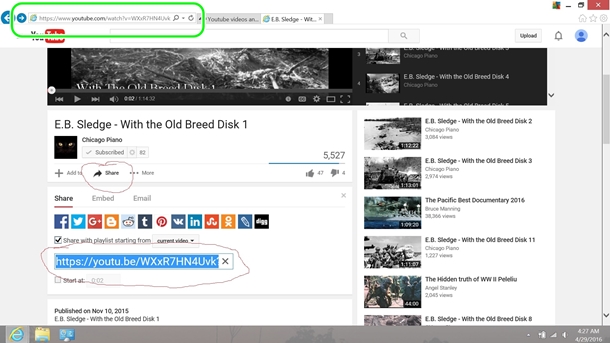It looks like you're using an Ad Blocker.
Please white-list or disable AboveTopSecret.com in your ad-blocking tool.
Thank you.
Some features of ATS will be disabled while you continue to use an ad-blocker.
2
share:
How do you embed youtube videos into your thread? There is a "Youtube" option but it doesn't do anything when I click on it. Also, how do you embed
pictures into your thread? Thank you in advance.
For YouTube you copy the text after the = sign in the YouTube link only. There is a sill white box that pops up first saying YouTube, just click OK.
Then a new box comes up and just out the unique video ID (text after the = sign in the YouTube link) into that box.
For pics, upload them first to your ATS folder, use the drop down arrow top right then Uploads.
Then copy the [pic] text and paste that in.
Not at a pooter otherwise I would do screenshots, sure someone will do the that for you soon.
For pics, upload them first to your ATS folder, use the drop down arrow top right then Uploads.
Then copy the [pic] text and paste that in.
Not at a pooter otherwise I would do screenshots, sure someone will do the that for you soon.
edit on 28-4-2016 by 1984hasarrived because: Typo
edit on 28-4-2016 by 1984hasarrived because: (no reason given)
a reply to: Thetan
Uploading a Pic
For youtube, have the video ready and highlight the 'number'. Then click the youtube button and only add the part that I've highlighted.
youtu.be...C11MzbEcHlw
Practice will make perfect!
Uploading a Pic
For youtube, have the video ready and highlight the 'number'. Then click the youtube button and only add the part that I've highlighted.
youtu.be...C11MzbEcHlw
Practice will make perfect!
You need to have the Youtube number ready to hand, to put in the box which opens up when you click on "OK".
The simplest way is to have copied the Youtube link from the relevant place, BUT you must make sure that you include ONLY the number at the end. If you paste the link, take care to delete everything up to and including the "=" sign.
It should then work.
Somewhere on these boards, a member started a useful thread deliberately designed to be a place "to practice linking and embedding" (under that title).
Here is the practice thread a reply to: Thetan
The simplest way is to have copied the Youtube link from the relevant place, BUT you must make sure that you include ONLY the number at the end. If you paste the link, take care to delete everything up to and including the "=" sign.
It should then work.
Somewhere on these boards, a member started a useful thread deliberately designed to be a place "to practice linking and embedding" (under that title).
Here is the practice thread a reply to: Thetan
edit on 28-4-2016 by DISRAELI because: (no reason given)
originally posted by: DISRAELI
a reply to: Thetan
You need to have the Youtube number ready to hand, to put in the box which opens up when you click on "OK".
The simplest way is to have copied the Youtube link from the relevant place, BUT you must make sure that you include ONLY the number at the end. If you paste the link, take care to delete everything up to and including the "=" sign.
It should then work.
Somewhere on these boards, a member started a useful thread deliberately designed to be a place "to practice linking and embedding" (under that title).
You can practice in any thread, using 'preview' instead of reply to see how it comes out.
The YouTube ID number is (usually) any thing after the first = sign. Capture just that and use ATS Bracket code (BB code).
Looks like, [yvid]ID number[/yvid ] leaving out the space.
a reply to: Thetan
To embed Youtube videos you need to copy everything from the Youtube URL that comes after the equals sign ( = ) in the address - that will look something like " youtube . com/eig=183674027". The part is bold is what you would copy in this instance and then paste that into the window that comes up when you click "youtube" in the thread creation field.
Images are hosted on site and have to be uploaded to your media portal. To access that click on the downward arrow icon, two items to the left of "my ats" in the top toolbar. Then click the "upload" icon that is fourth from the right of the end of the menu.
After that choose "upload" from the upper left corner of the screen. When that page comes up, select "upload", choose the image(s) that you wish to upload and click "open".
After that simply click on the uploaded image and copy one of the three BB code options shown to paste into the thread creation field.
To embed Youtube videos you need to copy everything from the Youtube URL that comes after the equals sign ( = ) in the address - that will look something like " youtube . com/eig=183674027". The part is bold is what you would copy in this instance and then paste that into the window that comes up when you click "youtube" in the thread creation field.
Images are hosted on site and have to be uploaded to your media portal. To access that click on the downward arrow icon, two items to the left of "my ats" in the top toolbar. Then click the "upload" icon that is fourth from the right of the end of the menu.
After that choose "upload" from the upper left corner of the screen. When that page comes up, select "upload", choose the image(s) that you wish to upload and click "open".
After that simply click on the uploaded image and copy one of the three BB code options shown to paste into the thread creation field.
edit on
4/28/16 by Hefficide because: (no reason given)
Warning: No secureteam10 vids!
Your thread will be shut down. They are known hoaxers + click-me video creators and are frowned upon here at ATS.
Just saying.
Your thread will be shut down. They are known hoaxers + click-me video creators and are frowned upon here at ATS.
Just saying.
originally posted by: intrptr
You can practice in any thread, using 'preview' instead of reply to see how it comes out.
I used to use my Intro thread, since nobody takes any notice of it.
There's an extra sense of security in actually posting something and seeing what it looks like when posted.
originally posted by: DISRAELI
originally posted by: intrptr
You can practice in any thread, using 'preview' instead of reply to see how it comes out.
I used to use my Intro thread, since nobody takes any notice of it.
There's an extra sense of security in actually posting something and seeing what it looks like when posted.
I fail to do that all the time. 90 percent of my posts have an edit for spelling and BB code errors.
I tryd du beter
originally posted by: TNMockingbird
a reply to: Thetan
Uploading a Pic
For youtube, have the video ready and highlight the 'number'. Then click the youtube button and only add the part that I've highlighted.
youtu.be...C11MzbEcHlw
Practice will make perfect!
There are some caveats to that, some videos may have extensions, most often starting with an ampersand after the number and letter code, while having an = sign later on in the diatribe. That requires removing the ampersand as well, as the ampersand is not part of the code.
a reply to: TNMockingbird
Let's see
OMG FINALLY !!!!!!! Thank you TNM ok so it's all after v=
Let's see
OMG FINALLY !!!!!!! Thank you TNM ok so it's all after v=
edit on 28-4-2016 by realnewsrealfunny because: (no reason given)
Why am I not surprised I must be doing something assbackwards
When I link a YT vid I always click on share then C&P the info in the box.
Like for the video above I get......"https://youtu.be/u5uUFNgMenI".
I then remove everything before and including the /.
So what I post in the insert YT video ID box is "u5uUFNgMenI".
I never see an = sign.
When I link a YT vid I always click on share then C&P the info in the box.
Like for the video above I get......"https://youtu.be/u5uUFNgMenI".
I then remove everything before and including the /.
So what I post in the insert YT video ID box is "u5uUFNgMenI".
I never see an = sign.
I am guessing that is the link that is specific now to ATS. On YouTube it would have a ink - if you look at the URL, it is not linking directly to
youtube.com now but rather youtu.be.
If you view a video on youtube.com it will have = then random numbers and letters, this is the unique Youtube ID and that is what you need to post in here, in the pop up box.
If you view a video on youtube.com it will have = then random numbers and letters, this is the unique Youtube ID and that is what you need to post in here, in the pop up box.
originally posted by: stosh64
Why am I not surprised I must be doing something assbackwards
When I link a YT vid I always click on share then C&P the info in the box.
Like for the video above I get......"https://youtu.be/u5uUFNgMenI".
I then remove everything before and including the /.
So what I post in the insert YT video ID box is "u5uUFNgMenI".
I never see an = sign.
edit on 29-4-2016 by 1984hasarrived because: typo (another)
a reply to: 1984hasarrived
This is what it looks like on YT.
I click the share button circled, then below I get the code that I C&P, then I remove everything up to and including the /.
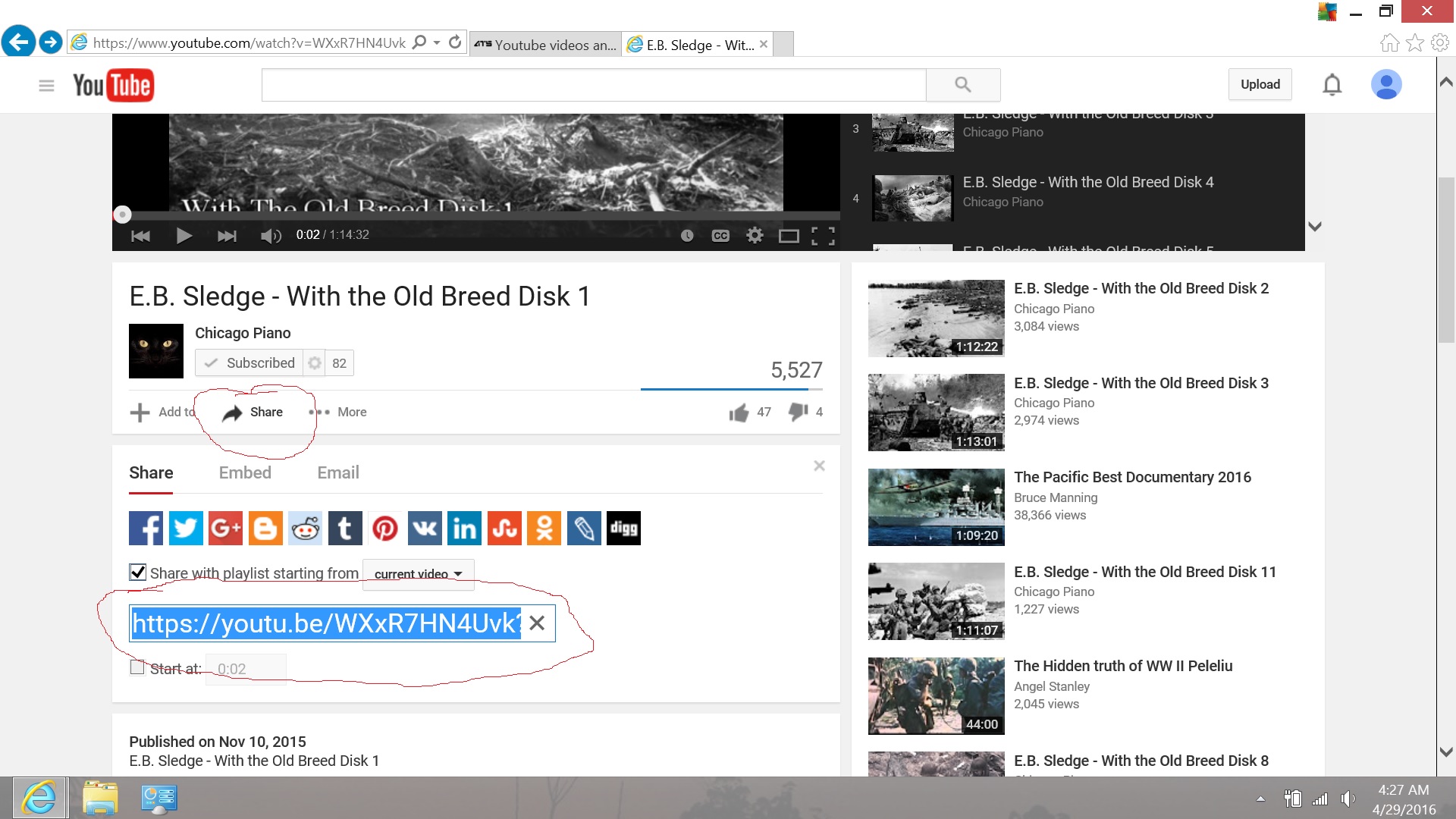
This is what it looks like on YT.
I click the share button circled, then below I get the code that I C&P, then I remove everything up to and including the /.
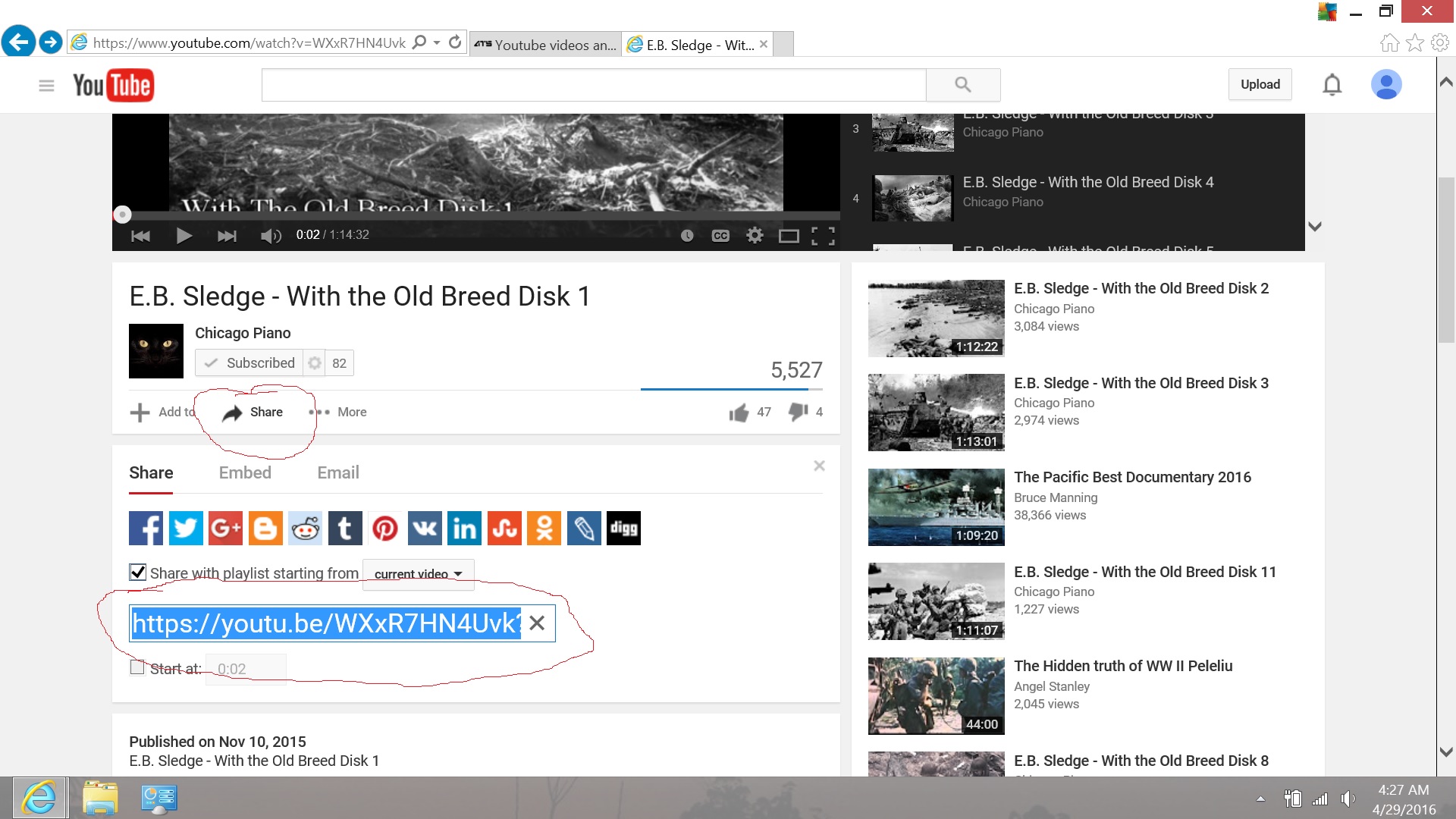
For some reason I still can't embed the video despite doing everything the correct way.
new topics
-
Supreme Court Oral Arguments 4.25.2024 - Are PRESIDENTS IMMUNE From Later Being Prosecuted.
Above Politics: 38 minutes ago -
Krystalnacht on today's most elite Universities?
Social Issues and Civil Unrest: 47 minutes ago -
Chris Christie Wishes Death Upon Trump and Ramaswamy
Politicians & People: 1 hours ago -
University of Texas Instantly Shuts Down Anti Israel Protests
Education and Media: 3 hours ago -
Any one suspicious of fever promotions events, major investor Goldman Sachs card only.
The Gray Area: 5 hours ago -
God's Righteousness is Greater than Our Wrath
Religion, Faith, And Theology: 10 hours ago
top topics
-
VP's Secret Service agent brawls with other agents at Andrews
Mainstream News: 14 hours ago, 11 flags -
Nearly 70% Of Americans Want Talks To End War In Ukraine
Political Issues: 15 hours ago, 5 flags -
Sunak spinning the sickness figures
Other Current Events: 15 hours ago, 5 flags -
Electrical tricks for saving money
Education and Media: 13 hours ago, 4 flags -
Late Night with the Devil - a really good unusual modern horror film.
Movies: 17 hours ago, 3 flags -
Krystalnacht on today's most elite Universities?
Social Issues and Civil Unrest: 47 minutes ago, 3 flags -
Supreme Court Oral Arguments 4.25.2024 - Are PRESIDENTS IMMUNE From Later Being Prosecuted.
Above Politics: 38 minutes ago, 3 flags -
Any one suspicious of fever promotions events, major investor Goldman Sachs card only.
The Gray Area: 5 hours ago, 2 flags -
University of Texas Instantly Shuts Down Anti Israel Protests
Education and Media: 3 hours ago, 2 flags -
Chris Christie Wishes Death Upon Trump and Ramaswamy
Politicians & People: 1 hours ago, 0 flags
active topics
-
University of Texas Instantly Shuts Down Anti Israel Protests
Education and Media • 62 • : Vermilion -
The Reality of the Laser
Military Projects • 48 • : 5thHead -
Nearly 70% Of Americans Want Talks To End War In Ukraine
Political Issues • 69 • : SchrodingersRat -
Supreme Court Oral Arguments 4.25.2024 - Are PRESIDENTS IMMUNE From Later Being Prosecuted.
Above Politics • 1 • : network dude -
Candidate TRUMP Now Has Crazy Judge JUAN MERCHAN After Him - The Stormy Daniels Hush-Money Case.
Political Conspiracies • 744 • : Threadbarer -
Truth Social goes public, be careful not to lose your money
Mainstream News • 129 • : matafuchs -
Krystalnacht on today's most elite Universities?
Social Issues and Civil Unrest • 2 • : marg6043 -
Remember These Attacks When President Trump 2.0 Retribution-Justice Commences.
2024 Elections • 56 • : WeMustCare -
British TV Presenter Refuses To Use Guest's Preferred Pronouns
Education and Media • 148 • : Consvoli -
VP's Secret Service agent brawls with other agents at Andrews
Mainstream News • 44 • : ByeByeAmericanPie
2