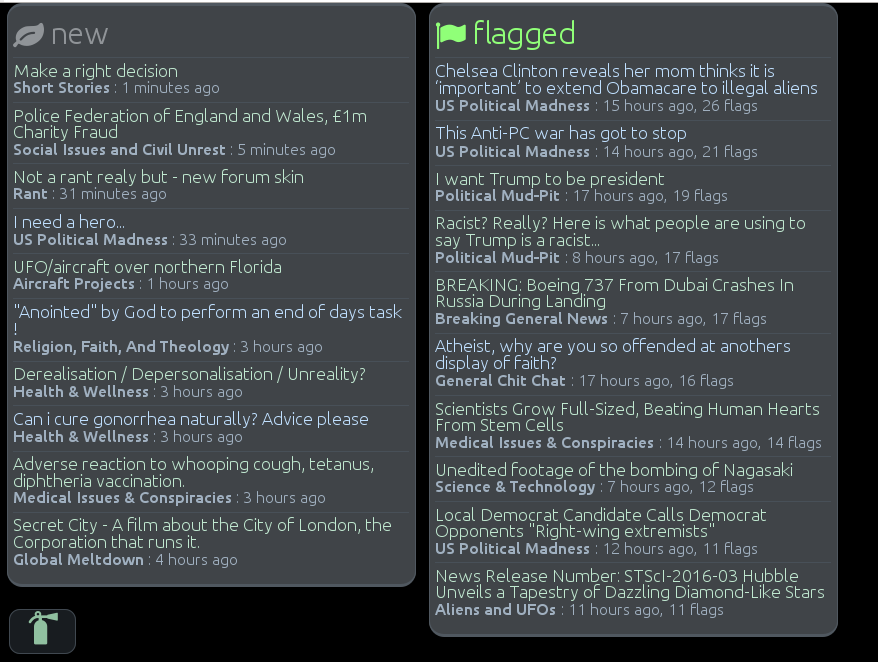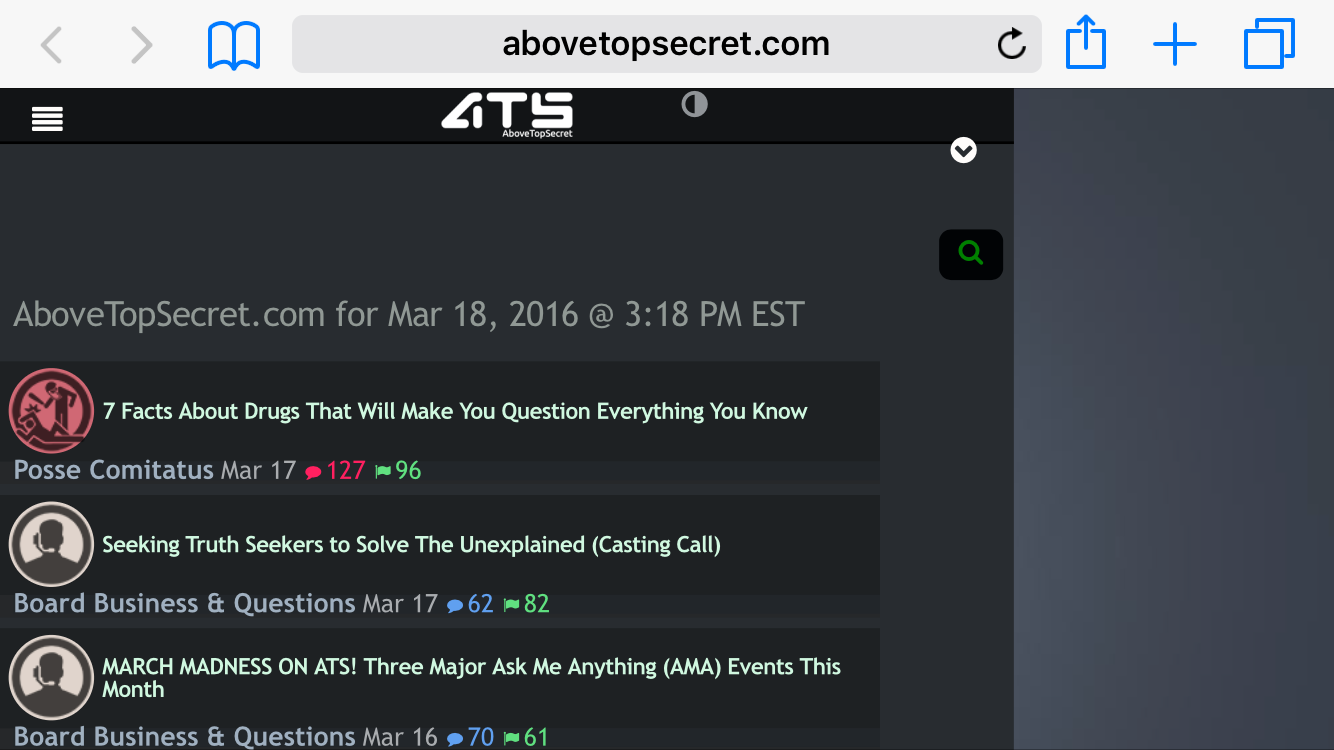It looks like you're using an Ad Blocker.
Please white-list or disable AboveTopSecret.com in your ad-blocking tool.
Thank you.
Some features of ATS will be disabled while you continue to use an ad-blocker.
3
share:
While i like the new look forum skin in itself, im pretty peeved it has screwed up the live page for me. The table data in the script is forcing it
into two page lengths for me in firefox. I always have ATS live page open in a tab and it used to be viewable in one page with a reasonable font size
so it was handy for a quick scan of the headers. Cant do that now as it stands and resizing the font not only makes it way too small for my aging eyes
it also causes some weird line breaks to the text when it resizes the text body. Ive looked in my profile page for skin preference but you dont have
it allowed i guess, only light n dark on the header bar. Can you tweak the live page script to give it some width?
ps. laptop doesnt any more than 1366x768
ps. laptop doesnt any more than 1366x768
edit on 19-3-2016 by kountzero because: (no reason given)
Mine looks bare. I did like that each topic had its own little square before, makes it easy to skim. Now its just bullet points in nothing. I will get
used to it but I preferred the old look because I'm a bit weird.
im on firefox and it just dont renew i still have topics that have been there for days
its still looks fine in chrome but on my firefox browser its only alowing 4 words per line in the columns, it used to resize the column width and
words if you resized.
a reply to: kountzero
a reply to: haven123
a reply to: eXia7
Have you tried a ctrl + shift + r or a ctrl + f5?
Those commands for firefox to reload a page with all new cookies and ignores anything locally stored in your cache.
Try that out on the live page and see if it helps.
a reply to: haven123
a reply to: eXia7
Have you tried a ctrl + shift + r or a ctrl + f5?
Those commands for firefox to reload a page with all new cookies and ignores anything locally stored in your cache.
Try that out on the live page and see if it helps.
edit on 3/19/2016 by shaneslaughta because: (no reason given)
originally posted by: shaneslaughta
a reply to: kountzero
a reply to: haven123
a reply to: eXia7
Have you tried a ctrl + shift + r or a ctrl + f5?
Those commands for firefox to reload a page with all new cookies and ignores anything locally stored in your cache.
Try that out on the live page and see if it helps.
nice one thats loaded up new topics, thanks
originally posted by: shaneslaughta
a reply to: kountzero
a reply to: haven123
a reply to: eXia7
Have you tried a ctrl + shift + r or a ctrl + f5?
Those commands for firefox to reload a page with all new cookies and ignores anything locally stored in your cache.
Try that out on the live page and see if it helps.
Been using firefox forever, and I never knew about that. Thanks!
I don't use hotkeys much, I'm a point and click noob when using an internet browser.
If, at any point with any web page on any website, the content on the page seems out of date, forcing a browser refresh is always the appropriate
step.
I changed some of the fundamental ways our content is created, so when such a big change happens, it's even more important to force a refresh if you encounter problems.
Refreshing will fix it, I promise.
I changed some of the fundamental ways our content is created, so when such a big change happens, it's even more important to force a refresh if you encounter problems.
Refreshing will fix it, I promise.
a reply to: SkepticOverlord
When i am on my iPhone the ATS home page has Mobil view. I have to click on someone's post to get it to desktop view. My setting are set for desktop. FYI
When i am on my iPhone the ATS home page has Mobil view. I have to click on someone's post to get it to desktop view. My setting are set for desktop. FYI
a reply to: Quantum12
The optimum mobile experience is the mobile version of the website. There's a long list of performance/code enhancements specific to those on mobile devices.
That being said, the home page doesn't deliver the "desktop" version for mobile users.
The optimum mobile experience is the mobile version of the website. There's a long list of performance/code enhancements specific to those on mobile devices.
That being said, the home page doesn't deliver the "desktop" version for mobile users.
a reply to: SkepticOverlord
Thank you,I understand now that the optimum experience on a mobile phone is the mobile view. And yes it looks great! I like like the desktop view on my iPhone. I am here for the content.
Thank you,I understand now that the optimum experience on a mobile phone is the mobile view. And yes it looks great! I like like the desktop view on my iPhone. I am here for the content.
Ok, switched to the light skin and everything works ok [except for my eyes 1st thing in the morning lol] Ctr-shift-r made no difference. Suggests to
me theres a change in the css for the dark skin that is setting the column width as fixed. I used to admin on a load of forums running invision power
board and we used to get this issue sometimes with a new skin. It was down to a tag that defined the table. Been a long while since i did that so its
feen filed in the unrecoverable data in my brain somewhere or overwritten by some bosnian pyramid exposed story etc lol.
deleted because it is just not worth dealing with anyone here...
edit on 20-3-2016 by totallackey because: cause I want to...
new topics
-
Intro once again
Introductions: 1 hours ago -
University student disciplined after saying veganism is wrong and gender fluidity is stupid
Education and Media: 2 hours ago -
Geddy Lee in Conversation with Alex Lifeson - My Effin’ Life
People: 3 hours ago -
God lived as a Devil Dog.
Short Stories: 3 hours ago -
Police clash with St George’s Day protesters at central London rally
Social Issues and Civil Unrest: 5 hours ago -
TLDR post about ATS and why I love it and hope we all stay together somewhere
General Chit Chat: 6 hours ago -
Hate makes for strange bedfellows
US Political Madness: 8 hours ago -
Who guards the guards
US Political Madness: 10 hours ago
top topics
-
Hate makes for strange bedfellows
US Political Madness: 8 hours ago, 15 flags -
Who guards the guards
US Political Madness: 10 hours ago, 13 flags -
whistleblower Captain Bill Uhouse on the Kingman UFO recovery
Aliens and UFOs: 17 hours ago, 12 flags -
Police clash with St George’s Day protesters at central London rally
Social Issues and Civil Unrest: 5 hours ago, 8 flags -
TLDR post about ATS and why I love it and hope we all stay together somewhere
General Chit Chat: 6 hours ago, 5 flags -
University student disciplined after saying veganism is wrong and gender fluidity is stupid
Education and Media: 2 hours ago, 5 flags -
Has Tesla manipulated data logs to cover up auto pilot crash?
Automotive Discussion: 12 hours ago, 2 flags -
God lived as a Devil Dog.
Short Stories: 3 hours ago, 2 flags -
Geddy Lee in Conversation with Alex Lifeson - My Effin’ Life
People: 3 hours ago, 2 flags -
Intro once again
Introductions: 1 hours ago, 2 flags
active topics
-
University student disciplined after saying veganism is wrong and gender fluidity is stupid
Education and Media • 12 • : HatesFreshAir -
-@TH3WH17ERABB17- -Q- ---TIME TO SHOW THE WORLD--- -Part- --44--
Dissecting Disinformation • 629 • : fringeofthefringe -
Terrifying Encounters With The Black Eyed Kids
Paranormal Studies • 63 • : Consvoli -
TLDR post about ATS and why I love it and hope we all stay together somewhere
General Chit Chat • 7 • : Consvoli -
Mood Music Part VI
Music • 3089 • : TheWoker -
Intro once again
Introductions • 1 • : Encia22 -
Hate makes for strange bedfellows
US Political Madness • 33 • : DBCowboy -
Breaking Baltimore, ship brings down bridge, mass casualties
Other Current Events • 466 • : IndieA -
Remember These Attacks When President Trump 2.0 Retribution-Justice Commences.
2024 Elections • 45 • : TzarChasm -
My wife just had a very powerful prophetic dream - massive war in Israel...
The Gray Area • 13 • : BukkaWukka
3