It looks like you're using an Ad Blocker.
Please white-list or disable AboveTopSecret.com in your ad-blocking tool.
Thank you.
Some features of ATS will be disabled while you continue to use an ad-blocker.
4
share:
Hey all, short and sweet.
Can anyone guide me on adding an image into a thread using a mobile device?
Can anyone guide me on adding an image into a thread using a mobile device?
a reply to: onequestion
When you hit "reply" do you see above the box you would type into the symbols
B
I
the box with the arrow to "link"
and the the picture box
and the cloud?
I can screen shot and show you if that's better
Just want to help!
Is this not what you see?
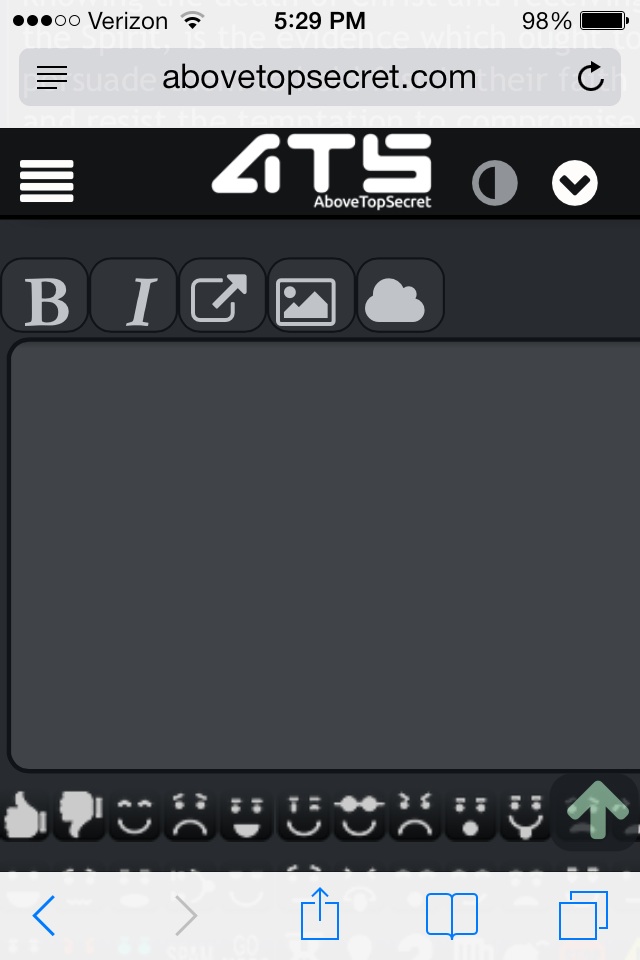
When you hit "reply" do you see above the box you would type into the symbols
B
I
the box with the arrow to "link"
and the the picture box
and the cloud?
I can screen shot and show you if that's better
Just want to help!
edit on 22-1-2016 by TNMockingbird because: (no reason given)
edit on 22-1-2016 by TNMockingbird because:
(no reason given)
Is this not what you see?
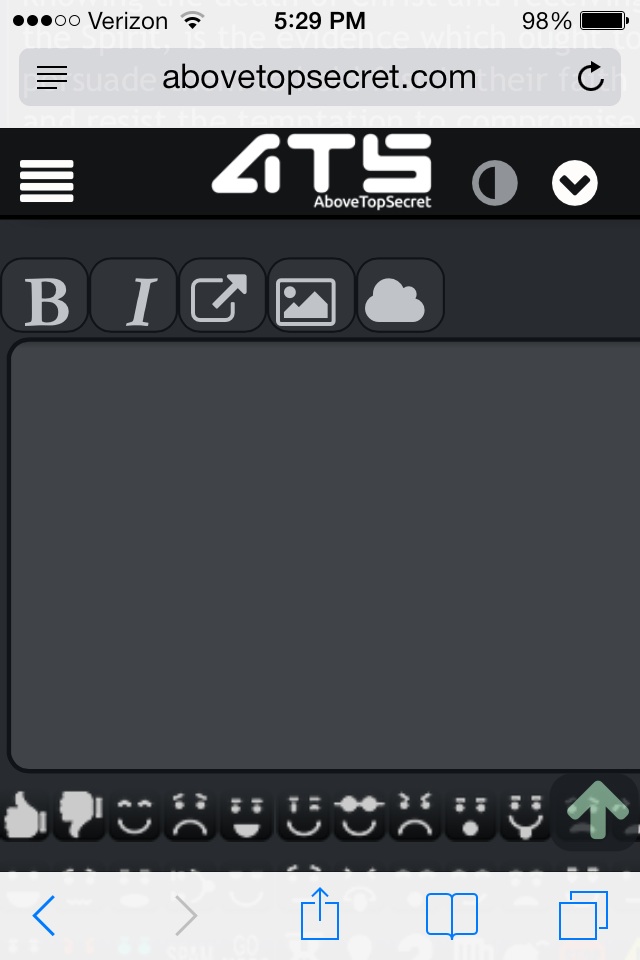
edit on 22-1-2016 by TNMockingbird because: (no reason given)
Pita....I open 2 ats tabs, one with the uploads page open, one w the comment page open. I upload to he upload page then copy and paste the pics link
when opened. I drop the pics link right into txt vs using pic icon above txt box.
Note5 Android, firefox
Note5 Android, firefox
a reply to: RoadCourse
Maybe...
It should, in theory, work the same way...hang on and I'll look and be right back.
Okay so, on my phone:
Click that little white arrow on your main screen (top right).
Choose upload
Select File
Upload it (with that little arrow in a cloud to complete the process)
Then click on the photo and on the right the will be the
arrow w/the eyeball
arrow with the smiley face
arrow with the cloud (that's the one to put it in a thread)
then a little head and shoulder figure
and then a little box.
I think you use the little head and shoulder figure.
I'll screen shot that too.
My directions stink but,
I bet if you could upload the image into this thread...
www.abovetopsecret.com...
Those folks on there could help you out and even be more than happy to do it!
They helped me out big time yesterday...
This is the screen:

Maybe...
It should, in theory, work the same way...hang on and I'll look and be right back.
Okay so, on my phone:
Click that little white arrow on your main screen (top right).
Choose upload
Select File
Upload it (with that little arrow in a cloud to complete the process)
Then click on the photo and on the right the will be the
arrow w/the eyeball
arrow with the smiley face
arrow with the cloud (that's the one to put it in a thread)
then a little head and shoulder figure
and then a little box.
I think you use the little head and shoulder figure.
I'll screen shot that too.
edit on 22-1-2016 by TNMockingbird because: (no reason given)
My directions stink but,
I bet if you could upload the image into this thread...
www.abovetopsecret.com...
Those folks on there could help you out and even be more than happy to do it!
They helped me out big time yesterday...
edit on 22-1-2016 by TNMockingbird because: more specific X 10
This is the screen:

edit on 22-1-2016 by TNMockingbird because: (no reason given)
If you are using a phone settings and switch over to desktop version , upload the picture, move it out of uploads and into public, switch back to
mobile version
Got it thanks.
Finally found skeptics thread with the tags in them.
Finally found skeptics thread with the tags in them.
a reply to: onequestion
Pictures and Avatars are exactly the same on phone, tab, pc or laptop. Ive never had issues. All the same
Pictures and Avatars are exactly the same on phone, tab, pc or laptop. Ive never had issues. All the same
This process is really out of date, doesn't anyone on ATS staff know someone who knows about computers, who can install the process used on all the
current websites? You should be able to touch or click on the add picture box, your photo library pops up, pick one and there it is.
new topics
-
The Good News According to Jesus - Episode 1
Religion, Faith, And Theology: 1 hours ago -
HORRIBLE !! Russian Soldier Drinking Own Urine To Survive In Battle
World War Three: 3 hours ago -
Bobiverse
Fantasy & Science Fiction: 6 hours ago -
Florida man's trip overseas ends in shock over $143,000 T-Mobile phone bill
Social Issues and Civil Unrest: 6 hours ago -
Former Labour minister Frank Field dies aged 81
People: 8 hours ago -
SETI chief says US has no evidence for alien technology. 'And we never have'
Aliens and UFOs: 10 hours ago
top topics
-
President BIDEN Vows to Make Americans Pay More Federal Taxes in 2025 - Political Suicide.
2024 Elections: 15 hours ago, 17 flags -
Florida man's trip overseas ends in shock over $143,000 T-Mobile phone bill
Social Issues and Civil Unrest: 6 hours ago, 8 flags -
SETI chief says US has no evidence for alien technology. 'And we never have'
Aliens and UFOs: 10 hours ago, 7 flags -
Former Labour minister Frank Field dies aged 81
People: 8 hours ago, 4 flags -
Ode to Artemis
General Chit Chat: 15 hours ago, 3 flags -
This is our Story
General Entertainment: 12 hours ago, 3 flags -
Bobiverse
Fantasy & Science Fiction: 6 hours ago, 3 flags -
HORRIBLE !! Russian Soldier Drinking Own Urine To Survive In Battle
World War Three: 3 hours ago, 1 flags -
The Good News According to Jesus - Episode 1
Religion, Faith, And Theology: 1 hours ago, 0 flags
active topics
-
LaBTop is back at last.
Introductions • 15 • : LaBTopOld -
HORRIBLE !! Russian Soldier Drinking Own Urine To Survive In Battle
World War Three • 15 • : TheMisguidedAngel -
Russia Ukraine Update Thread - part 3
World War Three • 5727 • : YourFaceAgain -
So this is what Hamas considers 'freedom fighting' ...
War On Terrorism • 259 • : SourGrapes -
Breaking Baltimore, ship brings down bridge, mass casualties
Other Current Events • 479 • : ArMaP -
Lawsuit Seeks to ‘Ban the Jab’ in Florida
Diseases and Pandemics • 31 • : Thefineblackharm -
Tucker Carlson UFOs are piloted by spiritual entities with bases under the ocean and the ground
Aliens and UFOs • 45 • : gippo88 -
President BIDEN Vows to Make Americans Pay More Federal Taxes in 2025 - Political Suicide.
2024 Elections • 71 • : DBCowboy -
"We're All Hamas" Heard at Columbia University Protests
Social Issues and Civil Unrest • 276 • : marg6043 -
CIA botched its handling of sexual assault allegations, House intel report says
Breaking Alternative News • 8 • : lilzazz
4
