It looks like you're using an Ad Blocker.
Please white-list or disable AboveTopSecret.com in your ad-blocking tool.
Thank you.
Some features of ATS will be disabled while you continue to use an ad-blocker.
5
share:
UPDATE: WILL BE TAKING REQUESTS IN THE OFFICIAL AVATAR THREAD
For a limited time (while I have availability to do so), I'll be taking requests to convert any image you have or would like me to find into an avatar and/or a signature (so long as it adheres to the rules of the forum)
The Avatars are going to be in a full-size image only (and I'll show you how to apply this), and the signature will match the Avatar (this is just to dampen the stress of excessive customization and time needed to produce them). Feel free to request as many times as you'd like, and please don't take another persons finished product as your own (I can always alter it enough to make it look different).
If you need some inspiration on where to find an image for your Avatar you can head on over to my pinterest album for Character Design. Let me know if you want any minor details in the image (For example, I always put the ATS logo somewhere in my avatar and signature.
Here are a few examples (not available for use):


_________________________________

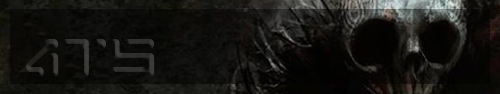
_________________________________


_________________________________

_________________________________
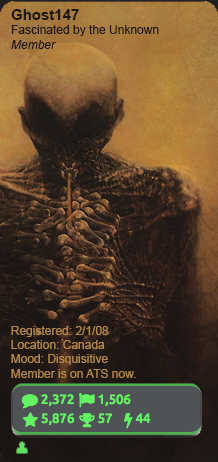
_________________________________
INSTRUCTIONS ON HOW TO APPLY AVATARS AND SIGNATURES
Head on over to your Account Settings (Click on the downwards pointing arrow that's in a circle in the menu at the top of this page > Click on the "Account" button)
The first thing you need to do is add this url to the "Default ATS Avatar" http:// files.abovetopsecret.com/files/img/ev522a6803.gif (make sure to remove the space that's after http://) This gif image is essentially an invisible avatar, so that when we put the avatar I've made for you in the "background", only the background is seen.
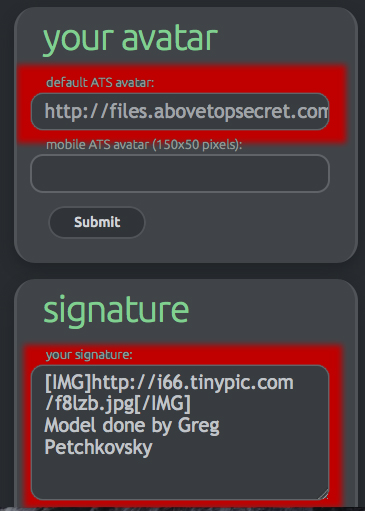
Next, place the URL that's for your Signature Image in the "Your Signature" box. Make sure to wrap #IMG# - #/IMG# tags around the URL so the forum will understand that it's an image (View example above to see how it should look like)
Lastly, place the url for the background image (your new avatar) in the "mini-profile background image" box. No need for IMG tags for this url, the forum already knows what you mean.
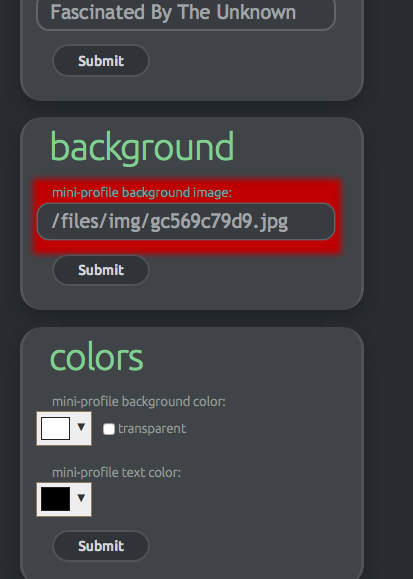
Then, Choose the color of your text to whatever you desire in the "mini-profile text color" option, and you're done!
MAKE SURE TO HIT "SUBMIT" IN EVERY BOX FOR EACH STEP OR THE CHANGE WON'T BE NOTICED.
I can't wait to see what you're imagination leads you to. Feel free to choose an image for yourself, or take a chance and let me find one for you (Just give me a few details on the type of Feel/Emotion/Topic/Genre you are looking for)
Also, Keep track on the topic, as I may pump out a few Avatars and Signatures of images that I have simply found interesting that will be FREE FOR THE TAKING.
For a limited time (while I have availability to do so), I'll be taking requests to convert any image you have or would like me to find into an avatar and/or a signature (so long as it adheres to the rules of the forum)
The Avatars are going to be in a full-size image only (and I'll show you how to apply this), and the signature will match the Avatar (this is just to dampen the stress of excessive customization and time needed to produce them). Feel free to request as many times as you'd like, and please don't take another persons finished product as your own (I can always alter it enough to make it look different).
If you need some inspiration on where to find an image for your Avatar you can head on over to my pinterest album for Character Design. Let me know if you want any minor details in the image (For example, I always put the ATS logo somewhere in my avatar and signature.
Here are a few examples (not available for use):


_________________________________

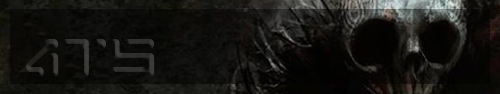
_________________________________


_________________________________

_________________________________
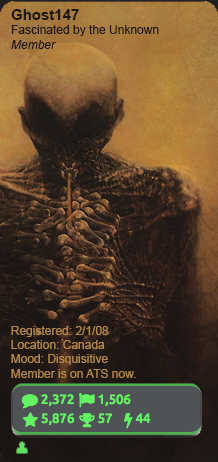
_________________________________
INSTRUCTIONS ON HOW TO APPLY AVATARS AND SIGNATURES
Head on over to your Account Settings (Click on the downwards pointing arrow that's in a circle in the menu at the top of this page > Click on the "Account" button)
The first thing you need to do is add this url to the "Default ATS Avatar" http:// files.abovetopsecret.com/files/img/ev522a6803.gif (make sure to remove the space that's after http://) This gif image is essentially an invisible avatar, so that when we put the avatar I've made for you in the "background", only the background is seen.
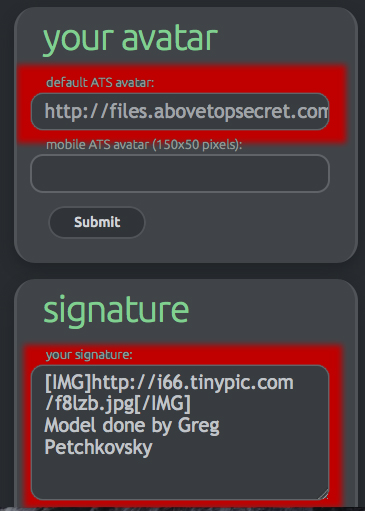
Next, place the URL that's for your Signature Image in the "Your Signature" box. Make sure to wrap #IMG# - #/IMG# tags around the URL so the forum will understand that it's an image (View example above to see how it should look like)
Lastly, place the url for the background image (your new avatar) in the "mini-profile background image" box. No need for IMG tags for this url, the forum already knows what you mean.
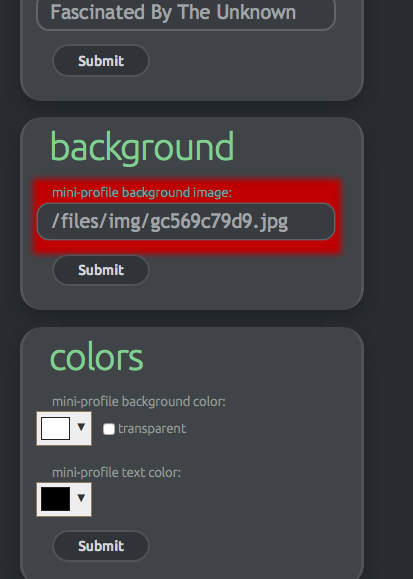
Then, Choose the color of your text to whatever you desire in the "mini-profile text color" option, and you're done!
MAKE SURE TO HIT "SUBMIT" IN EVERY BOX FOR EACH STEP OR THE CHANGE WON'T BE NOTICED.
I can't wait to see what you're imagination leads you to. Feel free to choose an image for yourself, or take a chance and let me find one for you (Just give me a few details on the type of Feel/Emotion/Topic/Genre you are looking for)
Also, Keep track on the topic, as I may pump out a few Avatars and Signatures of images that I have simply found interesting that will be FREE FOR THE TAKING.
edit on 19/1/16 by Ghost147 because: (no reason given)
edit on 19/1/16 by Ghost147 because: (no reason given)
Care to put the "ATS" behind mine and do whatever else you wish to do to it?
originally posted by: Bennyzilla
Care to put the "ATS" behind mine and do whatever else you wish to do to it?
You bet. Do you have a bigger image of the character to make it a fullsize background? Or do you just want me to make a background to boarder the image you currently have?
originally posted by: Bennyzilla
Care to put the "ATS" behind mine and do whatever else you wish to do to it?
Place this URL in the BACKGROUND line. (make sure to delete the space between the http:// and the rest of the URL
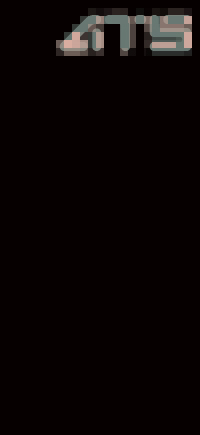
http:// files.abovetopsecret.com/files/img/er569e8147.jpg
Let me know if you want anything more to the actual image itself, or if you're just looking for the text
If you want a bit more done, what's the name of the character? Perhaps I can find it.
edit on 19/1/16 by Ghost147 because: (no reason
given)
a reply to: Ghost147
THIS ONE IS FREE TO PICK UP, WHOEVER WANT'S IT, IT'S YOURS!

(URL is http:// files.abovetopsecret.com/files/img/pd569e8546.jpg ) (Place this in the background Box, don't forget to delete the space after the "http://")

(URL is http:// files.abovetopsecret.com/files/img/im569e8546.jpg ) (Place this in the Signature Box, don't forget to delete the space after the "http://" and make sure to add #IMG# tags but with "[" "]" instead of "#")
THIS ONE IS FREE TO PICK UP, WHOEVER WANT'S IT, IT'S YOURS!

(URL is http:// files.abovetopsecret.com/files/img/pd569e8546.jpg ) (Place this in the background Box, don't forget to delete the space after the "http://")

(URL is http:// files.abovetopsecret.com/files/img/im569e8546.jpg ) (Place this in the Signature Box, don't forget to delete the space after the "http://" and make sure to add #IMG# tags but with "[" "]" instead of "#")
edit on 19/1/16 by Ghost147 because: (no reason given)
We already have a large community thread dedicated to this kind of thing.
BTS : Avatar Creations 2016
Please direct your attention, both artists and clients, to that thread for any Avatar related content creation.
Thread Closed.
~Tenth
ATS Super Mod
BTS : Avatar Creations 2016
Please direct your attention, both artists and clients, to that thread for any Avatar related content creation.
Thread Closed.
~Tenth
ATS Super Mod
new topics
-
Weinstein's conviction overturned
Mainstream News: 5 minutes ago -
Supreme Court Oral Arguments 4.25.2024 - Are PRESIDENTS IMMUNE From Later Being Prosecuted.
Above Politics: 1 hours ago -
Krystalnacht on today's most elite Universities?
Social Issues and Civil Unrest: 1 hours ago -
Chris Christie Wishes Death Upon Trump and Ramaswamy
Politicians & People: 2 hours ago -
University of Texas Instantly Shuts Down Anti Israel Protests
Education and Media: 4 hours ago -
Any one suspicious of fever promotions events, major investor Goldman Sachs card only.
The Gray Area: 6 hours ago -
God's Righteousness is Greater than Our Wrath
Religion, Faith, And Theology: 10 hours ago
top topics
-
VP's Secret Service agent brawls with other agents at Andrews
Mainstream News: 15 hours ago, 11 flags -
Nearly 70% Of Americans Want Talks To End War In Ukraine
Political Issues: 16 hours ago, 6 flags -
Sunak spinning the sickness figures
Other Current Events: 16 hours ago, 5 flags -
Krystalnacht on today's most elite Universities?
Social Issues and Civil Unrest: 1 hours ago, 5 flags -
Electrical tricks for saving money
Education and Media: 14 hours ago, 4 flags -
Supreme Court Oral Arguments 4.25.2024 - Are PRESIDENTS IMMUNE From Later Being Prosecuted.
Above Politics: 1 hours ago, 4 flags -
University of Texas Instantly Shuts Down Anti Israel Protests
Education and Media: 4 hours ago, 2 flags -
Any one suspicious of fever promotions events, major investor Goldman Sachs card only.
The Gray Area: 6 hours ago, 2 flags -
Weinstein's conviction overturned
Mainstream News: 5 minutes ago, 2 flags -
Chris Christie Wishes Death Upon Trump and Ramaswamy
Politicians & People: 2 hours ago, 1 flags
active topics
-
Supreme Court Oral Arguments 4.25.2024 - Are PRESIDENTS IMMUNE From Later Being Prosecuted.
Above Politics • 9 • : Vermilion -
Candidate TRUMP Now Has Crazy Judge JUAN MERCHAN After Him - The Stormy Daniels Hush-Money Case.
Political Conspiracies • 746 • : matafuchs -
Weinstein's conviction overturned
Mainstream News • 4 • : marg6043 -
Chris Christie Wishes Death Upon Trump and Ramaswamy
Politicians & People • 7 • : underpass61 -
University of Texas Instantly Shuts Down Anti Israel Protests
Education and Media • 93 • : marg6043 -
President BIDEN Vows to Make Americans Pay More Federal Taxes in 2025 - Political Suicide.
2024 Elections • 143 • : SchrodingersRat -
SETI chief says US has no evidence for alien technology. 'And we never have'
Aliens and UFOs • 65 • : andy06shake -
Sunak spinning the sickness figures
Other Current Events • 18 • : andy06shake -
British TV Presenter Refuses To Use Guest's Preferred Pronouns
Education and Media • 155 • : Annee -
Nearly 70% Of Americans Want Talks To End War In Ukraine
Political Issues • 76 • : FlyersFan
5

