It looks like you're using an Ad Blocker.
Please white-list or disable AboveTopSecret.com in your ad-blocking tool.
Thank you.
Some features of ATS will be disabled while you continue to use an ad-blocker.
share:

I am constantly getting redirected to this ad that just keeps loading and never shows site data.
Sometimes....actually most times...I click a forum, it'll load....I'll read the op then the screen randomly refreshes to the ad and I have to refresh the page to go back.
FYI I have a galaxy s5...
it's been really frustrating trying to access ATS....I know the mobile site has had problems but I thought I should bring this to your attention.
a reply to: cavedweller88
There are recent threads under the Board Business Forum about this. They give suggestions, possible explanations and links to the threads just before .
here
There are recent threads under the Board Business Forum about this. They give suggestions, possible explanations and links to the threads just before .
here
edit on 5-1-2016 by reldra because: (no reason given)
originally posted by: reldra
a reply to: cavedweller88
There are recent threads under the Board Business Forum about this. They give suggestions, possible explanations and links to the threads just before .
here
Sorry I didn't even search before I was just really pissed off.
Checked out the thread and none of the suggestions helped.
a reply to: cavedweller88
I'm sorry about that. There have been a few people saying this, but out of thousands, it points to your phone provider. I tested on wifi (verizon) and off wifi (at&t) and the only problem I had was that ads were not loading on WIFI. Content was, though. Technically, that is a problem, lol.
If you tether you phone to wifi when at home, you can try a hard reset of your router.
If you don't, try a factory reset of your phone. There are a lot of easy tools to back up your stuff before hand, you just have to write down and reinstall apps. Samsung has particularly easy backup tools and your phone provider will have one as well.
I'm sorry about that. There have been a few people saying this, but out of thousands, it points to your phone provider. I tested on wifi (verizon) and off wifi (at&t) and the only problem I had was that ads were not loading on WIFI. Content was, though. Technically, that is a problem, lol.
If you tether you phone to wifi when at home, you can try a hard reset of your router.
If you don't, try a factory reset of your phone. There are a lot of easy tools to back up your stuff before hand, you just have to write down and reinstall apps. Samsung has particularly easy backup tools and your phone provider will have one as well.
edit on 5-1-2016 by reldra because: (no reason given)
a reply to: cavedweller88
It really is a horrible problem with any android os. I had no idea because I just switched from a windows phone which I used explorer on. I tried all the suggestions too. Ultimately i downloaded firefox on my android and was able to download adblocker plus just to log in and then disabled. Its been fine since.
It really is a horrible problem with any android os. I had no idea because I just switched from a windows phone which I used explorer on. I tried all the suggestions too. Ultimately i downloaded firefox on my android and was able to download adblocker plus just to log in and then disabled. Its been fine since.
a reply to: Kali74
My phone is android, have never had any other. and it is a samsung s5. But, depends on the provider and phone. At&T has been pushing some pretty crappy updates as of late. 2 in the last 2 months for me.
Android and windows and IOS phones have their own problems.
My phone is android, have never had any other. and it is a samsung s5. But, depends on the provider and phone. At&T has been pushing some pretty crappy updates as of late. 2 in the last 2 months for me.
Android and windows and IOS phones have their own problems.
edit on 5-1-2016 by reldra because: (no reason given)
I have been using this site on my current phone for over a year at least and this issue just started for me like last week.
Im.having issues posting because it keeps taking me to that page! Does not matter if I'm on WiFi or 4G. Different isp for each.
I only use ATS when connected to wifi now. Whenever I switch to my 3G/4G connection via 3Mobile I am bombarded with adverts to the point ATS is
inaccessable.
No problem at all over wifi.
No problem at all over wifi.
originally posted by: Sremmos80
I have been using this site on my current phone for over a year at least and this issue just started for me like last week.
Same here. It started a week, week and a half ago. FYI, it is not something that any mobile carrier is injecting, because I've had the same problem on several Android devices, including two that do not have sim cards in them, and were connected only via wifi.
My ISP is CableOne, not one of the larger national companies. So unless my relatively unknown ISP just happens to be injecting the same problematic ad, to the same website (ATS) as national cellular carriers are, then it's a problem with the ad itself.
a reply to: cavedweller88
I was finally able to see that kind of ad -- black box with a loading indicator -- as I've not seen it despite trying for hundreds of page-loads on mobile.
But it only showed the box for 1-2 seconds, then became this ad for Wawa.
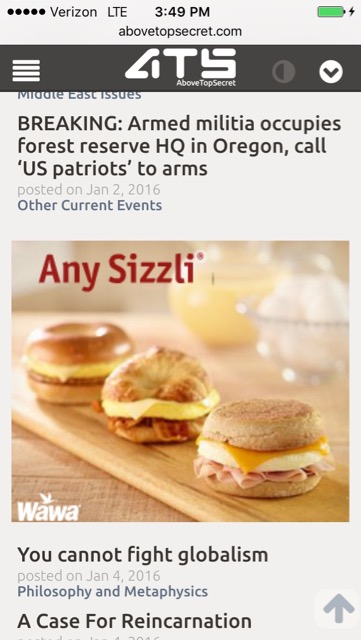
I checked the source of the ads, and it's coming through Google's mobile ads, which are usually very good about quality control. I placed an exception on ads from Wawa, but those can take up to six hours for the ads from one advertiser to be fully blocked.
I was finally able to see that kind of ad -- black box with a loading indicator -- as I've not seen it despite trying for hundreds of page-loads on mobile.
But it only showed the box for 1-2 seconds, then became this ad for Wawa.
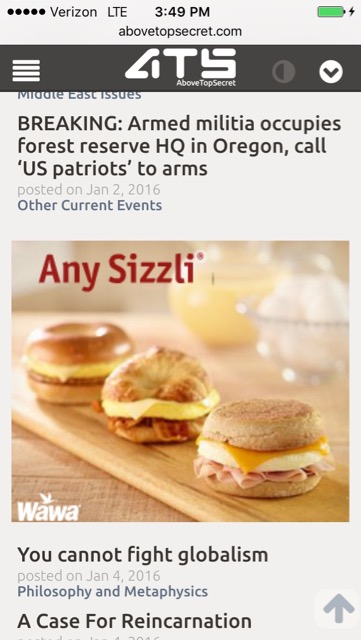
I checked the source of the ads, and it's coming through Google's mobile ads, which are usually very good about quality control. I placed an exception on ads from Wawa, but those can take up to six hours for the ads from one advertiser to be fully blocked.
I've started having the exact same thing happen just within the last week.
It's only happening when I'm trying to read ATS.
It's only happening when I'm trying to read ATS.
a reply to: SkepticOverlord
I'll let you know later tonight or early tomorrow if that corrected the problem.
Thank you for looking into this further.
I'll let you know later tonight or early tomorrow if that corrected the problem.
Thank you for looking into this further.
Just started happening to me a couple hours ago - first time I have had this problem.
It looks like the HTML5/CSS3 for the ad relies on "hardware acceleration" for a rather mundane animation effect. This poor design/coding, and will
have the potential to disrupt some mobile browsers.
I had the same issue, literally brand new phone, galaxy s6 edge, 2 days old. Was posing me off so bad, turned off my wifi (wow: wideopenwest) and
problem went away!
a reply to: cavedweller88
Been getting the same thing recently. I finally figured out the best way to deal with it is to refresh the page (pull from the top down to refresh the page) and it'll go back to the page you were on.
Or, do what I was doing before: swear at the phone a few times, swipe the page away, and re-open it.
Been getting the same thing recently. I finally figured out the best way to deal with it is to refresh the page (pull from the top down to refresh the page) and it'll go back to the page you were on.
Or, do what I was doing before: swear at the phone a few times, swipe the page away, and re-open it.
Ok not my wifi isp, it just did it 4 times, have to edit my post just to finish cuz it keeps doing it
Doesn't do it on main page, just when reading topics also
edit on 5-1-2016 by neomaximus10 because:
(no reason given)
Doesn't do it on main page, just when reading topics also
edit on 5-1-2016 by neomaximus10 because: Ad crap
new topics
-
George Knapp AMA on DI
Area 51 and other Facilities: 38 seconds ago -
Not Aliens but a Nazi Occult Inspired and then Science Rendered Design.
Aliens and UFOs: 9 minutes ago -
Louisiana Lawmakers Seek to Limit Public Access to Government Records
Political Issues: 2 hours ago -
The Tories may be wiped out after the Election - Serves them Right
Regional Politics: 3 hours ago -
So I saw about 30 UFOs in formation last night.
Aliens and UFOs: 5 hours ago -
Do we live in a simulation similar to The Matrix 1999?
ATS Skunk Works: 6 hours ago -
BREAKING: O’Keefe Media Uncovers who is really running the White House
US Political Madness: 7 hours ago -
Biden--My Uncle Was Eaten By Cannibals
US Political Madness: 8 hours ago -
"We're All Hamas" Heard at Columbia University Protests
Social Issues and Civil Unrest: 8 hours ago -
The good, the Bad and the Ugly!
Diseases and Pandemics: 9 hours ago
top topics
-
BREAKING: O’Keefe Media Uncovers who is really running the White House
US Political Madness: 7 hours ago, 21 flags -
Biden--My Uncle Was Eaten By Cannibals
US Political Madness: 8 hours ago, 18 flags -
African "Newcomers" Tell NYC They Don't Like the Free Food or Shelter They've Been Given
Social Issues and Civil Unrest: 13 hours ago, 12 flags -
Two Serious Crimes Committed by President JOE BIDEN that are Easy to Impeach Him For.
US Political Madness: 16 hours ago, 8 flags -
911 emergency lines are DOWN across multiple states
Breaking Alternative News: 16 hours ago, 7 flags -
"We're All Hamas" Heard at Columbia University Protests
Social Issues and Civil Unrest: 8 hours ago, 7 flags -
Russia Flooding
Fragile Earth: 14 hours ago, 6 flags -
Russian intelligence officer: explosions at defense factories in the USA and Wales may be sabotage
Weaponry: 12 hours ago, 5 flags -
So I saw about 30 UFOs in formation last night.
Aliens and UFOs: 5 hours ago, 4 flags -
Do we live in a simulation similar to The Matrix 1999?
ATS Skunk Works: 6 hours ago, 3 flags
active topics
-
"We're All Hamas" Heard at Columbia University Protests
Social Issues and Civil Unrest • 96 • : ImagoDei -
George Knapp AMA on DI
Area 51 and other Facilities • 0 • : theshadowknows -
BREAKING: O’Keefe Media Uncovers who is really running the White House
US Political Madness • 10 • : TzarChasm -
The US Supreme Court Appears to Side With the January 6th 2021 Capitol Protestors.
Political Conspiracies • 46 • : EyeoftheHurricane -
Graham Hancock being proven right all along about ancient humans in America.
Ancient & Lost Civilizations • 104 • : Harte2 -
Candidate TRUMP Now Has Crazy Judge JUAN MERCHAN After Him - The Stormy Daniels Hush-Money Case.
Political Conspiracies • 355 • : xuenchen -
Biden--My Uncle Was Eaten By Cannibals
US Political Madness • 37 • : UpIsNowDown2 -
Trump To Hold Dinner with President of Poland At Trump Tower Tonight
2024 Elections • 37 • : fringeofthefringe -
Not Aliens but a Nazi Occult Inspired and then Science Rendered Design.
Aliens and UFOs • 0 • : JonnyC555 -
Revolution in advertising: the Russians launched a unique satellite
Science & Technology • 73 • : purplemer
