It looks like you're using an Ad Blocker.
Please white-list or disable AboveTopSecret.com in your ad-blocking tool.
Thank you.
Some features of ATS will be disabled while you continue to use an ad-blocker.
share:
originally posted by: reldra
a reply to: Ghost147
Colorize it a lil, dark would still be good, I think.
red lips on both, red blood drops
Here's concept #1

I just realized I didn't put ATS anywhere, so i'll do that now.
Let me know if you need any color changes on anything. It's very easy to switch.
The reason I flipped the image is so that the demon thing wasn't behind your member name text
edit on 28/2/16 by Ghost147 because: (no reason
given)
a reply to: Ghost147
Maybe more on his lips, but if too difficult, it looks great. Just ATS and sig
you are a genius.
the flipping of the image is great.
Maybe more on his lips, but if too difficult, it looks great. Just ATS and sig
you are a genius.
edit on 28-2-2016 by reldra because: (no reason given)
the flipping of the image is great.
edit on 28-2-2016 by reldra because: (no reason given)
originally posted by: reldra
a reply to: Ghost147
Maybe more on his lips, but if too difficult, it looks great. Just ATS and sig
you are a genius.
the flipping of the image is great.
Here you are!

files.abovetopsecret.com... (make sure to delete the space after the http://)

http:// files.abovetopsecret.com/files/img/ii56d2a2a6.png (make sure to delete the space after the http://)
edit on 28/2/16 by Ghost147
because: (no reason given)
originally posted by: reldra
a reply to: Ghost147
I moved it, and not getting sig on
lol!
let's see.
For the sig make sure to put IMG tags instead of Pic tags (not sure if that's what you did or not)
The avatar that was just made needs to be placed in the "backgrounds" area where as the invisible file (which i believe is posted somewhere in the first 2 pages of this topic), needs to be in the "avatar" area
originally posted by: Ghost147
originally posted by: reldra
a reply to: Ghost147
I moved it, and not getting sig on
lol!
let's see.
For the sig make sure to put IMG tags instead of Pic tags (not sure if that's what you did or not)
The avatar that was just made needs to be placed in the "backgrounds" area where as the invisible file (which i believe is posted somewhere in the first 2 pages of this topic), needs to be in the "avatar" area
I put the one that was just made in 'backgrounds' and the one before in 'avatar'
I just get the lighter 'ATS'
the sig, I changed to .img at end, not working..
edit on 28-2-2016 by reldra because: (no reason given)
originally posted by: reldra
I just get the lighter 'ATS'
Alrighty, so. Download the images yourself and upload them in your uploads page.
You can also download this image, it's the invisible one. Upload this to your page too: (the invisible image is in between the lines)
__________________________
______________________________________
When you upload them, open the one you want as your avatar, and click the empty square to actually make it your background image. Open the invisible image as well, but click on the little man to make it your avatar. This will allow you to have the full size avatar you see in my avatar
originally posted by: reldra
a reply to: Ghost147
Ya, i'm struggling
I have this for the sig
http:// files.abovetopsecret.com/files/img/qr56d2a523.png
I know to take the space out. what else do I change?
add image tags on both sides of the url, like this:
(img)http:// files.abovetopsecret.com/files/img/qr56d2a523.png(/img)
but replace the () with []
a reply to: reldra
You almost have it!!!!
Your background image is perfect. you just need to set the avatar image to the invisible one and it's done!
EDIT: NOOOOOO!!!!!! You had the background image perfect! but now it's gone!
You almost have it!!!!
Your background image is perfect. you just need to set the avatar image to the invisible one and it's done!
EDIT: NOOOOOO!!!!!! You had the background image perfect! but now it's gone!
edit on 28/2/16 by Ghost147 because: (no reason given)
EDIT 2: .... Now you've put the signature in your avatar. lol
EDIT 2: .... Now you've put the signature in your avatar. lol
edit on 28/2/16 by Ghost147 because: (no reason given)
extra DIV Try this tutorial:
Put this URL in the place for the "YOUR AVATAR" section
http:// files.abovetopsecret.com/files/img/ev522a6803.gif
and put this URL in the place in the signature box. but make sure you keep those IMG tags like it's shown in the screenshot below:
http:// files.abovetopsecret.com/files/img/qr56d2a523.png
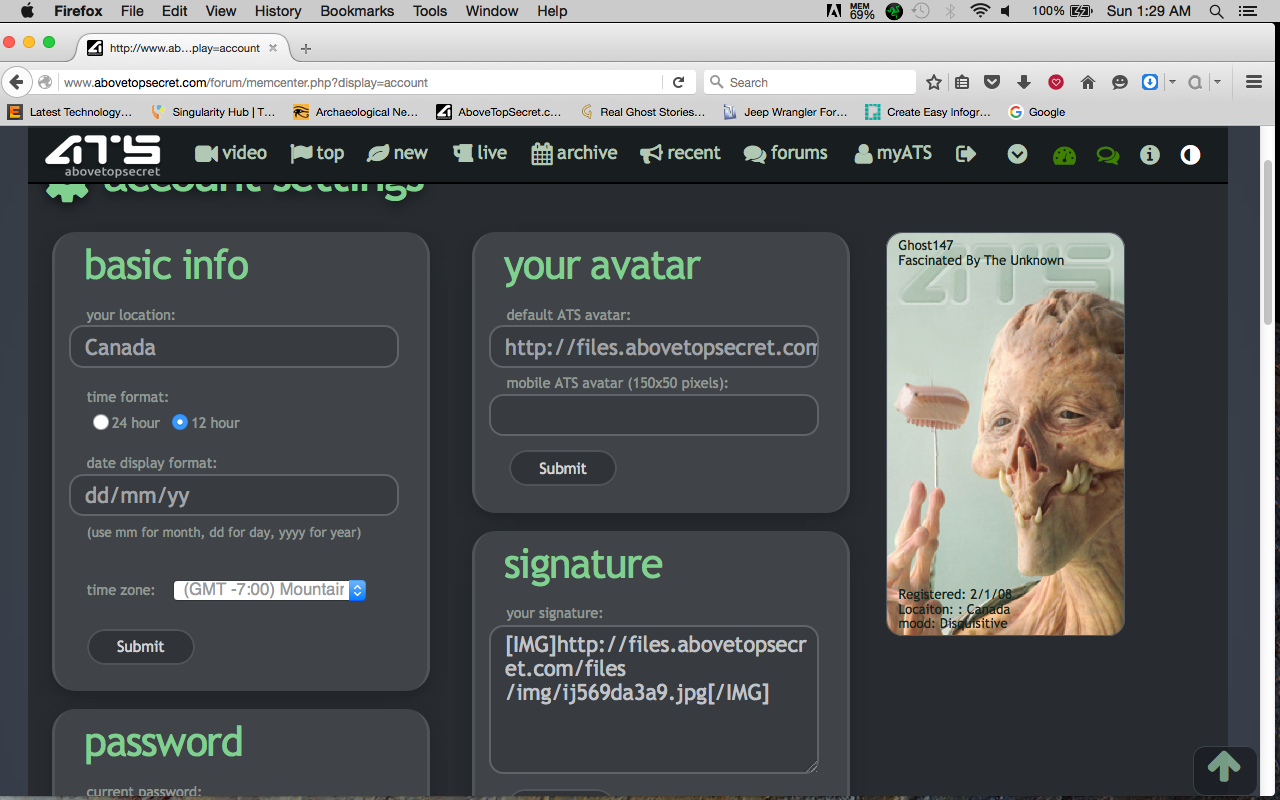
Put this url in the "backgrounds" box
http:// files.abovetopsecret.com/files/img/ol56d2a523.png
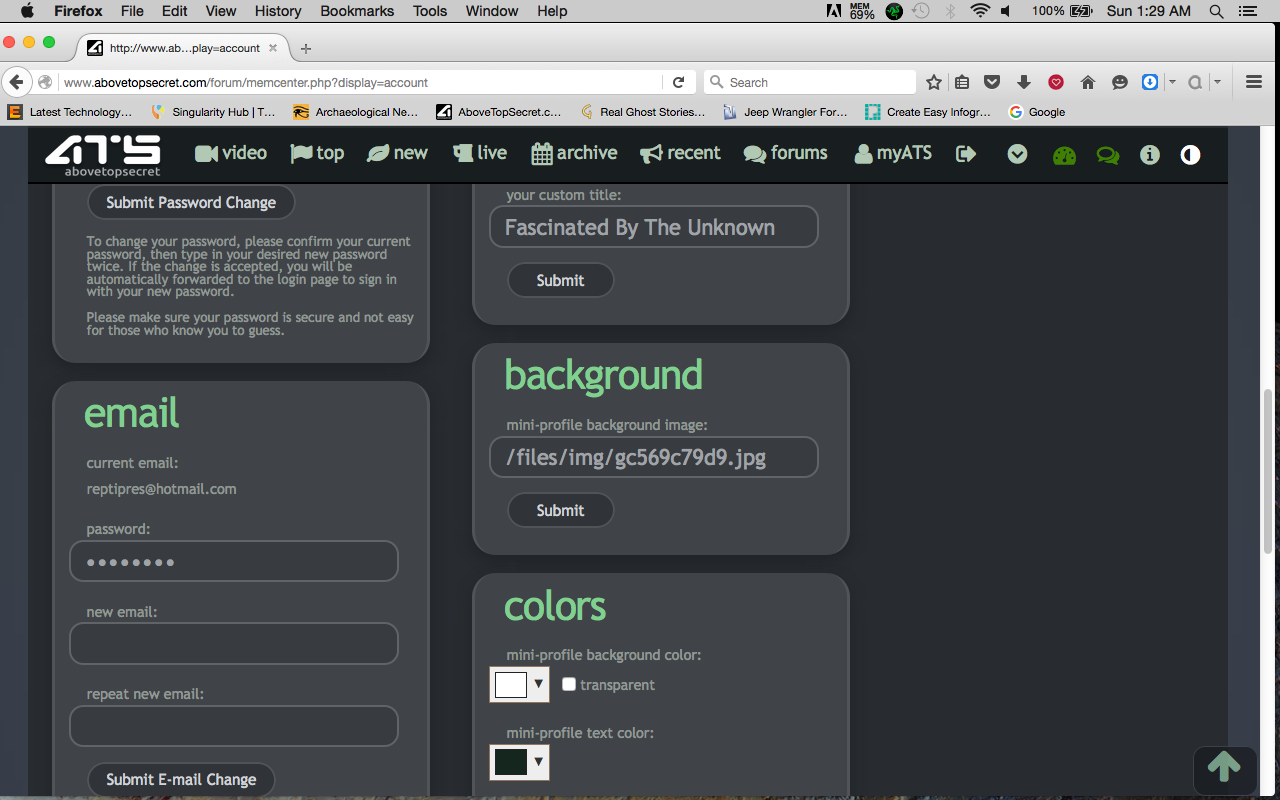
Make sure to hit "Submit" every time you place a new URL in one of these boxes (so you'll have to hit submit 3 times)
then you'll be done!!!!
Put this URL in the place for the "YOUR AVATAR" section
http:// files.abovetopsecret.com/files/img/ev522a6803.gif
and put this URL in the place in the signature box. but make sure you keep those IMG tags like it's shown in the screenshot below:
http:// files.abovetopsecret.com/files/img/qr56d2a523.png
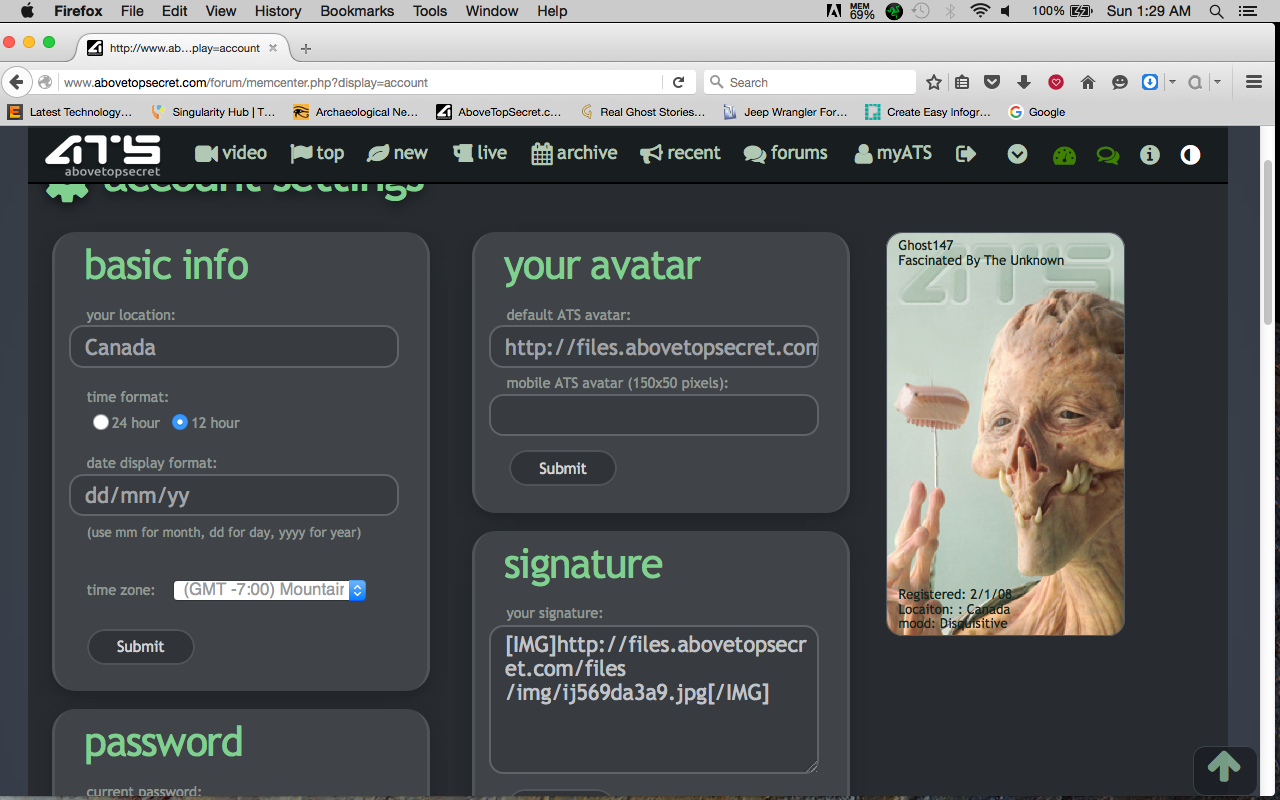
Put this url in the "backgrounds" box
http:// files.abovetopsecret.com/files/img/ol56d2a523.png
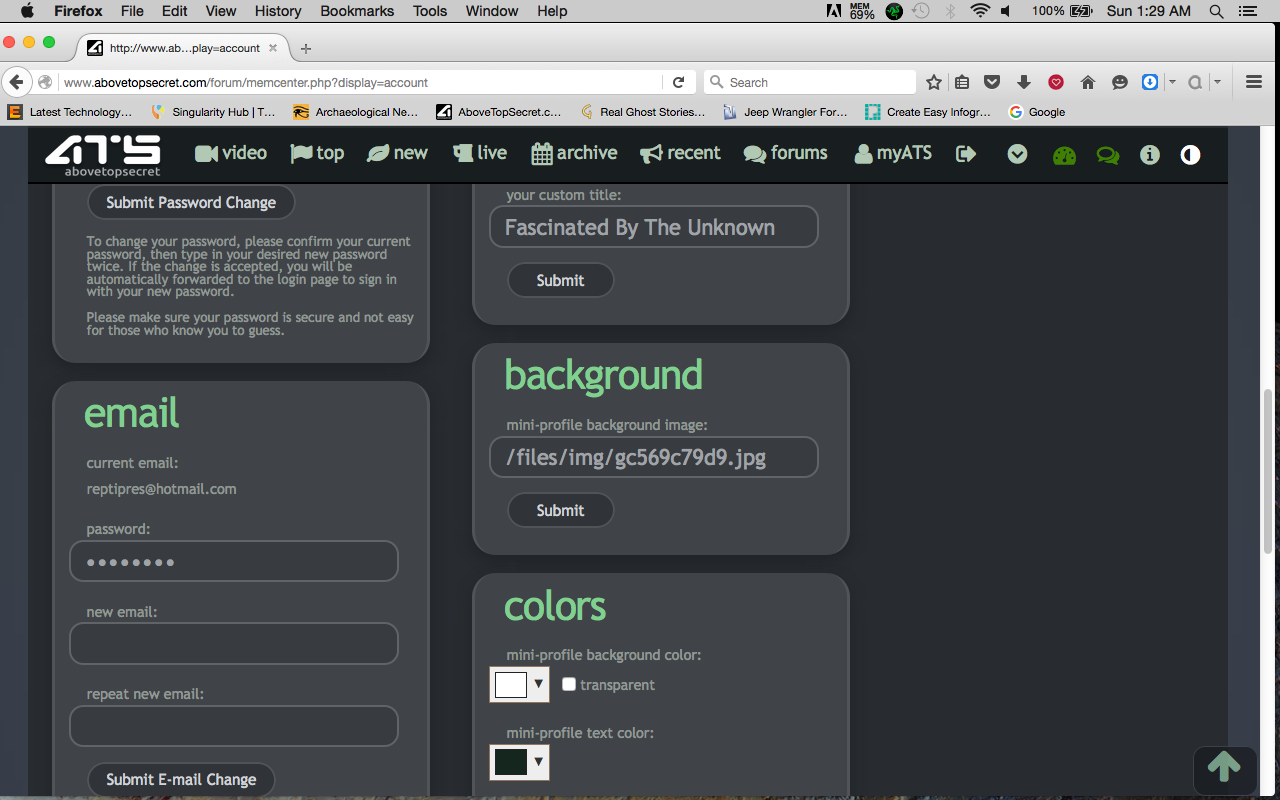
Make sure to hit "Submit" every time you place a new URL in one of these boxes (so you'll have to hit submit 3 times)
then you'll be done!!!!
new topics
-
How does my computer know
Education and Media: 1 hours ago -
USO 10 miles west of caladesi island, Clearwater beach Florida
Aliens and UFOs: 6 hours ago
top topics
-
Running Through Idiot Protestors Who Block The Road
Rant: 16 hours ago, 12 flags -
Tesla cutting 14,000 jobs
Global Meltdown: 15 hours ago, 6 flags -
Israel ufo shoot down drones?
Aliens and UFOs: 15 hours ago, 6 flags -
USO 10 miles west of caladesi island, Clearwater beach Florida
Aliens and UFOs: 6 hours ago, 6 flags -
Abortions in first 12 weeks should be legalised in Germany, commission says
Medical Issues & Conspiracies: 14 hours ago, 5 flags -
On this Day in History, April 15, 1865, Abraham Lincoln Passed Away.
General Chit Chat: 15 hours ago, 4 flags -
How does my computer know
Education and Media: 1 hours ago, 0 flags
active topics
-
Negotiations and Diplomacy.
History • 10 • : chr0naut -
Israel ufo shoot down drones?
Aliens and UFOs • 18 • : TheMisguidedAngel -
How does my computer know
Education and Media • 2 • : chr0naut -
Afterlife, unknown, so prepare, or just go into the unknown (bad)!!
ATS Skunk Works • 50 • : Terpene -
Abortions in first 12 weeks should be legalised in Germany, commission says
Medical Issues & Conspiracies • 10 • : Freeborn -
President BIDEN Warned IRAN Not to Attack ISRAEL - Iran Responded with a Military Attack on Israel.
World War Three • 38 • : TinfoilTophat -
Canadian Police Urge Citizens To Avoid Conflict With Armed Robbers By Leaving Keys At Front Door
Social Issues and Civil Unrest • 68 • : Astyanax -
Gold and silver prices....woo hoo
History • 71 • : SchrodingersRat -
Fossils in Greece Suggest Human Ancestors Evolved in Europe, Not Africa
Origins and Creationism • 46 • : matafuchs -
America's Infant Mortality Rate Increases for the First Time in 20 Years
Medical Issues & Conspiracies • 17 • : nugget1


