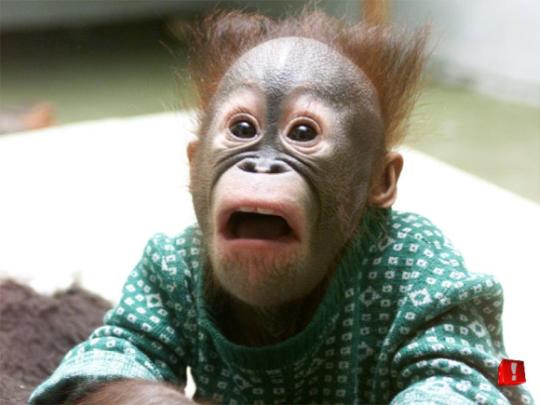It looks like you're using an Ad Blocker.
Please white-list or disable AboveTopSecret.com in your ad-blocking tool.
Thank you.
Some features of ATS will be disabled while you continue to use an ad-blocker.
share:
a reply to: Ghost147
Zarni will have to chime in to clarify specifics...but the skinny on it:
you make an animated avatar that places itself where you want the animation int he background to be and use that as your "clear gif". The background is static still....but is overlaid by the gif with the embedded animation
Zarni will have to chime in to clarify specifics...but the skinny on it:
you make an animated avatar that places itself where you want the animation int he background to be and use that as your "clear gif". The background is static still....but is overlaid by the gif with the embedded animation
originally posted by: bigfatfurrytexan
a reply to: Ghost147
Zarni will have to chime in to clarify specifics...but the skinny on it:
you make an animated avatar that places itself where you want the animation int he background to be and use that as your "clear gif". The background is static still....but is overlaid by the gif with the embedded animation
Hmm, I see.
sounds like complicated tweaking
Animated Gifs 101...
Here's the method to my madness and hopefully is somewhat intuitive.
1. Take cursor and highlight the entire mini profile. This shows you what avatar you have to work with. If the part you want to animate is not highlighted in the middle section, you can't animate it.

2. Open mini profile background image in your favorite image editor (I use GIMP)
3. The top left corner of the image is 0,0 coordinates in GIMP, I don't know about other editors. This is important for the next step
4. Take your cursor in the editor to 61x, 10y. From there, take the rectangle select tool and drag a 175 X 240 box. Copy that and paste it into a new transparent 175 X 240 image window.
For Ghost, it would like like this...

This is the specific area that can be animated and when used as an avatar will (almost) perfectly align with the mini profile background image. I say "almost", because there is something in the profile depending on whether a member is offline or online or some other magic that makes the start coordinate shift up or down one pixel at times. It is usually not very noticeable, though.
5. You can either put together multiple frames using the entire image to make a ani gif (very kb expensive) or use transparent layers in specific areas that you want animated.
Step 5 is the step where you can get creative and use a lot of trial and error to get the effect you want while remaining under the 75kb requirement.
Hope that helps!
Here's the method to my madness and hopefully is somewhat intuitive.
1. Take cursor and highlight the entire mini profile. This shows you what avatar you have to work with. If the part you want to animate is not highlighted in the middle section, you can't animate it.

2. Open mini profile background image in your favorite image editor (I use GIMP)
3. The top left corner of the image is 0,0 coordinates in GIMP, I don't know about other editors. This is important for the next step
4. Take your cursor in the editor to 61x, 10y. From there, take the rectangle select tool and drag a 175 X 240 box. Copy that and paste it into a new transparent 175 X 240 image window.
For Ghost, it would like like this...

This is the specific area that can be animated and when used as an avatar will (almost) perfectly align with the mini profile background image. I say "almost", because there is something in the profile depending on whether a member is offline or online or some other magic that makes the start coordinate shift up or down one pixel at times. It is usually not very noticeable, though.
5. You can either put together multiple frames using the entire image to make a ani gif (very kb expensive) or use transparent layers in specific areas that you want animated.
Step 5 is the step where you can get creative and use a lot of trial and error to get the effect you want while remaining under the 75kb requirement.
Hope that helps!
edit on 2.27.2016 by Zarniwoop because: (no reason given)
edit on 2.27.2016 by Zarniwoop because: (no
reason given)
originally posted by: Zarniwoop
a reply to: Ghost147
why is animation available in the avatar but not the background?
That, I don't know for sure. However, I suspect it is to keep bouncy stuff away from things like the member information and statistics.
So in order to make SirKonstantin's avatar 'safe' it's just a matter of reducing the totality of it's size, despite the animated part not hitting any members information?
originally posted by: DontTreadOnMe
a reply to: Zarniwoop
Is size also a factor?
That was my guess anyway.
That was my thought too, but the gif I created is smaller in size than most of the images I regularly upload
a reply to: DontTreadOnMe
Size in KB for mini-profile bacgrounds is 150kb. So, size is probably not really a factor in animating them, as you could have a 10kb animated background.
I think it's just one of those general rules to remove subjectivity....not to animated backgrounds so that there are no grey areas about what backgrounds might be OK and another might not be. A lot easier that way, IMO. There's still plenty of room to be creative under the current requirements
Size in KB for mini-profile bacgrounds is 150kb. So, size is probably not really a factor in animating them, as you could have a 10kb animated background.
I think it's just one of those general rules to remove subjectivity....not to animated backgrounds so that there are no grey areas about what backgrounds might be OK and another might not be. A lot easier that way, IMO. There's still plenty of room to be creative under the current requirements
a reply to: Ghost147
Yep
Reduce the size so that the animation fits withing the avatar space is the only solution there.
[ETA] Or you could move the whole image down far enough to fit in the avy space and doctor up the top part left blank by the move.
So in order to make SirKonstantin's avatar 'safe' it's just a matter of reducing the totality of it's size, despite the animated part not hitting any members information?
Yep
Reduce the size so that the animation fits withing the avatar space is the only solution there.
[ETA] Or you could move the whole image down far enough to fit in the avy space and doctor up the top part left blank by the move.
edit on
2.27.2016 by Zarniwoop because: (no reason given)
I love my avatar...well I loved it more from Ghost's pinterest and I was made to 'dress up' the android. That was a great av, now, I lose a couple IQ
points every time I look at her. Sad, really. I think I would like Ghost or someone else to help me with another.
I like this one
I like this one

edit on 28-2-2016 by reldra because: (no reason given)
originally posted by: reldra
a reply to: Ghost147
I can;t get it to post. It has a demon with his hand on a girl;s shoulder, she is holding a knife.
The only changes I would like is ATS on it and brighter hair on the girl.
You mean this one?

I can also colorize it for you too if you'd like? Perhaps your hair color and complexion?!??!?!
edit on 28/2/16 by Ghost147 because: (no reason given)
new topics
-
WF Killer Patents & Secret Science Vol. 1 | Free Energy & Anti-Gravity Cover-Ups
General Conspiracies: 43 minutes ago -
Hurt my hip; should I go see a Doctor
General Chit Chat: 1 hours ago -
Israel attacking Iran again.
Middle East Issues: 2 hours ago -
Michigan school district cancels lesson on gender identity and pronouns after backlash
Education and Media: 2 hours ago -
When an Angel gets his or her wings
Religion, Faith, And Theology: 3 hours ago -
Comparing the theology of Paul and Hebrews
Religion, Faith, And Theology: 4 hours ago -
Pentagon acknowledges secret UFO project, the Kona Blue program | Vargas Reports
Aliens and UFOs: 5 hours ago -
Boston Dynamics say Farewell to Atlas
Science & Technology: 5 hours ago -
I hate dreaming
Rant: 6 hours ago -
Man sets himself on fire outside Donald Trump trial
Mainstream News: 8 hours ago
top topics
-
The Democrats Take Control the House - Look what happened while you were sleeping
US Political Madness: 8 hours ago, 18 flags -
In an Historic First, In N Out Burger Permanently Closes a Location
Mainstream News: 10 hours ago, 16 flags -
A man of the people
Medical Issues & Conspiracies: 16 hours ago, 11 flags -
Biden says little kids flip him the bird all the time.
Politicians & People: 8 hours ago, 9 flags -
Man sets himself on fire outside Donald Trump trial
Mainstream News: 8 hours ago, 8 flags -
Pentagon acknowledges secret UFO project, the Kona Blue program | Vargas Reports
Aliens and UFOs: 5 hours ago, 6 flags -
Israel attacking Iran again.
Middle East Issues: 2 hours ago, 5 flags -
Michigan school district cancels lesson on gender identity and pronouns after backlash
Education and Media: 2 hours ago, 5 flags -
Boston Dynamics say Farewell to Atlas
Science & Technology: 5 hours ago, 4 flags -
Are you ready for the return of Jesus Christ? Have you been cleansed by His blood?
Religion, Faith, And Theology: 13 hours ago, 3 flags
active topics
-
When an Angel gets his or her wings
Religion, Faith, And Theology • 3 • : BrotherKinsMan -
Hurt my hip; should I go see a Doctor
General Chit Chat • 11 • : TheLieWeLive -
Sheetz facing racial discrimination lawsuit for considering criminal history in hiring
Social Issues and Civil Unrest • 7 • : Caver78 -
Silent Moments --In Memory of Beloved Member TDDA
Short Stories • 48 • : Encia22 -
MULTIPLE SKYMASTER MESSAGES GOING OUT
World War Three • 52 • : cherokeetroy -
Israel attacking Iran again.
Middle East Issues • 22 • : Boomer1947 -
WF Killer Patents & Secret Science Vol. 1 | Free Energy & Anti-Gravity Cover-Ups
General Conspiracies • 1 • : WakeofPoseidon -
The Democrats Take Control the House - Look what happened while you were sleeping
US Political Madness • 67 • : WeMustCare -
Thousands Of Young Ukrainian Men Trying To Flee The Country To Avoid Conscription And The War
Other Current Events • 53 • : ghandalf -
Boston Dynamics say Farewell to Atlas
Science & Technology • 5 • : Caver78