It looks like you're using an Ad Blocker.
Please white-list or disable AboveTopSecret.com in your ad-blocking tool.
Thank you.
Some features of ATS will be disabled while you continue to use an ad-blocker.
4
share:
Being new to the community here, i am hoping you can offer me some brief tips in navigation. I understand the forums area where I can find various
threads, but I am curious about all of the other headings I see and what all I can do here! Any tips are greatly appreciated!!
a reply to: CosmicWanderer
Hey there, nice to meet you
Down in my signature at the bottom, is a link for "Help with ATS" that has instructional tips
Just click on that
Plus if you just start clicking on the various icons, that is one of the best ways to learn
Don't think you have to worry about blowing a fuse and causing a blackout....
But if there is anything in particular you need help with, just ask
snarky
Hey there, nice to meet you
Down in my signature at the bottom, is a link for "Help with ATS" that has instructional tips
Just click on that
Plus if you just start clicking on the various icons, that is one of the best ways to learn
Don't think you have to worry about blowing a fuse and causing a blackout....
But if there is anything in particular you need help with, just ask
snarky
edit on 4-12-2015 by snarky412 because: (no reason given)
a reply to: CosmicWanderer
By replying to peep who have come to this thread? You'll be amazed how fast the number of posts increases
By replying to peep who have come to this thread? You'll be amazed how fast the number of posts increases
a reply to: snarky412
Welcome CosmicWanderer. I think thats the only way, but I could be wrong.
Hey Snarky, do you know why some peoples posts don't have a star on it, like to click to give someone a star? Yours doesn't for example. I went to star someone today and there wasnt one
Welcome CosmicWanderer. I think thats the only way, but I could be wrong.
Hey Snarky, do you know why some peoples posts don't have a star on it, like to click to give someone a star? Yours doesn't for example. I went to star someone today and there wasnt one
a reply to: CosmicWanderer
Yes, its the same thing. At the top left hand corner of any post before it tells you the date of the post, there should be a non solid star. You click on it and it becomes solid, and green. That means you like their post.
edit to add: now my star isnt there! don't look at my post as an example!
Yes, its the same thing. At the top left hand corner of any post before it tells you the date of the post, there should be a non solid star. You click on it and it becomes solid, and green. That means you like their post.
edit to add: now my star isnt there! don't look at my post as an example!
edit on
Saturday43fAmerica/Chicago2015-12-05T00:43:28-06:00433143338America/Chicago by lifecitizen because: to add something
a reply to: CosmicWanderer
I find the best way of following and taking part in current conversations is to hang around on the "recent posts" page, found by clicking on "Recent" in the top line.
That way you are in touch with current activity in all the forums at the same time.
If you click on the "Off-topic" button you find there, you will open up a similar "recent posts" page relating to non-conspiracy topics. Clicking on "Conspiracy" will take you back to the first page.
I find the best way of following and taking part in current conversations is to hang around on the "recent posts" page, found by clicking on "Recent" in the top line.
That way you are in touch with current activity in all the forums at the same time.
If you click on the "Off-topic" button you find there, you will open up a similar "recent posts" page relating to non-conspiracy topics. Clicking on "Conspiracy" will take you back to the first page.
edit on 5-12-2015 by DISRAELI because: (no reason given)
a reply to: lifecitizen
I think you are trying to say that DISRAELI's great wisdom has proved right once again? Don't worry, I know what you mean.
I think you are trying to say that DISRAELI's great wisdom has proved right once again? Don't worry, I know what you mean.
a reply to: CosmicWanderer
Greetings CosmicWanderer,
It seems that we still have a lot to learn in shedding our old selves to understand the new. I also noticed the many different forums. This has intrigued me, yet others I shy away from because of responses I may receive from others. From what I understand, if we follow the terms and conditions we shall enjoy our stay here at ATS.
Nice meeting you,
Igzbe
Greetings CosmicWanderer,
It seems that we still have a lot to learn in shedding our old selves to understand the new. I also noticed the many different forums. This has intrigued me, yet others I shy away from because of responses I may receive from others. From what I understand, if we follow the terms and conditions we shall enjoy our stay here at ATS.
Nice meeting you,
Igzbe
a reply to: lifecitizen
It depends on the forum.....most discussion forums yes, have both stars/flags
But ones like the "Introduction" forum and "Board Business & Questions" for example, only allow for flags, no stars
(this thread here appears to be in the into forum....no stars)
Hey Snarky, do you know why some peoples posts don't have a star on it, like to click to give someone a star? Yours doesn't for example. I went to star someone today and there wasnt one
It depends on the forum.....most discussion forums yes, have both stars/flags
But ones like the "Introduction" forum and "Board Business & Questions" for example, only allow for flags, no stars
(this thread here appears to be in the into forum....no stars)
originally posted by: Igzbe
a reply to: CosmicWanderer
Greetings CosmicWanderer,
It seems that we still have a lot to learn in shedding our old selves to understand the new. I also noticed the many different forums. This has intrigued me, yet others I shy away from because of responses I may receive from others. From what I understand, if we follow the terms and conditions we shall enjoy our stay here at ATS.
Nice meeting you,
Igzbe
If you ever feel like a discussion is getting way, way heated, do as I do.... just stand on the sidelines. LOL
Many times I enjoy just reading the comments, albeit some will make you feel like saying WTH are you thinking???
Pretty soon, you will figure which topics garner more debates
And which members will enter the foray
Just don't fall for the trolls
They are the ones that try to lure you into a senseless argument
The Mods here are real cool, but they will step in if a topic gets off track or the insults turn personal
Always remember to attack the topic, not the member themselves (even tho it can be hard at times)
Mods will remove off-topic posts or posts that hit below the belt, so to speak if they see the need to
If you feel yourself wanting to lash out, just push away from the keyboard and take a break.
Or go to a different thread and get your mind off of it
Any other questions, don't hesitate to ask!!
snarky
I suggest "recents", and then look to see if anything appears interesting.
originally posted by: CosmicWanderer
Being new to the community here, i am hoping you can offer me some brief tips in navigation. I understand the forums area where I can find various threads, but I am curious about all of the other headings I see and what all I can do here! Any tips are greatly appreciated!!
Hello
I only use the "recent" tab so I can't advise on everything but here is one tip that is very useful.
When you click "recent" at the top it brings up all recent posts in every forum. You can remove specific forums from ever showing up on this list if you want. Next to each forum name is a minus sign that you can click (picture below). This will stop that forum from showing up on your "recent" posts list.
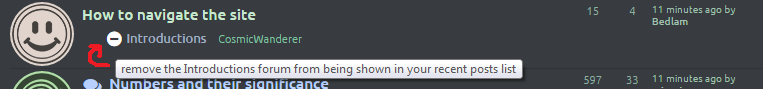
If you would like to put one back on the list that you removed, there is a way to do that as well. Click "forums" at the top and it will display all the available forums. If you have removed one from the recent posts list, there will now be a plus sign next to it. You can click that to re-add it to your recent posts list. See picture below.
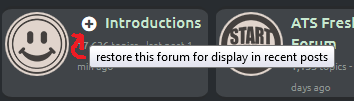
Hope this helps
edit on 6-12-2015 by OhOkYeah because: (no reason given)
edit on 6-12-2015 by OhOkYeah because: (no reason
given)
new topics
-
Who guards the guards
US Political Madness: 1 hours ago -
Has Tesla manipulated data logs to cover up auto pilot crash?
Automotive Discussion: 2 hours ago -
whistleblower Captain Bill Uhouse on the Kingman UFO recovery
Aliens and UFOs: 7 hours ago -
1980s Arcade
General Chit Chat: 10 hours ago -
Deadpool and Wolverine
Movies: 10 hours ago -
Teenager makes chess history becoming the youngest challenger for the world championship crown
Other Current Events: 11 hours ago
top topics
-
Lawsuit Seeks to ‘Ban the Jab’ in Florida
Diseases and Pandemics: 15 hours ago, 20 flags -
Starburst galaxy M82 - Webb Vs Hubble
Space Exploration: 17 hours ago, 13 flags -
CIA botched its handling of sexual assault allegations, House intel report says
Breaking Alternative News: 12 hours ago, 8 flags -
15 Unhealthiest Sodas On The Market
Health & Wellness: 17 hours ago, 6 flags -
whistleblower Captain Bill Uhouse on the Kingman UFO recovery
Aliens and UFOs: 7 hours ago, 6 flags -
1980s Arcade
General Chit Chat: 10 hours ago, 4 flags -
Deadpool and Wolverine
Movies: 10 hours ago, 3 flags -
Teenager makes chess history becoming the youngest challenger for the world championship crown
Other Current Events: 11 hours ago, 3 flags -
Who guards the guards
US Political Madness: 1 hours ago, 1 flags -
Has Tesla manipulated data logs to cover up auto pilot crash?
Automotive Discussion: 2 hours ago, 0 flags
active topics
-
-@TH3WH17ERABB17- -Q- ---TIME TO SHOW THE WORLD--- -Part- --44--
Dissecting Disinformation • 610 • : Justoneman -
Lawsuit Seeks to ‘Ban the Jab’ in Florida
Diseases and Pandemics • 24 • : VariedcodeSole -
Scientists Say Even Insects May Be Sentient
Science & Technology • 53 • : seekshelter -
23,000 Dead People Registered Within a Two Week Period In One State
US Political Madness • 40 • : IndieA -
whistleblower Captain Bill Uhouse on the Kingman UFO recovery
Aliens and UFOs • 7 • : pianopraze -
CIA botched its handling of sexual assault allegations, House intel report says
Breaking Alternative News • 6 • : watchitburn -
They Killed Dr. Who for Good
Rant • 63 • : grey580 -
House Overwhelmingly Passes Funding for Ukraine, Israel and Taiwan
US Political Madness • 58 • : IndieA -
A Better Choice I Think
2024 Elections • 30 • : SchrodingersRat -
Michael Avenatti Says He Will Testify FOR Trump
US Political Madness • 60 • : Justoneman
4
