It looks like you're using an Ad Blocker.
Please white-list or disable AboveTopSecret.com in your ad-blocking tool.
Thank you.
Some features of ATS will be disabled while you continue to use an ad-blocker.
4
share:
From about a week ago I am experiencing only in some threads that pictures are not displayed but the logo “click to show picture”
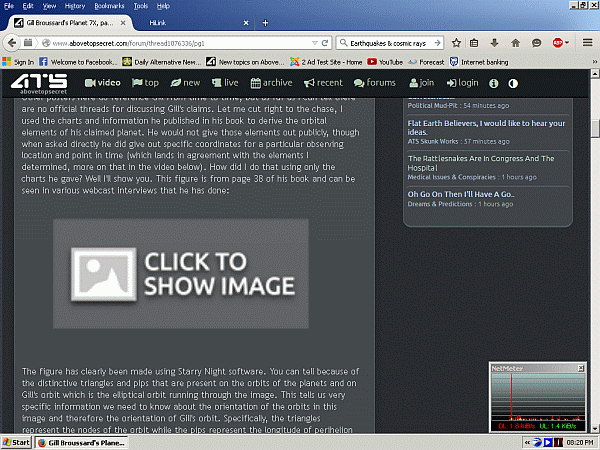 It just centered the logo if I try to open it
It just centered the logo if I try to open it
Others are fine
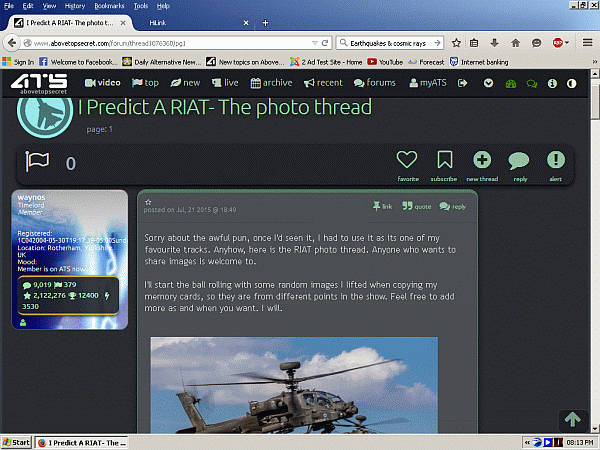 I use XP and Firefox without any problems on other sites
I use XP and Firefox without any problems on other sites
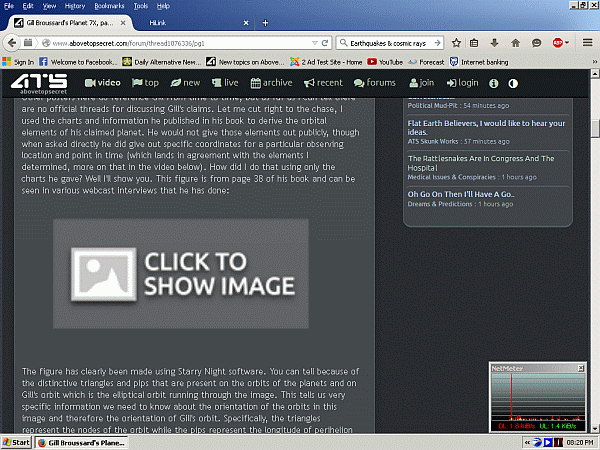
Others are fine
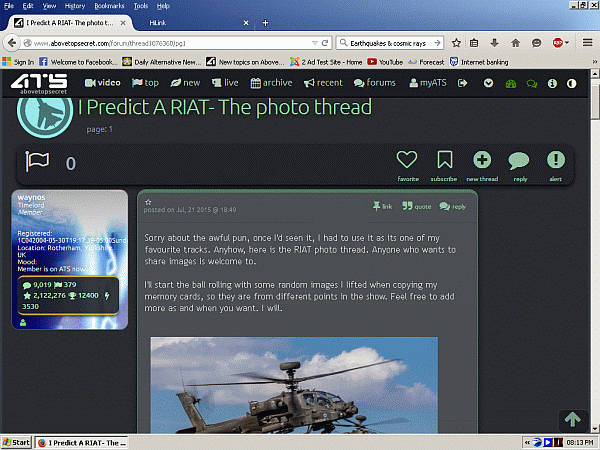
ive had issues uploading images and so has another member...not sure what is going on
a reply to: rockpaperhammock
I made all my pictures .GIF then they are accepted when uploading, but I hope this display thing get sorted out quickly. It's messing up good threads. I also just realize I can see them when I'm logged in
I made all my pictures .GIF then they are accepted when uploading, but I hope this display thing get sorted out quickly. It's messing up good threads. I also just realize I can see them when I'm logged in
edit on 1C152015-07-21T14:53:02-05:00TuesdayAmerica/Chicago2 by ICycle2 because: Log in
- out
a reply to: ICycle2
It depends on how the poster adds an image. There are a few different ways to do it. So it might have been intentional, and didn't work right. Or not.
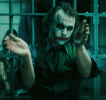
files.abovetopsecret.com...
Both are clickable.
It depends on how the poster adds an image. There are a few different ways to do it. So it might have been intentional, and didn't work right. Or not.
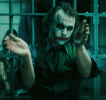
files.abovetopsecret.com...
Both are clickable.
edit on 7/21/2015 by Klassified because: took out gif to be less annoying
edit on 7/21/2015 by Klassified because: re-word to
make sense
Ive noticed when i try to upload a pic with my ipad, ATS crashes and closes on me.
Every time i hit the Insert link button. And when i try to use the "Insert an Image button" A black box appears but there is nothing i can do with it, asides from X it out.
Again this only happens on my ipad
Every time i hit the Insert link button. And when i try to use the "Insert an Image button" A black box appears but there is nothing i can do with it, asides from X it out.
Again this only happens on my ipad
originally posted by: gortex
a reply to: ICycle2
The first image looks like you're logged out the second image logged in.
Yes, I see that too, though I don't see why that is. The other thing is why there a non solid mid blue bar across the top of the OP's systems screen, any time I have seen that paling effect, there has been a systems fault.
I've had problems with getting pictures to display ever since the change. It's even worse when trying to view this site through my phone. I'm
determined to see these pictures though, and I always end up spending about 5 minutes clicking like crazy until it finally displays.
I'm on Windows 7 using Chrome. I have the other main browsers too (Firefox,Opera), but usually when I come to sites like these I like Chrome for the shear speed.
My phone is just your basic android system. I have the same problems with both the built in browser and the Chrome app.
If I could just right-click (or on phones long-press) on the image to open it in a new tab it wouldn't be so bad. Currently it just takes me to the main source of the click to view image picture.
I'm on Windows 7 using Chrome. I have the other main browsers too (Firefox,Opera), but usually when I come to sites like these I like Chrome for the shear speed.
My phone is just your basic android system. I have the same problems with both the built in browser and the Chrome app.
If I could just right-click (or on phones long-press) on the image to open it in a new tab it wouldn't be so bad. Currently it just takes me to the main source of the click to view image picture.
a reply to: ICycle2
Ok it seems to work now.
Not logged in:
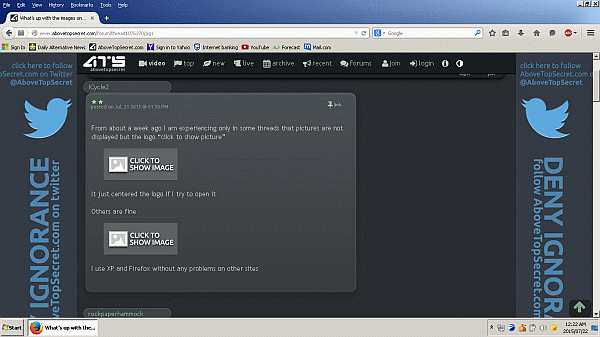
After click:
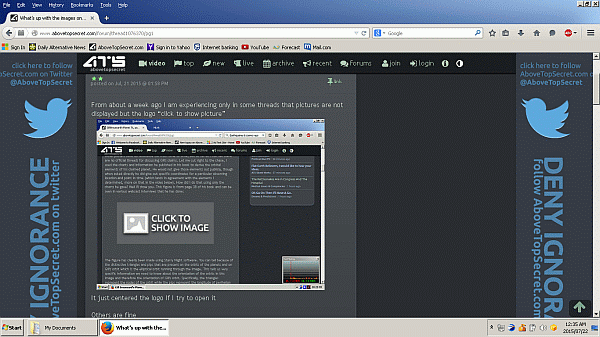
Logged in:
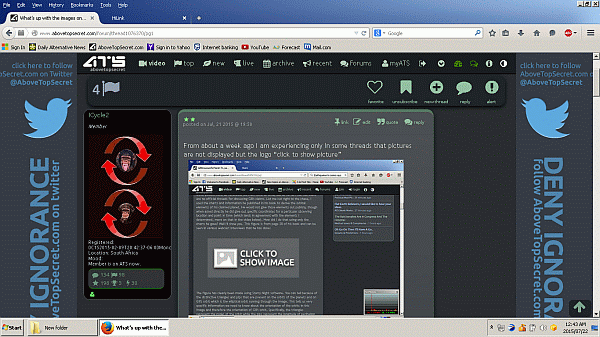
The only difference is when I’m logged out I have to click to see the image, which wasn’t the case before. But at least I can see it now. Mostly my picture [pic] links are to Ats as I rarely link to other sites because I try to stay away from making threads where I need to.
Ok it seems to work now.
Not logged in:
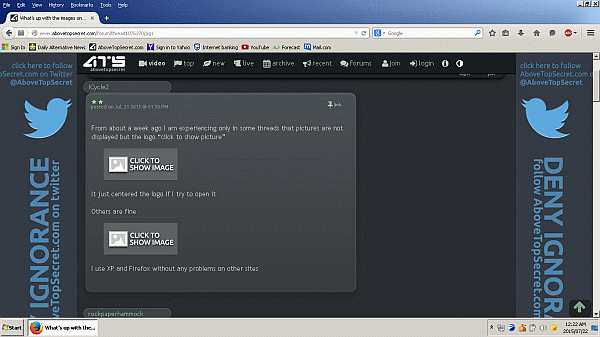
After click:
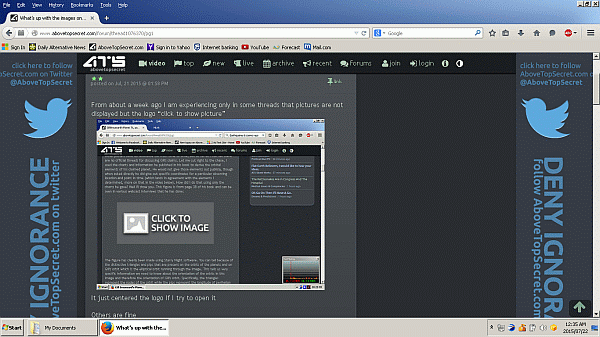
Logged in:
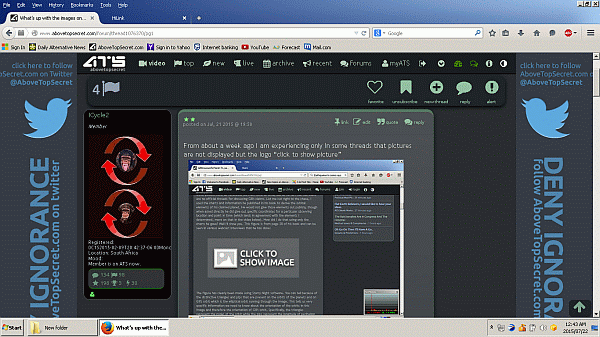
The only difference is when I’m logged out I have to click to see the image, which wasn’t the case before. But at least I can see it now. Mostly my picture [pic] links are to Ats as I rarely link to other sites because I try to stay away from making threads where I need to.
edit on 1C152015-07-21T18:05:28-05:00TuesdayAmerica/Chicago2 by ICycle2 because: Mistake fixed
new topics
-
Electrical tricks for saving money
Education and Media: 49 minutes ago -
VP's Secret Service agent brawls with other agents at Andrews
Mainstream News: 2 hours ago -
Sunak spinning the sickness figures
Other Current Events: 2 hours ago -
Nearly 70% Of Americans Want Talks To End War In Ukraine
Political Issues: 3 hours ago -
Late Night with the Devil - a really good unusual modern horror film.
Movies: 4 hours ago -
Cats Used as Live Bait to Train Ferocious Pitbulls in Illegal NYC Dogfighting
Social Issues and Civil Unrest: 6 hours ago -
The Good News According to Jesus - Episode 1
Religion, Faith, And Theology: 8 hours ago -
HORRIBLE !! Russian Soldier Drinking Own Urine To Survive In Battle
World War Three: 10 hours ago
top topics
-
SETI chief says US has no evidence for alien technology. 'And we never have'
Aliens and UFOs: 17 hours ago, 8 flags -
Cats Used as Live Bait to Train Ferocious Pitbulls in Illegal NYC Dogfighting
Social Issues and Civil Unrest: 6 hours ago, 8 flags -
Florida man's trip overseas ends in shock over $143,000 T-Mobile phone bill
Social Issues and Civil Unrest: 13 hours ago, 8 flags -
VP's Secret Service agent brawls with other agents at Andrews
Mainstream News: 2 hours ago, 6 flags -
Former Labour minister Frank Field dies aged 81
People: 15 hours ago, 4 flags -
Bobiverse
Fantasy & Science Fiction: 13 hours ago, 3 flags -
HORRIBLE !! Russian Soldier Drinking Own Urine To Survive In Battle
World War Three: 10 hours ago, 3 flags -
Nearly 70% Of Americans Want Talks To End War In Ukraine
Political Issues: 3 hours ago, 3 flags -
Sunak spinning the sickness figures
Other Current Events: 2 hours ago, 3 flags -
Late Night with the Devil - a really good unusual modern horror film.
Movies: 4 hours ago, 2 flags
active topics
-
SETI chief says US has no evidence for alien technology. 'And we never have'
Aliens and UFOs • 42 • : Boomer1947 -
VP's Secret Service agent brawls with other agents at Andrews
Mainstream News • 17 • : AwakeNotWoke -
NASA Researchers Discover a Parallel Universe That Runs Backwards through Time - Alongside Us
Space Exploration • 71 • : charlyv -
Sunak spinning the sickness figures
Other Current Events • 4 • : annonentity -
Cats Used as Live Bait to Train Ferocious Pitbulls in Illegal NYC Dogfighting
Social Issues and Civil Unrest • 12 • : Hakaiju -
HORRIBLE !! Russian Soldier Drinking Own Urine To Survive In Battle
World War Three • 28 • : budzprime69 -
Huge ancient city found in the Amazon.
Ancient & Lost Civilizations • 61 • : Therealbeverage -
The Reality of the Laser
Military Projects • 43 • : 5thHead -
Should Biden Replace Harris With AOC On the 2024 Democrat Ticket?
2024 Elections • 49 • : Therealbeverage -
WF Killer Patents & Secret Science Vol. 1 | Free Energy & Anti-Gravity Cover-Ups
General Conspiracies • 32 • : Arbitrageur
4
