It looks like you're using an Ad Blocker.
Please white-list or disable AboveTopSecret.com in your ad-blocking tool.
Thank you.
Some features of ATS will be disabled while you continue to use an ad-blocker.
1
share:
Things are looking a wee bit strange this morning on ATS....
Internet explorer:
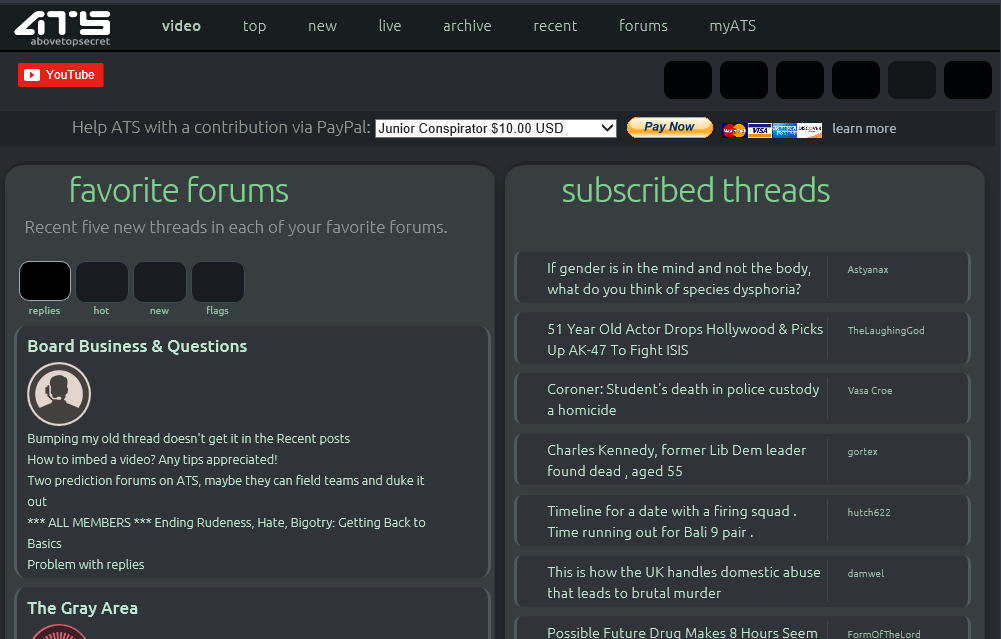
Firefox:
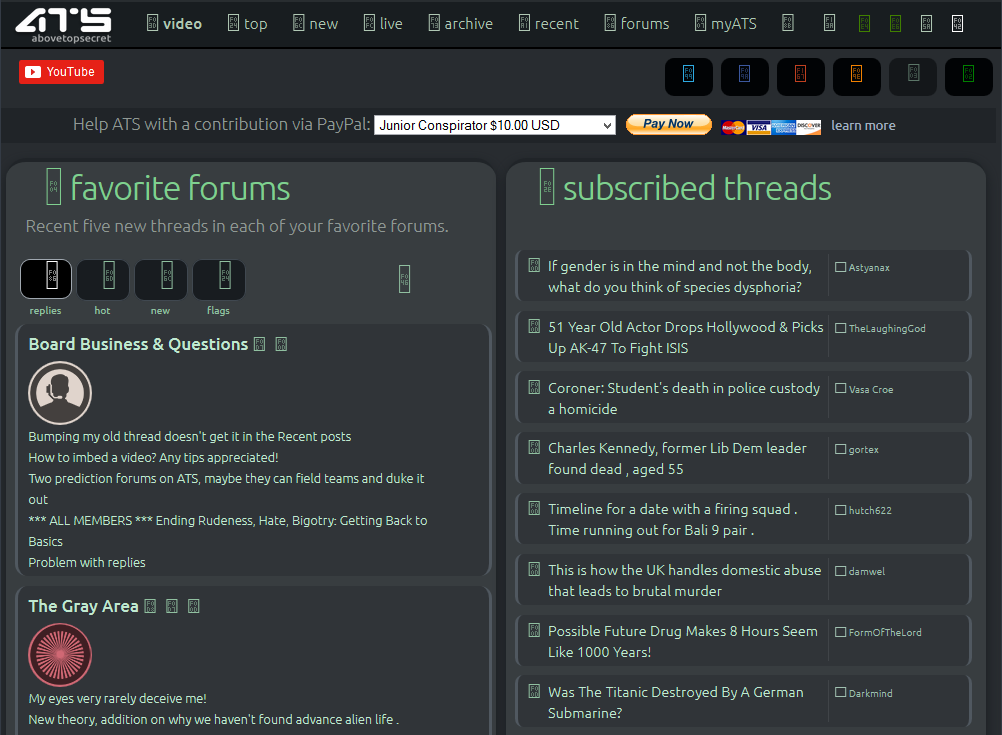
Opera:
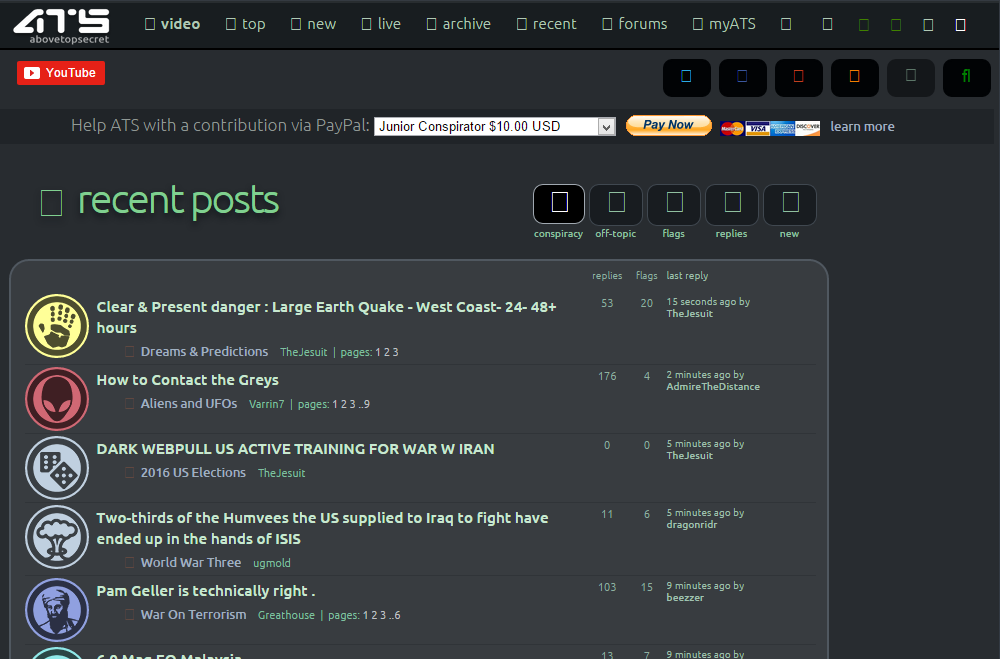
Chrome seems to be working ok, I would have tried Safari, but I don't want to infect my PC with rotten apples!
I've done the usual clean up to make sure it isn't on my end....
Any thoughts?
Internet explorer:
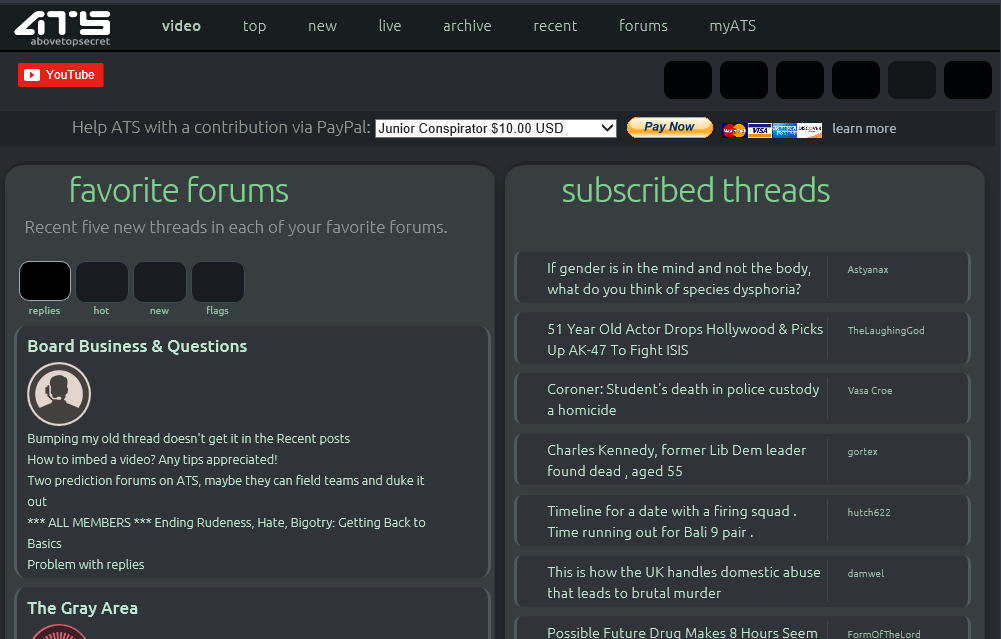
Firefox:
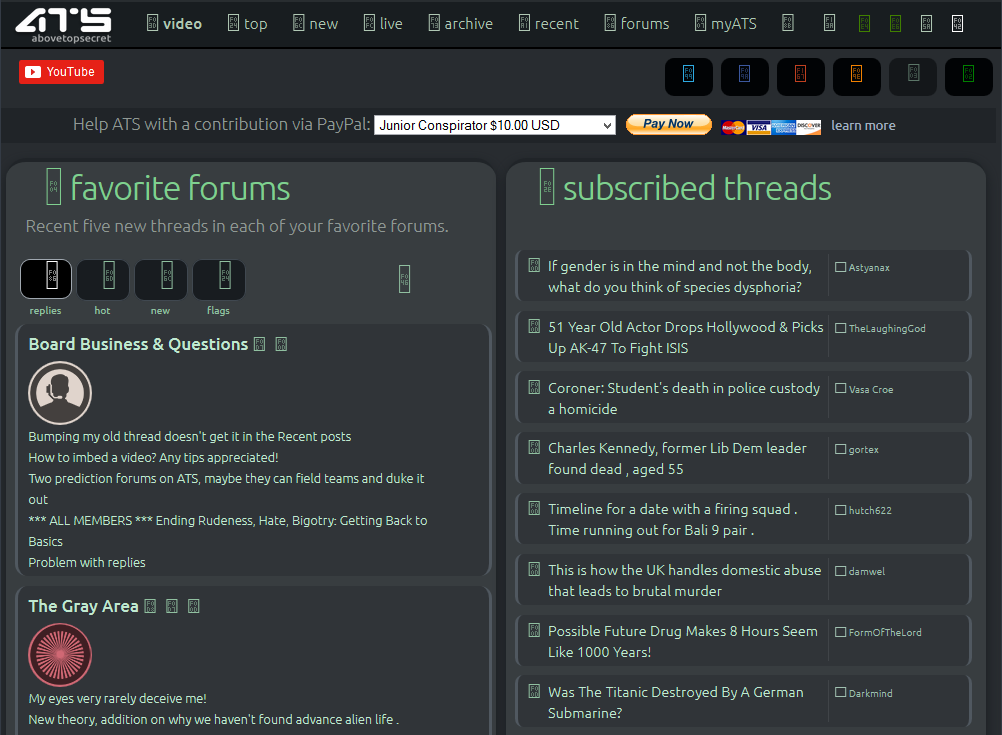
Opera:
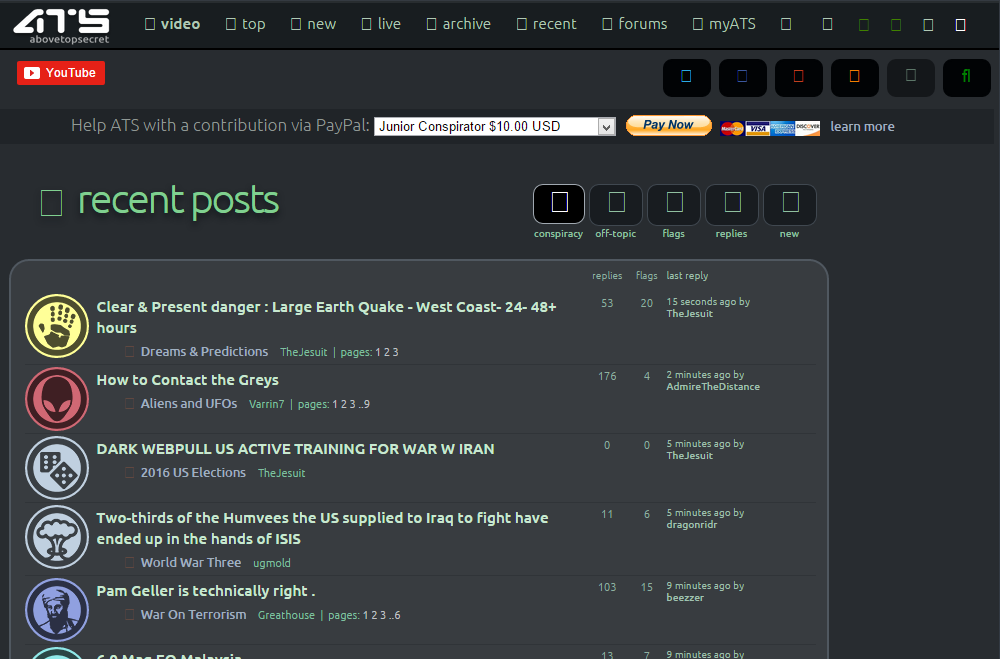
Chrome seems to be working ok, I would have tried Safari, but I don't want to infect my PC with rotten apples!
I've done the usual clean up to make sure it isn't on my end....
Any thoughts?
I posted this in Firefox, which seems to have corrected itself now (DOH!), IE and Opera still a bit funny though.
That issue is typically related to a mix-up in your browser's cache.
Our icons are a font glyph, and some browsers become really irritated if the TTF font file isn't in the same subdomain (WWW) as the website. It looks like you once "hit" ATS via the "naked domain," abovetopsecret.com with no WWW… and your browser cached the no-WWW versions of the font file, which now are a problem on WWW.
Just clear your cache and force-reload the page.
Our icons are a font glyph, and some browsers become really irritated if the TTF font file isn't in the same subdomain (WWW) as the website. It looks like you once "hit" ATS via the "naked domain," abovetopsecret.com with no WWW… and your browser cached the no-WWW versions of the font file, which now are a problem on WWW.
Just clear your cache and force-reload the page.
Lol. I've never gotten that before. I've gotten seemingly random Asian characters once or twice though.
a reply to: SkepticOverlord
Already tried that SO, IE and Opera still missing the icons, Firefox corrected itself.
It's no biggy to me now Firefox is OK again, just thought I would mention it in case it wasn't me alone with the issue.
If it is just me with the problem, I don't use IE or Opera for anything other than in private browsing and Opera Turbo (lets me view sites blocked in the UK)
Cheers for the quick response.
ETA: Just noticed the WWW was missing in IE, put it in and voila, icons returned...... over 20 years in IT and I learn something new everyday, heh.
Already tried that SO, IE and Opera still missing the icons, Firefox corrected itself.
It's no biggy to me now Firefox is OK again, just thought I would mention it in case it wasn't me alone with the issue.
If it is just me with the problem, I don't use IE or Opera for anything other than in private browsing and Opera Turbo (lets me view sites blocked in the UK)
Cheers for the quick response.
ETA: Just noticed the WWW was missing in IE, put it in and voila, icons returned...... over 20 years in IT and I learn something new everyday, heh.
edit on 6/6/15 by woogleuk because: (no reason given)
new topics
-
Sunak spinning the sickness figures
Other Current Events: 17 minutes ago -
Nearly 70% Of Americans Want Talks To End War In Ukraine
Political Issues: 28 minutes ago -
Late Night with the Devil - a really good unusual modern horror film.
Movies: 2 hours ago -
Cats Used as Live Bait to Train Ferocious Pitbulls in Illegal NYC Dogfighting
Social Issues and Civil Unrest: 3 hours ago -
The Good News According to Jesus - Episode 1
Religion, Faith, And Theology: 5 hours ago -
HORRIBLE !! Russian Soldier Drinking Own Urine To Survive In Battle
World War Three: 7 hours ago -
Bobiverse
Fantasy & Science Fiction: 10 hours ago -
Florida man's trip overseas ends in shock over $143,000 T-Mobile phone bill
Social Issues and Civil Unrest: 10 hours ago
top topics
-
Florida man's trip overseas ends in shock over $143,000 T-Mobile phone bill
Social Issues and Civil Unrest: 10 hours ago, 8 flags -
SETI chief says US has no evidence for alien technology. 'And we never have'
Aliens and UFOs: 14 hours ago, 7 flags -
Cats Used as Live Bait to Train Ferocious Pitbulls in Illegal NYC Dogfighting
Social Issues and Civil Unrest: 3 hours ago, 7 flags -
This is our Story
General Entertainment: 17 hours ago, 4 flags -
Former Labour minister Frank Field dies aged 81
People: 12 hours ago, 4 flags -
Bobiverse
Fantasy & Science Fiction: 10 hours ago, 3 flags -
Late Night with the Devil - a really good unusual modern horror film.
Movies: 2 hours ago, 2 flags -
HORRIBLE !! Russian Soldier Drinking Own Urine To Survive In Battle
World War Three: 7 hours ago, 2 flags -
The Good News According to Jesus - Episode 1
Religion, Faith, And Theology: 5 hours ago, 0 flags -
Nearly 70% Of Americans Want Talks To End War In Ukraine
Political Issues: 28 minutes ago, 0 flags
1
