It looks like you're using an Ad Blocker.
Please white-list or disable AboveTopSecret.com in your ad-blocking tool.
Thank you.
Some features of ATS will be disabled while you continue to use an ad-blocker.
7
share:
While I was writing an answer to this thread where one specific sky photography
caused some identification problems, I noticed that, funnily, ngchunter replied on this same subject on
this other thread; it was about this wonderful tool that is Nova Astrometry.
Since it could be somewhat hard to use and to understand how it works, I will detailed its use step by step, with a practical example.
Here's a 'special' photography of an unknown part of the sky:

As the witness could not remember exactly which direction the photo was facing, we can try to determine the concerned portion of the sky by using this on-line astrometry calibration service: nova astrometry.
By simply input an image, it will give you back astrometry calibration meta-data, plus lists of known objects falling inside the field of view.
In spite of the presence of the unknown object inside this field of view, the tool worked successfully.
Here's the front page of the site:
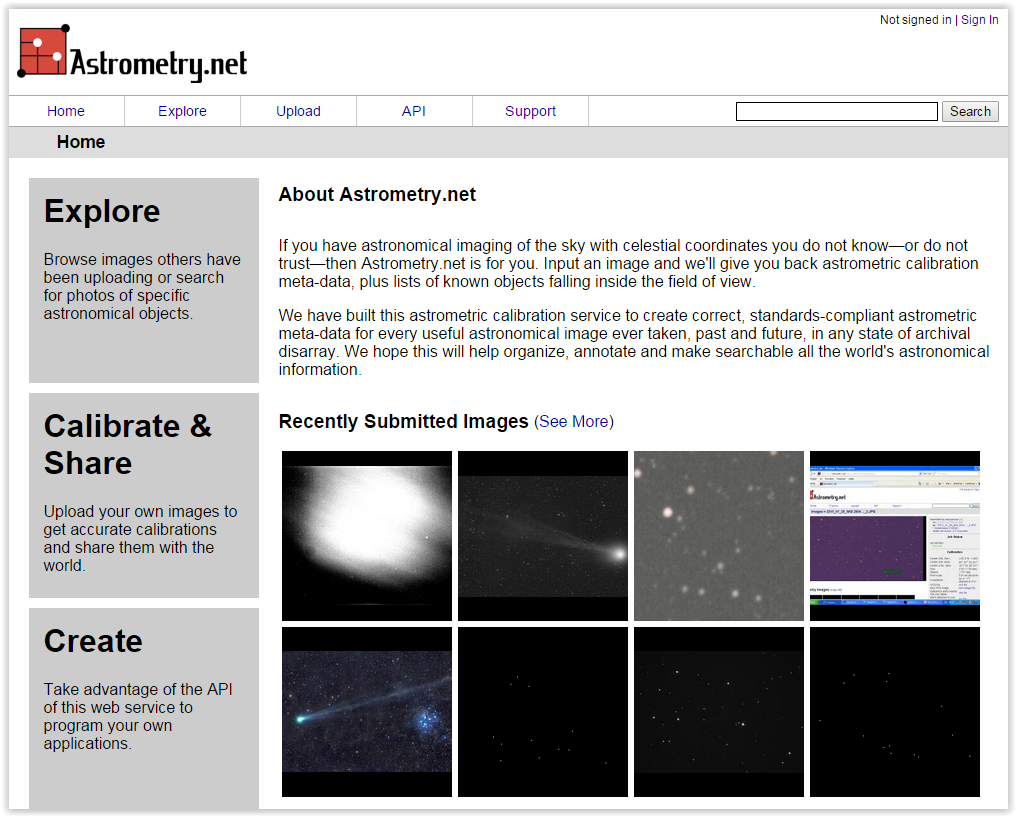
First step is to click on "upload" on the top that will bring you on this page:
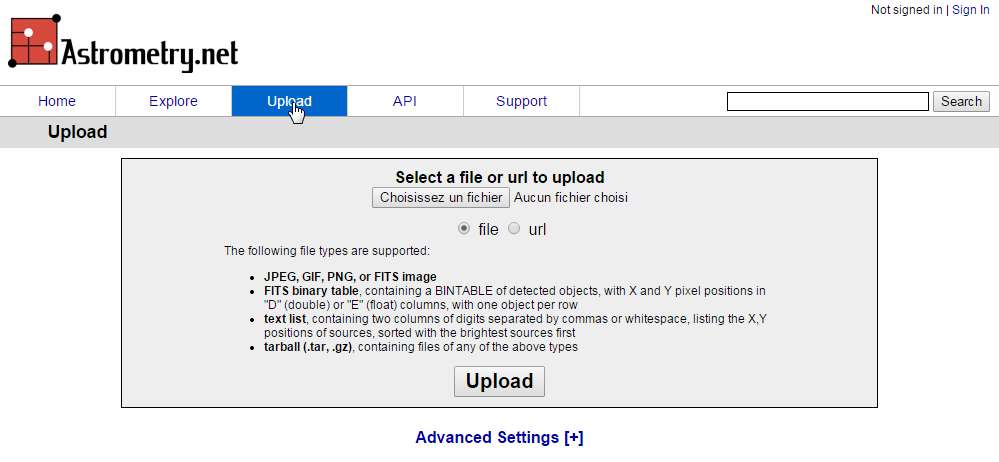
There are lots of optional possibilities in the "Advanced Settings [+]" option (down-sample or invert the image for example), but, most of the time, you will not need it.
Next step is to click on the "choose file" (in French in my example...) button and browse through your files. JPEG, GIF, PNG of FITS images are accepted:
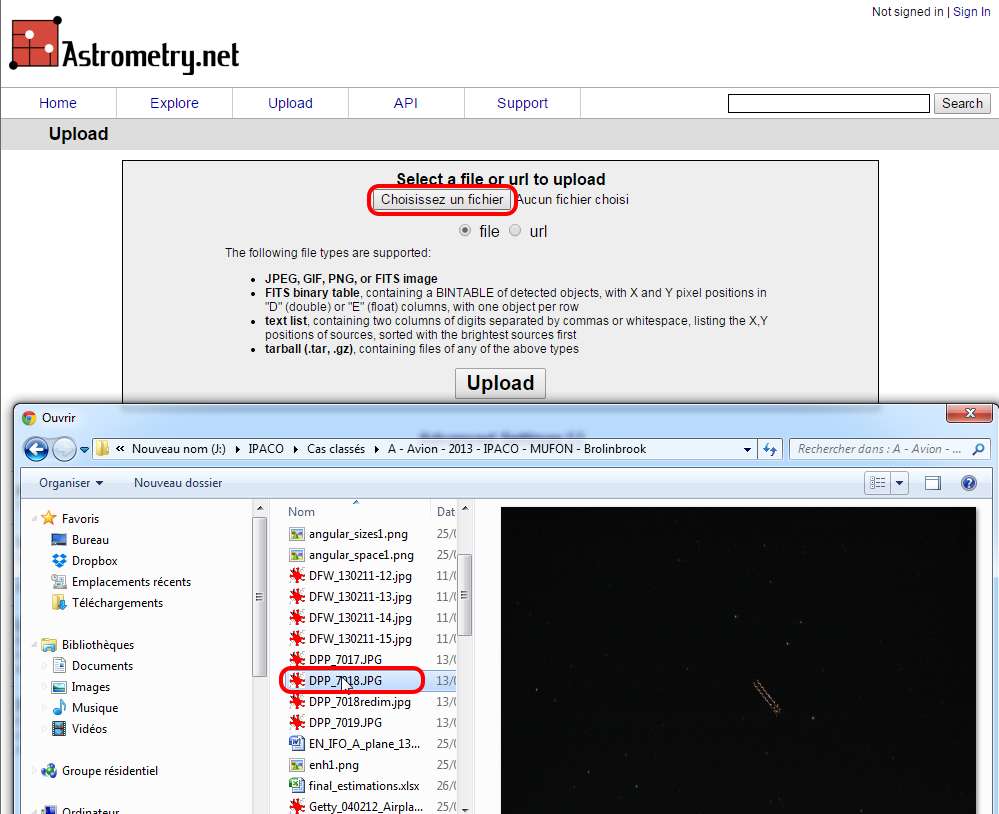
And then click on "Upload":
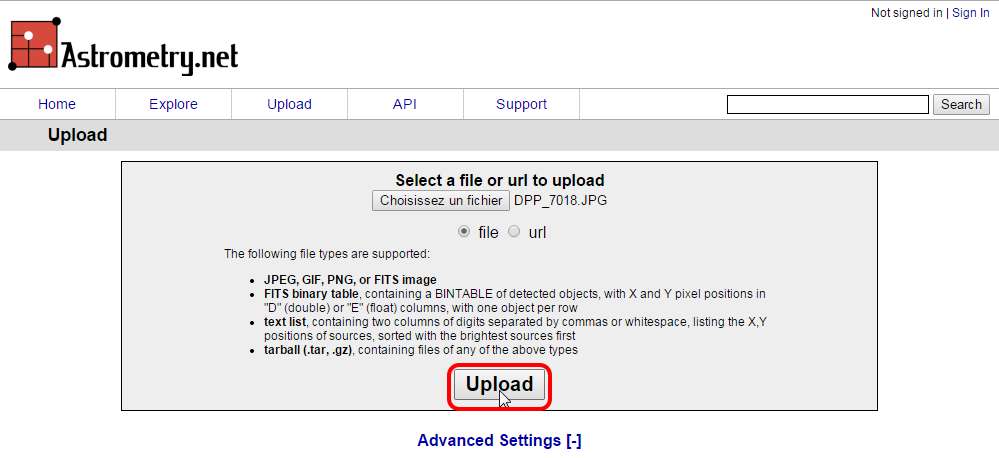
The process will take some time depending of the size of your file, and of the speed of your Internet connection.
After that, the results will popped up in few seconds. In case of success, you will get this page, where you'll just have to click on the "Go to results page" to see the detailed log with all the stars names, the calibration details and the position of the photo within the sky.
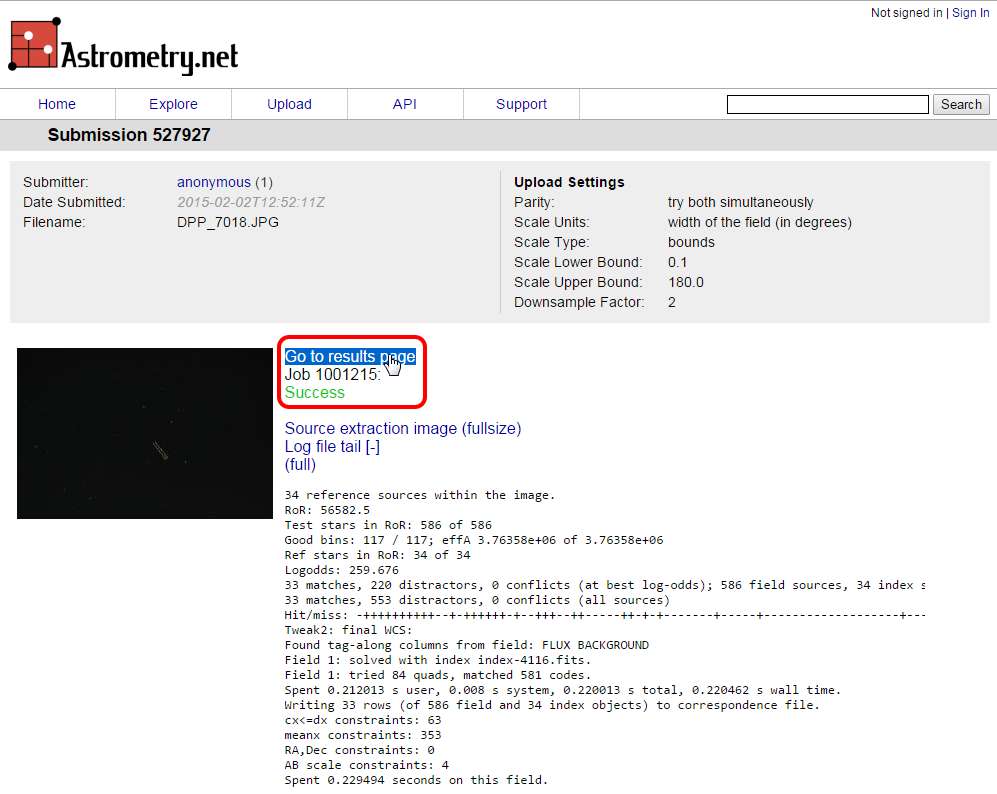
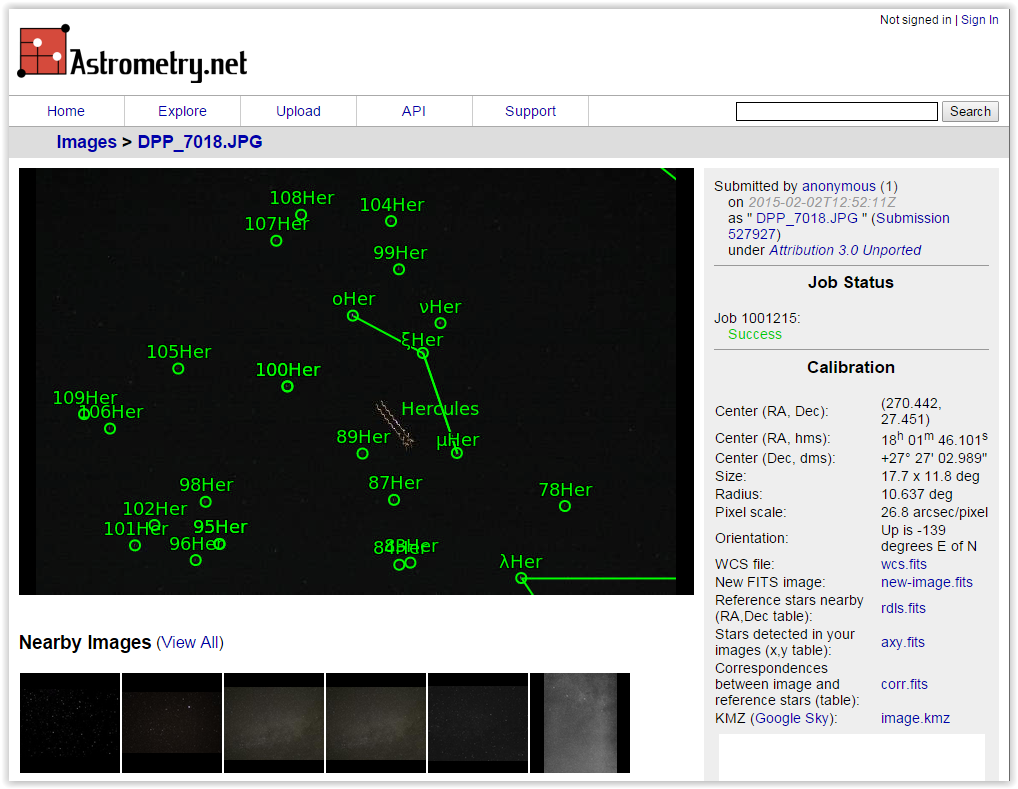
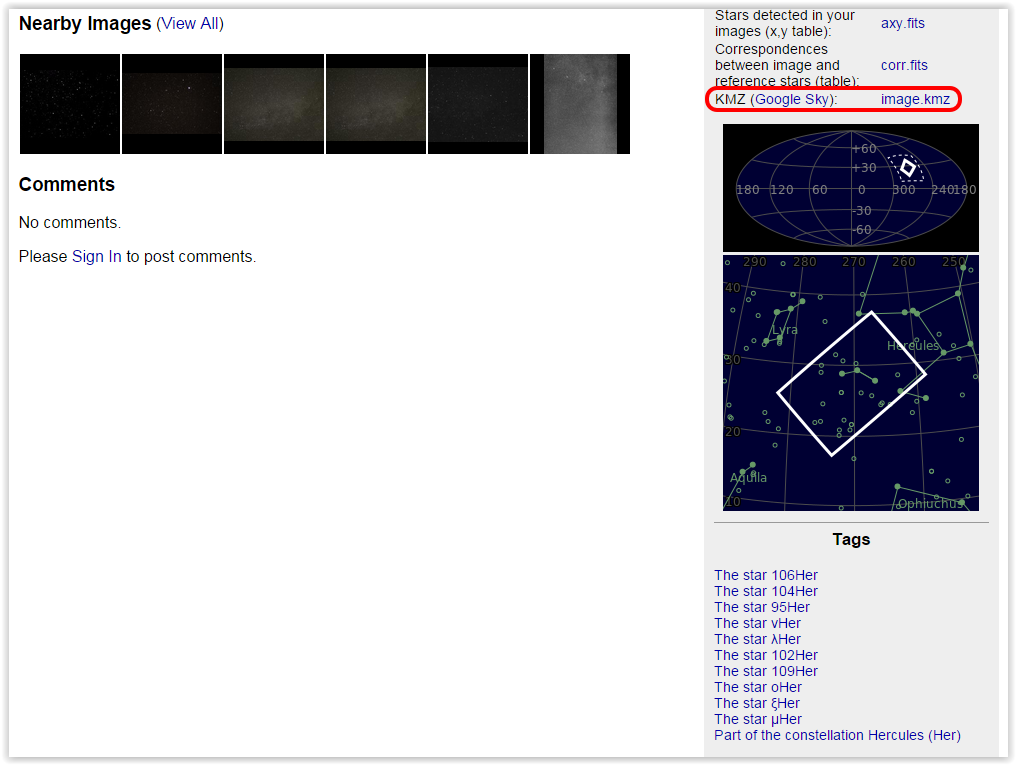
You can even see the sky portion in Google Earth simply by cliking on "Image.kmz"; it will download the .kmz file which can be opened on Google Earth:
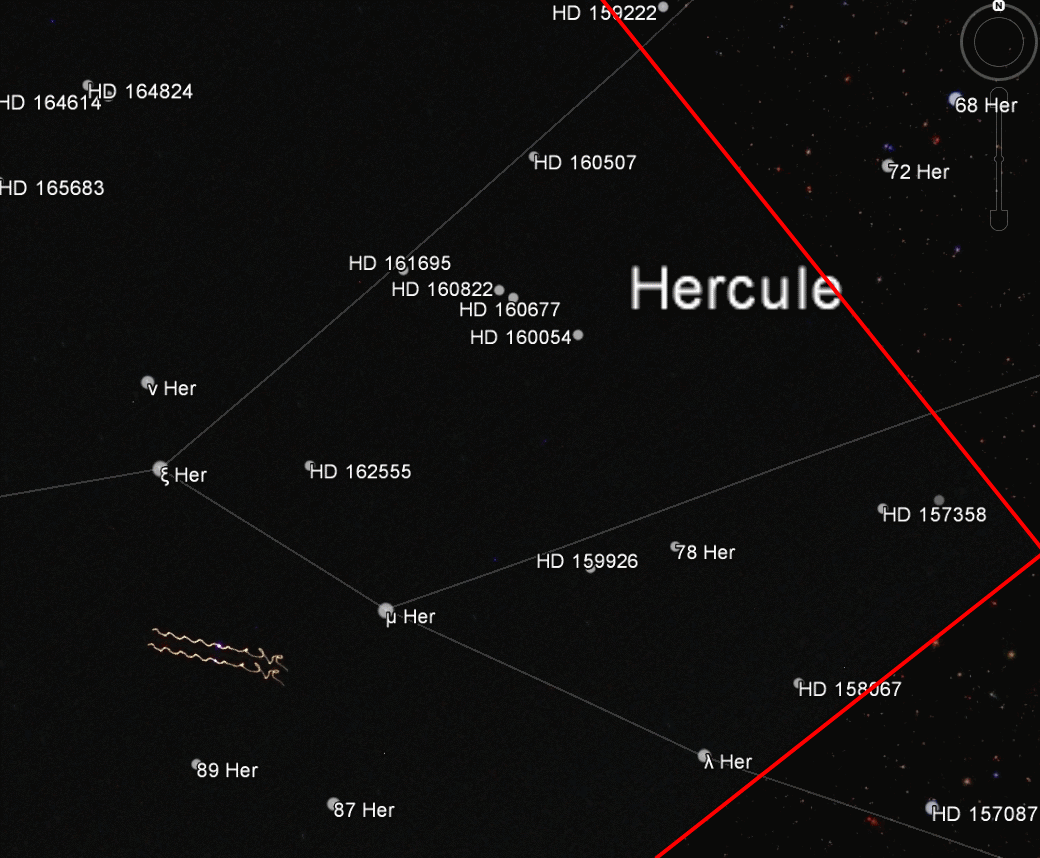
This powerful tool saved me, for example, in some UFO cases where the witness couldn't remember in which direction he was facing at while taking photos. I hope it will serve you as well!
Since it could be somewhat hard to use and to understand how it works, I will detailed its use step by step, with a practical example.
Here's a 'special' photography of an unknown part of the sky:

As the witness could not remember exactly which direction the photo was facing, we can try to determine the concerned portion of the sky by using this on-line astrometry calibration service: nova astrometry.
By simply input an image, it will give you back astrometry calibration meta-data, plus lists of known objects falling inside the field of view.
In spite of the presence of the unknown object inside this field of view, the tool worked successfully.
Here's the front page of the site:
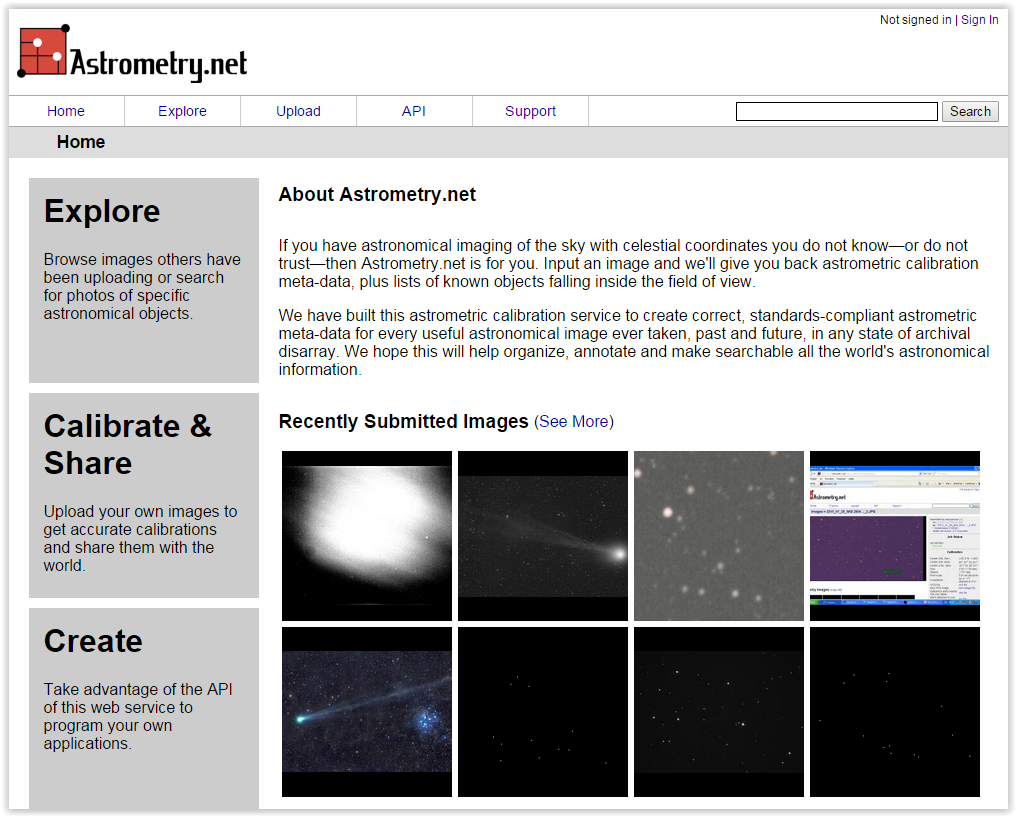
First step is to click on "upload" on the top that will bring you on this page:
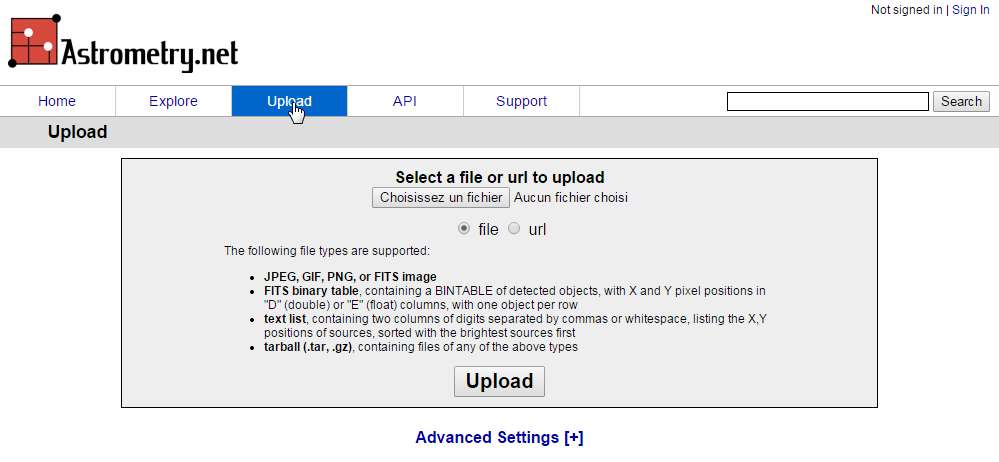
There are lots of optional possibilities in the "Advanced Settings [+]" option (down-sample or invert the image for example), but, most of the time, you will not need it.
Next step is to click on the "choose file" (in French in my example...) button and browse through your files. JPEG, GIF, PNG of FITS images are accepted:
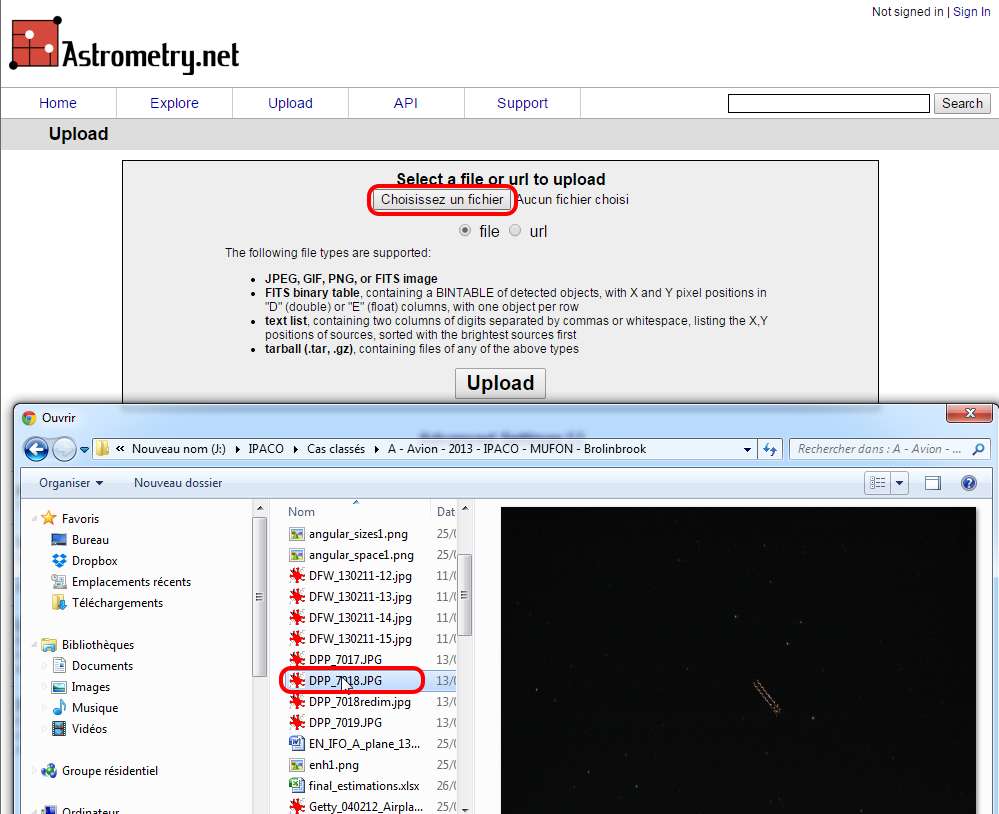
And then click on "Upload":
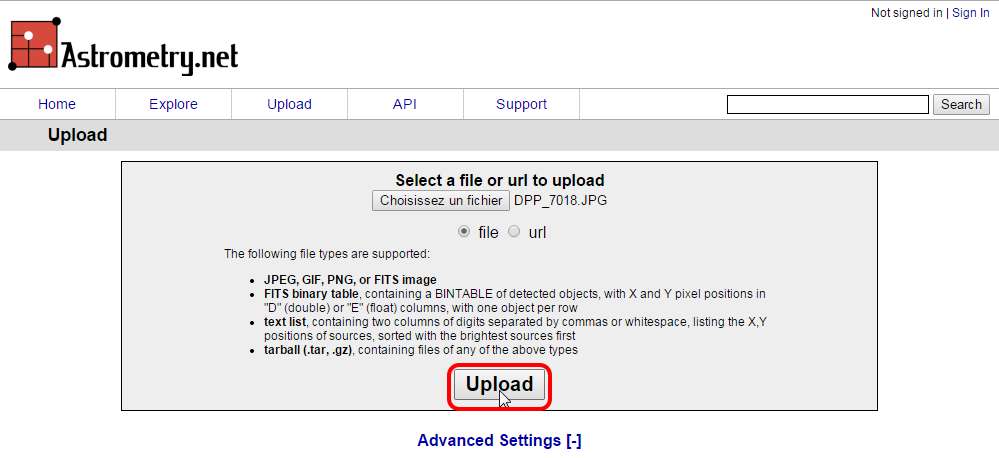
The process will take some time depending of the size of your file, and of the speed of your Internet connection.
After that, the results will popped up in few seconds. In case of success, you will get this page, where you'll just have to click on the "Go to results page" to see the detailed log with all the stars names, the calibration details and the position of the photo within the sky.
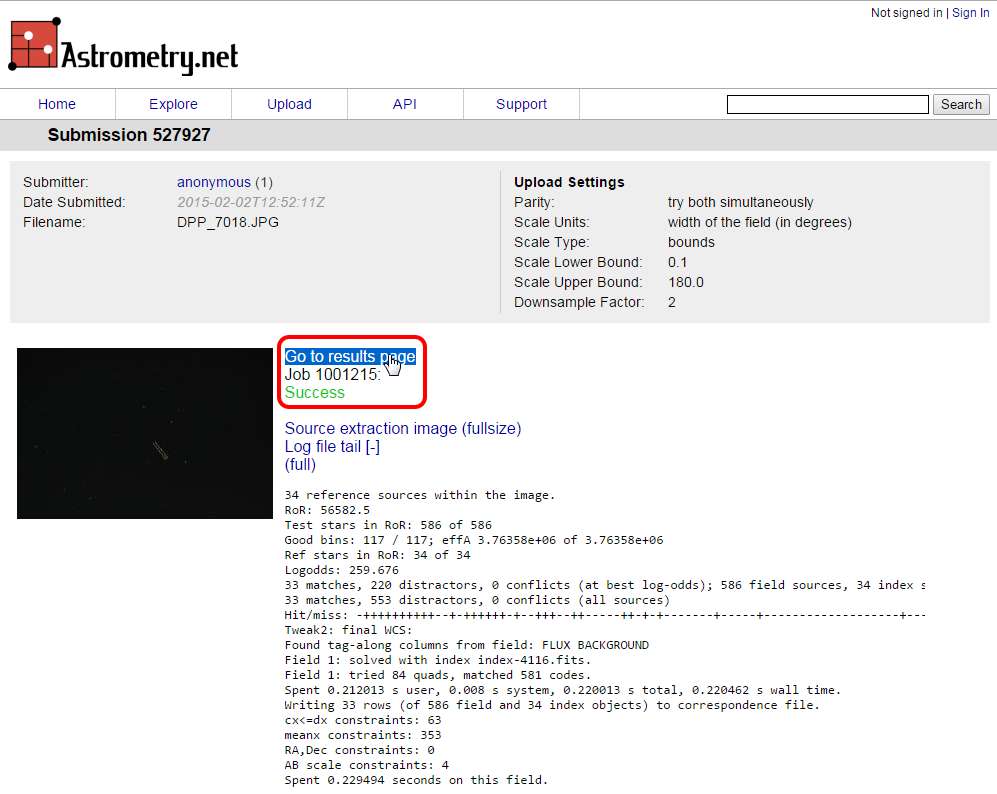
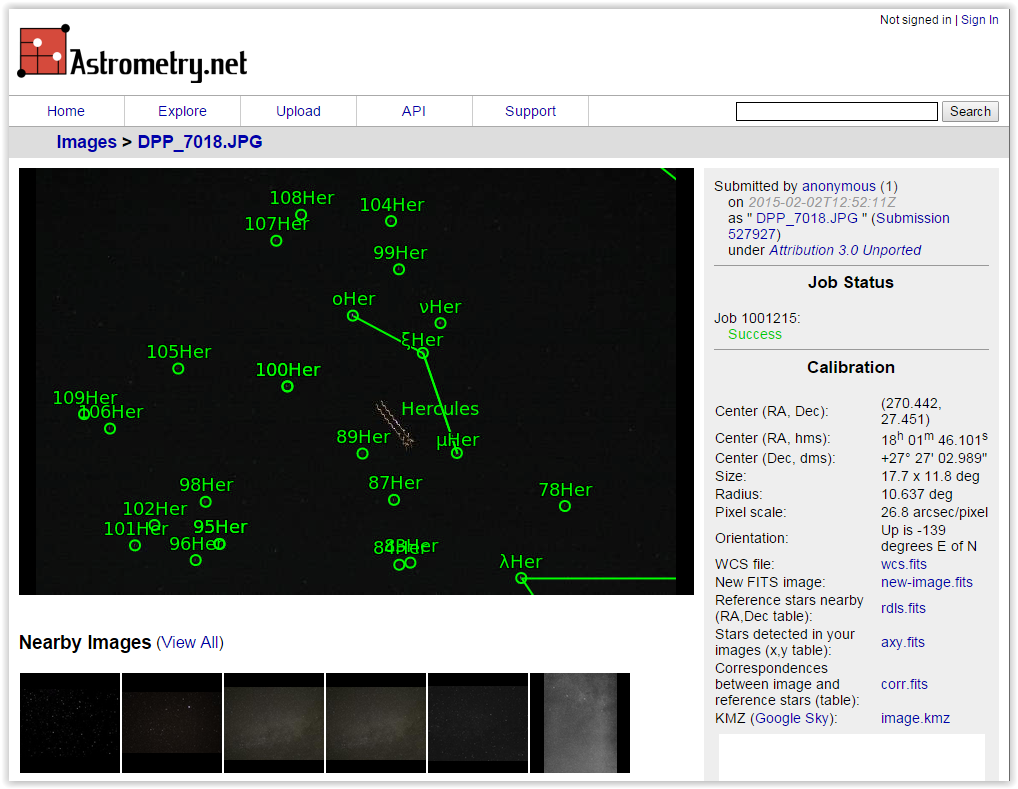
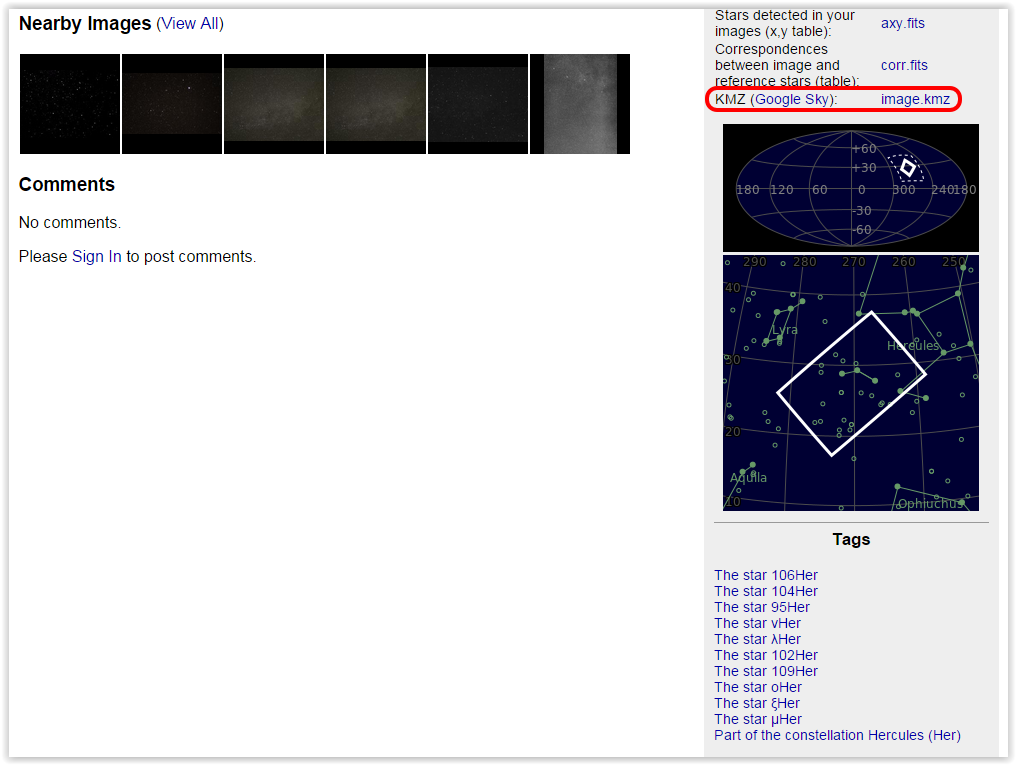
You can even see the sky portion in Google Earth simply by cliking on "Image.kmz"; it will download the .kmz file which can be opened on Google Earth:
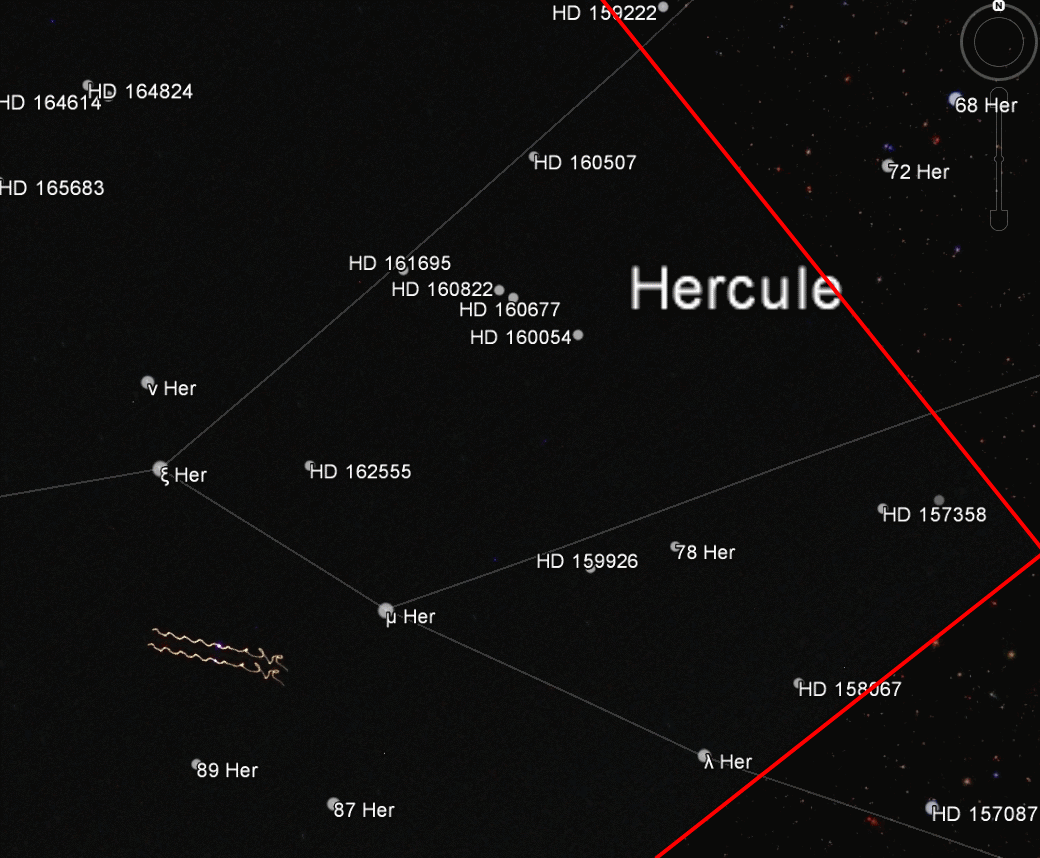
This powerful tool saved me, for example, in some UFO cases where the witness couldn't remember in which direction he was facing at while taking photos. I hope it will serve you as well!
edit on 2-2-2015 by elevenaugust because: spelling
edit on 2-2-2015 by
elevenaugust because: (no reason given)
I found it very useful when looking at Apollo low light and solar corona images - it managed to save me a lot of time finding some of them!
I guess I let the genie out of the bottle on that one. Astrometry will give you the right ascension and declination of every point in the image. You
can use google sky and in some limited cases that can be handy but other software is far more powerful and accurate. I use SAOImageDS9.
ds9.si.edu...
I recommend using version 6, it's more stable with windows in my experience. It's free and it will let you not only measure the exact coordinates of any spot in the image (just mouse over and look at the coordinates in real time or click and then go to "get region info") but also measure the angular size of anything in the image. The one thing it cannot do is actually tell you where the observer was looking in the sky relative to the horizon, in other words, altitude and azimuth. To know what the altitude and azimuth were you must calculate it based on the time of observation and the observer's location. I created a spreadsheet which will do those calculations for you using the right ascension and declination coordinates given in SAOImageDS9.
dropcanvas.com...
Just input the observer's location, the observation time in universal time, and the right ascension (hours, minutes, seconds) and declination coordinates (degrees positive or negative, minutes always positive, seconds always positive) in the J2000 epoch as given by SAOImageDS9 and it will spit out the altitude and azimuth those coordinates corresponded to at that time (0 degrees north). It also includes calculations for atmospheric refraction which is important for objects near the horizon, so atmospheric pressure and temperature affect that calculation which is why it asks for you to input those variables as well. It also calculates for precession to give accurate altitude and azimuth coordinates based off of the J2000 RA and Dec.
ds9.si.edu...
I recommend using version 6, it's more stable with windows in my experience. It's free and it will let you not only measure the exact coordinates of any spot in the image (just mouse over and look at the coordinates in real time or click and then go to "get region info") but also measure the angular size of anything in the image. The one thing it cannot do is actually tell you where the observer was looking in the sky relative to the horizon, in other words, altitude and azimuth. To know what the altitude and azimuth were you must calculate it based on the time of observation and the observer's location. I created a spreadsheet which will do those calculations for you using the right ascension and declination coordinates given in SAOImageDS9.
dropcanvas.com...
Just input the observer's location, the observation time in universal time, and the right ascension (hours, minutes, seconds) and declination coordinates (degrees positive or negative, minutes always positive, seconds always positive) in the J2000 epoch as given by SAOImageDS9 and it will spit out the altitude and azimuth those coordinates corresponded to at that time (0 degrees north). It also includes calculations for atmospheric refraction which is important for objects near the horizon, so atmospheric pressure and temperature affect that calculation which is why it asks for you to input those variables as well. It also calculates for precession to give accurate altitude and azimuth coordinates based off of the J2000 RA and Dec.
Incidentally, most of your sightings photos on that thread look like shaken stars, or long exposures of planes with some shaking, or a modestly long
exposure of a streetlamp with shaking at the start of the exposure. Don't know how much this tool will help with that kind of identification but I
guess if you know the exact observing location, time, and pointing direction you can figure out what flight it was.
originally posted by: ngchunter
I guess I let the genie out of the bottle on that one. Astrometry will give you the right ascension and declination of every point in the image. You can use google sky and in some limited cases that can be handy but other software is far more powerful and accurate. I use SAOImageDS9.
Thanks for these infos about this other tool, but among the hundreds of misidentification 'UFOs' cases I have to deal with every year, there are only 2/3 where I need what I would call a 'star identification tool', and Nova Astrometry if far more enough to properly work.
SAOImageDS9 is really a nice and powerful tool, but will I need a butcher knife to cut an apple?
In that sense, yes, Nova Astrometry is really a powerful and useful tool for UFO misidentifications.
Anyway, I'll keep it in my tool box just in case of.
originally posted by: ngchunter
Incidentally, most of your sightings photos on that thread look like shaken stars, or long exposures of planes with some shaking, or a modestly long exposure of a streetlamp with shaking at the start of the exposure. Don't know how much this tool will help with that kind of identification but I guess if you know the exact observing location, time, and pointing direction you can figure out what flight it was.
Right, but it can also be the case for star misidentifications and that was the case in my thread here were case #2 is a perfect example of such a use.
edit on 2-2-2015 by elevenaugust because: (no reason given)
Thank you for making this easy understandable thread. I never even knew it existed in the first place.
originally posted by: elevenaugust
originally posted by: ngchunter
I guess I let the genie out of the bottle on that one. Astrometry will give you the right ascension and declination of every point in the image. You can use google sky and in some limited cases that can be handy but other software is far more powerful and accurate. I use SAOImageDS9.
Thanks for these infos about this other tool, but among the hundreds of misidentification 'UFOs' cases I have to deal with every year, there are only 2/3 where I need what I would call a 'star identification tool', and Nova Astrometry if far more enough to properly work.
SAOImageDS9 is really a nice and powerful tool, but will I need a butcher knife to cut an apple?
Let me put it this way, SAOImageDS9 is professional quality software, Google Sky is for the lay person but it's less accurate. I also find it actually much faster and less frustrating to work with SAOImageDS9. Google Sky requires an internet connection, SAO does not, SAO loads faster and allows for more precise measurement. I honestly cannot think of a single good reason to use Google over SAO unless the purpose of doing so is to demonstrate a cross fade with Google Sky's mosaic - there have been a few times when I needed to do that, but 9 times out of 10 SAO is faster, easier, and better.
Right, but it can also be the case for star misidentifications and that was the case in my thread
That's fine, and yes astrometry is the best solution for that. It's far more reliable and foolproof than trying to get a lay person to properly identify stars with their cell phone. I just want to urge caution about using it with google sky. If you get yourself used to SAO's interface you'll find it works faster and better for you. There may come a day when you need to measure the angular space between a star and an object, or the apparent size of an object, etc. I mean it's your choice and I know google sky looks easier to work with, but I think if you make the switch for SAO on most occasions you'll be better off. Just my advice.
edit on 2-2-2015 by ngchunter because: (no reason given)
Oh, one other point I want to bring up; you might have noticed I said SAO does not require the internet and that might seem like a moot point since
we're talking about a website (astrometry.net) but I actually run astrometry's software locally on my own machine as well. You can download the
source code and use it with a Linux or Mac machine; I use a dual boot Linux/Windows desktop and astrometry.net is half the reason.
astrometry.net...
The online version will time out your attempt to find a solution after 10 minutes. On a local machine you can run it indefinitely. In some cases I've proven an image of the stars is a hoax by exhaustively testing it against every area of the sky at every image scale using astrometry.net's software by letting it run on my machine overnight. At the end if the image is fake and not a real star pattern it will not match against any known star pattern and you'll have your proof. Alternatively there are some images that are just harder to solve for one reason or another, usually due to there being a lot of noise in the image. By giving it more time to find a solution you can power through the noise until it finds a match with just the stars, it just takes longer.
There are some tricks you can use even if all you use is the web version though. Click on advanced settings on the upload page. If for instance you know for certain that the image is "wide field" (an example would be an image taken with a standard SLR or other camera without a telescope) you can dramatically reduce the time it takes to solve by selecting "wide field" or "very wide field" - it won't bother trying to match against stars that are very close to each other, and there's way more of those to go through. If you're uploading a low resolution image the standard settings might not work since it downsizes every image for the solver by default to try to weed out fine grain noise - scroll down in advanced settings and change "Downsample" to 0. Are you uploading an image where the colors are inverted (bright stars are black, the rest is white)? Click the "Invert" option. And lastly, if it's still having trouble finding a solution within the 10 minute time limit you can help it out by telling it the approximate area of the sky the picture is located in if you know it. Even if you only know the area to within several degrees that will greatly speed up the solution time if it's a hard solve and probably get you under the 10 minute time limit. Lastly, if nothing else seems to be working, click the image that pops up after you've uploaded it and the solution has started; it will show you red circles around everything it thinks is a star. If it's not actually circling the stars you might need to play with the brightness/contrast of the image before uploading it so that it "locks onto" the stars.
Hope that helps!
astrometry.net...
The online version will time out your attempt to find a solution after 10 minutes. On a local machine you can run it indefinitely. In some cases I've proven an image of the stars is a hoax by exhaustively testing it against every area of the sky at every image scale using astrometry.net's software by letting it run on my machine overnight. At the end if the image is fake and not a real star pattern it will not match against any known star pattern and you'll have your proof. Alternatively there are some images that are just harder to solve for one reason or another, usually due to there being a lot of noise in the image. By giving it more time to find a solution you can power through the noise until it finds a match with just the stars, it just takes longer.
There are some tricks you can use even if all you use is the web version though. Click on advanced settings on the upload page. If for instance you know for certain that the image is "wide field" (an example would be an image taken with a standard SLR or other camera without a telescope) you can dramatically reduce the time it takes to solve by selecting "wide field" or "very wide field" - it won't bother trying to match against stars that are very close to each other, and there's way more of those to go through. If you're uploading a low resolution image the standard settings might not work since it downsizes every image for the solver by default to try to weed out fine grain noise - scroll down in advanced settings and change "Downsample" to 0. Are you uploading an image where the colors are inverted (bright stars are black, the rest is white)? Click the "Invert" option. And lastly, if it's still having trouble finding a solution within the 10 minute time limit you can help it out by telling it the approximate area of the sky the picture is located in if you know it. Even if you only know the area to within several degrees that will greatly speed up the solution time if it's a hard solve and probably get you under the 10 minute time limit. Lastly, if nothing else seems to be working, click the image that pops up after you've uploaded it and the solution has started; it will show you red circles around everything it thinks is a star. If it's not actually circling the stars you might need to play with the brightness/contrast of the image before uploading it so that it "locks onto" the stars.
Hope that helps!
edit on 2-2-2015 by ngchunter because: (no reason given)
originally posted by: ngchunter
Hope that helps!
Sure it does!
Yes, I agree, Google Sky is not the best/accurate solution. indeed, in fact I used it a very few times to demonstrate a cross fade with mosaics.
Many thanks for taking the time to explain in details your tricks with SAO, I'll keep these in mind next time I'll meet a UFO case that need such tool.
Thanks for linking and explaining these tools, I might make use of them at some point.
For the less tech-savvy, there's a Flickr group that does automatic astrometry when you upload an image to it: www.flickr.com...
Here's an example of a resolved photo (again featuring the comet Lovejoy) with a hole bunch of galaxies identified.
Once you have identified the location of the sky covered by the image, and think there is something new or unusual there, there's a web service to identify any known objects (such as asteroids) that were passing through that location at the given date and time: scully.cfa.harvard.edu...
For the less tech-savvy, there's a Flickr group that does automatic astrometry when you upload an image to it: www.flickr.com...
Here's an example of a resolved photo (again featuring the comet Lovejoy) with a hole bunch of galaxies identified.
Once you have identified the location of the sky covered by the image, and think there is something new or unusual there, there's a web service to identify any known objects (such as asteroids) that were passing through that location at the given date and time: scully.cfa.harvard.edu...
edit on 3-2-2015 by wildespace because: (no reason given)
new topics
-
VP's Secret Service agent brawls with other agents at Andrews
Mainstream News: 1 hours ago -
Sunak spinning the sickness figures
Other Current Events: 1 hours ago -
Nearly 70% Of Americans Want Talks To End War In Ukraine
Political Issues: 1 hours ago -
Late Night with the Devil - a really good unusual modern horror film.
Movies: 3 hours ago -
Cats Used as Live Bait to Train Ferocious Pitbulls in Illegal NYC Dogfighting
Social Issues and Civil Unrest: 5 hours ago -
The Good News According to Jesus - Episode 1
Religion, Faith, And Theology: 6 hours ago -
HORRIBLE !! Russian Soldier Drinking Own Urine To Survive In Battle
World War Three: 9 hours ago -
Bobiverse
Fantasy & Science Fiction: 11 hours ago
top topics
-
Florida man's trip overseas ends in shock over $143,000 T-Mobile phone bill
Social Issues and Civil Unrest: 12 hours ago, 8 flags -
SETI chief says US has no evidence for alien technology. 'And we never have'
Aliens and UFOs: 15 hours ago, 7 flags -
Cats Used as Live Bait to Train Ferocious Pitbulls in Illegal NYC Dogfighting
Social Issues and Civil Unrest: 5 hours ago, 7 flags -
VP's Secret Service agent brawls with other agents at Andrews
Mainstream News: 1 hours ago, 5 flags -
Former Labour minister Frank Field dies aged 81
People: 14 hours ago, 4 flags -
HORRIBLE !! Russian Soldier Drinking Own Urine To Survive In Battle
World War Three: 9 hours ago, 3 flags -
Bobiverse
Fantasy & Science Fiction: 11 hours ago, 3 flags -
Nearly 70% Of Americans Want Talks To End War In Ukraine
Political Issues: 1 hours ago, 3 flags -
Sunak spinning the sickness figures
Other Current Events: 1 hours ago, 3 flags -
Late Night with the Devil - a really good unusual modern horror film.
Movies: 3 hours ago, 2 flags
active topics
-
Nearly 70% Of Americans Want Talks To End War In Ukraine
Political Issues • 8 • : TheMisguidedAngel -
President BIDEN Vows to Make Americans Pay More Federal Taxes in 2025 - Political Suicide.
2024 Elections • 124 • : Justoneman -
Ditching physical money
History • 20 • : GENERAL EYES -
Sunak spinning the sickness figures
Other Current Events • 3 • : NoCorruptionAllowed -
VP's Secret Service agent brawls with other agents at Andrews
Mainstream News • 13 • : DAVID64 -
The Reality of the Laser
Military Projects • 42 • : Zaphod58 -
HORRIBLE !! Russian Soldier Drinking Own Urine To Survive In Battle
World War Three • 27 • : RickyD -
Mood Music Part VI
Music • 3100 • : TheDiscoKing -
Breaking Baltimore, ship brings down bridge, mass casualties
Other Current Events • 484 • : ThatSmellsStrange -
SETI chief says US has no evidence for alien technology. 'And we never have'
Aliens and UFOs • 39 • : SchrodingersRat
7
