It looks like you're using an Ad Blocker.
Please white-list or disable AboveTopSecret.com in your ad-blocking tool.
Thank you.
Some features of ATS will be disabled while you continue to use an ad-blocker.
share:
Hey Guys and Gals,
Not sure if its possible but Id love to get my kittys head on this dancing dude
Kitty

Dancing dude
For a techtard like me I cant see it happening but I just saw that vid on this thread
dancing dude thread
And thought I gotsta try.
Cheers guys
Not sure if its possible but Id love to get my kittys head on this dancing dude
Kitty

Dancing dude
For a techtard like me I cant see it happening but I just saw that vid on this thread
dancing dude thread
And thought I gotsta try.
Cheers guys
a reply to: IkNOwSTuff
Here you go, sorry about the quality, but that was the best I could do in the time available, and the video is pretty poor quality as well. Feel free to ignore it.

I might try with another screen grab later , see if I can get a better one.
Cody
Here you go, sorry about the quality, but that was the best I could do in the time available, and the video is pretty poor quality as well. Feel free to ignore it.

I might try with another screen grab later , see if I can get a better one.
Cody
Before we get to the spring avatar contest, we have a short photomanipulation contest to run.
The Writers Forum needs a theme....and the winner of our contest is the cover of the "book" the writers will describe.
www.abovetopsecret.com...
The contest starts now.....
The Writers Forum needs a theme....and the winner of our contest is the cover of the "book" the writers will describe.
www.abovetopsecret.com...
The contest starts now.....
a reply to: DontTreadOnMe
The last one of these photomanupilwhatevers was the funnest I've had in a long time.
Looking forward!
BTW... on a puddle-jumper flight from Arenal to San Jose Costa Rica recently, I read the seat-back magazine and found a picture of the guy in this contest
I was like "no way!"
I ripped it out of the magazine.
It is Adam Braun.
I tucked it into a laptop pocket I didn't remember about until just now!
The last one of these photomanupilwhatevers was the funnest I've had in a long time.
Looking forward!
BTW... on a puddle-jumper flight from Arenal to San Jose Costa Rica recently, I read the seat-back magazine and found a picture of the guy in this contest
I was like "no way!"
I ripped it out of the magazine.
It is Adam Braun.
I tucked it into a laptop pocket I didn't remember about until just now!
edit on 2.27.2015 by Zarniwoop because: (no reason given)
a reply to: IkNOwSTuff
Thanks LOL
I'm afraid I don't know how to do animations,
You'll have to ask those that do to take up the cause, I'm sure it's possible. Technically possible, just grabs put in order with your head on, but it's a hell of a lot of work if I understand the theory. And I think the file would would way exceed the limits here to make it look good.
I could be wrong.............................I usually am LOL
Cody
Thanks LOL
I'm afraid I don't know how to do animations,
You'll have to ask those that do to take up the cause, I'm sure it's possible. Technically possible, just grabs put in order with your head on, but it's a hell of a lot of work if I understand the theory. And I think the file would would way exceed the limits here to make it look good.
I could be wrong.............................I usually am LOL
Cody
originally posted by: IkNOwSTuff
a reply to: cody599
Haha nice
Any chance it could be done as a moving gift?
I have no idea of the complexity or even if its possible to do so so sorry if I'm being cheeky
No worries....you're not being cheeky
I think the problem would be that we don't allow animated backgrounds.....
originally posted by: DontTreadOnMe
Before we get to the spring avatar contest, we have a short photomanipulation contest to run.
The Writers Forum needs a theme....and the winner of our contest is the cover of the "book" the writers will describe.
www.abovetopsecret.com...
The contest starts now.....
OOOOO
A shiny new comp, looking forward to this
Cody
Hi Members. I would really, really, be grateful for assistance. Please???
Can anyone help me to sort out with my Avatar?
Maybe send them the files to be put together, or, if I am asking too much, advice on an online editing site- one that will allow me to achieve my desired results. I am in no way computer savvy, so it would have to be "An Idiot's Site To Online Picture Editing".
I am happy enough with the layout, although to be honest it sort of did that itself!! I like my profile picture where it is- between the words "Irish" and "Republic".
BUT, the background "Irish Republic" (a) starts to repeat, and (b) the bottom one is obscuring the icons for "Posts", "Threads", etc.
I am trying to clean it up.- just one "Irish Republic", left where and how it is now, with my profile pic between. When I try using Paint (ver. 5.1 [2007] on XP) to alter the background png. pixel size, it steches the words (ugly) and inserting my profile pic. obscures the (steched) backgrond lettering to some degree.
What i have achieved so far is: I created a pure solid colour 200 X 450 background- saved file to PC. Onto this I want/ am trying to overlay the original sized lettering- spaced enough apart for me to insert my profile picture between them. Then I will have my background- which I am free to change at any point. I can then reinsert my profile pic (slightly chopped but otherwise it was too big).
I have tried opening the Irish Republic png. in Paint (ver. 5.1 [2007] on XP)- cutting the "Irish" and then "Republic" from it. These I saved as individual Paint files, BUT, then the "white space" in these will not alter; so I get them placed at the top-left hand side of a big "white space" square.
All this is academic however, as I have not got any type of image/ photo editor on my PC. with which to copy/paste/overlay the words on the solid background. I searched online for one to use, online, with little success. I found two- one will only allow one pic at a time and basic editing e.g. rounding edge corners, inserting pre-ordained frames, hearts, stars, deamy etc. effects.
The other will allow two pic uploads but with a view of merging them together. When I cut a piece from one, it seems to remove it- not allowing it to be carried over for pasting.
Aswell, I try to use the ATS "invisible gif" to get the new background length (4" tall). I put http: //files.abovetopsecret.com/files/img/ev522a6803.gif (the "invisible gif") into my default avatar box. Fine, background is now the new 4" long length. HOWEVER, when I find my profile pic in Uploads and set it as my avatar, it naturally replaces the afore-mentioned i.g. and so returns my overall avatar to normal "old" length (3"" tall).
Do I use both?- set my avy in "default avatar" box, then [Ctrl + Home] and copy and paste the i.g. location code at the start of the location code , or is it i.g. code [Return] avtar pic select; both resulting in two lines of code in the box?
What I am trying to obtain is a 200x450 background with a 200 x 435? (I can not recall what size I set it as) profile pic. Then, to find a font that will allow my Username, Location, Date Joined etc. to stand out.
(All I need to do afterwards is lean how to insert a clickable link in my signiture, as other members have. This I will call "My Wall" which links to My Profile's Wall- but that's another feat!!!)
Phew!!!
Thanks, Seeker7
Can anyone help me to sort out with my Avatar?
Maybe send them the files to be put together, or, if I am asking too much, advice on an online editing site- one that will allow me to achieve my desired results. I am in no way computer savvy, so it would have to be "An Idiot's Site To Online Picture Editing".
I am happy enough with the layout, although to be honest it sort of did that itself!! I like my profile picture where it is- between the words "Irish" and "Republic".
BUT, the background "Irish Republic" (a) starts to repeat, and (b) the bottom one is obscuring the icons for "Posts", "Threads", etc.
I am trying to clean it up.- just one "Irish Republic", left where and how it is now, with my profile pic between. When I try using Paint (ver. 5.1 [2007] on XP) to alter the background png. pixel size, it steches the words (ugly) and inserting my profile pic. obscures the (steched) backgrond lettering to some degree.
What i have achieved so far is: I created a pure solid colour 200 X 450 background- saved file to PC. Onto this I want/ am trying to overlay the original sized lettering- spaced enough apart for me to insert my profile picture between them. Then I will have my background- which I am free to change at any point. I can then reinsert my profile pic (slightly chopped but otherwise it was too big).
I have tried opening the Irish Republic png. in Paint (ver. 5.1 [2007] on XP)- cutting the "Irish" and then "Republic" from it. These I saved as individual Paint files, BUT, then the "white space" in these will not alter; so I get them placed at the top-left hand side of a big "white space" square.
All this is academic however, as I have not got any type of image/ photo editor on my PC. with which to copy/paste/overlay the words on the solid background. I searched online for one to use, online, with little success. I found two- one will only allow one pic at a time and basic editing e.g. rounding edge corners, inserting pre-ordained frames, hearts, stars, deamy etc. effects.
The other will allow two pic uploads but with a view of merging them together. When I cut a piece from one, it seems to remove it- not allowing it to be carried over for pasting.
Aswell, I try to use the ATS "invisible gif" to get the new background length (4" tall). I put http: //files.abovetopsecret.com/files/img/ev522a6803.gif (the "invisible gif") into my default avatar box. Fine, background is now the new 4" long length. HOWEVER, when I find my profile pic in Uploads and set it as my avatar, it naturally replaces the afore-mentioned i.g. and so returns my overall avatar to normal "old" length (3"" tall).
Do I use both?- set my avy in "default avatar" box, then [Ctrl + Home] and copy and paste the i.g. location code at the start of the location code , or is it i.g. code [Return] avtar pic select; both resulting in two lines of code in the box?
What I am trying to obtain is a 200x450 background with a 200 x 435? (I can not recall what size I set it as) profile pic. Then, to find a font that will allow my Username, Location, Date Joined etc. to stand out.
(All I need to do afterwards is lean how to insert a clickable link in my signiture, as other members have. This I will call "My Wall" which links to My Profile's Wall- but that's another feat!!!)
Phew!!!
Thanks, Seeker7
a reply to: Gordi The Drummer
Thank you, Gordi- getting them now.......uploading to my Cloud for insertation in a Reply.
Again, thank you.
Seeker7
Thank you, Gordi- getting them now.......uploading to my Cloud for insertation in a Reply.
Again, thank you.
Seeker7
Here is the original "Background" pic: ( from which I have tried to remove the words, to paste to the new background):

and this is the new 200 x 450 solid colour Background. (To get this I increased the size of the picture above in Paint; cut a solid square colour off it. Saved it as a new file. Opened this new one in Paint and resizes to 200 x 400. Hey presto- a new background to give the impression it's the background flag's natural background). Just can not mege the lettering into it.

and, if needed, these are the disasterous attempts at cutting words for repasting:

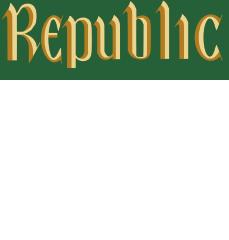
As I said earlier, what I'm trying to achieve is a new sized background (based on the first image) with the words where they are now in my avater- at the top starting below the border (as now) with spacing to fit my profile picture between them- also as is now (maybe a tiny bit further- for tidiness?].
Thank you,
Seeker7

and this is the new 200 x 450 solid colour Background. (To get this I increased the size of the picture above in Paint; cut a solid square colour off it. Saved it as a new file. Opened this new one in Paint and resizes to 200 x 400. Hey presto- a new background to give the impression it's the background flag's natural background). Just can not mege the lettering into it.

and, if needed, these are the disasterous attempts at cutting words for repasting:

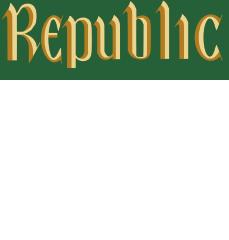
As I said earlier, what I'm trying to achieve is a new sized background (based on the first image) with the words where they are now in my avater- at the top starting below the border (as now) with spacing to fit my profile picture between them- also as is now (maybe a tiny bit further- for tidiness?].
Thank you,
Seeker7
a reply to: cody599
Hi Cody,
If you look left, you will see the results of combining your hard work with my avatar. When I insert it over the new background... well you can see the result...."Irish" is obscured and "Republic" is too far down.
What I need are the words brought up higher; so Irish" is above my avatar and "Republic" is below: as they were originally. The rest of the bottom can remain solid colour.
If it helps here is my "your avatar" that I'm inserting in between the words:
files.abovetopsecret.com...
and here is a reminder of my original combined avatar:

After experimentation, I have realised that; unless the two images are mered into one image, I will not be able to use the new long format- as only one file code can be inserted in each account box for "your avatar" and "your mini-profile background". If files.abovetopsecret.com... is placed in the Accounts>"your avatar" box (to lengthen the background), then the only one left useable is the "your mini-profile background" box.
So, I guess all that needs doing is to bring the lettering back up to their original positioning as they were on my original avatar, but on the new solid background.
P.S. Got it recorded to watch for when the kids are in bed (though I have seen the result)-
Thanks you for you help!
Seeker7
Hi Cody,
If you look left, you will see the results of combining your hard work with my avatar. When I insert it over the new background... well you can see the result...."Irish" is obscured and "Republic" is too far down.
What I need are the words brought up higher; so Irish" is above my avatar and "Republic" is below: as they were originally. The rest of the bottom can remain solid colour.
If it helps here is my "your avatar" that I'm inserting in between the words:
files.abovetopsecret.com...
and here is a reminder of my original combined avatar:

After experimentation, I have realised that; unless the two images are mered into one image, I will not be able to use the new long format- as only one file code can be inserted in each account box for "your avatar" and "your mini-profile background". If files.abovetopsecret.com... is placed in the Accounts>"your avatar" box (to lengthen the background), then the only one left useable is the "your mini-profile background" box.
So, I guess all that needs doing is to bring the lettering back up to their original positioning as they were on my original avatar, but on the new solid background.
P.S. Got it recorded to watch for when the kids are in bed (though I have seen the result)-
Thanks you for you help!
Seeker7
edit on 1/3/2015 by Seeker7 because: inserting an image went wrong
a reply to: Seeker7
Okay, I know it sounds weird but you have to set a clear gif as your avatar
There is one between these two lines.
__________________________________________

_____________________________________
I know you can't see it but trust me, it's there. Upload it to your desktop, and then upload it to your ATS images and set it as your avatar.
Upload the Irish Republic image and set it as your background.
Hey presto
One shiny new avatar
Please refer to page 1 of this thread for a pictorial representation of the above.
www.abovetopsecret.com...
I hope that helps.
If not, give me another shout.
Cody
Okay, I know it sounds weird but you have to set a clear gif as your avatar
There is one between these two lines.
__________________________________________

_____________________________________
I know you can't see it but trust me, it's there. Upload it to your desktop, and then upload it to your ATS images and set it as your avatar.
Upload the Irish Republic image and set it as your background.
Hey presto
One shiny new avatar
Please refer to page 1 of this thread for a pictorial representation of the above.
www.abovetopsecret.com...
I hope that helps.
If not, give me another shout.
Cody
new topics
-
The Good News According to Jesus - Episode 1
Religion, Faith, And Theology: 48 minutes ago -
HORRIBLE !! Russian Soldier Drinking Own Urine To Survive In Battle
World War Three: 2 hours ago -
Bobiverse
Fantasy & Science Fiction: 5 hours ago -
Florida man's trip overseas ends in shock over $143,000 T-Mobile phone bill
Social Issues and Civil Unrest: 5 hours ago -
Former Labour minister Frank Field dies aged 81
People: 8 hours ago -
SETI chief says US has no evidence for alien technology. 'And we never have'
Aliens and UFOs: 9 hours ago
top topics
-
President BIDEN Vows to Make Americans Pay More Federal Taxes in 2025 - Political Suicide.
2024 Elections: 14 hours ago, 17 flags -
Florida man's trip overseas ends in shock over $143,000 T-Mobile phone bill
Social Issues and Civil Unrest: 5 hours ago, 7 flags -
SETI chief says US has no evidence for alien technology. 'And we never have'
Aliens and UFOs: 9 hours ago, 6 flags -
Former Labour minister Frank Field dies aged 81
People: 8 hours ago, 4 flags -
Ode to Artemis
General Chit Chat: 15 hours ago, 3 flags -
This is our Story
General Entertainment: 12 hours ago, 3 flags -
Bobiverse
Fantasy & Science Fiction: 5 hours ago, 3 flags -
HORRIBLE !! Russian Soldier Drinking Own Urine To Survive In Battle
World War Three: 2 hours ago, 1 flags -
The Good News According to Jesus - Episode 1
Religion, Faith, And Theology: 48 minutes ago, 0 flags
active topics
-
HORRIBLE !! Russian Soldier Drinking Own Urine To Survive In Battle
World War Three • 12 • : lincolnriley -
President BIDEN Vows to Make Americans Pay More Federal Taxes in 2025 - Political Suicide.
2024 Elections • 71 • : DBCowboy -
"We're All Hamas" Heard at Columbia University Protests
Social Issues and Civil Unrest • 276 • : marg6043 -
So this is what Hamas considers 'freedom fighting' ...
War On Terrorism • 258 • : FlyersFan -
CIA botched its handling of sexual assault allegations, House intel report says
Breaking Alternative News • 8 • : lilzazz -
Police clash with St George’s Day protesters at central London rally
Social Issues and Civil Unrest • 44 • : xWorldxGonexMadx -
Should Biden Replace Harris With AOC On the 2024 Democrat Ticket?
2024 Elections • 48 • : marg6043 -
The Good News According to Jesus - Episode 1
Religion, Faith, And Theology • 0 • : randomuser2034 -
Florida man's trip overseas ends in shock over $143,000 T-Mobile phone bill
Social Issues and Civil Unrest • 11 • : pianopraze -
Who are the Russians?
New World Order • 202 • : twistedpuppy



